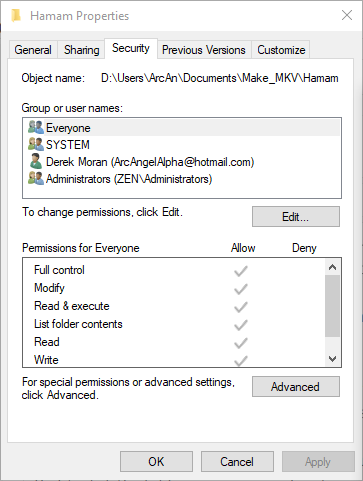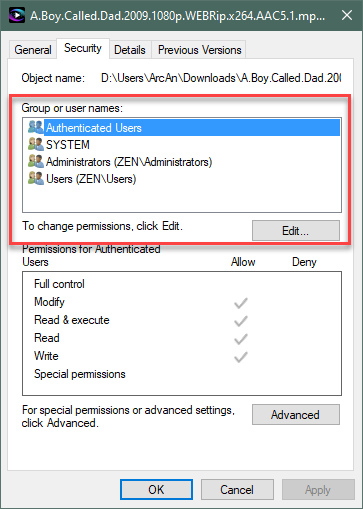Solved An error occurred while loading the project
I've been working on a Vegas project for about 5 weeks (Vegas Pro). I haven't opened the project for about 4 days. I tried to open the project today but keep getting the following message:
"An error occurred while loading the project Year 12 Farewell.veg.
"An error occurred reading the file. Make sure you have read access for the file/folder and that it is not corrupted"
This has never occurred in the past and I'm not sure what it all means or what the error is or how to find out whether the file is corrupted.
Can anyone help?
I did manage to find a autosaved copy of the project on the C drive. But it is not the most current version of the project. I would hate to have to go back and try to recreate the most current version if that can be avoided somehow.
Please Log in or Create an account to join the conversation.
Replied by DoctorZen on topic An error occurred while loading the project
Posted 10 Dec 2020 23:47 #2I'm starting to suspect it may be a problem caused after Windows installs major updates.
Often when Windows does major updates, it re-installs many programs in the background.
I think this process may be causing some Windows File Permissions problems?
I'm sure I've said this 1000 times, but this is why it is important to save regularly and save to different file names each time - so you have many different versions you can re-open if something goes wrong.
The first thing I would try is to run Vegas Pro as the Administrator.
To launch Vegas, right-click program icon and select Run As Administrator - this gives you full permissions.
If that does not work, check that the folders your source videos live in are set to share with Everyone.
Right-click the folder your source videos live in, and select Properties/Security.
If you don't see Everyone as an option, press Edit.
Press Add
Type Everyone and press Check Names, then OK.
Make sure Everyone has full permissions.
It's probably worth re-booting your computer now.
Then see if you can open project OK now.
Unplugging is the best way to find solutions to your problems. If you would like to share some love, post a customer testimonial or make a donation.
Please Log in or Create an account to join the conversation.
I will try this tonight. And yes, this seemed to have occurred after an automatic windows update!
Cheers
Peter
Please Log in or Create an account to join the conversation.
Unfortunately neither suggestion worked. But will take your advice and save to a different file name each time - for long, detailed projects. Luckily the autosave project help minimise the amount of re-work.
Cheers
Peter
Please Log in or Create an account to join the conversation.
Replied by DoctorZen on topic An error occurred while loading the project
Posted 14 Dec 2020 14:03 #5Most likely the .veg project file did become corrupted.
Another thing to consider, is that your Hard Drive may have screwed up.
In all the years I have been computing (too many to count), I have experienced 3x Hard Drive fails.
When a Hard Drive starts to fail, it often begins with very small errors and then suddenly it will just die - making lots of weird and loud noises.
On the outside chance this is what is happening, make sure you are doing regular backups of ALL your Hard Drives !!!
Unplugging is the best way to find solutions to your problems. If you would like to share some love, post a customer testimonial or make a donation.
Please Log in or Create an account to join the conversation.
- jjstevens03
-
 Offline
Offline - Zen Newbie
-

- Posts: 1
- Thank you received: 0
Replied by jjstevens03 on topic An error occurred while loading the project
Posted 16 Mar 2021 06:47 #6"An error occurred reading the file. Make sure you have read access for the file/folder and that it is not corrupted" message for all of my Vegas projects.
I created these files on my windows 7 64 bit computer, but after copying my old hard drive onto a new windows 10 64 bit computer, these projects no longer open!
They still open on the old machine, but is there a way of opening them in windows 10?
Please Log in or Create an account to join the conversation.
Replied by DoctorZen on topic An error occurred while loading the project
Posted 16 Mar 2021 10:59 #7Have you inspected the Properties for each file and looked at the Security tab ?jjstevens03 wrote: Hello, I too now have the
"An error occurred reading the file. Make sure you have read access for the file/folder and that it is not corrupted" message for all of my Vegas projects.
I created these files on my windows 7 64 bit computer, but after copying my old hard drive onto a new windows 10 64 bit computer, these projects no longer open!
They still open on the old machine, but is there a way of opening them in windows 10?
In my detailed original reply, I have already provided instructions for how to check the Security tab.
When you transfer files from an old computer into a new computer, many times the security tags from the old system copy into the new system.
This means that your files may be locked to only read on the old computer.
However DON'T PANIC! This can easily be fixed by deleting ALL security tags from the old system.
Right-click a file that won't open and select Properties.
Go to the Secuity tab.
Look in the box at top that is labelled Group of user names.
If you see any entries with long strings of random characters, press the Edit button, select them and then press Remove.
Repeat the process until you only see Users that have proper names.
Then finally, add the User Group Everyone to the file (this was explained in my original reply above).
When you share with "Everyone" - any program should be able to open the file.
Regards
Derek
Unplugging is the best way to find solutions to your problems. If you would like to share some love, post a customer testimonial or make a donation.
Please Log in or Create an account to join the conversation.
Forum Access
- Not Allowed: to create new topic.
- Not Allowed: to reply.
- Not Allowed: to edit your message.