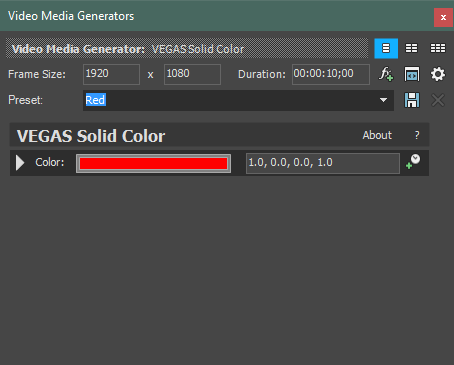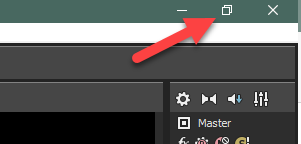DISCLOSURE: Movie Studio Zen is supported by its audience. When you purchase through links on this site, we may earn an affiliate commission.
Solved Credit roll/ text media window has disapeared.
Somehow I have managed to make the window that allows me to enter text media or a credit roll to disappear. It somehow got buried in the program window where I cannot see it or reach it. I tried resetting to default layout. I even tried to delete and reload Vegas pro but to no avail (the computer reconized the program so I didn't eve have to enter my ownership code) Right now I am unable to enter any graphics. Please help.
by cgross
Please Log in or Create an account to join the conversation.
Replied by vkmast on topic Credit roll/ text media window has disapeared.
Posted 03 Apr 2021 05:41 #2 Can you temporarily move the taskbar (or close the Status bar?) to see if that window is hiding behind the bar. If so, try dragging it into the viewable area.
by vkmast
Please Log in or Create an account to join the conversation.
Replied by cgross on topic Credit roll/ text media window has disapeared.
Posted 03 Apr 2021 07:01 #3 Good idea but it wasn't hiding there. I think it way at the bottom of the screen tucked away behind the bottom tabs for ripple deleate and auto cross fades.
by cgross
Please Log in or Create an account to join the conversation.
Replied by DoctorZen on topic Credit roll/ text media window has disapeared.
Posted 03 Apr 2021 13:15 #4 The window you are describing is called Video Media Generators.
Make sure you have not accidentally docked it with other tabbed windows - this is the most common place people move this window to and it ends up hiding in plain sight.
The only place a window can go missing, is if you moved it below the Windows Taskbar or moved it onto a 2nd monitor.
Turn on 2nd monitor if you use one - that's where I find most of my missing windows on programs.
Shrinking Vegas may help.
Press Restore down button in top right corner.
Right-click Windows Taskbar and select Taskbar Settings
Turn on Automatically hide the taskbar in desktop mode
Look for thin sliver of top of window, if it is there.
Make sure you have not accidentally docked it with other tabbed windows - this is the most common place people move this window to and it ends up hiding in plain sight.
The only place a window can go missing, is if you moved it below the Windows Taskbar or moved it onto a 2nd monitor.
Turn on 2nd monitor if you use one - that's where I find most of my missing windows on programs.
Shrinking Vegas may help.
Press Restore down button in top right corner.
Right-click Windows Taskbar and select Taskbar Settings
Turn on Automatically hide the taskbar in desktop mode
Look for thin sliver of top of window, if it is there.
ℹ️ Remember to turn everything off at least once a week, including your brain, then sit somewhere quiet and just chill out.
Unplugging is the best way to find solutions to your problems. If you would like to share some love, post a customer testimonial or make a donation.
Unplugging is the best way to find solutions to your problems. If you would like to share some love, post a customer testimonial or make a donation.
by DoctorZen
Please Log in or Create an account to join the conversation.
Replied by cgross on topic Credit roll/ text media window has disapeared.
Posted 07 Apr 2021 05:23 #5 Moving the task bar did it. Thanks Boy that was frustrating.
Last Edit:07 Apr 2021 08:54 by cgross
Please Log in or Create an account to join the conversation.
Forum Access
- Not Allowed: to create new topic.
- Not Allowed: to reply.
- Not Allowed: to edit your message.
Moderators: DoctorZen
Time to create page: 0.751 seconds