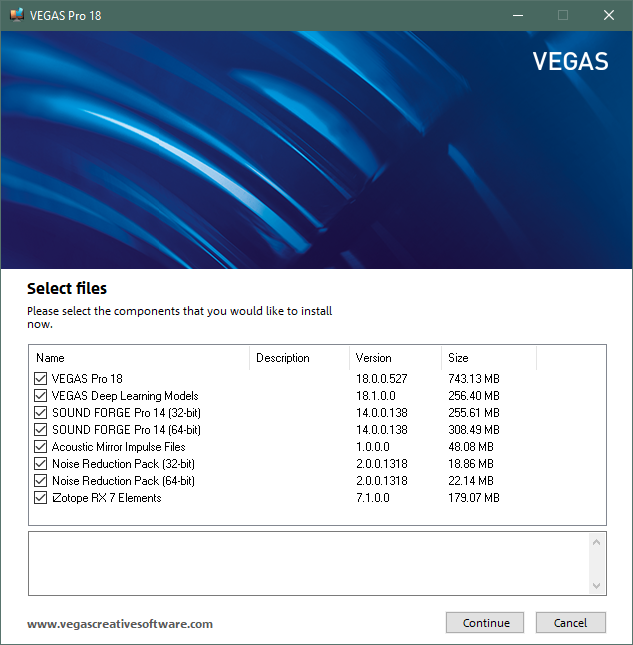DISCLOSURE: Movie Studio Zen is supported by its audience. When you purchase through links on this site, we may earn an affiliate commission.
Solved Vegas Pro Edit
I have been a long-time supporter of Vegas Movie Studio Platinum.
I was tempted more recently to download Vegas Pro 18. My verdict is, it is not much different from Vegas Movie Studio Platinum but I have continued with it.
I was further tempted to download
I went through the usual motions, including replacing Vegas Pro 18 or not - as it was already safely there I opted for not.
Received confirmations that Edit was downloaded and installed. and that was it.
But where is Edit? I cannot see it in any shape or form as part of Vegas Pro 18 or otherwise.
I cannot see it as a standalone installation.
Have looked through programs without success,
Does anybody have any thoughts? Has anybody already dowloaded Edit and installed, if so where does it appear, how can I access it and utilise it?
I spent $$$ on Vegas Pro 18, even more $$$ on Vegas Pro 18 Edit.
I really would prefer not to spend money on stuff that does not work or is simply unavailable to me. Thank you.
I was tempted more recently to download Vegas Pro 18. My verdict is, it is not much different from Vegas Movie Studio Platinum but I have continued with it.
I was further tempted to download
(special price deal).Vegas Pro 18 EDIT
I went through the usual motions, including replacing Vegas Pro 18 or not - as it was already safely there I opted for not.
Received confirmations that Edit was downloaded and installed. and that was it.
But where is Edit? I cannot see it in any shape or form as part of Vegas Pro 18 or otherwise.
I cannot see it as a standalone installation.
Have looked through programs without success,
Does anybody have any thoughts? Has anybody already dowloaded Edit and installed, if so where does it appear, how can I access it and utilise it?
I spent $$$ on Vegas Pro 18, even more $$$ on Vegas Pro 18 Edit.
I really would prefer not to spend money on stuff that does not work or is simply unavailable to me. Thank you.
Last Edit:31 Jul 2021 19:51 by descondon
Please Log in or Create an account to join the conversation.
Hi Des
Just to be very clear and not create further confusion, please tell my you did not buy the upgrade for VMSP17, which is Movie Studio 18 Platinum - that program has nothing to do with Vegas MSP. I mention this because sometimes people get the names of programs mixed up when they right them down.
Vegas Movie Studio Platinum has been retired and cancelled - no more Vegas Movie Studio Platinum.
It has been replaced with a Magix program called Movie Studio Platinum 18 - nothing to do with Vegas MSP - Magix has stolen the name.
What you have just said does not make sense?
You were tempted to download VP18. Tempted means you thought about, but didn't do anything.
But then it sounds like you did download programs - I don't understand what you mean?
Did you download trials?
Did you buy programs?
There are 3 versions of Vegas Pro 18:
1. Vegas Pro 18 Edit - this is the full version of Vegas Pro 18 just by itself - VMS users can upgrade to it right now for $99.
When you install Vegas Pro 18 Edit, it only says Vegas Pro 18 - there is no "Edit" in the title.
2. Vegas Pro 18 comes with 2 programs - Vegas Pro 18 & Sound Forge Pro 14.
Vegas Pro 18 comes with the identically same version of Vegas Pro you get when buying Vegas Pro Edit.
3. Vegas Pro 18 Suite is Vegas Pro 18 + Sound Forge Pro 14 + a selection of power Video FX plugins.
If you already bought and installed Vegas Pro 18, why would you then buy Vegas Pro 18 Edit, which costs less and would indicate is a lesser package?
It doesn't make sense.
Regards
Derek
Just to be very clear and not create further confusion, please tell my you did not buy the upgrade for VMSP17, which is Movie Studio 18 Platinum - that program has nothing to do with Vegas MSP. I mention this because sometimes people get the names of programs mixed up when they right them down.
Vegas Movie Studio Platinum has been retired and cancelled - no more Vegas Movie Studio Platinum.
It has been replaced with a Magix program called Movie Studio Platinum 18 - nothing to do with Vegas MSP - Magix has stolen the name.
What you have just said does not make sense?
You were tempted to download VP18. Tempted means you thought about, but didn't do anything.
But then it sounds like you did download programs - I don't understand what you mean?
Did you download trials?
Did you buy programs?
There are 3 versions of Vegas Pro 18:
1. Vegas Pro 18 Edit - this is the full version of Vegas Pro 18 just by itself - VMS users can upgrade to it right now for $99.
When you install Vegas Pro 18 Edit, it only says Vegas Pro 18 - there is no "Edit" in the title.
2. Vegas Pro 18 comes with 2 programs - Vegas Pro 18 & Sound Forge Pro 14.
Vegas Pro 18 comes with the identically same version of Vegas Pro you get when buying Vegas Pro Edit.
3. Vegas Pro 18 Suite is Vegas Pro 18 + Sound Forge Pro 14 + a selection of power Video FX plugins.
If you already bought and installed Vegas Pro 18, why would you then buy Vegas Pro 18 Edit, which costs less and would indicate is a lesser package?
It doesn't make sense.
Regards
Derek
ℹ️ Remember to turn everything off at least once a week, including your brain, then sit somewhere quiet and just chill out.
Unplugging is the best way to find solutions to your problems. If you would like to share some love, post a customer testimonial or make a donation.
Unplugging is the best way to find solutions to your problems. If you would like to share some love, post a customer testimonial or make a donation.
by DoctorZen
Please Log in or Create an account to join the conversation.
Hello Derek,
To be absolutely clear, I made reference to having Vegas Movie Studio Platinum 17 installed since 17th September 2020.
This has absolutely nothing to do with the new range from MAGIX that have no connection with Vegas.
I purchased, downloaded and installed Vegas Pro 18 on 31st March 2021
At the time of your excellent alert that Movie Studio 18 is NOT in any connected with Vegas, last Month I purchased, downloaded and installed Vegas Pro 18 Edit, that was on 22nd July 2021
So my question is, having downloaded and installed Vegas Pro 18 Edit I have now and continue to not see any indication that Edit is installed.
I am thinking that part of your response is the answer I seek, that the word Edit does not appear in Vegaps Pr0 18. Is there any way of verifying that Edit is actually successfully installed in Vegas Pro 18?
I had bought Vegas Pro 18 without knowledge of any variants. When the Edit version was released, I saw it as a new item, not conditional to any other product to purchase.
To be absolutely clear, I made reference to having Vegas Movie Studio Platinum 17 installed since 17th September 2020.
This has absolutely nothing to do with the new range from MAGIX that have no connection with Vegas.
I purchased, downloaded and installed Vegas Pro 18 on 31st March 2021
At the time of your excellent alert that Movie Studio 18 is NOT in any connected with Vegas, last Month I purchased, downloaded and installed Vegas Pro 18 Edit, that was on 22nd July 2021
So my question is, having downloaded and installed Vegas Pro 18 Edit I have now and continue to not see any indication that Edit is installed.
I am thinking that part of your response is the answer I seek, that the word Edit does not appear in Vegaps Pr0 18. Is there any way of verifying that Edit is actually successfully installed in Vegas Pro 18?
If you already bought and installed Vegas Pro 18, why would you then buy Vegas Pro 18 Edit, which costs less and would indicate is a lesser package?
I had bought Vegas Pro 18 without knowledge of any variants. When the Edit version was released, I saw it as a new item, not conditional to any other product to purchase.
by descondon
Please Log in or Create an account to join the conversation.
What do you see if you open "Apps and Features" which provide a list of all applications that are installed on the system?
What do you see in "My products" if you log in to your MAGIX account here www.magix.com/us/support/my-service-center/ ?
Please see what you should get if you purchase " VEGAS Pro 18 Edit" or "VEGAS Pro 18" here www.vegascreativesoftware.com/us/vegas-pro/product-comparison/#productMenu
I suggest you try to get a refund for your 22nd July 2021 purchase of VEGAS Pro 18 Edit unless you have a third device that you can use the license on. Note that you can activate the perpetual license (not the 365 subscription) on two devices at a time.
Links to Terms and Conditions are mentioned here
www.vegascreativesoftware.info/us/forum/bought-ms18-since-it-said-it-was-an-upgrade-to-vegas-ms-17-refund--130455/#ca811622
As Dr Zen tried to make clear to us, " Vegas Pro 18 Edit is the full version of Vegas Pro 18 just by itself .
When you install Vegas Pro 18 Edit, it only says Vegas Pro 18 - there is no "Edit" in the title."
What do you see in "My products" if you log in to your MAGIX account here www.magix.com/us/support/my-service-center/ ?
Please see what you should get if you purchase " VEGAS Pro 18 Edit" or "VEGAS Pro 18" here www.vegascreativesoftware.com/us/vegas-pro/product-comparison/#productMenu
I suggest you try to get a refund for your 22nd July 2021 purchase of VEGAS Pro 18 Edit unless you have a third device that you can use the license on. Note that you can activate the perpetual license (not the 365 subscription) on two devices at a time.
Links to Terms and Conditions are mentioned here
www.vegascreativesoftware.info/us/forum/bought-ms18-since-it-said-it-was-an-upgrade-to-vegas-ms-17-refund--130455/#ca811622
As Dr Zen tried to make clear to us, " Vegas Pro 18 Edit is the full version of Vegas Pro 18 just by itself .
When you install Vegas Pro 18 Edit, it only says Vegas Pro 18 - there is no "Edit" in the title."
by vkmast
Please Log in or Create an account to join the conversation.
Thanks @vkmast for adding some useful information !
Hi Des
Thank you for making this clearer now
Now that I understand 100%, I can also be clearer.
I've had experience in the past where a lot of Vegas Movie Studio users call Vegas Movie Studio, Vegas Pro and get all mixed up. That is clearly not the case with yourself, but I had to mention it, to rule it out.
Vegas Pro 18 is the superior package to Vegas Pro 18 Edit.
When you bought and installed Vegas Pro 18 in March 2021, you ended up with these programs on your computer.
This is Vegas Pro 18 with additional programs and plugins, hence the higher price.
Vegas Pro 18
Vegas Deep Learning Models (part of Vegas Pro)
Sound Forge Pro 14
Acoustic Mirror Impulse Files (for Sound Forge)
Noise Reduction Pack (for Sound Forge)
iZotope RX 7 Elements (plugin for Sound Forge)
When you bought and installed Vegas Pro 18 Edit, it would have installed the same version of Vegas Pro 18 over the top of your existing identical version of Vegas Pro 18.
There is no program file called Vegas Pro 18 Edit - it is just a marketing name for the package (box) you bought.
Inside the box is the same version of Vegas Pro 18, that comes with the "package" Vegas Pro 18 and Vegas Pro 18 Suite.
As vkmast has suggested, contact the Sales Department and explain that you thought the version was different.
You need to get a refund for Vegas Pro 18 Edit.
Regards
Derek
Hi Des
Thank you for making this clearer now
Now that I understand 100%, I can also be clearer.
I've had experience in the past where a lot of Vegas Movie Studio users call Vegas Movie Studio, Vegas Pro and get all mixed up. That is clearly not the case with yourself, but I had to mention it, to rule it out.
Vegas Pro 18 is the superior package to Vegas Pro 18 Edit.
When you bought and installed Vegas Pro 18 in March 2021, you ended up with these programs on your computer.
This is Vegas Pro 18 with additional programs and plugins, hence the higher price.
Vegas Pro 18
Vegas Deep Learning Models (part of Vegas Pro)
Sound Forge Pro 14
Acoustic Mirror Impulse Files (for Sound Forge)
Noise Reduction Pack (for Sound Forge)
iZotope RX 7 Elements (plugin for Sound Forge)
When you bought and installed Vegas Pro 18 Edit, it would have installed the same version of Vegas Pro 18 over the top of your existing identical version of Vegas Pro 18.
There is no program file called Vegas Pro 18 Edit - it is just a marketing name for the package (box) you bought.
Inside the box is the same version of Vegas Pro 18, that comes with the "package" Vegas Pro 18 and Vegas Pro 18 Suite.
As vkmast has suggested, contact the Sales Department and explain that you thought the version was different.
You need to get a refund for Vegas Pro 18 Edit.
Regards
Derek
ℹ️ Remember to turn everything off at least once a week, including your brain, then sit somewhere quiet and just chill out.
Unplugging is the best way to find solutions to your problems. If you would like to share some love, post a customer testimonial or make a donation.
Unplugging is the best way to find solutions to your problems. If you would like to share some love, post a customer testimonial or make a donation.
Last Edit:01 Aug 2021 13:05 by DoctorZen
Please Log in or Create an account to join the conversation.
Thank you Derek and vkmast for your reassuring responses.
When I consided Vegas Pro18 Edit I read though as much as I could find but, in hindsight, most of that was glossy marketing blurb and certainly not what you have described.
There should have been a disclaimer stating if you already have Vegas Pro 18 then you do not need the Edit version.
- As vkmast has suggested, contact the Sales Department and explain that you thought the version was different.
You need to get a refund for Vegas Pro 18 Edit.-
As Vegas Pro 18 Edit was installing, it queried that there was already a Pro 18 installed, I indicated it should not download the new, should not replace the existing. that was as far as my input was needed. It was afterwards when I realised the word Edit did not appear anywhere, hence my query.
I shall attempt to make contact with the Sales Department and claim a refund of the Edit version.
Thank you both, vkmast and Derek, for your great responses.
When I consided Vegas Pro18 Edit I read though as much as I could find but, in hindsight, most of that was glossy marketing blurb and certainly not what you have described.
There should have been a disclaimer stating if you already have Vegas Pro 18 then you do not need the Edit version.
- As vkmast has suggested, contact the Sales Department and explain that you thought the version was different.
You need to get a refund for Vegas Pro 18 Edit.-
As Vegas Pro 18 Edit was installing, it queried that there was already a Pro 18 installed, I indicated it should not download the new, should not replace the existing. that was as far as my input was needed. It was afterwards when I realised the word Edit did not appear anywhere, hence my query.
I shall attempt to make contact with the Sales Department and claim a refund of the Edit version.
Thank you both, vkmast and Derek, for your great responses.
by descondon
The following user(s) said Thank You: vkmast
Please Log in or Create an account to join the conversation.
Don't accept a NO from Magix Sales!
They must refund you.
Tell them it was an honest mistake and that you have been a regular customer for many, many years!!!
Please report back with what happens.
They must refund you.
Tell them it was an honest mistake and that you have been a regular customer for many, many years!!!
Please report back with what happens.
ℹ️ Remember to turn everything off at least once a week, including your brain, then sit somewhere quiet and just chill out.
Unplugging is the best way to find solutions to your problems. If you would like to share some love, post a customer testimonial or make a donation.
Unplugging is the best way to find solutions to your problems. If you would like to share some love, post a customer testimonial or make a donation.
by DoctorZen
Please Log in or Create an account to join the conversation.
Recently over on the Magix forums I, a longtime Vegas Movie Studio Platinum user who bought the Vegas Pro 18+19 deal, asked what is Vegas Edit?
So I guesss I'm in the same boat as others! A while ago I downloaded Vegas Pro 18 and it works fine. Then this week I got the email saying Vegas Edit 19 Is Finally Here with
a downlad link and key. That's when I wondered what I was getting. Well EricLNZ helped with this link...
www.vegascreativesoftware.com/us/product-comparison/#productMenu
Edit: I thought I submitted the above yesterday. Anyway I installed the link called Edit, and sure enough it was Vegas Pro 19 and the Deep Learning Modules.
Have not played with it yet.
So I guesss I'm in the same boat as others! A while ago I downloaded Vegas Pro 18 and it works fine. Then this week I got the email saying Vegas Edit 19 Is Finally Here with
a downlad link and key. That's when I wondered what I was getting. Well EricLNZ helped with this link...
www.vegascreativesoftware.com/us/product-comparison/#productMenu
Edit: I thought I submitted the above yesterday. Anyway I installed the link called Edit, and sure enough it was Vegas Pro 19 and the Deep Learning Modules.
Have not played with it yet.
Last Edit:30 Mar 2022 11:37 by robbif
Please Log in or Create an account to join the conversation.
Forum Access
- Not Allowed: to create new topic.
- Not Allowed: to reply.
- Not Allowed: to edit your message.
Moderators: DoctorZen
Time to create page: 0.823 seconds