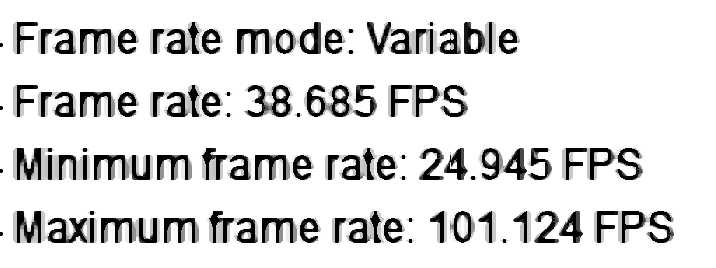DISCLOSURE: Movie Studio Zen is supported by its audience. When you purchase through links on this site, we may earn an affiliate commission.
Solved Problem with smartphone fps and Vegas Pro
Hi,
Stefan from Poland here.
The other day I made a video with my smartphone (HTC U11) setting 60 fps in the Video section, but file properties , Vegas file info and MediaInfo show that the video was recorded with 38.69 fps (this number changes with every video) - this way I will never be able to create a project template. Each time I move my video to time line I choose "Yes" to match video project settings to my video, just as I saw in one of Derek's video on how to render a film.
By the way I'm using Vegas Pro 19.
I'm completely lost and now I don't know what fps to choose in Project Properties: 50 (PAL - which is compatible with my part of the world but I have only 50 fps option) or 59.940 (NTSC - suitable for America and Asia, but with framerate corresponding to my smartphone settings) or just leave everything as Vegas suggests with 38.69 fps?
From what I understand once this framerate is chosen in Project Properties I won't have any problems with Rendering settings, as the framerate will automatically be copied, right?
I would be really grateful if somebody explained it to me.
Cheers,
Stefan
Stefan from Poland here.
The other day I made a video with my smartphone (HTC U11) setting 60 fps in the Video section, but file properties , Vegas file info and MediaInfo show that the video was recorded with 38.69 fps (this number changes with every video) - this way I will never be able to create a project template. Each time I move my video to time line I choose "Yes" to match video project settings to my video, just as I saw in one of Derek's video on how to render a film.
By the way I'm using Vegas Pro 19.
I'm completely lost and now I don't know what fps to choose in Project Properties: 50 (PAL - which is compatible with my part of the world but I have only 50 fps option) or 59.940 (NTSC - suitable for America and Asia, but with framerate corresponding to my smartphone settings) or just leave everything as Vegas suggests with 38.69 fps?
From what I understand once this framerate is chosen in Project Properties I won't have any problems with Rendering settings, as the framerate will automatically be copied, right?
I would be really grateful if somebody explained it to me.
Cheers,
Stefan
Last Edit:30 Mar 2022 11:59 by stefan1
Please Log in or Create an account to join the conversation.
Hi Stefan
All mobile phones record video using Variable Frame Rate.
I don't know why they do this, because it creates BIG problems with Video Editing programs.
All Video Editing programs work with Constant Frame Rate video, that same as video on DVDs, Blu-rays, TV and YouTube.
Technically speaking Vegas Pro can work with Variable Frame Rate video, however in reality it does not work.
You need to convert all your mobile phone video into Constant Frame Rate before you import into Vegas Pro.
This will stabilize the video and make everything work smoothly.
I recommend you use a program called Handbrake to convert all your videos.
handbrake.fr/
I have an in-depth tutorial which teaches how to use Handbrake here:
www.moviestudiozen.com/free-tutorials/miscellaneous-help-tutorials/595-handbrake-v1-1-1-beginners-guide-for-best-video-export-settings
There was a recent major update to Handbrake, so some of the settings have changed, which means my tutorial and screen shots will look a little different to the current version, however, it shouldn't cause any major problems.
If you phone was set to record 60fps, set Handbrake to 60fps Constant Frame Rate.
I show exactly what to do, as part of this tutorial here:
Go to 6:38 and watch that part for instructions.
After you have converted the video, you can use the Match function in Vegas Pro and it will set the Project Properties to 60fps.
Regards
Derek
All mobile phones record video using Variable Frame Rate.
I don't know why they do this, because it creates BIG problems with Video Editing programs.
All Video Editing programs work with Constant Frame Rate video, that same as video on DVDs, Blu-rays, TV and YouTube.
Technically speaking Vegas Pro can work with Variable Frame Rate video, however in reality it does not work.
You need to convert all your mobile phone video into Constant Frame Rate before you import into Vegas Pro.
This will stabilize the video and make everything work smoothly.
I recommend you use a program called Handbrake to convert all your videos.
handbrake.fr/
I have an in-depth tutorial which teaches how to use Handbrake here:
www.moviestudiozen.com/free-tutorials/miscellaneous-help-tutorials/595-handbrake-v1-1-1-beginners-guide-for-best-video-export-settings
There was a recent major update to Handbrake, so some of the settings have changed, which means my tutorial and screen shots will look a little different to the current version, however, it shouldn't cause any major problems.
If you phone was set to record 60fps, set Handbrake to 60fps Constant Frame Rate.
I show exactly what to do, as part of this tutorial here:
Go to 6:38 and watch that part for instructions.
After you have converted the video, you can use the Match function in Vegas Pro and it will set the Project Properties to 60fps.
Regards
Derek
ℹ️ Remember to turn everything off at least once a week, including your brain, then sit somewhere quiet and just chill out.
Unplugging is the best way to find solutions to your problems. If you would like to share some love, post a customer testimonial or make a donation.
Unplugging is the best way to find solutions to your problems. If you would like to share some love, post a customer testimonial or make a donation.
by DoctorZen
The following user(s) said Thank You: stefan1
Please Log in or Create an account to join the conversation.
Hi Derek,
thank you so much for a very clear and detailed explanation and for the suggestion to use HandBrake.
Oh, by the way: during the installation of HandBrake I encountered a problem with missing Microsoft .Net platform. Here's how to fix it: (it's in Spanish, but it's easy to understand) .NET .
Bye
Stefan
thank you so much for a very clear and detailed explanation and for the suggestion to use HandBrake.
Oh, by the way: during the installation of HandBrake I encountered a problem with missing Microsoft .Net platform. Here's how to fix it: (it's in Spanish, but it's easy to understand) .NET .
Bye
Stefan
Last Edit:28 Nov 2021 01:59 by stefan1
Please Log in or Create an account to join the conversation.
Hi Derek,
I thouroughly read an article and carefully watched your tutorial and there is just one thing which is not clear to me.
I attached a screenshot with the framerate parameters of the my smartphone video, as seen in MediaInfo.
Originally I set the framerate to 60, but Phone video reported an enormous difference between a minimum and a maximum fps which is why I wonder which value I should choose in HandBrake's Video tab (in order to get a CFR file):
30 (which is nearest to 38.685 FPS) following "set to 30 fps to get a stable constant frame rate for Vegas Pro" advice from the article or 60 (matching the original setting on my mobile phone and accidentally nearly a halfway between 24.945 and 101.124 FPS)? Which value is "safer": a bit lower or a bit higher comparing to MediaInfo data?
Bye
Stefan
I thouroughly read an article and carefully watched your tutorial and there is just one thing which is not clear to me.
I attached a screenshot with the framerate parameters of the my smartphone video, as seen in MediaInfo.
Originally I set the framerate to 60, but Phone video reported an enormous difference between a minimum and a maximum fps which is why I wonder which value I should choose in HandBrake's Video tab (in order to get a CFR file):
30 (which is nearest to 38.685 FPS) following "set to 30 fps to get a stable constant frame rate for Vegas Pro" advice from the article or 60 (matching the original setting on my mobile phone and accidentally nearly a halfway between 24.945 and 101.124 FPS)? Which value is "safer": a bit lower or a bit higher comparing to MediaInfo data?
Bye
Stefan
Last Edit:29 Nov 2021 05:55 by stefan1
Please Log in or Create an account to join the conversation.
My answer is the same as before.
Whatever Frame Rate your phone was set to, to record video, is the same Constant Frame Rate you need to set Handbrake to.
DON'T set to one of the low or high variable frame rate values - this will make a mess of the video!
The Variable Frame Rates that are reported by MediaInfo are of no use at all - ignore them!
If your phone was set to record at 60fps, set Handbrake to 60fps Constant Frame Rate.
If your phone was set to record at 30fps, set Handbrake to 30fps Constant Frame Rate.
If your phone was set to record at 120fps, set Handbrake to 120fps Constant Frame Rate.
Whatever Frame Rate your phone was set to, to record video, is the same Constant Frame Rate you need to set Handbrake to.
DON'T set to one of the low or high variable frame rate values - this will make a mess of the video!
The Variable Frame Rates that are reported by MediaInfo are of no use at all - ignore them!
If your phone was set to record at 60fps, set Handbrake to 60fps Constant Frame Rate.
If your phone was set to record at 30fps, set Handbrake to 30fps Constant Frame Rate.
If your phone was set to record at 120fps, set Handbrake to 120fps Constant Frame Rate.
ℹ️ Remember to turn everything off at least once a week, including your brain, then sit somewhere quiet and just chill out.
Unplugging is the best way to find solutions to your problems. If you would like to share some love, post a customer testimonial or make a donation.
Unplugging is the best way to find solutions to your problems. If you would like to share some love, post a customer testimonial or make a donation.
by DoctorZen
Please Log in or Create an account to join the conversation.
My fault, apologies. I should have watched / read better.
Thanks again.
Thanks again.
by stefan1
The following user(s) said Thank You: DoctorZen
Please Log in or Create an account to join the conversation.
- koshkimishki
-
 Offline
Offline - Zen Newbie
-

- Posts: 3
- Thank you received: 1
Replied by koshkimishki on topic Problem with smartphone fps and Vegas Pro
Posted 14 May 2023 06:22 #7 I remember how I solved this problem, namely, I just decided to change my PC to a more powerful one. Almost every year comes out new generations of graphics cards have new technologies, for which they are worth buying. The situation is similar with phone numbers. I've always used a regular phone number until I heard about VoIP, the whole world literally opened up to me because with it you can call any part of the world and it costs even less than a regular phone number. For more information about VoIP, I suggest you go here .
Last Edit:18 May 2023 00:14 by koshkimishki
Please Log in or Create an account to join the conversation.
Forum Access
- Not Allowed: to create new topic.
- Not Allowed: to reply.
- Not Allowed: to edit your message.
Moderators: DoctorZen
Time to create page: 0.833 seconds