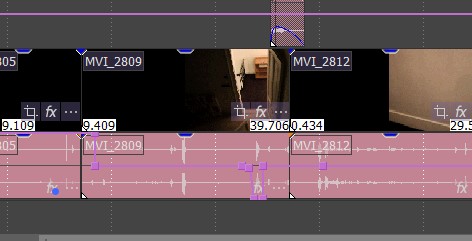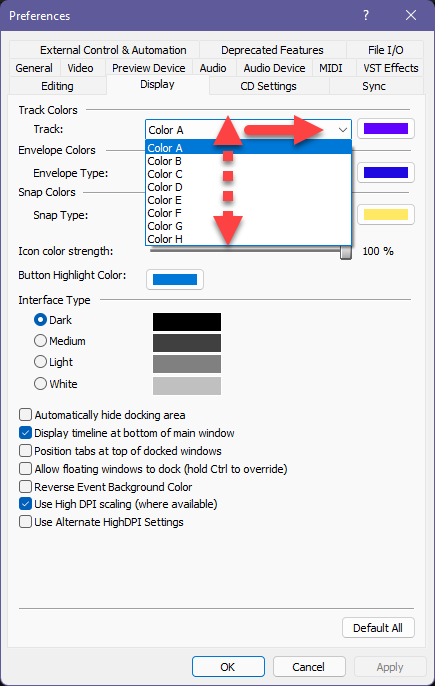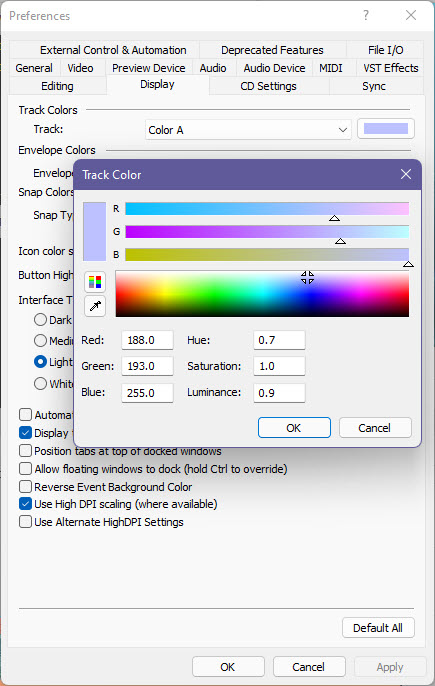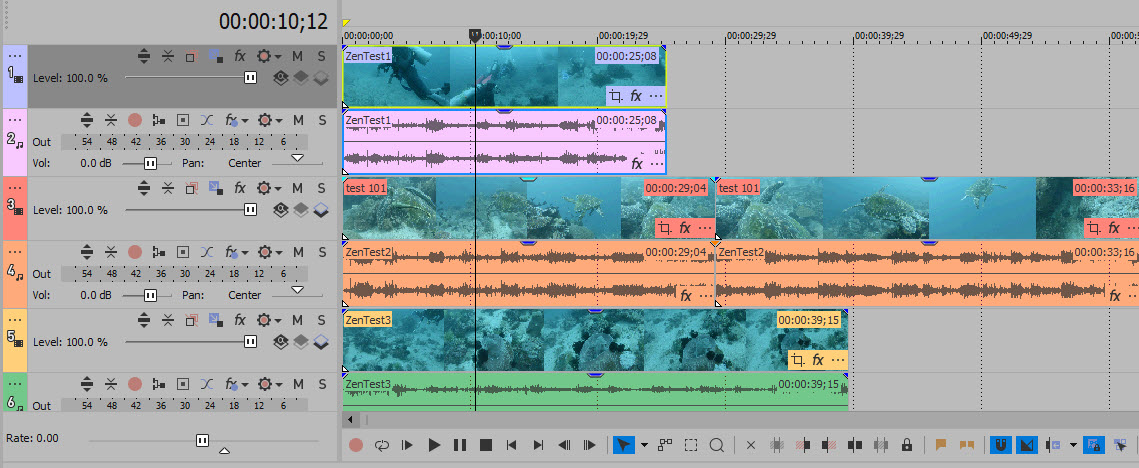DISCLOSURE: Movie Studio Zen is supported by its audience. When you purchase through links on this site, we may earn an affiliate commission.
Solved How to change Vegas Pro 19 User Interface to look like Vegas Pro 18 User Interface
How to change Vegas Pro 19 User Interface to look like Vegas Pro 18 User Interface was created by den24601
Posted 13 Mar 2022 02:27 #1 I'm looking for a setting in Internal Preferences to change VP19's treatment of Take and FX/Crop notation to more resemble VP18. In VP18 and previous versions, the text was black on a white background, but in VP19, the background is no longer white but inherits the Track's color which I find difficult to read. Because of my laptop's limited screen size, turning on 'Track Header' sacrifices too much room. I purchased VP19 but have been sticking with 18 until I find a solution. Are their settings in Internal Preferences to restore VP19's UI to VP18's styles, especially the Take and FX information? I've played around with a few, but no joy.
Dennis
Dennis
Last Edit:30 Mar 2022 12:05 by den24601
Please Log in or Create an account to join the conversation.
Replied by DoctorZen on topic How to change Vegas Pro 19 User Interface to look like Vegas Pro 18 User Interface
Posted 13 Mar 2022 10:15 #2 Hi Dennis
Can you please upload a screen shot/s that shows exact which Text you are talking about.
All the Text I see in Vegas Pro 18 is white, not black.
Please clarify with some screen shots, so I know exactly what you mean.
Thanks.
Derek
Can you please upload a screen shot/s that shows exact which Text you are talking about.
All the Text I see in Vegas Pro 18 is white, not black.
Please clarify with some screen shots, so I know exactly what you mean.
Thanks.
Derek
ℹ️ Remember to turn everything off at least once a week, including your brain, then sit somewhere quiet and just chill out.
Unplugging is the best way to find solutions to your problems. If you would like to share some love, post a customer testimonial or make a donation.
Unplugging is the best way to find solutions to your problems. If you would like to share some love, post a customer testimonial or make a donation.
by DoctorZen
Please Log in or Create an account to join the conversation.
Replied by den24601 on topic How to change Vegas Pro 19 User Interface to look like Vegas Pro 18 User Interface
Posted 14 Mar 2022 01:25 #3 VP18 on top and VP19 below. This isn't the worst example, but note that VP18 on top has black text on a white background for TAKE and the FX icon. Note on VP19 below, the Take for the audio has a colored background. I would like VP19 to look like VP18. VP19 TAKE inherits the track color, and depending on the track color, can be very hard to decipher.
Thanks,
Dennis
Thanks,
Dennis
Last Edit:14 Mar 2022 10:29 by den24601
Please Log in or Create an account to join the conversation.
Replied by den24601 on topic How to change Vegas Pro 19 User Interface to look like Vegas Pro 18 User Interface
Posted 14 Mar 2022 01:44 #4 Sorry, that didn't work. I attached them to this reply. Note that VP18 has black text/white background compared to VP19's background is inherited from the TRACK color. In VP19, note the audio text is white against the track's color background. I want to revert VP19 to look like VP18 using Internal Preferences, if possible. I find VP19's TRACK and the FX icon are sometimes hard to decipher because of the colored backgrounds.
Dennis
Dennis
Last Edit:14 Mar 2022 10:29 by den24601
Please Log in or Create an account to join the conversation.
Replied by DoctorZen on topic How to change Vegas Pro 19 User Interface to look like Vegas Pro 18 User Interface
Posted 14 Mar 2022 10:41 #5 Always upload image files to the forum.
You don't have to use 3rd party services to share images, because some of them don't work inside the forum editor - it creates a conflict.
Thanks for screen shots, because now I know what you are talking about.
Unfortunately those changes are hard coded into Vegas Pro 19.
I am personally not a fan of some of the UI changes they made, for information that is displayed inside of Video and Audio files on the VEGAS timeline.
I was part of the Beta testing group for Vegas Pro 19 and tried to stop them doing this, but unfortunately not enough of the other Beta testers agreed, so nothing was done to fix it.
It wasn't broken in v18 and didn't need changing, again in v19 - I had requested that keep timeline UI to same as v18.
I would recommend you leave a message on the official VEGAS Pro forum here:
www.vegascreativesoftware.info/us/vegas-pro-forum/
Please note that you can customise the colours of the tracks.
You don't have to use 3rd party services to share images, because some of them don't work inside the forum editor - it creates a conflict.
Thanks for screen shots, because now I know what you are talking about.
Unfortunately those changes are hard coded into Vegas Pro 19.
I am personally not a fan of some of the UI changes they made, for information that is displayed inside of Video and Audio files on the VEGAS timeline.
I was part of the Beta testing group for Vegas Pro 19 and tried to stop them doing this, but unfortunately not enough of the other Beta testers agreed, so nothing was done to fix it.
It wasn't broken in v18 and didn't need changing, again in v19 - I had requested that keep timeline UI to same as v18.
I would recommend you leave a message on the official VEGAS Pro forum here:
www.vegascreativesoftware.info/us/vegas-pro-forum/
Please note that you can customise the colours of the tracks.
ℹ️ Remember to turn everything off at least once a week, including your brain, then sit somewhere quiet and just chill out.
Unplugging is the best way to find solutions to your problems. If you would like to share some love, post a customer testimonial or make a donation.
Unplugging is the best way to find solutions to your problems. If you would like to share some love, post a customer testimonial or make a donation.
Last Edit:14 Mar 2022 10:44 by DoctorZen
Please Log in or Create an account to join the conversation.
Replied by den24601 on topic How to change Vegas Pro 19 User Interface to look like Vegas Pro 18 User Interface
Posted 14 Mar 2022 23:35 #6 I complained about the UI the day VP19 was released, and have discussed it on the Vegas site many times. It appears that most are happy with it despite it being hard to read. Maybe the professionals don't bother with the timeline's TAKE information, but the FX/PAN Crop icon is also hard to find, especially on my laptop. I purchased VP19, but have stuck with VP18 because of the UI changes, and need a workaround. VP19 also increased the intensity of the TRACK's color, and that coupled with the colored background is most unpleasant. Vegas' explanation was they wanted a 'modern' interface, which I guess means they favored form over function. Maybe I need to develop a workflow that doesn't rely on Take information or just stick with VP18. I've used this software since before Sony purchased it and found VP18's UI the best ever. Pity, it was so drastically changed, and with no way to revert. Thanks for your response.
Dennis
Dennis
by den24601
Please Log in or Create an account to join the conversation.
Replied by DoctorZen on topic How to change Vegas Pro 19 User Interface to look like Vegas Pro 18 User Interface
Posted 15 Mar 2022 00:21 #7 I you manually change your Track Colours to very pale colours and set User Interface to Light or White, the Text will automatically shift to Black.
I totally forgot about this, until I tried.
I totally forgot about this, until I tried.
ℹ️ Remember to turn everything off at least once a week, including your brain, then sit somewhere quiet and just chill out.
Unplugging is the best way to find solutions to your problems. If you would like to share some love, post a customer testimonial or make a donation.
Unplugging is the best way to find solutions to your problems. If you would like to share some love, post a customer testimonial or make a donation.
by DoctorZen
Please Log in or Create an account to join the conversation.
Replied by den24601 on topic How to change Vegas Pro 19 User Interface to look like Vegas Pro 18 User Interface
Posted 15 Mar 2022 00:44 #8 When VP19 was released last August, I did fool around with track colors and also found a setting in Internal Preferences that somewhat helped. After an update, I lost that Internal setting and now can't find it. Someone on the Vegas forum suggested the lighter interface, but it's not great either; however, I will keep fooling around with it. I'd like to use the VP19 features that I paid for, but VP18 is very nice too. I'm curious: do professionals not bother with timeline TAKE data, so aren't bothered by the UI? I don't understand how any user could prefer the current timeline UI over VP18's implementation. I must be doing something wrong.
Dennis
Dennis
by den24601
Please Log in or Create an account to join the conversation.
Forum Access
- Not Allowed: to create new topic.
- Not Allowed: to reply.
- Not Allowed: to edit your message.
Moderators: DoctorZen
Time to create page: 0.816 seconds