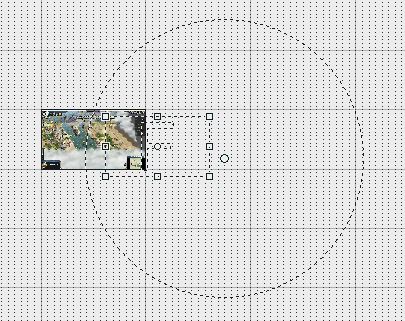Question Can you temporarily disable the rotational Circle in Vegas Pro's event pan/crop?
Can you temporarily disable the rotational Circle in Vegas Pro's event pan/crop? was created by guest273
Posted 24 Apr 2022 06:11 #1So, I've had these two questions in my mind for a long time now! I've finally decided to ask them:
1) Can you temporarily disable the rotational Circle in Sony Vegas Pro's event pan/crop?
2) What does moving & shrinking / expanding it do?
Cool backstory:
Ever since I started editing, I've noticed that in the event pan/crop window in Sony Vegas Pro there were two dotted & outlined shapes. A rectangle & a circle.
Knowing what the Rectangle does is basically a fundamental ingredient of editing. It let's you zoom in & out of images / videos, that way letting you show or hide the things you want to for your viewers.
It took me a while longer to figure out what the Circle did, but it's basically used for tilting / rotating images. It was less intuitive because no matter how you turn a circle it always looks the same, lol.
Anyway, while editing once in about let's say 4-5 hours of editing I tend to run into these 2 same problems:
I shrink the rectangle of what I'm editing too much & so when trying to select it to quickly adjust it's size or position a little, I accidentally pull the circle instead.
The end result looks something like this:
Yes, I know that I can use the "Zoom edit tool" or "Scroll with mouse wheel", but when editing for longer than an hour my Vegas Pro tends to start chugging, but not too much that it forces a restart. And mis-clicks like these although very little, do slow down my editing and I think that over time it adds up.
I use rotation as a feature so in-frequently that I would rather have it disabled by default. Is there a way to do this? A hotkey or a setting to turn it on/off (specifically, only in the event pan/crop window)?
Also, I never know if I should leave the circle like that if I don't plan on rotating the image? Or should I do a quick Ctrl + Z?
What does this feature of moving the center of the circle actually do and what is it used for? Like having the center of the circle in a totally random place. Is there like an example or an editing exercise I can do to understand what effects are possible with it & why would I ever want to use it in that way?
Anyway, thanks for anyone willing to share their knowledge. I'm sorry that my texts are sometimes incoherent, I tend to ask for help at the end of the day when I'm usually pretty tired.

Please Log in or Create an account to join the conversation.
Replied by DoctorZen on topic Can you temporarily disable the rotational Circle in Vegas Pro's event pan/crop?
Posted 25 Apr 2022 11:07 #21. There is no "Sony" Vegas Pro. Magix has owned Vegas for more than 5 years now. Vegas Pro is just called "Vegas Pro" now.
2. No you can't disable Rotation in the Event Pan/Crop window.
3. What does moving & shrinking / expanding it do? - Surely that is self evident.
4. The Center of the Circle is the Anchor Point.
When you move the dot (anchor) in the middle of the circle, everything will move around the anchor point if you spin the circle.
Example: Move the anchor point past the left top corner of your video.
Grab hold of circle and drag up/down - you will see your video in the Preview window, now behave like a blade on a windmill.
The No.1 thing that a lot of Vegas users get confused with, is choosing the correct tool for Zooming Out on a video.
The Track Motion window is a better tool to use, if you need to make a video smaller.
The Event Pan/Crop window is best if you want to Zoom In on part of a video.
I highly recommend you read/watch this tutorial, which shows how to use both of these tools together.
www.moviestudiozen.com/free-tutorials/vegas-pro/546-multi-screen-video-fx-sony-vegas-pro
Regards
Derek
Unplugging is the best way to find solutions to your problems. If you would like to share some love, post a customer testimonial or make a donation.
Please Log in or Create an account to join the conversation.
Replied by guest273 on topic Can you temporarily disable the rotational Circle in Vegas Pro's event pan/crop?
Posted 30 Apr 2022 07:07 #3Sorry that this came out so long.
I just googled it:1. There is no "Sony" Vegas Pro. Magix has owned Vegas for more than 5 years now. Vegas Pro is just called "Vegas Pro" now.
On 24 May 2016, Sony announced that it had sold Vegas (and most of its "Creative Software" line) to MAGIX, who would continue supporting and developing the software.
And even though I'm still using Version 15, which:
Released on 28 August 2017, Vegas Pro 15 features major UI changes which claimed to bring usability improvements and customization.
I'm so sorry but in my heart (and mind) it's always going to be called Sony Vegas Pro. Just like there are people in Turkey who still call Istanbul Constantinople.
But on a slightly more serious note: Most of the relevant tutorials on how to solve the most common issues you experience in Vegas Pro can be found mostly on YouTube and most of the videos are older than 5 years so they still have "Sony" in the title. Now, if you were to make a video about how to solve a Vegas Pro issue today you'd have 2 choices: To either put "Sony" in the title or to not put it. And if you don't put it, then someone who's been using Vegas Pro for a longer time and doesn't know about the re-acquisition might still be googling it as: "Sony Vegas Pro". And if there are 2 nearly identical videos by name & length, then the one with "Sony" in the name will have more search keywords and thus be higher on the search results. And if your search is higher, then you get more views and you get more (YouTube) money. Therefore it's indirectly money that decides the "real name" of the product. And so the money flow is interested in this product keeping it's old name. I hope that any of this logic makes sense.
I think that only time will 'solve' the 'new' name being accepted.
 But I do thank you for informing me.
But I do thank you for informing me. 2. No you can't disable Rotation in the Event Pan/Crop window.
Well, at least I asked and now I know.
Yeah, but that's the thing. I accidentally move it. And as far as I can see - nothing changed. And I'm thinking - should I Ctrl + Z and just wait out the undoing action for 3 seconds or ignore that this ever happened. And it's the fact that I don't know for 100% - yeah I can just ignore it. And that's causing me a headache each time it happens.3. What does moving & shrinking / expanding it do? - Surely that is self evident.
Like if I'm trying to click on "Save" and mis-click on "Save As" I do this regularly and my brain immediately goes for the cancel button and then I consciously ask myself: How long have I been editing today? Is it time to maybe make a "Save As" back-up safety copy now or not?
And that feels like a really good instinct to have. It doesn't even really feel like a mis-click.
I've never actually used this rotating feature in such a way that happens when I mis-click on it. I never go: "Oh yeah, for this edit I will need the center of the rotational circle to be 10 km east of this image." lol.
Okay, while now I do understand how this works I still find it puzzling - who and why would ever want use this?4. The Center of the Circle is the Anchor Point.
When you move the dot (anchor) in the middle of the circle, everything will move around the anchor point if you spin the circle.
Example: Move the anchor point past the left top corner of your video.
Grab hold of circle and drag up/down - you will see your video in the Preview window, now behave like a blade on a windmill.
I consider myself creative and I have only a single edit idea in my mind how to use this:
Video / segment starts with 1 image centered.
You talk about the image, when you finish talking, it rotates out like this and another image rotates in around the same point.
You do this 'image-talking' between 4-8 times.
Then you zoom out and show them all spinning around this 'circle', but there's also an object there in the middle of the rotational circle that really connects all these images. Like if you'd be talking about game mechanics and in the middle there's the cover art for said game.
But that's like it. It's 1 really cool "WOW" edit moment for an otherwise trivial video or segment.
Surely they (at Vegas HQ) could have just attached the rotation feature to the "pan/crop editing rectangle" somehow instead of "making it's own shape" if you understand what I mean?
Yeah, that's exactly how I'm doing it.The No.1 thing that a lot of Vegas users get confused with, is choosing the correct tool for Zooming Out on a video.
The Track Motion window is a better tool to use, if you need to make a video smaller.
The Event Pan/Crop window is best if you want to Zoom In on part of a video.
Derek, I think I've already seen this tutorial like 3 times, lol.I highly recommend you read/watch this tutorial, which shows how to use both of these tools together.
www.moviestudiozen.com/free-tutorials/vegas-pro/546-multi-screen-video-fx-sony-vegas-pro
Unless the link is bringing me to the wrong page. There's actually nothing about using the rotational circle there.

Anyway, I got my answers and some food for thought,
thank you.
- guest273
Please Log in or Create an account to join the conversation.
Replied by vkmast on topic Can you temporarily disable the rotational Circle in Vegas Pro's event pan/crop?
Posted 30 Apr 2022 19:41 #4@guest273
By all means call it what you prefer in your heart and mind, but please don't do that in public forums regarding versions 14 and later. Many VEGAS Pro users may assume that you are using a pirated or cracked version.
Please note that versions 14 and later come from VEGAS Creative Software (owned by MAGIX Software). The VEGAS Creative Software Team advises that they want to avoid the appearance of misusing a brand that isn't theirs. Any versions 14 to 19 sold online and advertised as "Sony Vegas Pro" are likely to be illegitimate.
Btw, which build of VEGAS Pro 15 are you using? The last one was build 416 (Update
Please Log in or Create an account to join the conversation.
Replied by guest273 on topic Can you temporarily disable the rotational Circle in Vegas Pro's event pan/crop?
Posted 10 May 2022 21:43 #5I didn't know that the company had made such a public statement.By all means call it what you prefer in your heart and mind, but please don't do that in public forums regarding versions 14 and later. Many VEGAS Pro users may assume that you are using a pirated or cracked version.
Please note that versions 14 and later come from VEGAS Creative Software (owned by MAGIX Software). The VEGAS Creative Software Team advises that they want to avoid the appearance of misusing a brand that isn't theirs.

No, I'm not using a pirated / cracked version. Although it may seem that way because I'm 'stuck' using a much older version than most users. ( Which is working quite well and I'm happy with it. And I will probably only change versions when I change my computer because let's be honest - re-installing would be a pain in the butt because of high potential to break stuff and having to put in time to re-adjust all the settings again. )
A long time ago ( well, when V15 was still the newest version out ) there was a really good Christmas deal (or was it during Easter [?] ) where the cost of Vegas was down to 50$, me and my mate both chipped in half of the price because we both wanted to try out Vegas ( well video editing in general ) and it seemed like a really good deal for a permanent copy. In reality back then my mate was waaaay more into video making than I was and just convinced me to chip in and instantly installed Vegas on his laptop. And yes - you could only have 1 device per copy. xD But he was actively showing me the newest stuff he was making during our University year. To be honest at first I found video making quite clunky and after half a year I never actually expected him to ... you know 'share' our copy of Vegas with me, but after he had been using Vegas for about a year - my friend decided to move to either DaVinci Resolve / iMovie I can't recall which one. Because both of those were free and one of those had like some features that he thought were great. So he kind of gave me 'my share' of "our copy" of Vegas. And even though back then I didn't really feel too hot about video editing I had seen him make a lot of progress in just a year, so it felt like something I too could actually master.
Damn, that was a trip down memory lane pre-covid. I know that my friend has moved a bit away from video making to messing with 3D object rendering in Blender now. But he hasn't asked me to 'share back' Vegas with him so I assume...
Damn, our story probably sounds more shady than just pirating Vegas at this point. xD But the key worked the 2nd time I tried to install Vegas Pro. It hasn't stopped working. And I'm happy.
Yeah, that's the thing, they're not being sold online anymore. I don't remember which version it was V16 or V17 that added something new that when I checked it at the time I didn't like. I was at one point thinking about changing to a newer version but there are 2 problems:Any versions 14 to 19 sold online and advertised as "Sony Vegas Pro" are likely to be illegitimate.
1) Bruh - 300$ without any sales for a permanent copy. Do they make them out of gold or something? Xd
2) I specifically remember seeing a new 'feature' added something new that I really disliked at the time. Now though... I don't remember what it was. And back then I really had no idea of video editing. I still haven't used anything outside of Vegas...
I mean if it ain't broken don't fix it, right?
Yeah, I assume the latest one as Vegas Pro hasn't auto-updated in eons.Btw, which build of VEGAS Pro 15 are you using? The last one was build 416 (Update
.
Yeah, I just checked: Help -> About -> Version 15.0 (build 416)
Please Log in or Create an account to join the conversation.
Replied by vkmast on topic Can you temporarily disable the rotational Circle in Vegas Pro's event pan/crop?
Posted 11 May 2022 07:26 #6As (/if) you have a legitimate copy of VEGAS Pro 15 and the serial number has not been used for upgrading previously, please check the current upgrade offers. Click the link at the top of this MSZ forum page. The perpetual license (one-time payment) allows two simultaneous activations for one user (e.g. your laptop and desktop). The subscription license allows only one. (And the new license is that 299$.) Note also that you can have your V.15 still installed if you should decide to upgrade.
Please Log in or Create an account to join the conversation.
Forum Access
- Not Allowed: to create new topic.
- Not Allowed: to reply.
- Not Allowed: to edit your message.