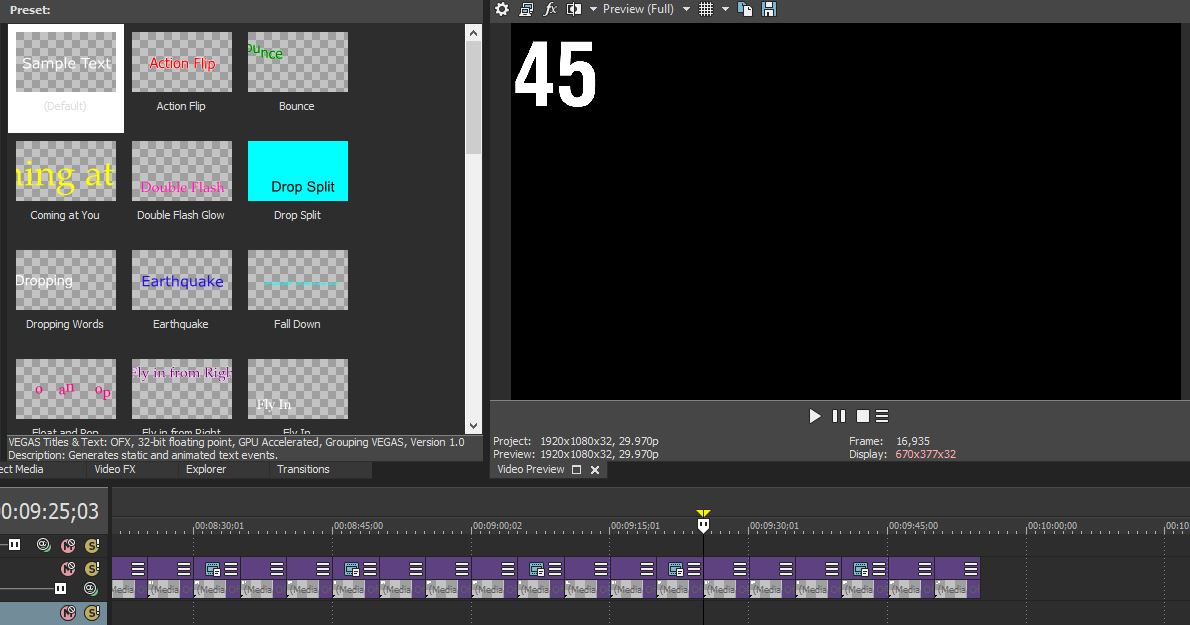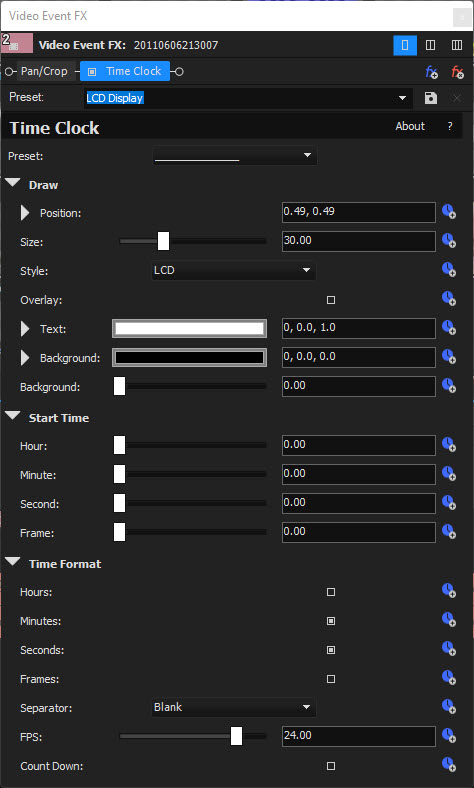DISCLOSURE: Movie Studio Zen is supported by its audience. When you purchase through links on this site, we may earn an affiliate commission.
Solved Can you create an automatically counting up number in Vegas Pro by using either Titles & Text ?
Can you create an automatically counting up number in Vegas Pro by using either Titles & Text ? was created by guest273
Posted 20 May 2022 07:52 #1 Hey there everyone, guest273 here!
So, for a video of mine I want it to have a number counter in the top left corner that goes from 1 to 100. The counter goes up when a certain thing in the video happens.
The way I've done it in some of my previous videos was for the counter to have it's own video track, I would make 100 different text boxes with just the number & I would match it up to the rest of the video and then simply make it look like the number "changed" when needed.
It would look something like this:
Now, as you can see from this picture - I've created one (default) text box, formatted it and copied it 50 times and just changed the number inside the text box to another number 49 times...
Even though this is the way I used to do it for my older projects ... (And yes, I know, I could just open one of those and copy the 100 tiles & text)
I just know that there has to be a smarter, easier & better way to do this...
So, does anyone reading this know of a:
1) way to make the numbers automatically count up kind of like you can create a number table in Excel?
2) trick in Vegas Pro to make it so you can make the number change using only a single element or explain to me why that is that a bad idea?
Thank you for your time and assistance!
So, for a video of mine I want it to have a number counter in the top left corner that goes from 1 to 100. The counter goes up when a certain thing in the video happens.
The way I've done it in some of my previous videos was for the counter to have it's own video track, I would make 100 different text boxes with just the number & I would match it up to the rest of the video and then simply make it look like the number "changed" when needed.
It would look something like this:
Now, as you can see from this picture - I've created one (default) text box, formatted it and copied it 50 times and just changed the number inside the text box to another number 49 times...
Even though this is the way I used to do it for my older projects ... (And yes, I know, I could just open one of those and copy the 100 tiles & text)
I just know that there has to be a smarter, easier & better way to do this...
So, does anyone reading this know of a:
1) way to make the numbers automatically count up kind of like you can create a number table in Excel?
2) trick in Vegas Pro to make it so you can make the number change using only a single element or explain to me why that is that a bad idea?
Thank you for your time and assistance!
Last Edit:20 May 2022 11:56 by guest273
Please Log in or Create an account to join the conversation.
Replied by DoctorZen on topic Can you create an automatically counting up number in Vegas Pro by using either Titles & Text ?
Posted 20 May 2022 12:13 #2 A quick question first.
A few months ago, I told everyone to buy the upgrade for Magix Movie Studio Platinum 2022, so you could get for free NewBlue Total FX.
NewBlue Total FX works in Vegas Pro.
If you have NewBlue Total FX, there is an easy way to do what you are asking.
A few months ago, I told everyone to buy the upgrade for Magix Movie Studio Platinum 2022, so you could get for free NewBlue Total FX.
NewBlue Total FX works in Vegas Pro.
If you have NewBlue Total FX, there is an easy way to do what you are asking.
ℹ️ Remember to turn everything off at least once a week, including your brain, then sit somewhere quiet and just chill out.
Unplugging is the best way to find solutions to your problems. If you would like to share some love, post a customer testimonial or make a donation.
Unplugging is the best way to find solutions to your problems. If you would like to share some love, post a customer testimonial or make a donation.
by DoctorZen
The following user(s) said Thank You: guest273
Please Log in or Create an account to join the conversation.
Replied by guest273 on topic Can you create an automatically counting up number in Vegas Pro by using either Titles & Text ?
Posted 27 May 2022 01:08 #3 Hey!
Guess I'm going to be stuck manually changing all of the numbers 1 by 1 then eh...
No, unfortunately I don't have either the Movie Studio Platinum newest version nor NewBlue Total FX.A few months ago, I told everyone to buy the upgrade for Magix Movie Studio Platinum 2022, so you could get for free NewBlue Total FX.
NewBlue Total FX works in Vegas Pro.
If you have NewBlue Total FX, there is an easy way to do what you are asking.
Guess I'm going to be stuck manually changing all of the numbers 1 by 1 then eh...
Last Edit:30 May 2022 11:24 by guest273
Please Log in or Create an account to join the conversation.
Replied by guest273 on topic Can you create an automatically counting up number in Vegas Pro by using either Titles & Text ?
Posted 02 Jun 2022 07:56 #4I know that this is currently irrelevant for me, but here's hoping that you can get NewBlue Total FX for free again in the future: (or that this might help someone else)NewBlue Total FX works in Vegas Pro.
If you have NewBlue Total FX, there is an easy way to do what you are asking.
How do you achieve the effect I wanted using NewBlue Total FX?
by guest273
Please Log in or Create an account to join the conversation.
Replied by DoctorZen on topic Can you create an automatically counting up number in Vegas Pro by using either Titles & Text ?
Posted 02 Jun 2022 09:15 #5 The effect is called Timecode, however you can't use it as a number counter - it is in Time format only.
It has every control and setting you can think of.
It has every control and setting you can think of.
ℹ️ Remember to turn everything off at least once a week, including your brain, then sit somewhere quiet and just chill out.
Unplugging is the best way to find solutions to your problems. If you would like to share some love, post a customer testimonial or make a donation.
Unplugging is the best way to find solutions to your problems. If you would like to share some love, post a customer testimonial or make a donation.
by DoctorZen
The following user(s) said Thank You: guest273
Please Log in or Create an account to join the conversation.
Forum Access
- Not Allowed: to create new topic.
- Not Allowed: to reply.
- Not Allowed: to edit your message.
Moderators: DoctorZen
Time to create page: 0.731 seconds