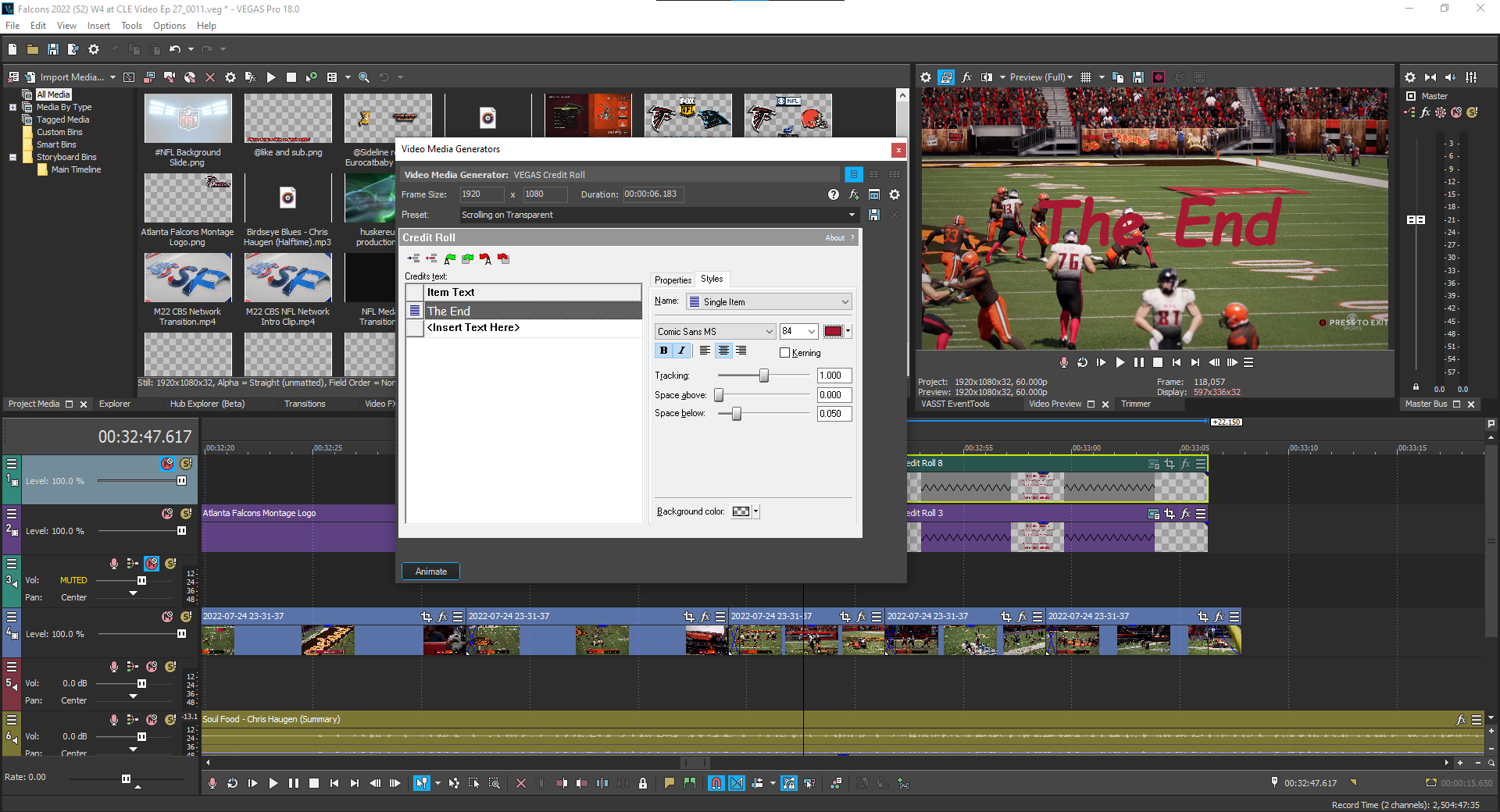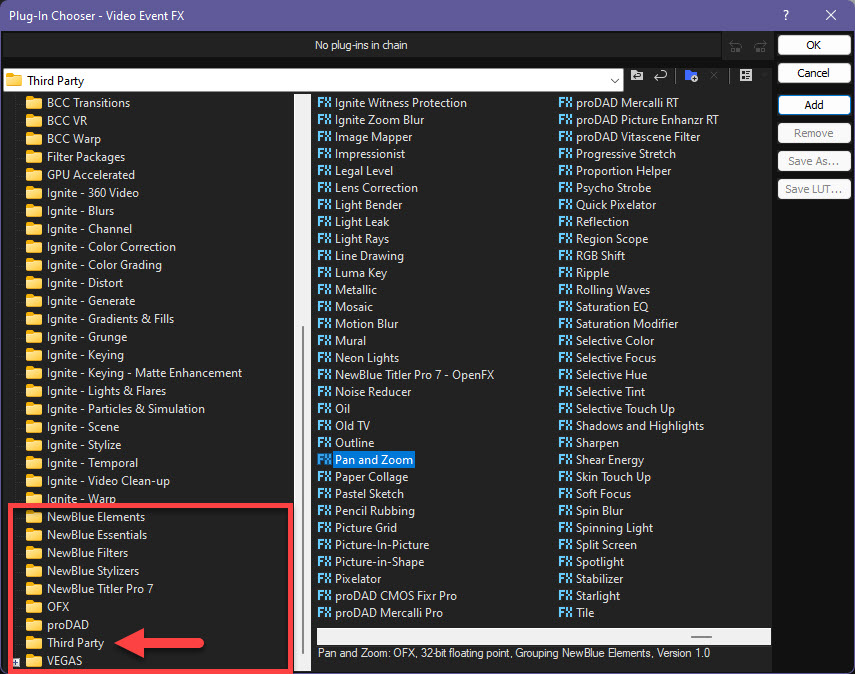DISCLOSURE: Movie Studio Zen is supported by its audience. When you purchase through links on this site, we may earn an affiliate commission.
Question How do I give Media Generator clip text a stroke or even a drop shadow look?
- huskereurocat
-
 Offline Topic Author
Offline Topic Author - Zen Level 5
-

- Posts: 235
- Thank you received: 30
How do I give Media Generator clip text a stroke or even a drop shadow look? was created by huskereurocat
Posted 31 Jul 2022 10:38 #1 I've been poking around on this screen for a while now and don't seem to be able to find any way to create that affect, other than just a single color. Is it possible to have strokes or even drop shadow affects on these clips?
Ryzen 5 3600x / x570 motherboard / 32GB G Skill Ripjaws RAM / RX 6700XT 12GB / Crucial P1 M.2 1TB OS drive/Samsung 960 EVO M.2 250GB with multiple SSD's and HDD's
Last Edit:31 Jul 2022 12:39 by huskereurocat
Please Log in or Create an account to join the conversation.
Replied by DoctorZen on topic How do I give Media Generator clip text a stroke or even a drop shadow look?
Posted 07 Aug 2022 10:45 #2 Hi Huskereurocat
Sorry for not replying to your message sooner.
When you posted your message last week, I was about to start a Major Upgrade of the forum and website.
The Credit Scroll plugin in Vegas Pro is very primitive and hasn't been updated for a long time.
You can't do what you are asking with that tool.
If you own New Blue Titler Pro, that is the tool that can do what you are asking.
Regards
Derek
Sorry for not replying to your message sooner.
When you posted your message last week, I was about to start a Major Upgrade of the forum and website.
The Credit Scroll plugin in Vegas Pro is very primitive and hasn't been updated for a long time.
You can't do what you are asking with that tool.
If you own New Blue Titler Pro, that is the tool that can do what you are asking.
Regards
Derek
ℹ️ Remember to turn everything off at least once a week, including your brain, then sit somewhere quiet and just chill out.
Unplugging is the best way to find solutions to your problems. If you would like to share some love, post a customer testimonial or make a donation.
Unplugging is the best way to find solutions to your problems. If you would like to share some love, post a customer testimonial or make a donation.
by DoctorZen
Please Log in or Create an account to join the conversation.
- huskereurocat
-
 Offline Topic Author
Offline Topic Author - Zen Level 5
-

- Posts: 235
- Thank you received: 30
Replied by huskereurocat on topic How do I give Media Generator clip text a stroke or even a drop shadow look?
Posted 08 Aug 2022 02:17 #3 No worries! I know an upgrade like that can be stressful and time consuming.
My latest upgrade to Vegas Pro 18 Edit didn't include an update link for that, but I have an older update to MS 16 Suite that included both NewBlue Titler Pro 7 Express and NewBlue Supreme Package. Both links seem to work yet and I was wondering if one of those would do the trick?
My latest upgrade to Vegas Pro 18 Edit didn't include an update link for that, but I have an older update to MS 16 Suite that included both NewBlue Titler Pro 7 Express and NewBlue Supreme Package. Both links seem to work yet and I was wondering if one of those would do the trick?
Ryzen 5 3600x / x570 motherboard / 32GB G Skill Ripjaws RAM / RX 6700XT 12GB / Crucial P1 M.2 1TB OS drive/Samsung 960 EVO M.2 250GB with multiple SSD's and HDD's
Please Log in or Create an account to join the conversation.
- huskereurocat
-
 Offline Topic Author
Offline Topic Author - Zen Level 5
-

- Posts: 235
- Thank you received: 30
Replied by huskereurocat on topic How do I give Media Generator clip text a stroke or even a drop shadow look?
Posted 08 Aug 2022 03:54 #4 I also get this message back from the Vegas forum about importing a project file in my timeline that would allow me to do what I need, so I've gone with this, unless there is a faster way.
www.vegascreativesoftware.info/us/forum/how-do-i-render-a-series-of-clips-with-a-transparent-background--136532/#write-comment
BTW, I've installed NewBlue Supreme on my PC and activated it through the NewBlue App Manager, yet I've been unable to see it in my copy of Vegas Pro 18 Edit. I have a support ticket in with NewBlue and will let you know what happens.
www.vegascreativesoftware.info/us/forum/how-do-i-render-a-series-of-clips-with-a-transparent-background--136532/#write-comment
BTW, I've installed NewBlue Supreme on my PC and activated it through the NewBlue App Manager, yet I've been unable to see it in my copy of Vegas Pro 18 Edit. I have a support ticket in with NewBlue and will let you know what happens.
Ryzen 5 3600x / x570 motherboard / 32GB G Skill Ripjaws RAM / RX 6700XT 12GB / Crucial P1 M.2 1TB OS drive/Samsung 960 EVO M.2 250GB with multiple SSD's and HDD's
Please Log in or Create an account to join the conversation.
Replied by DoctorZen on topic How do I give Media Generator clip text a stroke or even a drop shadow look?
Posted 10 Aug 2022 16:04 #5 I have never seen NewBlue Titler Pro 7 Express, because I have the full pro version installed - if I tried to install the Express version, would uninstall the full Pro version.
I believe the "Express" version of Titler Pro is nothing like the full version of Titler Pro.
In fact it is incredibly primitive compared to the full version.
Sorry, but I can't help you with that one.
I don't know anything about NewBlue Supreme.
I'm guessing it is a sample pack of different Video FX.
When you install stuff like that from NewBlue, it does NOT appear as NewBlue Supreme in the Video FX tab.
Instead, it installs separate plugins.
If you know the name of each plugin in this pack, then you can find them.
The best way to find 3rd Party FX in Vegas Pro, is to do this.
Import a video onto the Vegas timeline.
Right-click the video and select Video Event FX.
You may see different NewBlue folders in the bottom corner, which will contain the FX from NewBlue Supreme package.
If there are no NewBlue folders, open the 3rd Party folder and if they are installed, here is where you will find them.
Regards
Derek
I believe the "Express" version of Titler Pro is nothing like the full version of Titler Pro.
In fact it is incredibly primitive compared to the full version.
Sorry, but I can't help you with that one.
I don't know anything about NewBlue Supreme.
I'm guessing it is a sample pack of different Video FX.
When you install stuff like that from NewBlue, it does NOT appear as NewBlue Supreme in the Video FX tab.
Instead, it installs separate plugins.
If you know the name of each plugin in this pack, then you can find them.
The best way to find 3rd Party FX in Vegas Pro, is to do this.
Import a video onto the Vegas timeline.
Right-click the video and select Video Event FX.
You may see different NewBlue folders in the bottom corner, which will contain the FX from NewBlue Supreme package.
If there are no NewBlue folders, open the 3rd Party folder and if they are installed, here is where you will find them.
Regards
Derek
ℹ️ Remember to turn everything off at least once a week, including your brain, then sit somewhere quiet and just chill out.
Unplugging is the best way to find solutions to your problems. If you would like to share some love, post a customer testimonial or make a donation.
Unplugging is the best way to find solutions to your problems. If you would like to share some love, post a customer testimonial or make a donation.
Last Edit:10 Aug 2022 16:05 by DoctorZen
Please Log in or Create an account to join the conversation.
Forum Access
- Not Allowed: to create new topic.
- Not Allowed: to reply.
- Not Allowed: to edit your message.
Moderators: DoctorZen
Time to create page: 0.808 seconds