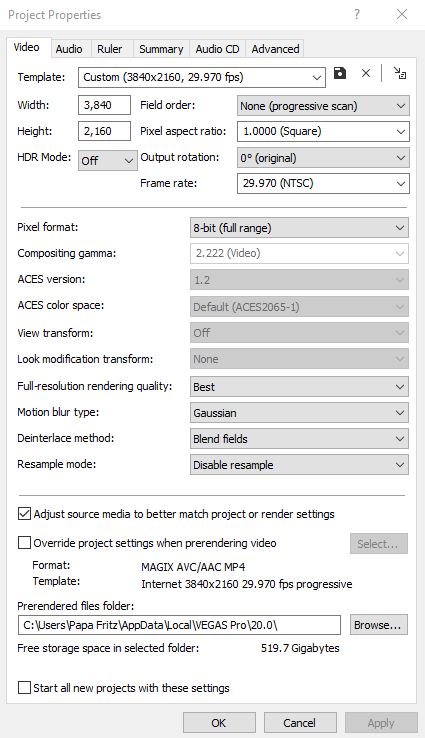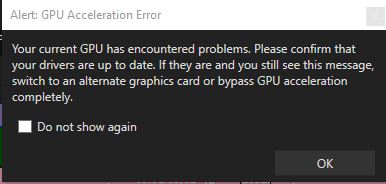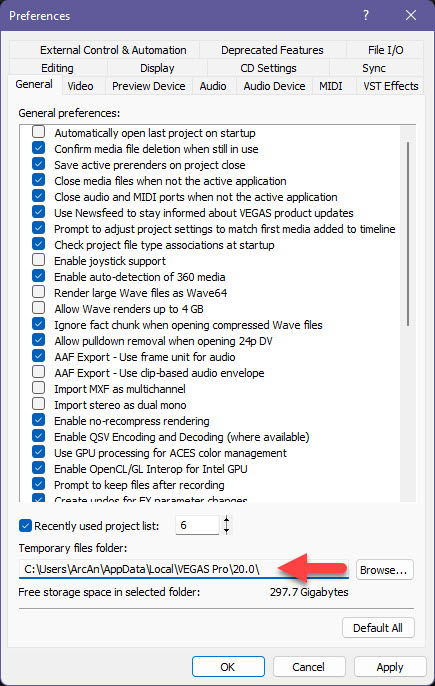DISCLOSURE: Movie Studio Zen is supported by its audience. When you purchase through links on this site, we may earn an affiliate commission.
Solved Vegas Pro preview jitter and looped video
Hi There,
I'm a new a user to Vegas Pro but with Derek's help, I found it is very close to Movie Studio Platinum. I am putting together my first project and have an issue with the Preview. The video clips load fine. But when I use Preview to play the videos along the timeline, all of a sudden the video image jitters, and there are green flashes, and then the video repeats while the audio track continues to play correctly.
I have been trying several Preview settings going from Auto through Best but the issue continues. I even deleted 3/4s of my video clips and the problem persists. And, when trying to play a short series of video clips, the Preview plays the wrong video from one of the clips I just deleted.
I closed the file and reopened it around 6 times and the issue persists.
I attached a snippet of my Project Properties.
My PC is a custom build just completed within the past week with the following hardware information:
OS Name Microsoft Windows 10 Home
Version 10.0.19044 Build 19044
System Type x64-based PC
Windows 10 64-bit
Graphics card - Adapter Description NVIDIA GeForce RTX 2070 SUPER
Processor AMD Ryzen 9 5900X 12-Core Processor, 3701 Mhz, 12 Core(s), 24 Logical Processor(s)
Installed Physical Memory (RAM) 64.0 GB
Total Physical Memory 63.9 GB
Available Physical Memory 52.0 GB
Total Virtual Memory 73.4 GB
Available Virtual Memory 50.3 GB
Can you help point me in the right direction to address this issue?
Thank you in advance for any help!
Kindest regards,
PapaBlue
I'm a new a user to Vegas Pro but with Derek's help, I found it is very close to Movie Studio Platinum. I am putting together my first project and have an issue with the Preview. The video clips load fine. But when I use Preview to play the videos along the timeline, all of a sudden the video image jitters, and there are green flashes, and then the video repeats while the audio track continues to play correctly.
I have been trying several Preview settings going from Auto through Best but the issue continues. I even deleted 3/4s of my video clips and the problem persists. And, when trying to play a short series of video clips, the Preview plays the wrong video from one of the clips I just deleted.
I closed the file and reopened it around 6 times and the issue persists.
I attached a snippet of my Project Properties.
My PC is a custom build just completed within the past week with the following hardware information:
OS Name Microsoft Windows 10 Home
Version 10.0.19044 Build 19044
System Type x64-based PC
Windows 10 64-bit
Graphics card - Adapter Description NVIDIA GeForce RTX 2070 SUPER
Processor AMD Ryzen 9 5900X 12-Core Processor, 3701 Mhz, 12 Core(s), 24 Logical Processor(s)
Installed Physical Memory (RAM) 64.0 GB
Total Physical Memory 63.9 GB
Available Physical Memory 52.0 GB
Total Virtual Memory 73.4 GB
Available Virtual Memory 50.3 GB
Can you help point me in the right direction to address this issue?
Thank you in advance for any help!
Kindest regards,
PapaBlue
Last Edit:21 Aug 2022 03:30 by papablue
Please Log in or Create an account to join the conversation.
Hi There,
Well, I seemed to have solved my own problem. Shortly after posting this topic, my computer displayed an error message:
"Your current GPU has encountered problems. Please confirm that your drivers are up to date. If they are and you still see this message, switch to an alternate graphics card or bypass GPU acceleration completely."
So I went online to the NVIDIA website and did a search based on my graphics card specs. Sure enough, there was a very recent driver update 8.9.2022 this month! I downloaded the proper driver, it installed just fine and no more Vegas Pro Preview issues!
Please have a nice day.
Well, I seemed to have solved my own problem. Shortly after posting this topic, my computer displayed an error message:
"Your current GPU has encountered problems. Please confirm that your drivers are up to date. If they are and you still see this message, switch to an alternate graphics card or bypass GPU acceleration completely."
So I went online to the NVIDIA website and did a search based on my graphics card specs. Sure enough, there was a very recent driver update 8.9.2022 this month! I downloaded the proper driver, it installed just fine and no more Vegas Pro Preview issues!
Please have a nice day.
by papablue
Please Log in or Create an account to join the conversation.
Hi PapaBlue
The problem you were describing, sounded exactly like a GPU driver error.
What may have happened, is Windows 10 installed the wrong driver. Windows Update has a bad habit of installing old GPU Drivers, if the original driver was really, really old and out-of-date.
That's good that you solved your own problem
The error you encountered, can cause a corruption of the video thumbnail cache.
I recommend you do a full program reset for VEGAS Pro or at least delete the temporary files cache, so that it regenerates fresh thumbnails.
To delete the temporary files folder (cache), go to Options/Preferences/General
Copy the address at bottom of window, then close Vegas Pro.
Now open Documents on your computer and paste the address into address bar near top.
Delete everything in this folder.
Now restart Vegas Pro and it will do a re-scan of everything.
Regards
Derek
The problem you were describing, sounded exactly like a GPU driver error.
What may have happened, is Windows 10 installed the wrong driver. Windows Update has a bad habit of installing old GPU Drivers, if the original driver was really, really old and out-of-date.
That's good that you solved your own problem
The error you encountered, can cause a corruption of the video thumbnail cache.
I recommend you do a full program reset for VEGAS Pro or at least delete the temporary files cache, so that it regenerates fresh thumbnails.
To delete the temporary files folder (cache), go to Options/Preferences/General
Copy the address at bottom of window, then close Vegas Pro.
Now open Documents on your computer and paste the address into address bar near top.
Delete everything in this folder.
Now restart Vegas Pro and it will do a re-scan of everything.
Regards
Derek
ℹ️ Remember to turn everything off at least once a week, including your brain, then sit somewhere quiet and just chill out.
Unplugging is the best way to find solutions to your problems. If you would like to share some love, post a customer testimonial or make a donation.
Unplugging is the best way to find solutions to your problems. If you would like to share some love, post a customer testimonial or make a donation.
by DoctorZen
The following user(s) said Thank You: Kittster
Please Log in or Create an account to join the conversation.
Hi Dr. Zen,
Thank you for the reply and great information! I followed your instructions verbatim and removed all the Vegas Pro cache files, did a fresh re-start, and the program / Previews worked perfectly!
Please have a nice day and thanks again for the help.
Thank you for the reply and great information! I followed your instructions verbatim and removed all the Vegas Pro cache files, did a fresh re-start, and the program / Previews worked perfectly!
Please have a nice day and thanks again for the help.
Last Edit:22 Aug 2022 14:48 by papablue
The following user(s) said Thank You: DoctorZen
Please Log in or Create an account to join the conversation.
Forum Access
- Not Allowed: to create new topic.
- Not Allowed: to reply.
- Not Allowed: to edit your message.
Moderators: DoctorZen
Time to create page: 0.874 seconds