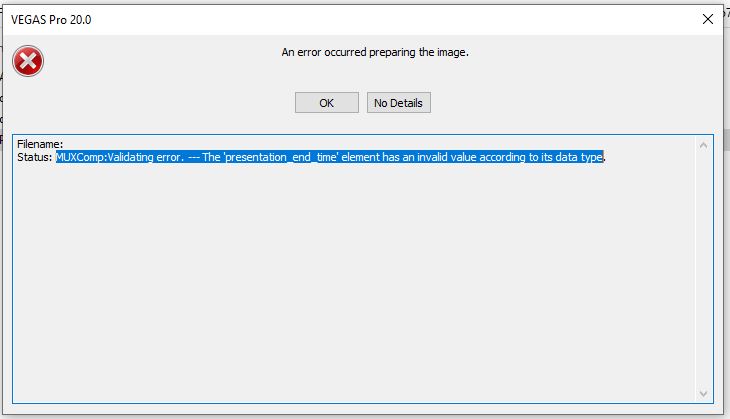DISCLOSURE: Movie Studio Zen is supported by its audience. When you purchase through links on this site, we may earn an affiliate commission.
Question Vegas Pro Error Preparing Image for Blu-ray ISO File
Vegas Pro Error Preparing Image for Blu-ray ISO File was created by papablue
Posted 01 Oct 2022 07:42 #1 Hi There,
I just ran into a problem trying to create a Blu-Ray ISO file for a video project using Vegas Pro 20. The program seemed to run fine during the first phase to create the disc image. But the error message "An error occurred preparing the image." came with the following details:
File name: N/A
Status: MUXComp:Validating error. — The ‘presentation_end_time’ element has an invalid value according to its data type.
I attached a screen shot of this error message "MUXComp:Validating error. — The ‘presentation_end_time’ element has an invalid value according to its data type"
I Googled the quoted text above and I did find one old blog conversation with the same error message. But it was related to DVD Architect Pro 5 back in 2011 to 2016. Below is the URL to that blog:
creativecow.net/forums/thread/dvd-architect-error/
It seems the solutions had to do with DVD Architect Pro 5 somehow pointing to the wrong audio file in the person's project which caused the error. And the person in the blog provided the following fix:
An answer perhaps some years (!) too late, but since I encountered the very same error and searched Google for an answer to the very same question, I thought I’d just might add some words here now that I solve the/my problem.I had 6 movie clips, and by removing one of them the ISO creation would work properly. So I thought there was something wrong with that one file and re-rendered it and its sound. No difference. So I tried to make it somewhat shorter, no difference.But then I checked “Media Properties” for that file and clicked “Track Media”. There it turned out DVD Architect had chosen the wrong file for the audio. When adding the movie clip to the project, I had selected the AVC file, like I always do, and normally DVD Architect will automatically fetch the corresponding AC3 file while at it. This time around, I had an MKV (with the same filename as the AVC and AC3) that I had created to watch the rendered video before I had time to compile the disc. And this MKV file had been selected as the audio track file.Next to the audo track file there was a pulldown menu icon, and by using that and “replace”, I could set it to point towards the correct AC3 file for the audio, and voilà, now the ISO is properly created.Good for me, and hopefully it can help someone else.Cheers,
I am not that familiar technically with the fix outlined in the message above, and I was hoping someone could help me with some additional information in two ways:
#1 - Have you experienced this problem and is it in fact related to the Vegas Pro program trying to access or use a wrong audio file?
#2 - Can you please help me understand the fix in the message above?
Any help would be very much appreciated!
Kindest regards,
Fritz
I just ran into a problem trying to create a Blu-Ray ISO file for a video project using Vegas Pro 20. The program seemed to run fine during the first phase to create the disc image. But the error message "An error occurred preparing the image." came with the following details:
File name: N/A
Status: MUXComp:Validating error. — The ‘presentation_end_time’ element has an invalid value according to its data type.
I attached a screen shot of this error message "MUXComp:Validating error. — The ‘presentation_end_time’ element has an invalid value according to its data type"
I Googled the quoted text above and I did find one old blog conversation with the same error message. But it was related to DVD Architect Pro 5 back in 2011 to 2016. Below is the URL to that blog:
creativecow.net/forums/thread/dvd-architect-error/
It seems the solutions had to do with DVD Architect Pro 5 somehow pointing to the wrong audio file in the person's project which caused the error. And the person in the blog provided the following fix:
An answer perhaps some years (!) too late, but since I encountered the very same error and searched Google for an answer to the very same question, I thought I’d just might add some words here now that I solve the/my problem.I had 6 movie clips, and by removing one of them the ISO creation would work properly. So I thought there was something wrong with that one file and re-rendered it and its sound. No difference. So I tried to make it somewhat shorter, no difference.But then I checked “Media Properties” for that file and clicked “Track Media”. There it turned out DVD Architect had chosen the wrong file for the audio. When adding the movie clip to the project, I had selected the AVC file, like I always do, and normally DVD Architect will automatically fetch the corresponding AC3 file while at it. This time around, I had an MKV (with the same filename as the AVC and AC3) that I had created to watch the rendered video before I had time to compile the disc. And this MKV file had been selected as the audio track file.Next to the audo track file there was a pulldown menu icon, and by using that and “replace”, I could set it to point towards the correct AC3 file for the audio, and voilà, now the ISO is properly created.Good for me, and hopefully it can help someone else.Cheers,
I am not that familiar technically with the fix outlined in the message above, and I was hoping someone could help me with some additional information in two ways:
#1 - Have you experienced this problem and is it in fact related to the Vegas Pro program trying to access or use a wrong audio file?
#2 - Can you please help me understand the fix in the message above?
Any help would be very much appreciated!
Kindest regards,
Fritz
Last Edit:01 Oct 2022 07:47 by papablue
Please Log in or Create an account to join the conversation.
Replied by DoctorZen on topic Vegas Pro Error Preparing Image for Blu-ray ISO File
Posted 08 Oct 2022 13:49 #2 Hello Papablue
Sorry for the delay in replying to your message.
I have been away from home for a week and only just returned.
Unfortunately, I don't know how to help you with your problem.
Then only thing you could try, is to move all your files into new folders and make sure everything is located in the same folder and that the Audio file and Video file, use the exact same file name.
I recommend you post your question on the official Vegas Pro forums here:
www.vegascreativesoftware.info/us/add-ons-forum/
Sorry for the delay in replying to your message.
I have been away from home for a week and only just returned.
Unfortunately, I don't know how to help you with your problem.
Then only thing you could try, is to move all your files into new folders and make sure everything is located in the same folder and that the Audio file and Video file, use the exact same file name.
I recommend you post your question on the official Vegas Pro forums here:
www.vegascreativesoftware.info/us/add-ons-forum/
ℹ️ Remember to turn everything off at least once a week, including your brain, then sit somewhere quiet and just chill out.
Unplugging is the best way to find solutions to your problems. If you would like to share some love, post a customer testimonial or make a donation.
Unplugging is the best way to find solutions to your problems. If you would like to share some love, post a customer testimonial or make a donation.
by DoctorZen
Please Log in or Create an account to join the conversation.
Forum Access
- Not Allowed: to create new topic.
- Not Allowed: to reply.
- Not Allowed: to edit your message.
Moderators: DoctorZen
Time to create page: 1.013 seconds