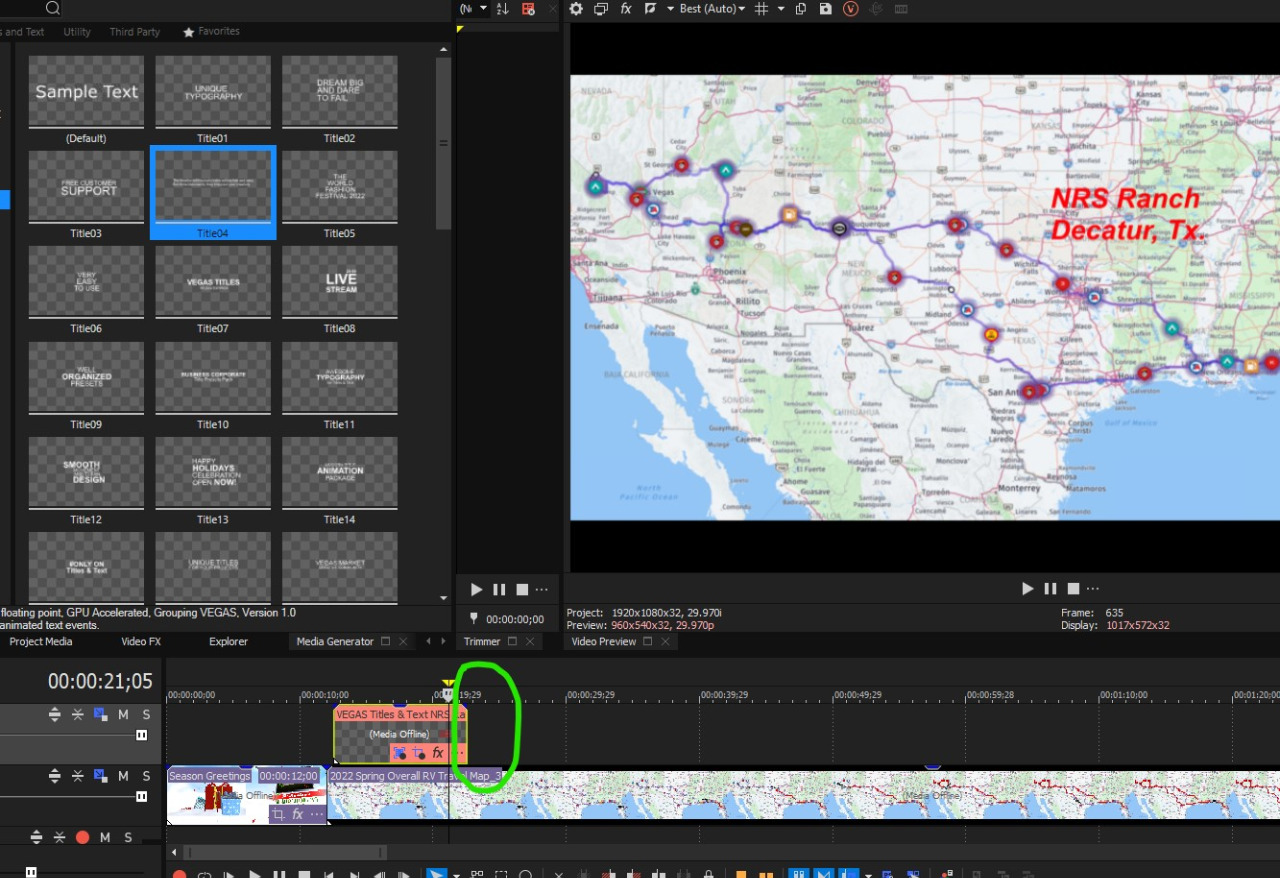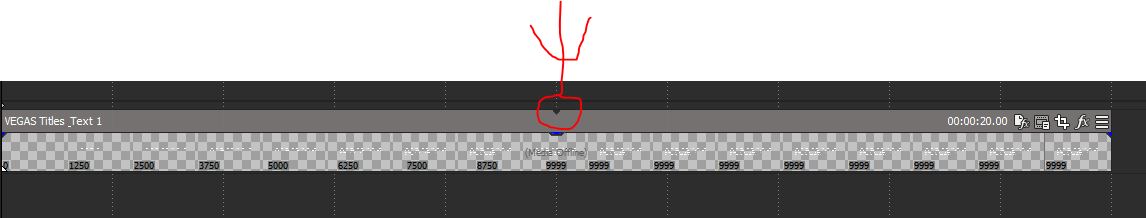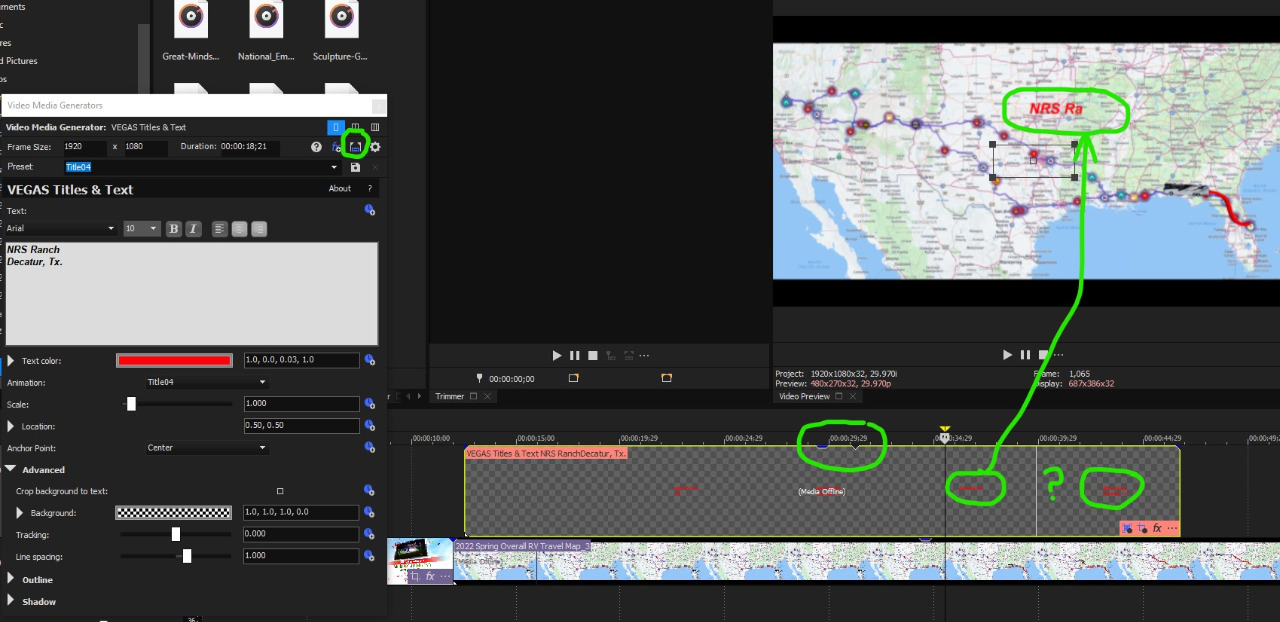DISCLOSURE: Movie Studio Zen is supported by its audience. When you purchase through links on this site, we may earn an affiliate commission.
Solved Extending duration of a preset media generated text
- MrGrunthunter
-
 Offline Topic Author
Offline Topic Author - Zen Level 5
-

- Posts: 248
- Thank you received: 40
Extending duration of a preset media generated text was created by MrGrunthunter
Posted 19 Dec 2022 13:19 #1 I am using Vegas Pro 19 and am trying to use one of the Vegas Pro preset text. In 'Media Generator' I go to 'Titles & Text' and am wanting to use 'TITLE04'. It's the one that types the text out but it quickly closes as soon as my text is completed and I want it to stay displayed 1 or 2 seconds longer. If I try and stretch the text box my text disappears and then just starts typing all over again.. Is there a way to freeze my text so it will display longer?
DESKTOP: Dell PC WINDOWS 10 PRO, 64-bit, Ver:1607, OS BLD: 14393.1066
INTEL Core: i7-4790, CPU @3.60 GHz, Inst RAM:16.0 GB
GeForce GTX 745, Driver ver: 376.53, Tot avail grap: 12225 MB, Ded vid mem: 4096 MB DDR3
Shared Sys Mem: 8159 MB, DirectX Runtime Ver:12.0
LAPTOP: MSI GE72MVR 7RG
GTX-1070
INTEL Core: i7-4790, CPU @3.60 GHz, Inst RAM:16.0 GB
GeForce GTX 745, Driver ver: 376.53, Tot avail grap: 12225 MB, Ded vid mem: 4096 MB DDR3
Shared Sys Mem: 8159 MB, DirectX Runtime Ver:12.0
LAPTOP: MSI GE72MVR 7RG
GTX-1070
Last Edit:03 Jan 2023 18:00 by MrGrunthunter
Please Log in or Create an account to join the conversation.
Replied by ericlnz on topic Extending duration of a preset media generated text
Posted 20 Dec 2022 10:49 #2 How are you stretching it? Probably incorrectly.
Just extend the end of the text clip by dragging it out by the amount of static image you require. Don't use Ctrl + stretch and don't "Match Event Length" with the button top right in the Media Generator box.
You should have a black marker on top of the clip showing its original length end and from that point the text should be static.
Just extend the end of the text clip by dragging it out by the amount of static image you require. Don't use Ctrl + stretch and don't "Match Event Length" with the button top right in the Media Generator box.
You should have a black marker on top of the clip showing its original length end and from that point the text should be static.
Last Edit:20 Dec 2022 10:52 by ericlnz
Please Log in or Create an account to join the conversation.
- MrGrunthunter
-
 Offline Topic Author
Offline Topic Author - Zen Level 5
-

- Posts: 248
- Thank you received: 40
Replied by MrGrunthunter on topic Extending duration of a preset media generated text
Posted 20 Dec 2022 13:26 #3 That soesn't seem to be working for me. I see you used 'Title01' and I'm using 'Title04'. Maybe '04' works differently. It took me awhile to find the 'media match' button but it doesn't seem to make a difference. The black marker you point out is for dragging down and changing the Opacity on mine. You might see in this screen shot that my text just starts repeating itself the more I drag out the text box.
DESKTOP: Dell PC WINDOWS 10 PRO, 64-bit, Ver:1607, OS BLD: 14393.1066
INTEL Core: i7-4790, CPU @3.60 GHz, Inst RAM:16.0 GB
GeForce GTX 745, Driver ver: 376.53, Tot avail grap: 12225 MB, Ded vid mem: 4096 MB DDR3
Shared Sys Mem: 8159 MB, DirectX Runtime Ver:12.0
LAPTOP: MSI GE72MVR 7RG
GTX-1070
INTEL Core: i7-4790, CPU @3.60 GHz, Inst RAM:16.0 GB
GeForce GTX 745, Driver ver: 376.53, Tot avail grap: 12225 MB, Ded vid mem: 4096 MB DDR3
Shared Sys Mem: 8159 MB, DirectX Runtime Ver:12.0
LAPTOP: MSI GE72MVR 7RG
GTX-1070
Please Log in or Create an account to join the conversation.
- MrGrunthunter
-
 Offline Topic Author
Offline Topic Author - Zen Level 5
-

- Posts: 248
- Thank you received: 40
Replied by MrGrunthunter on topic Extending duration of a preset media generated text
Posted 20 Dec 2022 13:59 #4 That doesn't seem to be working for me. I see you used 'Title01' and I'm using 'Title04'. Maybe '04' works differently. It took me awhile to find the 'media match' button but it doesn't seem to make a difference. The black marker you point out is for dragging down and changing the Opacity on mine. You might see in this screen shot that my text just starts repeating itself the more I drag out the text box.
OK ... UPDATE: I think I've found the solution.
1) Right click on the text box and then select PROPERTIES
2) In the tab VIDEO EVENT select "HOLD LAST FRAME"
3) In the tab 'MEDIA' adjust "LENGTH" to how long you want it to type out
This seems to be working. I found this in an old posting on another web site. Hope this may help someone else.
OK ... UPDATE: I think I've found the solution.
1) Right click on the text box and then select PROPERTIES
2) In the tab VIDEO EVENT select "HOLD LAST FRAME"
3) In the tab 'MEDIA' adjust "LENGTH" to how long you want it to type out
This seems to be working. I found this in an old posting on another web site. Hope this may help someone else.
DESKTOP: Dell PC WINDOWS 10 PRO, 64-bit, Ver:1607, OS BLD: 14393.1066
INTEL Core: i7-4790, CPU @3.60 GHz, Inst RAM:16.0 GB
GeForce GTX 745, Driver ver: 376.53, Tot avail grap: 12225 MB, Ded vid mem: 4096 MB DDR3
Shared Sys Mem: 8159 MB, DirectX Runtime Ver:12.0
LAPTOP: MSI GE72MVR 7RG
GTX-1070
INTEL Core: i7-4790, CPU @3.60 GHz, Inst RAM:16.0 GB
GeForce GTX 745, Driver ver: 376.53, Tot avail grap: 12225 MB, Ded vid mem: 4096 MB DDR3
Shared Sys Mem: 8159 MB, DirectX Runtime Ver:12.0
LAPTOP: MSI GE72MVR 7RG
GTX-1070
The following user(s) said Thank You: DoctorZen
Please Log in or Create an account to join the conversation.
Replied by ericlnz on topic Extending duration of a preset media generated text
Posted 20 Dec 2022 18:58 #5 No, I used Title 04. You are probably getting confused because it's labelled itself "Text1". That's because it was the first, and only, text item on the timeline.
But I'm using VMS17 not VP. That shouldn't make a difference because to my knowledge Vegas Titles and text is the same in both VMS and VP unless recent changes have been made to it.
Anyway you've found a way to solve your problem.
But I'm using VMS17 not VP. That shouldn't make a difference because to my knowledge Vegas Titles and text is the same in both VMS and VP unless recent changes have been made to it.
Anyway you've found a way to solve your problem.
Last Edit:03 Jan 2023 18:07 by ericlnz
The following user(s) said Thank You: MrGrunthunter
Please Log in or Create an account to join the conversation.
Forum Access
- Not Allowed: to create new topic.
- Not Allowed: to reply.
- Not Allowed: to edit your message.
Moderators: DoctorZen
Time to create page: 0.983 seconds