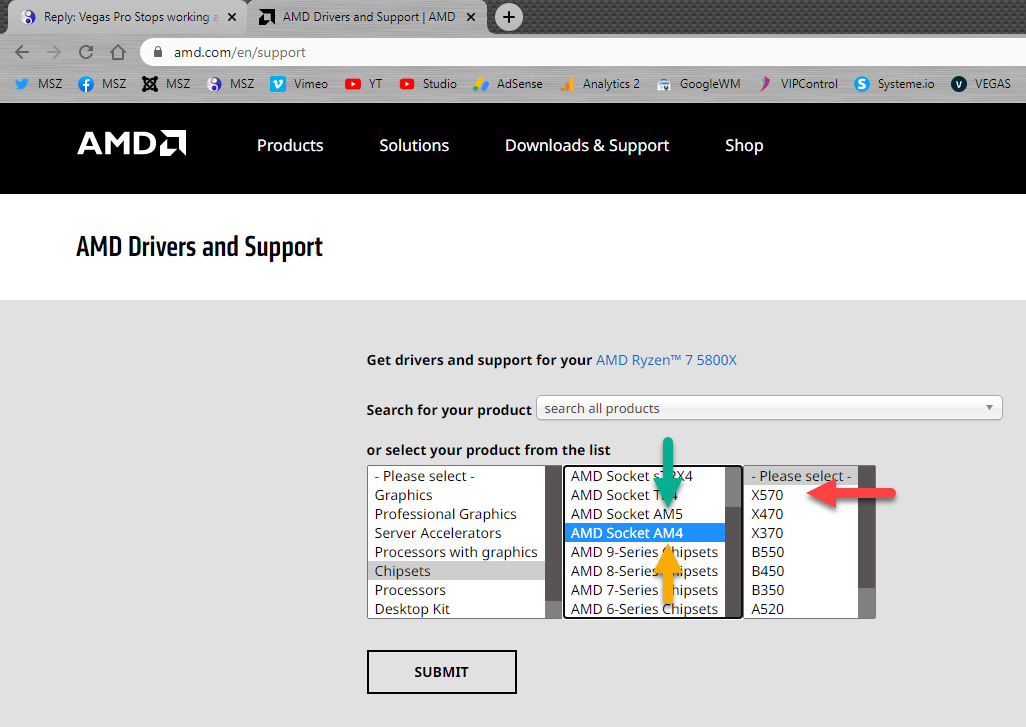DISCLOSURE: Movie Studio Zen is supported by its audience. When you purchase through links on this site, we may earn an affiliate commission.
Question Vegas Pro Stops working as soon as I click render as.
Vegas Pro Stops working as soon as I click render as. was created by mae234
Posted 06 Jan 2023 03:55 #1 I'm using Vegas Pro 17 and everything was working fine until I upgraded my GPU. I swapped out my AMD Radeon RX 580 for a GeForce RTX 3070 Ti I also upgraded my CPU from AMD Ryzen 5 to AMD Ryzen 9. I can open Vegas Pro like normal but whenever I try to render ANYTHING it crashes. I have uninstalled the old drivers and installed the new ones I have reset vegas several times and I have reinstalled it. I'm sure you may need a copy of the crash log of some sort, but I do not know where to find it.
Last Edit:06 Jan 2023 16:04 by mae234
Please Log in or Create an account to join the conversation.
Replied by DoctorZen on topic Vegas Pro Stops working as soon as I click render as.
Posted 06 Jan 2023 16:44 #2 Hi mae234
When Vegas Pro crashes, does the Error Report window open up ?
If it does, you need to tick all the boxes at the bottom of the report window, then Copy and Paste the info INSIDE of the window into a reply on the forum here.
The error report should tell me where the fault is.
If no error window is opening, keep reading.
AMD Drivers
There could be many reasons why this is happening, but the most probable cause is that there are remnants of your old AMD Radeon GPU drivers left inside Windows.
I would recommend a deep removal of the AMD Drivers.
I'm not sure if you can do this without reinstalling your old GPU first?
Try this.
Re-install the old AMD Drivers for your RX 580
Download a free program called REVO Uninstaller - this can do a deep removal of ALL parts of a program/driver.
www.revouninstaller.com/products/revo-uninstaller-free/
You only need the free version!
Now read my instructions for how to remove a program here:
Scroll down to the REVO instructions.
Find the AMD Drivers and uninstall using REVO, then do deep removal.
www.moviestudiozen.com/forum/vegas-pro/3215-titler-pro-7-not-opening-after-installing-vegas-pro-20#15989
After the AMD Drivers are removed, do a full program reset for VEGAS Pro 17.
Does it works now?
AMD CPU Drivers
I would also strongly recommend you update your AMD CPU Drivers if you haven't down so.
If you only have an older version, it may not have correct instructions for NEW CPU.
If your AMD CPU is a 5000 series, it will be using the AM4 socket type
If your AMD CPU is a 7000 series, it will be using the AM5 socket type
You also need to know the Chipset model your Motherboard uses.
Example: I have an AMD 5800X CPU and my Motherboard is an X570 type, so I use AM4 socket with X570 chipset.
Find Chipset Drivers here:
www.amd.com/en/support
Select Chipsets
AM4 or AM5
And finally what motherboard type you have
Download and install Chipset Driver and re-boot computer
AMD Ryzen Master
I also use AMD Ryzen Master, which shows you how your CPU is running.
It is not necessary, but is an excellent tool !!
It can be used for overclocking, but I don't use it for that - just monitoring.
Download from bottom of page here:
www.amd.com/en/technologies/ryzen-master
Once installed and opened, select Advanced View
BIOS Version
Finally, did you update your Motherboards BIOS ?
Upgrading to a newer CPU, normally requires updating your Motherboards BIOS.
There have been some bugs in AMD BIOS versions, which did require updating.
I've updated my BIOS version a few times now - my 5800X now works perfect without crashing.
Regards
Derek
When Vegas Pro crashes, does the Error Report window open up ?
If it does, you need to tick all the boxes at the bottom of the report window, then Copy and Paste the info INSIDE of the window into a reply on the forum here.
The error report should tell me where the fault is.
If no error window is opening, keep reading.
AMD Drivers
There could be many reasons why this is happening, but the most probable cause is that there are remnants of your old AMD Radeon GPU drivers left inside Windows.
I would recommend a deep removal of the AMD Drivers.
I'm not sure if you can do this without reinstalling your old GPU first?
Try this.
Re-install the old AMD Drivers for your RX 580
Download a free program called REVO Uninstaller - this can do a deep removal of ALL parts of a program/driver.
www.revouninstaller.com/products/revo-uninstaller-free/
You only need the free version!
Now read my instructions for how to remove a program here:
Scroll down to the REVO instructions.
Find the AMD Drivers and uninstall using REVO, then do deep removal.
www.moviestudiozen.com/forum/vegas-pro/3215-titler-pro-7-not-opening-after-installing-vegas-pro-20#15989
After the AMD Drivers are removed, do a full program reset for VEGAS Pro 17.
Does it works now?
AMD CPU Drivers
I would also strongly recommend you update your AMD CPU Drivers if you haven't down so.
If you only have an older version, it may not have correct instructions for NEW CPU.
If your AMD CPU is a 5000 series, it will be using the AM4 socket type
If your AMD CPU is a 7000 series, it will be using the AM5 socket type
You also need to know the Chipset model your Motherboard uses.
Example: I have an AMD 5800X CPU and my Motherboard is an X570 type, so I use AM4 socket with X570 chipset.
Find Chipset Drivers here:
www.amd.com/en/support
Select Chipsets
AM4 or AM5
And finally what motherboard type you have
Download and install Chipset Driver and re-boot computer
AMD Ryzen Master
I also use AMD Ryzen Master, which shows you how your CPU is running.
It is not necessary, but is an excellent tool !!
It can be used for overclocking, but I don't use it for that - just monitoring.
Download from bottom of page here:
www.amd.com/en/technologies/ryzen-master
Once installed and opened, select Advanced View
BIOS Version
Finally, did you update your Motherboards BIOS ?
Upgrading to a newer CPU, normally requires updating your Motherboards BIOS.
There have been some bugs in AMD BIOS versions, which did require updating.
I've updated my BIOS version a few times now - my 5800X now works perfect without crashing.
Regards
Derek
ℹ️ Remember to turn everything off at least once a week, including your brain, then sit somewhere quiet and just chill out.
Unplugging is the best way to find solutions to your problems. If you would like to share some love, post a customer testimonial or make a donation.
Unplugging is the best way to find solutions to your problems. If you would like to share some love, post a customer testimonial or make a donation.
by DoctorZen
Please Log in or Create an account to join the conversation.
Forum Access
- Not Allowed: to create new topic.
- Not Allowed: to reply.
- Not Allowed: to edit your message.
Moderators: DoctorZen
Time to create page: 0.653 seconds