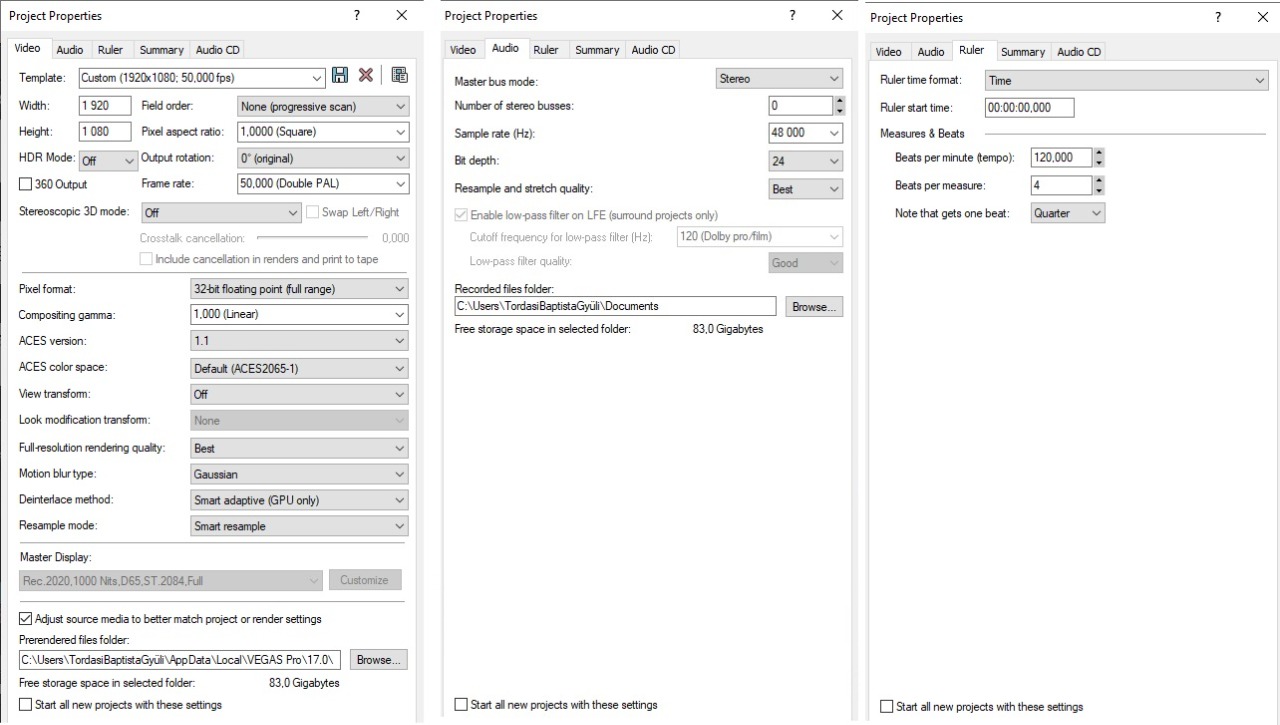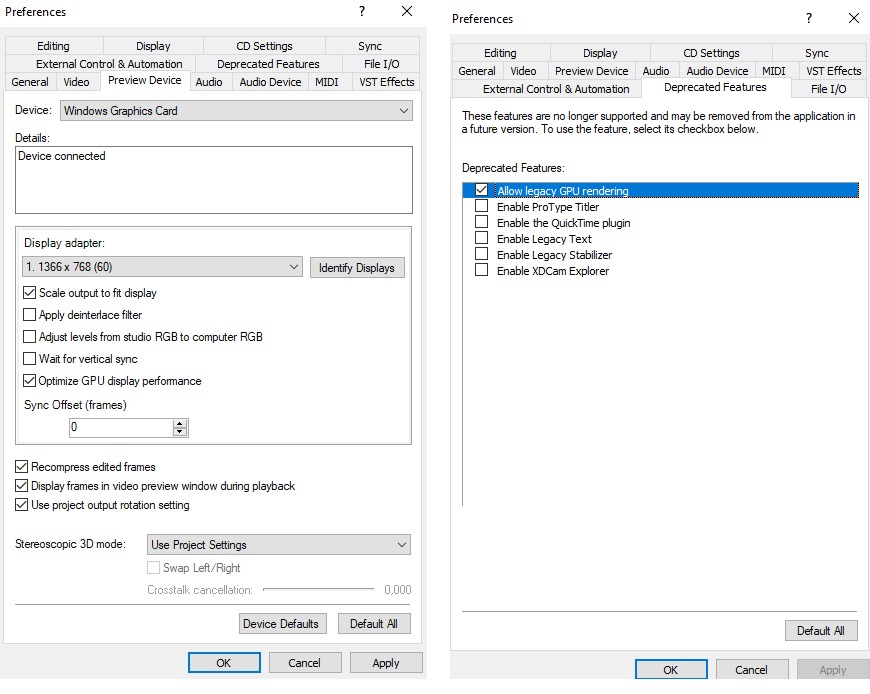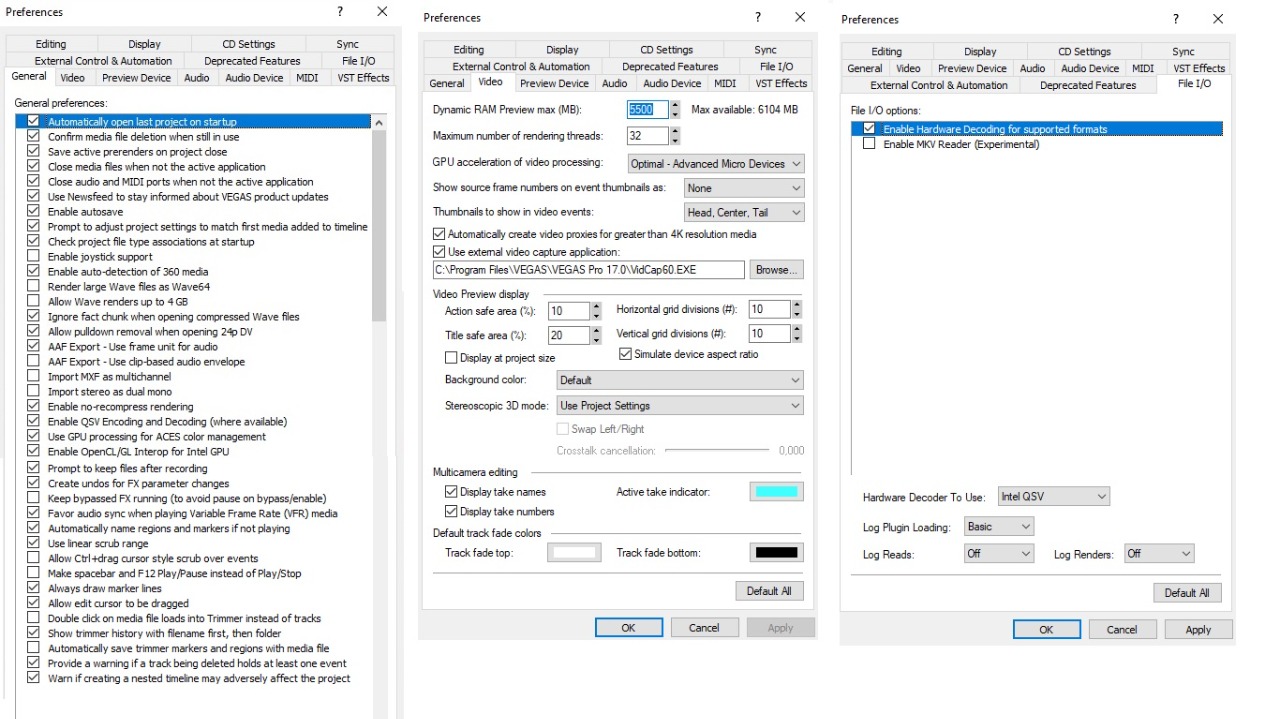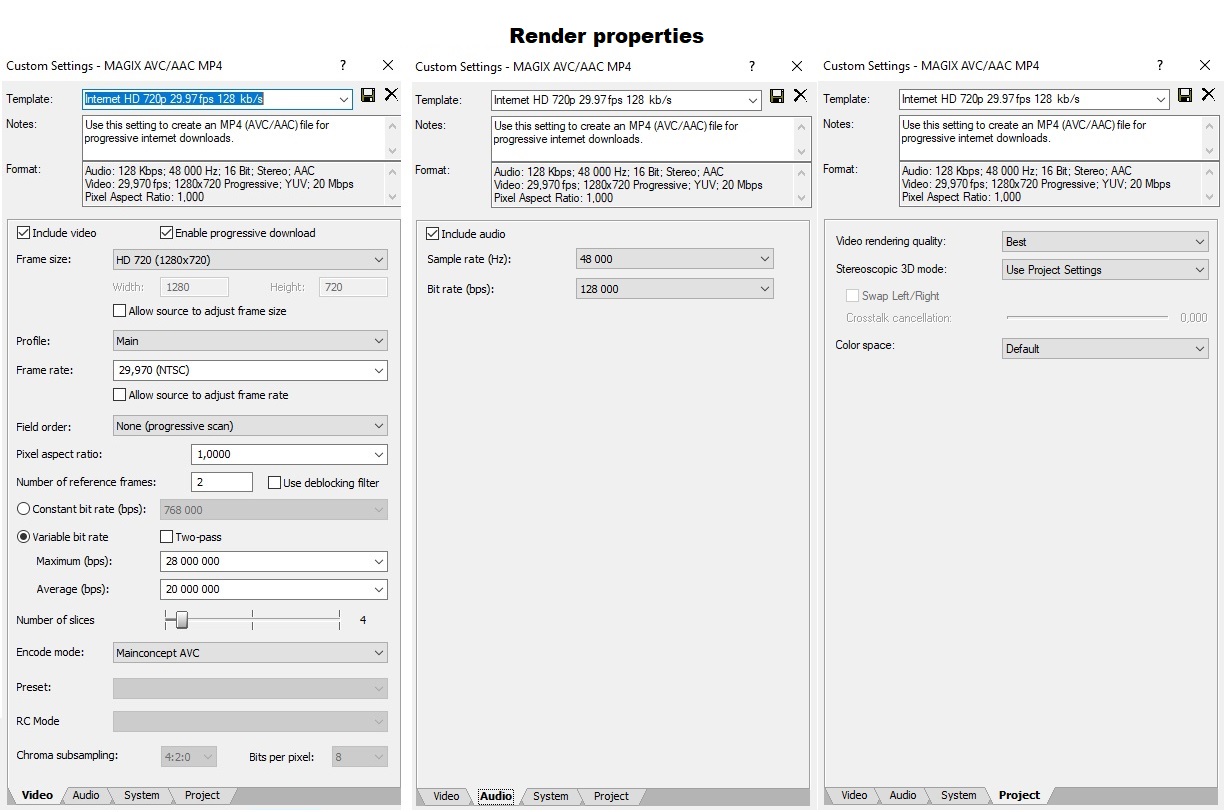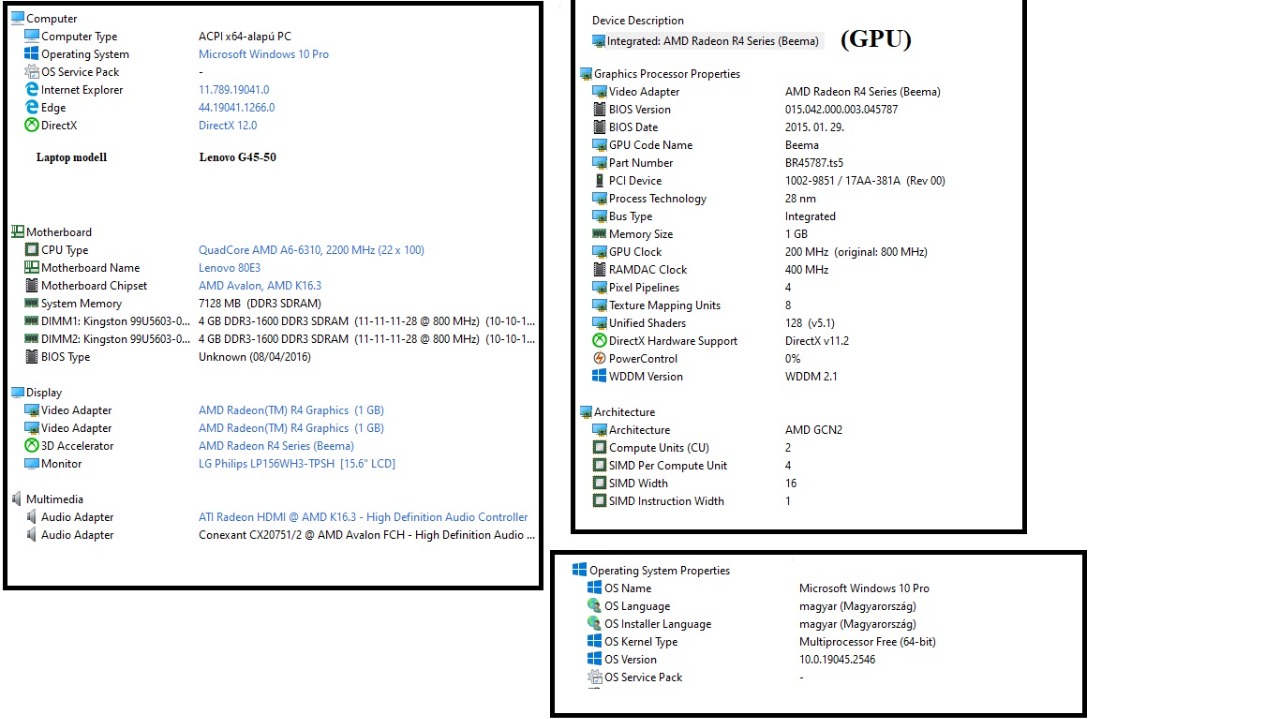DISCLOSURE: Movie Studio Zen is supported by its audience. When you purchase through links on this site, we may earn an affiliate commission.
Solved PC restart under rendering
- bvarga98
-
 Topic Author
Topic Author - Visitor
-

- Thank you received: 0
MAGIX VEGAS Pro 17.0.0.284 Multilingual
Hi! Yesterday I rendered a video and suddenly under rendering the my laptop restarted automatically. I tried to do it with different render qualities, but happened the same. I didn’t have problem before.
The system temperature was around 30°C, when I rendered the video! I have got Lenovo G45-50 laptop.
What should I do?
Thanks for helping!
Hi! Yesterday I rendered a video and suddenly under rendering the my laptop restarted automatically. I tried to do it with different render qualities, but happened the same. I didn’t have problem before.
The system temperature was around 30°C, when I rendered the video! I have got Lenovo G45-50 laptop.
What should I do?
Thanks for helping!
Last Edit:23 Jan 2023 14:29 by bvarga98
Please Log in or Create an account to join the conversation.
You've posted in the Vegas Movie Studio forum but you actually have Vegas Pro. Hopefully Dr Zen can move it to the Pro forum for you as you are more likely to get responses there.
by ericlnz
Please Log in or Create an account to join the conversation.
Hi bvarga98
I hope you receive this message.
Yesterday the system reported that your email address was not working, which means you won't receive a notification when anyone has replied to your message.
I have sent a private email that explains what you can do, if needed.
I think I know what is causing your problem.
You are only using a low powered computer and the settings you have chosen is causing a system overload.
There are 2 settings you need to change:
1. Go to Options / Preferences / Video
Set Dynamic RAM Preview back to 200MB only !!!
The high number showing in your screen shot, is not allowing any RAM Memory for rendering.
Setting this value high actually makes rendering slower.
2. Open your Project Properties
Set Pixel Format = 8 Bit (Full Range)
There is no need to set this to 32 bit Floating Point (full range) - this is the wrong setting for the type of video you are working with.
32 bit Floating Point is only used by professionals, using "Hollywood" level cameras and video codecs.
32 bit Floating Point requires a HUGE amount of processing power to work - your little laptop cannot handle this level of processing.
I don't even use this on my own good computer.
And finally, using the wrong setting here, also shifts the Colour Space to be incorrect.
Regards
Derek
I hope you receive this message.
Yesterday the system reported that your email address was not working, which means you won't receive a notification when anyone has replied to your message.
I have sent a private email that explains what you can do, if needed.
I think I know what is causing your problem.
You are only using a low powered computer and the settings you have chosen is causing a system overload.
There are 2 settings you need to change:
1. Go to Options / Preferences / Video
Set Dynamic RAM Preview back to 200MB only !!!
The high number showing in your screen shot, is not allowing any RAM Memory for rendering.
Setting this value high actually makes rendering slower.
2. Open your Project Properties
Set Pixel Format = 8 Bit (Full Range)
There is no need to set this to 32 bit Floating Point (full range) - this is the wrong setting for the type of video you are working with.
32 bit Floating Point is only used by professionals, using "Hollywood" level cameras and video codecs.
32 bit Floating Point requires a HUGE amount of processing power to work - your little laptop cannot handle this level of processing.
I don't even use this on my own good computer.
And finally, using the wrong setting here, also shifts the Colour Space to be incorrect.
Regards
Derek
ℹ️ Remember to turn everything off at least once a week, including your brain, then sit somewhere quiet and just chill out.
Unplugging is the best way to find solutions to your problems. If you would like to share some love, post a customer testimonial or make a donation.
Unplugging is the best way to find solutions to your problems. If you would like to share some love, post a customer testimonial or make a donation.
Last Edit:23 Jan 2023 14:58 by DoctorZen
The following user(s) said Thank You: bvarga98
Please Log in or Create an account to join the conversation.
Hi bvarga98
This is Derek from the Movie Studio Zen forum.
The system is reporting that it can’t deliver emails to your email address b******8@citromail.hu
After sending a test email, I can confirm your email address is NOT working.
This means you won’t receive email notifications from the MSZ Forum.
I recommend updating your Account to use your new email address.
I can do this for you if you like OR you can login and edit your account details.
Go to www.moviestudiozen.com/support/edit-user-profile
Enter new email address.
You don’t have to change anything else in form!
Go to bottom of page and press SAVE.
Regards
Derek
This is Derek from the Movie Studio Zen forum.
The system is reporting that it can’t deliver emails to your email address b******8@citromail.hu
After sending a test email, I can confirm your email address is NOT working.
This means you won’t receive email notifications from the MSZ Forum.
I recommend updating your Account to use your new email address.
I can do this for you if you like OR you can login and edit your account details.
Go to www.moviestudiozen.com/support/edit-user-profile
Enter new email address.
You don’t have to change anything else in form!
Go to bottom of page and press SAVE.
Regards
Derek
ℹ️ Remember to turn everything off at least once a week, including your brain, then sit somewhere quiet and just chill out.
Unplugging is the best way to find solutions to your problems. If you would like to share some love, post a customer testimonial or make a donation.
Unplugging is the best way to find solutions to your problems. If you would like to share some love, post a customer testimonial or make a donation.
Last Edit:23 Jan 2023 19:56 by DoctorZen
The following user(s) said Thank You: bvarga98
Please Log in or Create an account to join the conversation.
- bvarga98
-
 Topic Author
Topic Author - Visitor
-

- Thank you received: 0
I rendered a video for a few minutes to see the temperature of various hardwares, results:
Normal temperature
CPU: 35-40 °C
GPU: also 35-40 °C
HDD: around 33 °C
Rendering temperature
CPU: 46-48 °C
GPU: also 46-48 °C
HDD: around 33 °C
I think that's the problem.
Are they too high? How can I colder the temperature of the hardwares? Should I get an old version?
Normal temperature
CPU: 35-40 °C
GPU: also 35-40 °C
HDD: around 33 °C
Rendering temperature
CPU: 46-48 °C
GPU: also 46-48 °C
HDD: around 33 °C
I think that's the problem.
Are they too high? How can I colder the temperature of the hardwares? Should I get an old version?
by bvarga98
Please Log in or Create an account to join the conversation.
There is nothing wrong with your computer's temperatures - they are very good.
Your CPU would have to hit about 95°C or higher, before it would cause the computer to shut down.
Did you set your Dynamic RAM back to 200MB ?
Did you set the Pixel Format back to 8 Bit ?
There is something extra I just noticed in the original screen shots you uploaded !!!
Go to Options / Preferences / File I/O
The setting at the very bottom does not match your computer.
Your laptop is using an AMD CPU, not an Intel.
Open drop down box and see if there is a different option you can select.
Your CPU would have to hit about 95°C or higher, before it would cause the computer to shut down.
Did you set your Dynamic RAM back to 200MB ?
Did you set the Pixel Format back to 8 Bit ?
There is something extra I just noticed in the original screen shots you uploaded !!!
Go to Options / Preferences / File I/O
The setting at the very bottom does not match your computer.
Your laptop is using an AMD CPU, not an Intel.
Open drop down box and see if there is a different option you can select.
ℹ️ Remember to turn everything off at least once a week, including your brain, then sit somewhere quiet and just chill out.
Unplugging is the best way to find solutions to your problems. If you would like to share some love, post a customer testimonial or make a donation.
Unplugging is the best way to find solutions to your problems. If you would like to share some love, post a customer testimonial or make a donation.
by DoctorZen
Please Log in or Create an account to join the conversation.
- bvarga98
-
 Topic Author
Topic Author - Visitor
-

- Thank you received: 0
I did everything you tol. It worked. Thanks for helping!
Last Edit:16 Feb 2023 17:59 by bvarga98
Please Log in or Create an account to join the conversation.
Forum Access
- Not Allowed: to create new topic.
- Not Allowed: to reply.
- Not Allowed: to edit your message.
Moderators: DoctorZen
Time to create page: 0.897 seconds