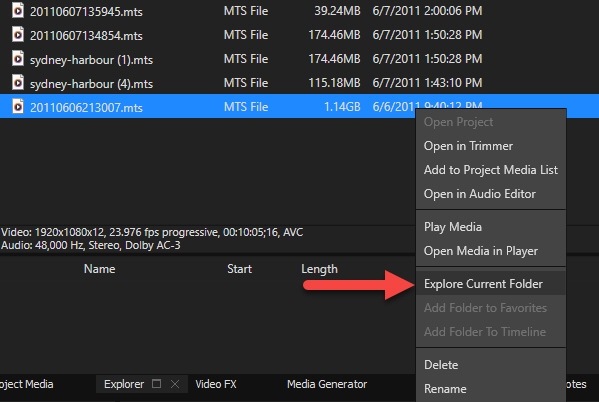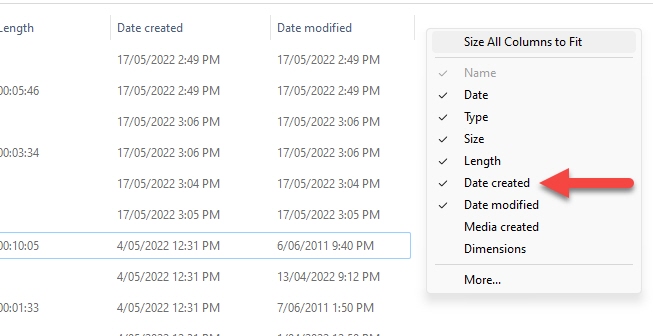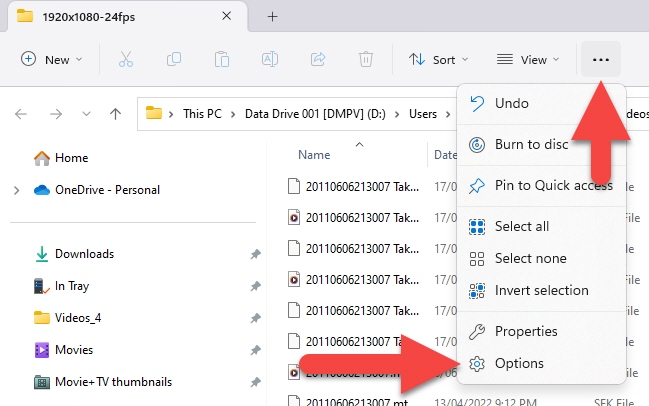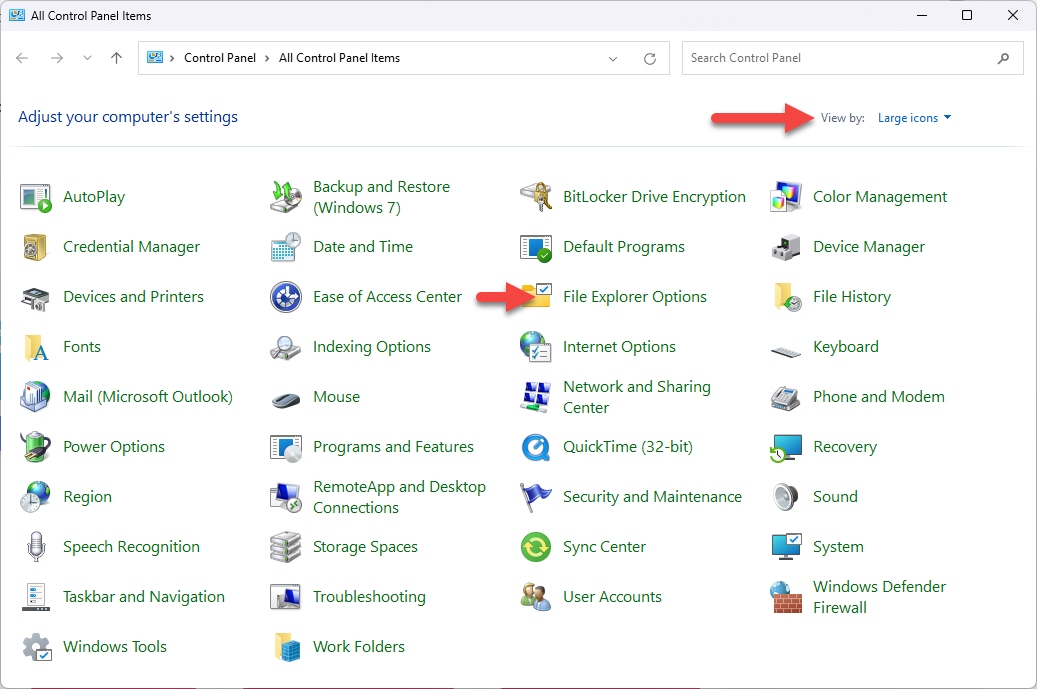DISCLOSURE: Movie Studio Zen is supported by its audience. When you purchase through links on this site, we may earn an affiliate commission.
Question Date Created missing in VEGAS Pro "File Explorer" Details columns
Date Created missing in VEGAS Pro "File Explorer" Details columns was created by Michel
Posted 26 May 2023 22:13 #1 Hi,
In the details list of Explorer within Vegas Pro 19, I have as reference info. ''last date modified'' this date is not useful for me and I do need the ''date created'' info from that list to properly place my media on the timeline. What is also strange is that my Windows Explorer environment does not have a column for last date modified but only, ''date created''?
Been searching all over for that type of info in Google, Firefox and Youtube, but can't find anything close to what I need.
Thnks
Michel
In the details list of Explorer within Vegas Pro 19, I have as reference info. ''last date modified'' this date is not useful for me and I do need the ''date created'' info from that list to properly place my media on the timeline. What is also strange is that my Windows Explorer environment does not have a column for last date modified but only, ''date created''?
Been searching all over for that type of info in Google, Firefox and Youtube, but can't find anything close to what I need.
Thnks
Michel
Last Edit:02 Jun 2023 11:53 by Michel
Please Log in or Create an account to join the conversation.
Replied by DoctorZen on topic Date Created missing in VEGAS Pro "File Explorer" Details columns
Posted 02 Jun 2023 12:21 #2 Hi Michel
Sorry for the delay in replying to your message. I'm still experiencing some strong side effects from the surgery I had 2 months ago and the last 7 days has been very rough. I'm my own worst enemy at the moment, because I keep over-doing things, by exercising too much before my body is ready for "normal" stuff again. Too much physical activity is causing pain in my brain.
I also find the Last Modified column to be not much help and would prefer to see Date Created as well !
I'm going to request this be added to future versions of VEGAS Pro and ask what other users think about this idea.
Hopefully I can offer you an alternate solution, which is exactly what I do myself.
Firstly, there is nothing you can change in VEGAS Pro. The only option is to use the Explore Current Folder option, which you can access by doing a right-click on your video file in the File Explorer window. This will open Windows File Explorer.
Now that you are inside of Windows File Explorer, there are 2 you need to do, to permanently see Date Created as an option.
Right-click the top column area and turn on the Data Sets you want to always see in File Explorer, like Date Created.
Second Important Step!
The secret for extra Data to permanently show in Windows File Explorer, it to tell Windows to always display this new info.
The instructions are different for Windows 11 and Windows 10.
Windows 11 instructions
Press 3 dots in top menu and select Options
Select the View tab and Apply to Folders
You should be locked in now!
Windows 10 instructions
I can't remember what Windows 10 looks like, so I'll explain the manual method.
Open the Windows Control Panel
Set View By in top right corner = Large Icons
Select File Explorer Options
Select the View tab and Apply to Folders
Sorry for the delay in replying to your message. I'm still experiencing some strong side effects from the surgery I had 2 months ago and the last 7 days has been very rough. I'm my own worst enemy at the moment, because I keep over-doing things, by exercising too much before my body is ready for "normal" stuff again. Too much physical activity is causing pain in my brain.
I also find the Last Modified column to be not much help and would prefer to see Date Created as well !
I'm going to request this be added to future versions of VEGAS Pro and ask what other users think about this idea.
Hopefully I can offer you an alternate solution, which is exactly what I do myself.
Firstly, there is nothing you can change in VEGAS Pro. The only option is to use the Explore Current Folder option, which you can access by doing a right-click on your video file in the File Explorer window. This will open Windows File Explorer.
Now that you are inside of Windows File Explorer, there are 2 you need to do, to permanently see Date Created as an option.
Right-click the top column area and turn on the Data Sets you want to always see in File Explorer, like Date Created.
Second Important Step!
The secret for extra Data to permanently show in Windows File Explorer, it to tell Windows to always display this new info.
The instructions are different for Windows 11 and Windows 10.
Windows 11 instructions
Press 3 dots in top menu and select Options
Select the View tab and Apply to Folders
You should be locked in now!
Windows 10 instructions
I can't remember what Windows 10 looks like, so I'll explain the manual method.
Open the Windows Control Panel
Set View By in top right corner = Large Icons
Select File Explorer Options
Select the View tab and Apply to Folders
ℹ️ Remember to turn everything off at least once a week, including your brain, then sit somewhere quiet and just chill out.
Unplugging is the best way to find solutions to your problems. If you would like to share some love, post a customer testimonial or make a donation.
Unplugging is the best way to find solutions to your problems. If you would like to share some love, post a customer testimonial or make a donation.
Last Edit:02 Jun 2023 12:26 by DoctorZen
Please Log in or Create an account to join the conversation.
Replied by Michel on topic Date Created missing in VEGAS Pro "File Explorer" Details columns
Posted 17 Jun 2023 22:42 #3 Hi Derek,
Major renovations in my kitchen prevented me from working in my Edit room since the end of May. Really happy to see your explanations on date created and also that it's important for you. Thanks for that Derek, really appreciate it.
Have a great one.
Michel
Major renovations in my kitchen prevented me from working in my Edit room since the end of May. Really happy to see your explanations on date created and also that it's important for you. Thanks for that Derek, really appreciate it.
Have a great one.
Michel
by Michel
The following user(s) said Thank You: DoctorZen
Please Log in or Create an account to join the conversation.
Forum Access
- Not Allowed: to create new topic.
- Not Allowed: to reply.
- Not Allowed: to edit your message.
Moderators: DoctorZen
Time to create page: 1.248 seconds