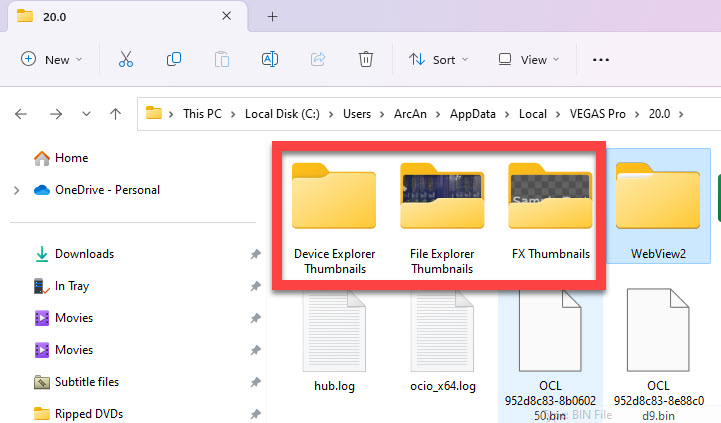DISCLOSURE: Movie Studio Zen is supported by its audience. When you purchase through links on this site, we may earn an affiliate commission.
Question File name changes not acknowledged in Vegas 19
I have never seen anything like this ever. I have files straight out of my camera with names like "006. 007, 008 etc". I then load them into Vegas but then decide I want to change the names to better reflect what the video is about. So I close Vegas, change the names in the windows environment. Then I go back to Vegas 19 and for unknown reason it still shows the numbers and not the new file names. I check back in the windows environment and confirm that I actually did change the files names. So Windows 10 recognizes the change but Vegas 10 does not. Also on my computer is Vegas 16. I try this same procedure with 16 and it recognizes the change. I tried an entire new project with 19 as well as reboot the computer. How do I get Vegas pro to recognize the new file names?
Last Edit:10 Sep 2023 11:42 by PETENOW
Please Log in or Create an account to join the conversation.
Replied by ericlnz on topic File name changes not acknowledged in Vegas 19
Posted 10 Sep 2023 09:22 #2Where in Vegas do you see this?Then I go back to Vegas 19 and for unknown reason it still shows the numbers and not the new file names.
by ericlnz
Please Log in or Create an account to join the conversation.
Replied by DoctorZen on topic File name changes not acknowledged in Vegas 19
Posted 10 Sep 2023 12:03 #3 Are you talking about the File Explorer tab, which shows exactly what it is on your computer's drives ?
Sometimes I have noticed in Windows, that you can change the name of a file, but it doesn't update immediately.
Pressing F5 on your keyboard, while you are in Documents (File Explorer) on Windows, will force a refresh and then show correct file name changes.
The following may not have anything to do with your problem, but I think it is worth mentioning...
The only time I have seem VEGAS sometimes get confused, is in regards to Thumbnail generation of different files, that use the same file name.
This typically can happen in your exact situation.
Example: You record a series a videos with your camera and the camera creates files names like 001, 002, 003, etc.
You then import them into Vegas for a project. Everything is OK.
You then wipe the SDHC card in your camera and record a new series of videos, however, because the camera SDHC card has been wiped clean, the new video files will be named 001, 002, 003, etc... all over again.
When you then import these new and different videos into a New Vegas project, Vegas shows the thumbnails from different videos.
If this type of thing is happening, I recommend you delete the VEGAS Temporary Files Folder (cache), which will delete all references to Thumbnails and File Names of videos used in previous projects.
Open VEGAS Pro and go to Options / Preferences / General
At the bottom is location of your Temporary Files Folder.
Copy address, then open Documents on your computer and paste address.
You can delete everything in this folder and VEGAS will regenerate anything important, next time you re-open VEGAS Pro
OR
You can find the Thumbnail folders and only delete them.
Regards
Derek
Sometimes I have noticed in Windows, that you can change the name of a file, but it doesn't update immediately.
Pressing F5 on your keyboard, while you are in Documents (File Explorer) on Windows, will force a refresh and then show correct file name changes.
The following may not have anything to do with your problem, but I think it is worth mentioning...
The only time I have seem VEGAS sometimes get confused, is in regards to Thumbnail generation of different files, that use the same file name.
This typically can happen in your exact situation.
Example: You record a series a videos with your camera and the camera creates files names like 001, 002, 003, etc.
You then import them into Vegas for a project. Everything is OK.
You then wipe the SDHC card in your camera and record a new series of videos, however, because the camera SDHC card has been wiped clean, the new video files will be named 001, 002, 003, etc... all over again.
When you then import these new and different videos into a New Vegas project, Vegas shows the thumbnails from different videos.
If this type of thing is happening, I recommend you delete the VEGAS Temporary Files Folder (cache), which will delete all references to Thumbnails and File Names of videos used in previous projects.
Open VEGAS Pro and go to Options / Preferences / General
At the bottom is location of your Temporary Files Folder.
Copy address, then open Documents on your computer and paste address.
You can delete everything in this folder and VEGAS will regenerate anything important, next time you re-open VEGAS Pro
OR
You can find the Thumbnail folders and only delete them.
Regards
Derek
ℹ️ Remember to turn everything off at least once a week, including your brain, then sit somewhere quiet and just chill out.
Unplugging is the best way to find solutions to your problems. If you would like to share some love, post a customer testimonial or make a donation.
Unplugging is the best way to find solutions to your problems. If you would like to share some love, post a customer testimonial or make a donation.
Last Edit:10 Sep 2023 12:05 by DoctorZen
Please Log in or Create an account to join the conversation.
Replied by PETENOW on topic File name changes not acknowledged in Vegas 19
Posted 16 Sep 2023 09:49 #4 Sorry for the delayed response. Apparently all the emails from you guys are going to spam. I corrected that. I completed the project in Vegas 14 where the problem did not come up. To try and duplicate the problem I pulled the project up in Pro 19 and... there was no problem. My guess is that for reasons unknown, I was viewing the back up on my network back up drive which may not have been changed to the new names. Consider this issue closed until it happens again and that I am sure I am sourcing the correct drive for the files. As always, Thanks for you help.
by PETENOW
The following user(s) said Thank You: DoctorZen
Please Log in or Create an account to join the conversation.
Replied by DoctorZen on topic File name changes not acknowledged in Vegas 19
Posted 16 Sep 2023 12:14 #5 Thanks for reporting back !
That makes sense.
Some email services/clients/virus protection programs, are way too aggressive and love to mark forum replies as spam - very annoying.
That makes sense.
Some email services/clients/virus protection programs, are way too aggressive and love to mark forum replies as spam - very annoying.
ℹ️ Remember to turn everything off at least once a week, including your brain, then sit somewhere quiet and just chill out.
Unplugging is the best way to find solutions to your problems. If you would like to share some love, post a customer testimonial or make a donation.
Unplugging is the best way to find solutions to your problems. If you would like to share some love, post a customer testimonial or make a donation.
by DoctorZen
Please Log in or Create an account to join the conversation.
Forum Access
- Not Allowed: to create new topic.
- Not Allowed: to reply.
- Not Allowed: to edit your message.
Moderators: DoctorZen
Time to create page: 0.780 seconds