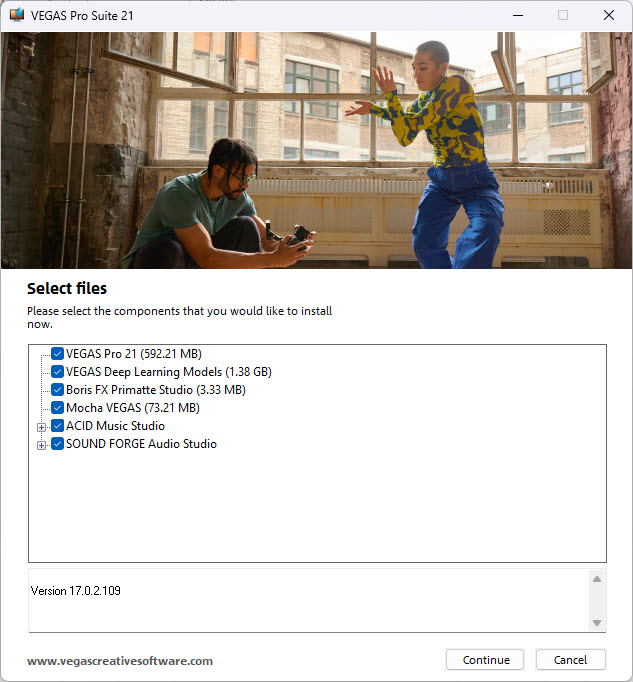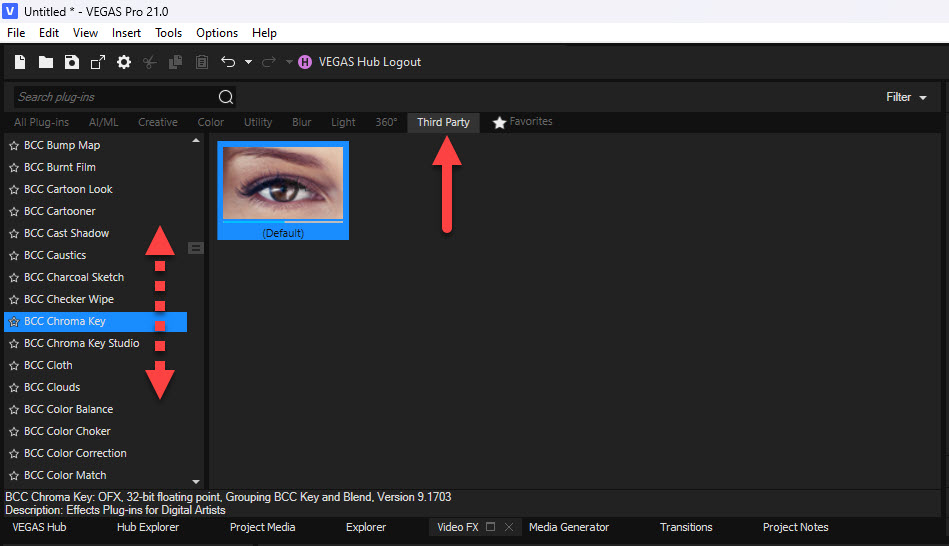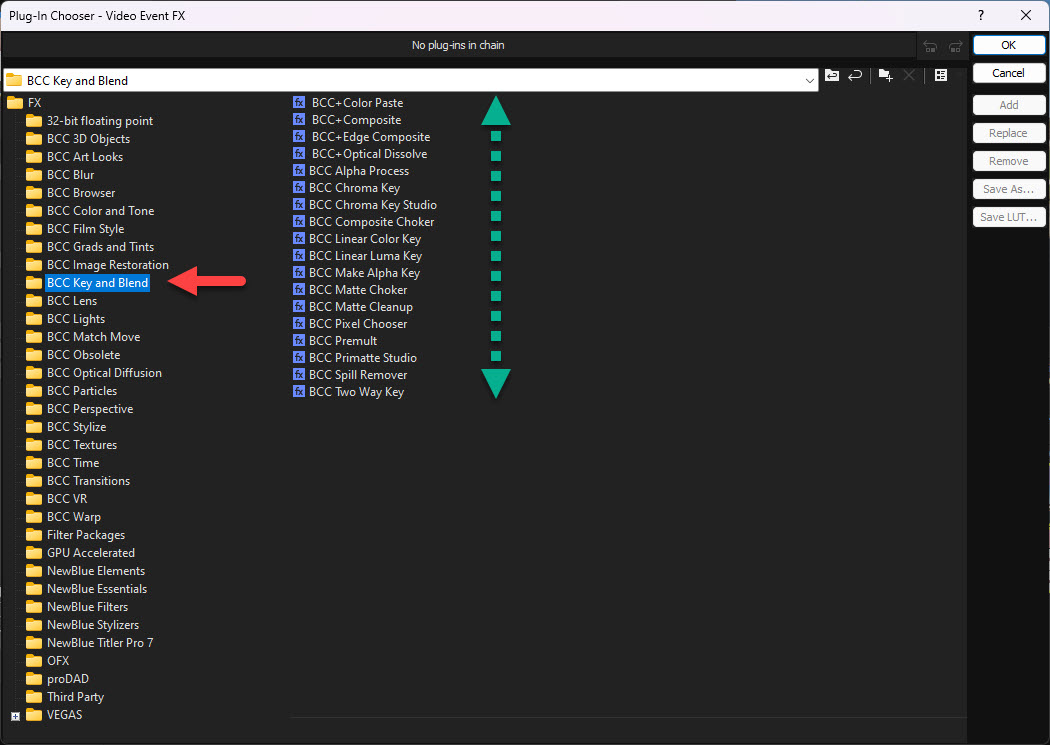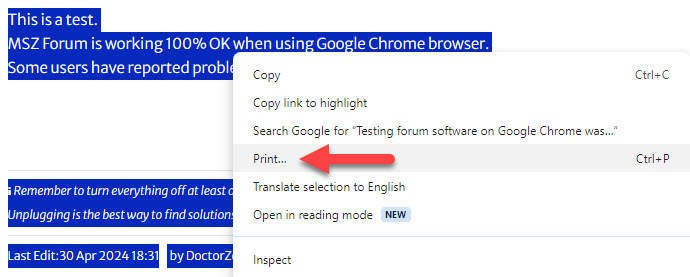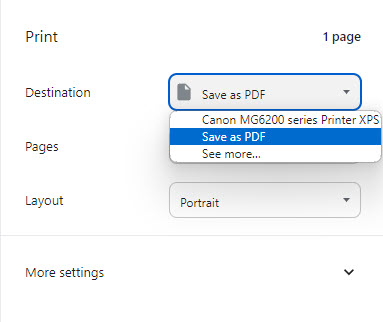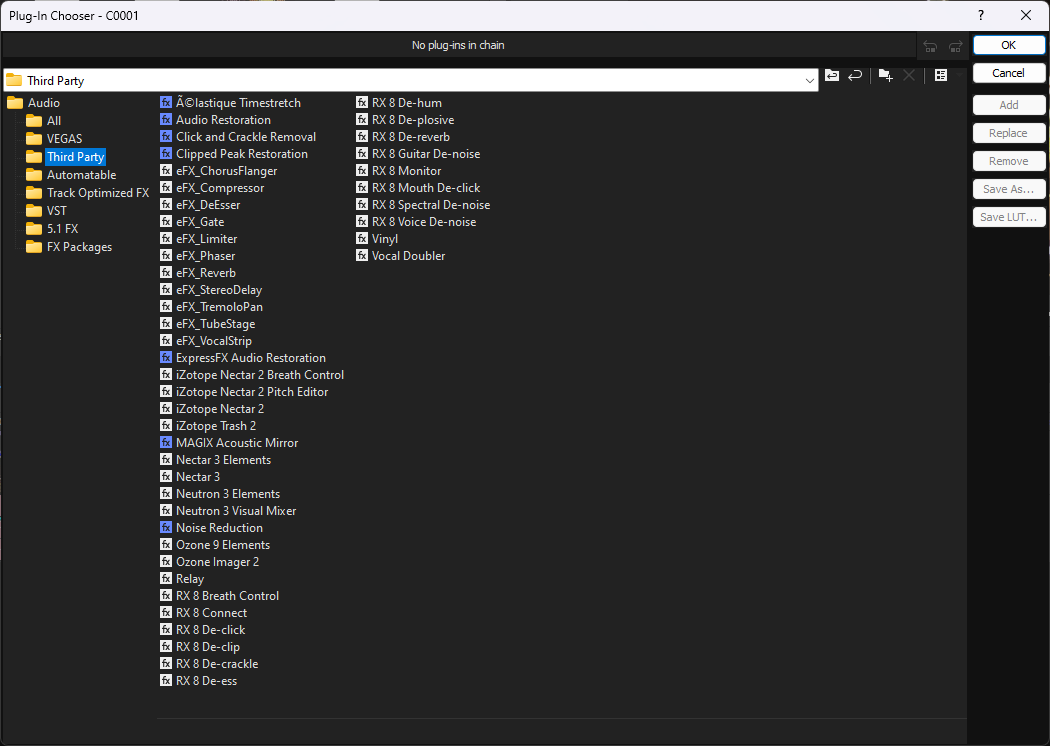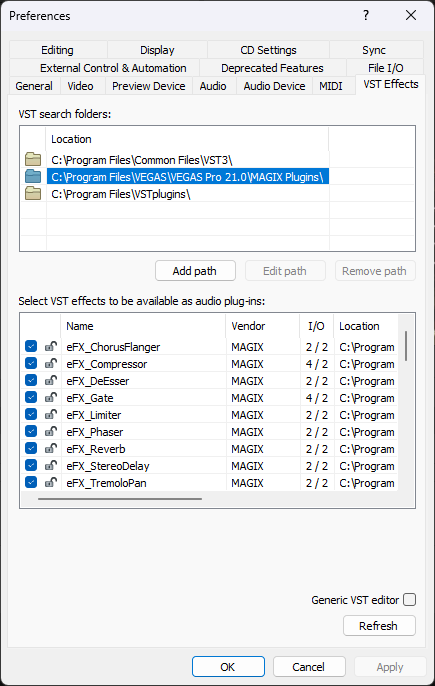DISCLOSURE: Movie Studio Zen is supported by its audience. When you purchase through links on this site, we may earn an affiliate commission.
Solved Where do I locate plug-ins and insert their serial numbers, for Vegas Pro 21 extras
Where do I locate plug-ins and insert their serial numbers, for Vegas Pro 21 extras was created by GBC410
Posted 25 Apr 2024 09:09 #1 New to Vegas Pro with 21. Installed and activated Vegas. My question is all these add ons, borisFX, Magic essential, Magix Analogue Modeling, Magic Variverb, Magix Vandal and Boris FX Primate Where do I locate these programs and insert their serial numbers
Last Edit:27 Apr 2024 18:22 by GBC410
Please Log in or Create an account to join the conversation.
Replied by DoctorZen on topic Where do I locate plug-ins and insert their serial numbers, for Vegas Pro 21 extras
Posted 27 Apr 2024 18:42 #2 Hi GBC410
Have you downloaded and installed the extra programs and plugins that come with VEGAS Pro 21 yet ?
I will assume you have already done this, using the VEGAS Pro 21 installer app, shown below.
Inside of VEGAS Pro 21, there are many ways you can access Third Party FX.
Method #1
Select Third Party tabbed window
This shows all FX installed for use in VEGAS Pro.
Method #2
The second method is a much easier way to see Third Party FX by manufacturer.
Drag a video onto the timeline.
Press the FX button inside of video on timeline in top right corner.
This opens the Plug-in Chooser - Video Event FX window.
This window sorts types of effects into related folders, so it's much easier to understand where everything is and what it is called.
Please note that I own all BorisFX and NewBlueFX, which is why my screen shot will look different to yours.
I hope that helps.
If you need more specific help, just let me know.
Regards
Derek
Have you downloaded and installed the extra programs and plugins that come with VEGAS Pro 21 yet ?
I will assume you have already done this, using the VEGAS Pro 21 installer app, shown below.
Inside of VEGAS Pro 21, there are many ways you can access Third Party FX.
Method #1
Select Third Party tabbed window
This shows all FX installed for use in VEGAS Pro.
Method #2
The second method is a much easier way to see Third Party FX by manufacturer.
Drag a video onto the timeline.
Press the FX button inside of video on timeline in top right corner.
This opens the Plug-in Chooser - Video Event FX window.
This window sorts types of effects into related folders, so it's much easier to understand where everything is and what it is called.
Please note that I own all BorisFX and NewBlueFX, which is why my screen shot will look different to yours.
I hope that helps.
If you need more specific help, just let me know.
Regards
Derek
ℹ️ Remember to turn everything off at least once a week, including your brain, then sit somewhere quiet and just chill out.
Unplugging is the best way to find solutions to your problems. If you would like to share some love, post a customer testimonial or make a donation.
Unplugging is the best way to find solutions to your problems. If you would like to share some love, post a customer testimonial or make a donation.
by DoctorZen
Please Log in or Create an account to join the conversation.
Replied by GBC410 on topic Where do I locate plug-ins and insert their serial numbers, for Vegas Pro 21 extras
Posted 29 Apr 2024 06:28 #3 Thank you for reply. Is there an option here to print out your response. Thanks George
by GBC410
Please Log in or Create an account to join the conversation.
Replied by DoctorZen on topic Where do I locate plug-ins and insert their serial numbers, for Vegas Pro 21 extras
Posted 30 Apr 2024 18:39 #4 There is no Print button on the forum.
Using your web browsers inbuilt functions, you should be able to print to paper and/or save as a .PDF document.
In Google Chrome, right-click and select Print, however that will print everything on the entire webpage.
OR
You can use your cursor instead.
Hold Left Mouse button down at beginning of section and drag (to highlight) to end of section you want.
Right-click on top of coloured highlight, then select Print.
Using your web browsers inbuilt functions, you should be able to print to paper and/or save as a .PDF document.
In Google Chrome, right-click and select Print, however that will print everything on the entire webpage.
OR
You can use your cursor instead.
Hold Left Mouse button down at beginning of section and drag (to highlight) to end of section you want.
Right-click on top of coloured highlight, then select Print.
ℹ️ Remember to turn everything off at least once a week, including your brain, then sit somewhere quiet and just chill out.
Unplugging is the best way to find solutions to your problems. If you would like to share some love, post a customer testimonial or make a donation.
Unplugging is the best way to find solutions to your problems. If you would like to share some love, post a customer testimonial or make a donation.
by DoctorZen
Please Log in or Create an account to join the conversation.
Replied by GBC410 on topic Where do I locate plug-ins and insert their serial numbers, for Vegas Pro 21 extras
Posted 02 May 2024 23:25 #5 Thank You for your help. I previously owned Vegas Version 18 and now I purchase Vegas 21 Post and my question is previously installed was DVD Architect and New Blue Titler Pro. Should I keep these programs will they work with this new version of Vegas? Last I primarily will be rendering MP4 files and Blue Ray disks and I was viewing some of you tube on bets settings and preferences for Vegas 21. some of their reasonings were to make Vegas run smoother and more efficient. if you advise and best settings for my projects please let me know Thanks again for your help
George
George
by GBC410
Please Log in or Create an account to join the conversation.
Replied by DoctorZen on topic Where do I locate plug-ins and insert their serial numbers, for Vegas Pro 21 extras
Posted 03 May 2024 15:28 #6 DVD Architect will still work with VEGAS Pro 21.
It won't automatically link to DVD Architect (you can't send files directly to DVDA from VEGAS Pro), but you can still render your Video and Audio files for Blu-ray with VEGAS and manually import them into DVD Architect.
VEGAS Pro 21 still has all the DVD and Blu-ray rendering templates available for use with DVD Architect.
New Blue Titler Pro should still work with VEGAS Pro 21, provided it isn't an ancient version of Titler Pro.
If Titler Pro is installed, it should automatically appear in the Media Generators window as an option for creating Text Events.
There should be zero need to change any settings in VEGAS Pro 21, when rendering video for DVD Architect.
VEGAS Pro 21 is a very different program now, compared to much older versions of VEGAS Pro !!!
If you have a modern graphics card, don't change anything.
Be very wary (careful) of random YouTube videos, that talk about changing settings - especially internal preference settings. They can often do more harm than good.
I don't make Blu-ray discs anymore.
When I was creating Blu-ray discs, I use to use MPEG-2 templates for DVD Architect.
The reason I used MPEG-2, was because I could use an online Bit Rate calculator to create Custom Bit Rates, to maximize the file size and quality of all my videos, to perfectly fit each Blu-ray disc.
This is the calculator is used:
dvd-hq.info/bitrate_calculator.php
It won't automatically link to DVD Architect (you can't send files directly to DVDA from VEGAS Pro), but you can still render your Video and Audio files for Blu-ray with VEGAS and manually import them into DVD Architect.
VEGAS Pro 21 still has all the DVD and Blu-ray rendering templates available for use with DVD Architect.
New Blue Titler Pro should still work with VEGAS Pro 21, provided it isn't an ancient version of Titler Pro.
If Titler Pro is installed, it should automatically appear in the Media Generators window as an option for creating Text Events.
There should be zero need to change any settings in VEGAS Pro 21, when rendering video for DVD Architect.
VEGAS Pro 21 is a very different program now, compared to much older versions of VEGAS Pro !!!
If you have a modern graphics card, don't change anything.
Be very wary (careful) of random YouTube videos, that talk about changing settings - especially internal preference settings. They can often do more harm than good.
I don't make Blu-ray discs anymore.
When I was creating Blu-ray discs, I use to use MPEG-2 templates for DVD Architect.
The reason I used MPEG-2, was because I could use an online Bit Rate calculator to create Custom Bit Rates, to maximize the file size and quality of all my videos, to perfectly fit each Blu-ray disc.
This is the calculator is used:
dvd-hq.info/bitrate_calculator.php
ℹ️ Remember to turn everything off at least once a week, including your brain, then sit somewhere quiet and just chill out.
Unplugging is the best way to find solutions to your problems. If you would like to share some love, post a customer testimonial or make a donation.
Unplugging is the best way to find solutions to your problems. If you would like to share some love, post a customer testimonial or make a donation.
by DoctorZen
Please Log in or Create an account to join the conversation.
Replied by GBC410 on topic Where do I locate plug-ins and insert their serial numbers, for Vegas Pro 21 extras
Posted 04 May 2024 23:53 #7 I am still having a problem with installation on one of my computers. Sorry to ask this question again. I bought Vegas Pro 21 Post and I downloaded the program to my first computer and I believe it installed all programs including third part apps. Vegas Pro 21, Soundforge Pro and Acid Pro all work fine I entered serial numbers and work fine. The other programs seems like they were installed but never asked for a serial number. When I go into Vegas I don’t see the third party such as Boris FX Primatte, Magix Essential etc. Looks into areas you suggested. I tried to install individually using the program download website and I tried to install the app and it asked me to remove first. It seems like in order to reinstall I would have to remove it first and install again. One of the apps did let me download I entered the serial number and it said serial number already used. I also installed the program on my other computer and that was installed just fine All the third party apps were there when I click on FX I can see them on the third party tab. So can you help me on my first computer if the third party apps were installed why don’t they show up in vegas. Also I understand I can install vegas on two computers Is that the same for the 3rd party apps? Because when I tried to install one of the apps again on my first computer I got a message that the serial number was already used. Please let me know what to do with my first computer and how to find my third party apps in vegas. Thank you again for your help
George
George
by GBC410
Please Log in or Create an account to join the conversation.
Replied by DoctorZen on topic Where do I locate plug-ins and insert their serial numbers, for Vegas Pro 21 extras
Posted 05 May 2024 11:37 #8 All MAGIX made programs (including VEGAS Pro) are allowed to be installed on two different computers.
You can use your Serial (License) activation keys twice.
If you ever want to install on a third computer, you will need to de-activate one of your License Key activations first.
De-activation can be done inside of the program or in your MAGIX Account.
www.magix.com/us/support/my-service-center/
Third Party Video FX like BorisFX, only allow activation on one computer.
If you want to use Third Party FX on a different computer, you will need to de-activate License Key first.
De-activate in VEGAS Pro or login to BorisFX account.
borisfx.com/
You can use your Serial (License) activation keys twice.
If you ever want to install on a third computer, you will need to de-activate one of your License Key activations first.
De-activation can be done inside of the program or in your MAGIX Account.
www.magix.com/us/support/my-service-center/
Third Party Video FX like BorisFX, only allow activation on one computer.
If you want to use Third Party FX on a different computer, you will need to de-activate License Key first.
De-activate in VEGAS Pro or login to BorisFX account.
borisfx.com/
ℹ️ Remember to turn everything off at least once a week, including your brain, then sit somewhere quiet and just chill out.
Unplugging is the best way to find solutions to your problems. If you would like to share some love, post a customer testimonial or make a donation.
Unplugging is the best way to find solutions to your problems. If you would like to share some love, post a customer testimonial or make a donation.
Last Edit:05 May 2024 11:38 by DoctorZen
Please Log in or Create an account to join the conversation.
Replied by GBC410 on topic Where do I locate plug-ins and insert their serial numbers, for Vegas Pro 21 extras
Posted 05 May 2024 23:48 #9 Thanks again for reply. In regards to Magix made programs the main Program Vegas Pro 21, Acid Pro and Soundforge were installed properly on both computers. The issue with the other Magix made programs, (Magix essential FX Suite, Magix Analogue, Magix Variverb, Magix Vandal etc) did not seem to appear and installed as in my second laptop computer. The initial program was installed on my desktop. On my laptop it installed everything and asked for serial number. didn't happen on my first computer. As mentioned in my previous question I tried to reinstall these Magix programs using the link on the notice they sent me and I received a response to remove and then reinstall so obviously these other Magix programs are already installed but curious why serial number was never asked.. Do you have an idea of how to fix this. If these programs were installed properly where i see some of them on screen. I realize the Boris would be visible on Third Part Tab. My second observation you stated that we are only allowed to install Boris FX Primate Studio on one computer only. I don't understand that because if I am working on a project on my desktop and I am using some of Boris features then if take my veg file and bring it to the laptop to continue working on it the Boris features created on my desktop would not be visible on the laptop since I am only allowed to install it on one computer. If we are allowed to install the main program on two computers why not with Boris. Now if that's the case can I purchase from Boris the Boris FX Primate Studio 2021.5 so both computers have the same programs available. I was not prepared for a lot of this. I did forward a email to company but it seems it takes a long time to get a response. I wish I could get a option where I can get someone from them to remotely help me out. I work with other programs and couple of software help out in this matter. Thank you again for your help
George
George
by GBC410
Please Log in or Create an account to join the conversation.
Replied by DoctorZen on topic Where do I locate plug-ins and insert their serial numbers, for Vegas Pro 21 extras
Posted 06 May 2024 16:54 #10 When I am talking about 3rd Party FX, I am loosely referring to non-core programs.
Core programs are: VEGAS Pro, Acid Pro and Sound Forge
I don't have that MAGIX Essential FX Suite, so I don't know what it looks like.
Magix essential FX Suite, Magix Analogue, Magix Variverb, Magix Vandal etc - these are all AUDIO FX plugins, aren't they ?
Sometimes when you install 3rd party Audio FX, you need to do a manual scan in the program you are using, to make them appear as options.
I am currently using Sound Forge Pro 14, so what I am about to say, maybe slightly different in other versions.
Import any old random audio file.
Go to FX Favourites (top toolbar) and select Recreate by Plug-in Name
This will scan your computer for any installed audio plugins and create new menu groups.
When the scan is complete, you should see new options to select.
In VEGAS Pro, Audio FX live in a different section to Video FX
Add a video to the timeline.
Press the FX button located in Audio Stream of your video
This opens the Plug-in Chooser window and will show all Audio fx in your computer.
Please note I have many 3rd party Audio FX on my computer, which is why you see many plugins.
VST Audio FX in VEGAS Pro 21
Some VST Audio FX will need to be manually scanned, by adding their file location in the VEGAS Pro preferences.
Go to Options / Preferences / VST Effects
In my example, you can see three locations.
TIP
When you download any Programs and/or FX bundles, make sure to save a copy of the original installer files with any License Keys, in a folder on your computer.
Then you will not have to re-download and get weird messages.
On my computer, I have a folder in Documents called Program Installation Files - this is where I keep all the originals, with keys.
I also make sure that this is Backed Up on an External Drive. In the event of a total disaster, I can reinstall every program and plugin I own and never have to worry about old download links not working.
MAGIX also automatically creates a folder in Documents called MAGIX Downloads or simply MAGIX - here you should find many original program installer files.
I have no idea what is going on with your Serial Numbers ?
There would be an explanation, but I would have to look at each individual plugin, one at a time - some installers can grab serial numbers automatically for you.
Don't ask me anymore about this - I simply don't have the time.
Boris FX has there own rules! MAGIX (VEGAS) has not control over this.
Not all 3rd party FX makers use the same 2 computer install rule that MAGIX uses.
This is the official statement from BorisFX:
support.borisfx.com/hc/en-us/articles/10280707615373-How-many-computers-can-I-license-with-my-Boris-FX-application
On my own computer, I subscribe to the complete BorisFX Continuum FX package.
Because I do this, I never install the single plug-in that comes with VEGAS Pro 21, because I have the full suite.
It is an incredibly powerful and professional suite of Video FX tools.
borisfx.com/store/?product=continuum&host=ofx&purchase-options=new-annual-subscription
I always try to get this when they have one of their BIG Sales on. During sales, they normally offer a 25% discount.
You can pay for 12 months and get a discount or pay monthly.
VERY IMPORTANT NOTE ABOUT BORIS-FX LICENSES
Yes you could use plug-in from VEGAS Pro on one computer and paid version on another.
However, you cannot use different License Keys for different BorisFX plugins on the same computer.
If you have one BorisFX product installed and activated and then try to install a different Boris product (even if it is the same product) with a different license key, it will deactivate the original key - which means the second thing you just installed, will be the only thing that works.
Just to repeat - if on different computers, not a problem.
I hope that sorts you out now.
I need to get back to work. LOL
Core programs are: VEGAS Pro, Acid Pro and Sound Forge
I don't have that MAGIX Essential FX Suite, so I don't know what it looks like.
Magix essential FX Suite, Magix Analogue, Magix Variverb, Magix Vandal etc - these are all AUDIO FX plugins, aren't they ?
Sometimes when you install 3rd party Audio FX, you need to do a manual scan in the program you are using, to make them appear as options.
I am currently using Sound Forge Pro 14, so what I am about to say, maybe slightly different in other versions.
Import any old random audio file.
Go to FX Favourites (top toolbar) and select Recreate by Plug-in Name
This will scan your computer for any installed audio plugins and create new menu groups.
When the scan is complete, you should see new options to select.
In VEGAS Pro, Audio FX live in a different section to Video FX
Add a video to the timeline.
Press the FX button located in Audio Stream of your video
This opens the Plug-in Chooser window and will show all Audio fx in your computer.
Please note I have many 3rd party Audio FX on my computer, which is why you see many plugins.
VST Audio FX in VEGAS Pro 21
Some VST Audio FX will need to be manually scanned, by adding their file location in the VEGAS Pro preferences.
Go to Options / Preferences / VST Effects
In my example, you can see three locations.
TIP
When you download any Programs and/or FX bundles, make sure to save a copy of the original installer files with any License Keys, in a folder on your computer.
Then you will not have to re-download and get weird messages.
On my computer, I have a folder in Documents called Program Installation Files - this is where I keep all the originals, with keys.
I also make sure that this is Backed Up on an External Drive. In the event of a total disaster, I can reinstall every program and plugin I own and never have to worry about old download links not working.
MAGIX also automatically creates a folder in Documents called MAGIX Downloads or simply MAGIX - here you should find many original program installer files.
I have no idea what is going on with your Serial Numbers ?
There would be an explanation, but I would have to look at each individual plugin, one at a time - some installers can grab serial numbers automatically for you.
Don't ask me anymore about this - I simply don't have the time.
Boris FX has there own rules! MAGIX (VEGAS) has not control over this.
Not all 3rd party FX makers use the same 2 computer install rule that MAGIX uses.
This is the official statement from BorisFX:
support.borisfx.com/hc/en-us/articles/10280707615373-How-many-computers-can-I-license-with-my-Boris-FX-application
On my own computer, I subscribe to the complete BorisFX Continuum FX package.
Because I do this, I never install the single plug-in that comes with VEGAS Pro 21, because I have the full suite.
It is an incredibly powerful and professional suite of Video FX tools.
borisfx.com/store/?product=continuum&host=ofx&purchase-options=new-annual-subscription
I always try to get this when they have one of their BIG Sales on. During sales, they normally offer a 25% discount.
You can pay for 12 months and get a discount or pay monthly.
VERY IMPORTANT NOTE ABOUT BORIS-FX LICENSES
Yes you could use plug-in from VEGAS Pro on one computer and paid version on another.
However, you cannot use different License Keys for different BorisFX plugins on the same computer.
If you have one BorisFX product installed and activated and then try to install a different Boris product (even if it is the same product) with a different license key, it will deactivate the original key - which means the second thing you just installed, will be the only thing that works.
Just to repeat - if on different computers, not a problem.
I hope that sorts you out now.
I need to get back to work. LOL
ℹ️ Remember to turn everything off at least once a week, including your brain, then sit somewhere quiet and just chill out.
Unplugging is the best way to find solutions to your problems. If you would like to share some love, post a customer testimonial or make a donation.
Unplugging is the best way to find solutions to your problems. If you would like to share some love, post a customer testimonial or make a donation.
Last Edit:06 May 2024 17:03 by DoctorZen
Please Log in or Create an account to join the conversation.
Forum Access
- Not Allowed: to create new topic.
- Not Allowed: to reply.
- Not Allowed: to edit your message.
Moderators: DoctorZen
Time to create page: 0.977 seconds