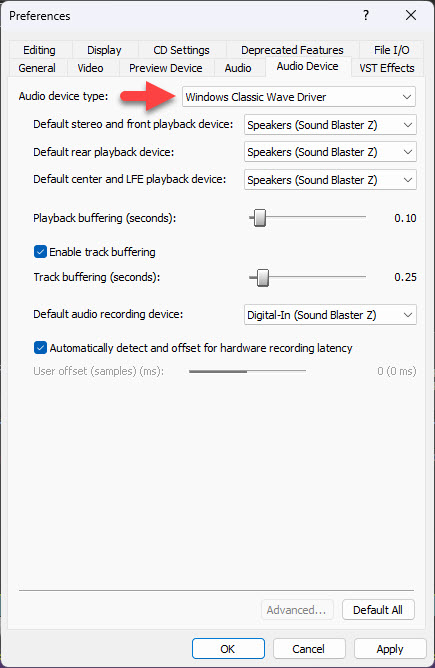DISCLOSURE: Movie Studio Zen is supported by its audience. When you purchase through links on this site, we may earn an affiliate commission.
Question MSP17 error message after rendering completed. Query re DVD Architect
MSP17 error message after rendering completed. Query re DVD Architect was created by Brian
Posted 20 Oct 2023 03:52 #1 Hello everyone
I'm not sure if this message has actually been successfuly submitted so I am trying to send it again.
After rendering a project usin magix AVCHD MP4 at 50fps. After rendering is completed I have satrted to get a message "Microsoft Sound Mapper,Device does not exist". I have ignored it so far.
Also I have aseven video project put together with DVD Architect. Burned to a Blu ray disc. After viewing said project on a large TV I have noticed some editing errors. I have corrected the project's vf files abd re-rendered using sametitles. Must I prepare the whole thing again or can I just burn the discas the programme won't know that some of the shots or audio have changed.
Thanks, Brian
I'm not sure if this message has actually been successfuly submitted so I am trying to send it again.
After rendering a project usin magix AVCHD MP4 at 50fps. After rendering is completed I have satrted to get a message "Microsoft Sound Mapper,Device does not exist". I have ignored it so far.
Also I have aseven video project put together with DVD Architect. Burned to a Blu ray disc. After viewing said project on a large TV I have noticed some editing errors. I have corrected the project's vf files abd re-rendered using sametitles. Must I prepare the whole thing again or can I just burn the discas the programme won't know that some of the shots or audio have changed.
Thanks, Brian
Last Edit:21 Oct 2023 14:54 by Brian
Please Log in or Create an account to join the conversation.
Replied by DoctorZen on topic MSP17 error message after rendering completed. Query re DVD Architect
Posted 21 Oct 2023 15:13 #2 Hi Brian
My memory is a bit "foggy" on the topic of AVCHD video in VEGAS Movie Studio Platinum 17.
If I am remembering correctly, rendering to AVCHD format is broken in VMSP17, under certain circumstances.
I think it is broken if the original video is using Dolby AC-3 Audio.
Before VEGAS Movie Studio Platinum 17 was officially retired (and replaced with a completely different MAGIX product), a major update to the Windows Operating System, caused numerous bugs to suddenly appear in VMSP17. A small number of these bugs were fixed, but some were never fixed, due to the product being retired.
I mention all of the above to you, in case it has anything to do with your problem !
Your problem may be as simple as this !
Go to Options / Preferences / Audio Device
I recommend setting to Windows Classic Wave Driver
I have found that this is a BEST audio setting for general use.
Please note that if you ever have to do a Full Program Reset for VMSP17, you will have to re-do this custom setting change.
Preparing for Blu-ray disc
If you have to re-render the source video and audio files for a DVD Architect project, make sure to first delete the original versions (with errors) and to use the exact same File Pathway, Folders and File Names. You will also have to Prepare the DVDA project again, using the new versions of source files. Before you do this, I would also delete the original "prepared" files.
The "prepared" files normally live in a folder called My Discs.
When you open My Discs, it will contains folders like AUDIO and VIDEO, that contain the DVD Architect versions of your videos.
Please note that AUDIO is normally empty - this is normal.
Regards
Derek
My memory is a bit "foggy" on the topic of AVCHD video in VEGAS Movie Studio Platinum 17.
If I am remembering correctly, rendering to AVCHD format is broken in VMSP17, under certain circumstances.
I think it is broken if the original video is using Dolby AC-3 Audio.
Before VEGAS Movie Studio Platinum 17 was officially retired (and replaced with a completely different MAGIX product), a major update to the Windows Operating System, caused numerous bugs to suddenly appear in VMSP17. A small number of these bugs were fixed, but some were never fixed, due to the product being retired.
I mention all of the above to you, in case it has anything to do with your problem !
Your problem may be as simple as this !
Go to Options / Preferences / Audio Device
I recommend setting to Windows Classic Wave Driver
I have found that this is a BEST audio setting for general use.
Please note that if you ever have to do a Full Program Reset for VMSP17, you will have to re-do this custom setting change.
Preparing for Blu-ray disc
If you have to re-render the source video and audio files for a DVD Architect project, make sure to first delete the original versions (with errors) and to use the exact same File Pathway, Folders and File Names. You will also have to Prepare the DVDA project again, using the new versions of source files. Before you do this, I would also delete the original "prepared" files.
The "prepared" files normally live in a folder called My Discs.
When you open My Discs, it will contains folders like AUDIO and VIDEO, that contain the DVD Architect versions of your videos.
Please note that AUDIO is normally empty - this is normal.
Regards
Derek
ℹ️ Remember to turn everything off at least once a week, including your brain, then sit somewhere quiet and just chill out.
Unplugging is the best way to find solutions to your problems. If you would like to share some love, post a customer testimonial or make a donation.
Unplugging is the best way to find solutions to your problems. If you would like to share some love, post a customer testimonial or make a donation.
by DoctorZen
Please Log in or Create an account to join the conversation.
Replied by ericlnz on topic MSP17 error message after rendering completed. Query re DVD Architect
Posted 21 Oct 2023 20:24 #3 Derek, AVCHD export isn't broken in VMS17 if you are only using 2 channel stereo. I export AVCHD regularly using the 16 mbps template. It's wise not to try increasing the bitrate as this has given me problem m2ts files. As for incoming AVCHD my AVCHD camera's mts files are Dolby AC3 and are decoded by VMS using Windows components. The decoding isn't perfect as they come out louder than they should with possible clipping of loud audio and the difference in level between quiet and loud passages reduced. But I only use my camera's audio as background so it doesn't matter to me.
As far as I'm aware the only audio deficiency (which occurred in the last builds of VMS17 when the mpg/vob AC3 problem was fixed) is that the Quicktime plug in doesn't work. So if you have mov files where the Format ID is identified as JPEG or PNG encoded video you are out of luck. Unfortunately PNG is what is used when an alpha channel is required. Fortunately QT it is no longer required for MOV h.264/AVC encoded import. VMS17 use other codecs for that.
As far as I'm aware the only audio deficiency (which occurred in the last builds of VMS17 when the mpg/vob AC3 problem was fixed) is that the Quicktime plug in doesn't work. So if you have mov files where the Format ID is identified as JPEG or PNG encoded video you are out of luck. Unfortunately PNG is what is used when an alpha channel is required. Fortunately QT it is no longer required for MOV h.264/AVC encoded import. VMS17 use other codecs for that.
by ericlnz
Please Log in or Create an account to join the conversation.
Replied by Brian on topic MSP17 error message after rendering completed. Query re DVD Architect
Posted 22 Oct 2023 02:53 #4 Hi Derek,
I hope you are well.
Thanks for your reply re the audio problem I had. The error message "Microsoft sound mapper does not exist" has only just started to appear. and I haven't changed anything recently. Strange!
I have followed your advice and changed the audio device as suggested.to Windows classic Wave DRiver.
Since VMS was retired I have been continually bombarded by Magix to update to their latest "Movie Studio" programme but I am mindful of what you said that is competely different. At 85 I have no desire to learn a new way of video editing, so I am sticking to VMS 17. I still have MSP15 on my laptop -in case!
When rendering I took your previous advice to click - Save to my hard drive/advanced options/MagixAVC/AAC MP4/Internet HD 50fps. A bit slow but then my laptop is 8 years old.
v
RE DVD Architect, you can't burn a DVD/Bluray if you have re-edited a previously rendered video. The programme ignores the replaced video and burns the previous version. Obviously EVERYTHING has to be prepared again!. I tried it yesterday.
Best wishes
Brian -
I hope you are well.
Thanks for your reply re the audio problem I had. The error message "Microsoft sound mapper does not exist" has only just started to appear. and I haven't changed anything recently. Strange!
I have followed your advice and changed the audio device as suggested.to Windows classic Wave DRiver.
Since VMS was retired I have been continually bombarded by Magix to update to their latest "Movie Studio" programme but I am mindful of what you said that is competely different. At 85 I have no desire to learn a new way of video editing, so I am sticking to VMS 17. I still have MSP15 on my laptop -in case!
When rendering I took your previous advice to click - Save to my hard drive/advanced options/MagixAVC/AAC MP4/Internet HD 50fps. A bit slow but then my laptop is 8 years old.
v
RE DVD Architect, you can't burn a DVD/Bluray if you have re-edited a previously rendered video. The programme ignores the replaced video and burns the previous version. Obviously EVERYTHING has to be prepared again!. I tried it yesterday.
Best wishes
Brian -
by Brian
Please Log in or Create an account to join the conversation.
Replied by Brian on topic MSP17 error message after rendering completed. Query re DVD Architect
Posted 22 Oct 2023 03:02 #5 Thank you for your reply. Probably a bit to technical for me at 85. I have, on Derek's advice changed my audio device to Windows Classic Wave Driver.
I do appreciate the advice that I can receive from members of the forum. I am just an amateur making videos of his holiday jaunts and a lot of the technical side goes over my head
Many thanks anyway.
Regards
Brian.
I do appreciate the advice that I can receive from members of the forum. I am just an amateur making videos of his holiday jaunts and a lot of the technical side goes over my head
Many thanks anyway.
Regards
Brian.
by Brian
The following user(s) said Thank You: DoctorZen
Please Log in or Create an account to join the conversation.
Forum Access
- Not Allowed: to create new topic.
- Not Allowed: to reply.
- Not Allowed: to edit your message.
Moderators: DoctorZen
Time to create page: 0.724 seconds