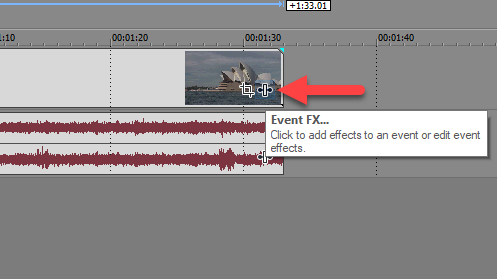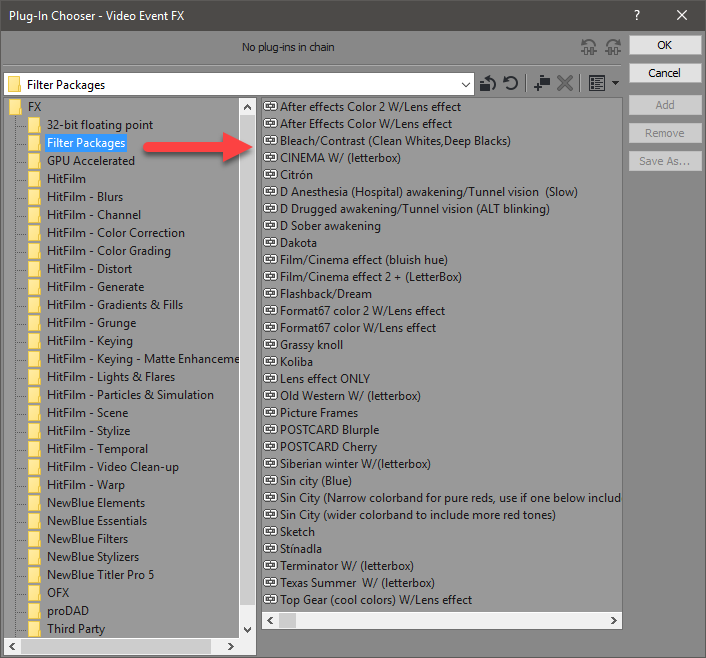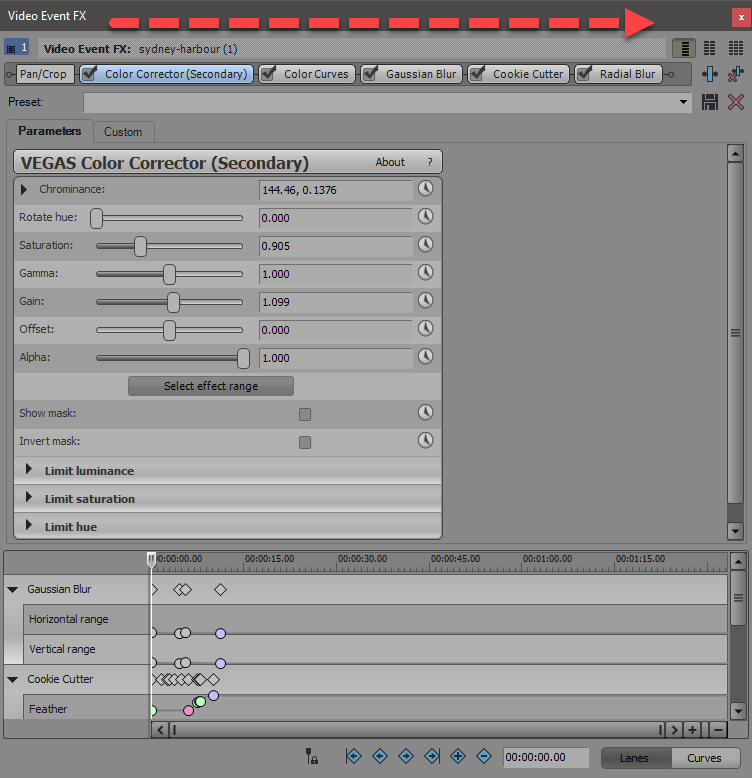Q: How Do I Backup "Chains" of Audio & Video Presets in Sony Vegas?
Answer: In order to export/import "chains" of audio and video presets from one machine to another, you will need to download and install the Sony Preset Manager utility.
*If you only want to export/import single Presets from one computer onto another, read this alternate FAQ first:
How Do I Backup my Custom Presets for Video FX and Transitions?
Downloading the Sony Vegas Preset Manager
This app is no longer available from Sony, because Sony sold all their Vegas products to Magix and have removed the download link for this file from Sony Creative Software. However, I have saved a copy of the Preset Manager here at Movie Studio Zen and you can download it from this link here.
After downloading the file, you must unzip it first before installing it. Right-click the file and select Extract All to unzip. Then open the unzipped folder and install file inside.
How to Save a Chain of Video FX as a Custom Preset ?
Please read this alternate FAQ on how to create and save a "chain" of Video FX presets.
How do I Save a "Chain" of Video FX Presets in Vegas Pro?
How to Use the Sony Vegas Preset Manager ?
When you launch Preset Manager you will see a list of your custom presets on the bottom part of the window. To backup all your presets, drag the FX Plug-Ins folder from the bottom window to the top window (if you only want to backup some FX then expand the FX Plug-Ins at the bottom and drag only the specific ones you want to the top area). Now, go to File > Save As in order to save out a .sfpreset package file.
To restore the plug-ins on a different machine (or the same machine if you had to format your drive), install Preset Manager, then go to File > Open and open the .sfpreset file you previously saved. Then drag the FX Plug-Ins folder from the top window down to the bottom in order to restore those presets onto the system.
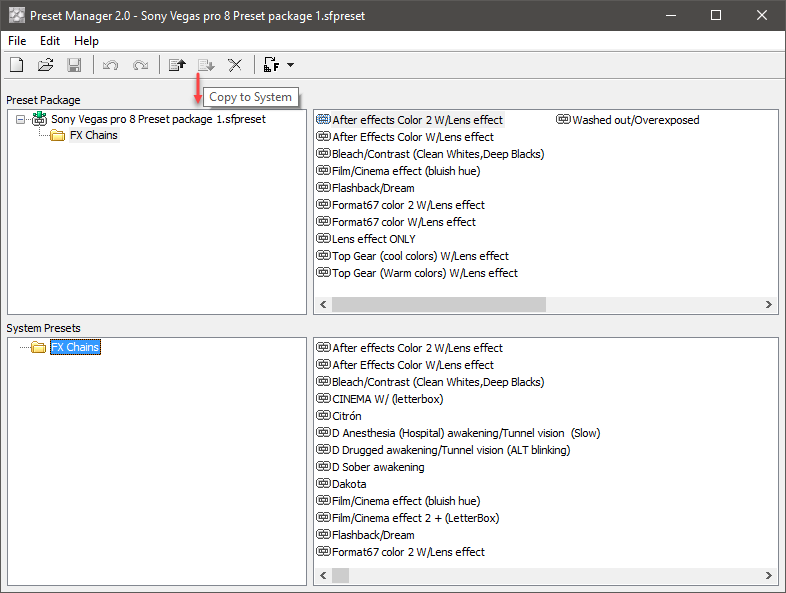
How to use a saved Custom Preset Chain?
Once you have imported your Custom Presets, you will want to know where they are in Vegas, so you can use them.
- Press Event FX button
- Open the Filter Packages folder
- Double-click the Preset you want to use and press OK
- All FX and Custom Settings from your saved preset, will automatically be applied