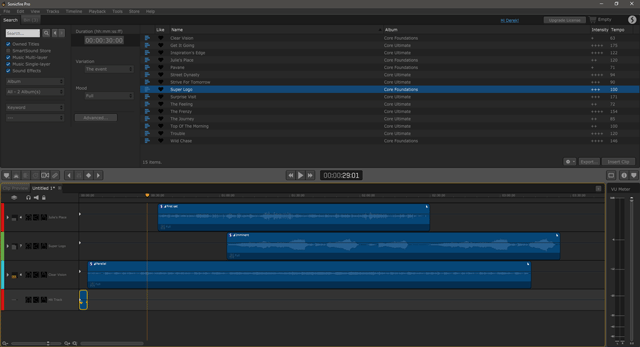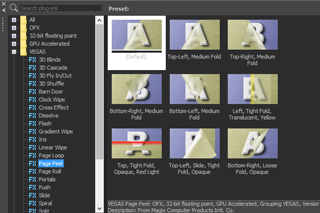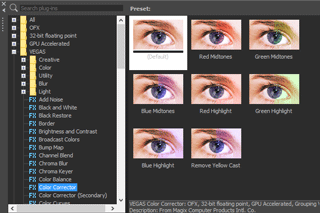Vegas Movie Studio 14 Platinum is the much anticipated first new version of "Vegas Movie Studio" to be released by new owners MAGIX Software, since they took over from Sony Creative Software.
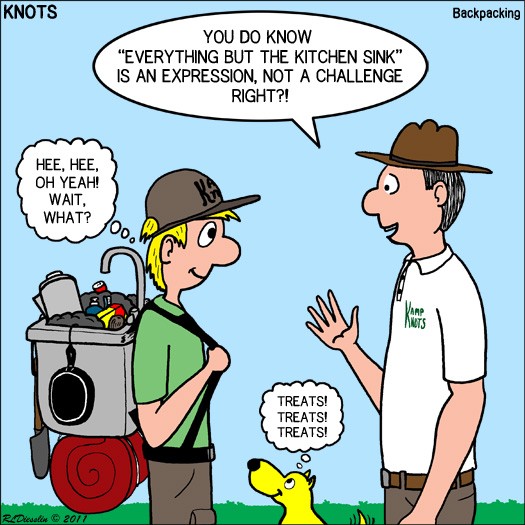 Source: usscouts.orgI am writing this review with both new and existing users in mind. My guess is that some people reading this, are already using one of Sony's older versions of Vegas Movie Studio and maybe wondering if it is worth upgrading to the first "Magix" version of Vegas Movie Studio Platinum.
Source: usscouts.orgI am writing this review with both new and existing users in mind. My guess is that some people reading this, are already using one of Sony's older versions of Vegas Movie Studio and maybe wondering if it is worth upgrading to the first "Magix" version of Vegas Movie Studio Platinum.
Newbies on the other hand, who are just beginning their video editing adventure, are probably feeling completely overwhelmed with the insane amount of video editors you can choose from.
Vegas Movie Studio Platinum 14 is a consumer grade video editing program. The competition in this category is fierce, which means it can be very confusing to find a product that best suits your needs. Some of the alternate brands have added so many "special features" to their programs, the only thing missing now is the kitchen sink! The lines between freeware, consumer and professional grade video editing programs, have become very blurred and confusing in 2017.
To find some clarity, there are three main questions I will explore and answer in this review:
- Is Vegas Movie Studio 14 Platinum easy to learn and use?
- Is Vegas Movie Studio 14 Platinum still a good video editing program for beginners and more advanced users?
- Is it worth upgrading to Vegas Movie Studio 14 Platinum after using an older "Sony" version for many years?
#The build version of Vegas Movie Studio Platinum 14 I used for this review, is version #122.
Disclosure: I have been using Vegas Movie Studio and Vegas Pro software since 2008 and am not being paid to write this review, which means I will be giving you an open and honest opinion, based on real world experience.
Quick-links to Topics covered in this Review
This is quite a long review, so if you don't have the time and energy to travel to outer Mongolia with me, you can use the quick-links below and go directly to the section that interests you the most!
*Press on top of any image in this review to view in full screen mode!
1. Summary of Pros and Cons
2. A brief history of (Sony, now Magix) Vegas Movie Studio
3. What is the difference between the 3 versions of Vegas Movie Studio 14?
4. Common New Features
5. A quick overview of the three Vegas Movie Studio versions
6. Vegas Movie Studio 14
7. Vegas Movie Studio 14 Platinum
8. Vegas DVD Architect
9. Vegas Movie Studio 14 Suite
10. Warning about NewBlueFX Titler Pro Express
11. Smartsound Sonicfire Pro 6
12. Tools and Features included with Vegas Movie Studio 14 Platinum / Suite
13. Welcome Screen / Show Me How Tutorials / New Project Wizard
14. List of Main Tools and Effects included with the program
15. Timeline Tools and Features
16. Project Media and Explorer windows
17. Transitions and Video FX windows
18. Media Generators window
19. Trimmer Window
20. Preference Settings
21. Make Movie - Output Rendering Options
22. Conclusion and Recommendations
Summary of Pros and Cons
{grid6}{jb_icon-plus-sign}PROS{/jb_icon-plus-sign}{/grid6}{grid6_last}{jb_icon-minus-sign}CONS{/jb_icon-minus-sign}{/grid6_last}
{grid6}{jb_icon-plus-sign}{/jb_icon-plus-sign}Intuitive workflow{/grid6}{grid6_last}{jb_icon-minus-sign}{/jb_icon-minus-sign}No storyboard mode{/grid6_last}
{grid6}{jb_icon-plus-sign}{/jb_icon-plus-sign}Timeline editing tools, second to none{/grid6}{grid6_last}{jb_icon-minus-sign}{/jb_icon-minus-sign}No Masking Tool{/grid6_last}
{grid6}{jb_icon-plus-sign}{/jb_icon-plus-sign}Professional DVD & Blu-ray disc authoring{/grid6}{grid6_last}{jb_icon-minus-sign}{/jb_icon-minus-sign}No 360° video support{/grid6_last}
{grid6}{jb_icon-plus-sign}{/jb_icon-plus-sign}Large support community{/grid6}{grid6_last}{jb_icon-minus-sign}{/jb_icon-minus-sign}Limited to 2D x, y axis movement{/grid6_last}
{grid6}{jb_icon-plus-sign}{/jb_icon-plus-sign}Deep level of customization available{/grid6}{grid6_last}{jb_icon-minus-sign}{/jb_icon-minus-sign}GPU support lacking, rendering video can be slow{/grid6_last}
A BRIEF HISTORY OF (SONY, NOW MAGIX) VEGAS MOVIE STUDIO
If you have just arrived on planet Earth, you need to know that Vegas Movie Studio was developed by Sony Creative Software over many years and has a large following of loyal users. The last version of "Vegas Movie Studio" to be released by Sony was Movie Studio Platinum 13 and that was over three years ago. Which means it's been a long time between drinks, because three years in "software-land" is close to an eternity!
It is important to note that Sony Movie Studio Platinum 13 was universally disliked (even hated), due to the user interface being dumbed down. Sony Movie Studio Platinum 12 & 11 on the other hand, were both well loved and a lot of users are still using these older versions today. Many long time users (including myself) of Vegas software, were worried about the direction things were heading, but then in September 2016 it was announced that Sony had sold the majority of it's software range to Magix Software in Germany.
VEGAS software and the Vegas community is now going through a massive transition. Transitions can be painful, because not everything from the past will survive, but there is also an opportunity for a fresh start. Where all this ends up is still uncertain, but hopefully Magix will use legendary German ingenuity and love of precision, to surf "Vegas Movie Studio" back to the front of the wave in the highly competitive video editing market.
I think existing users of Vegas Movie Studio Platinum and Vegas Pro, need to give the new Magix development team, time to transition the software and add new features. It's great that version 14 has now been released, but I think version 15 will be the true test for Magix and the future of Vegas Movie Studio and Vegas Pro.
This review is about the consumer grade Vegas Movie Studio 14 software and not to be confused with the professional grade Vegas Pro 14. You can read my review for Vegas Pro 14 here.
What is the difference between the 3 versions of Vegas Movie Studio 14?
There are three versions of Vegas Movie Studio 14 available: Vegas Movie Studio 14, Vegas Movie Studio 14 Platinum and Vegas Movie Studio 14 Suite. To learn more about the specific "nitty-gritty" differences between these versions, you can read this detailed product comparison chart on the Vegas Creative Software website.
{grid4}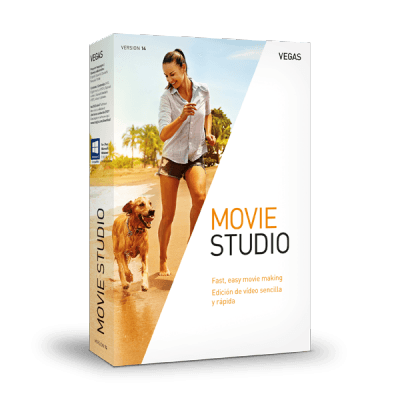 Vegas Movie Studio 14 {/grid4}{grid4}
Vegas Movie Studio 14 {/grid4}{grid4}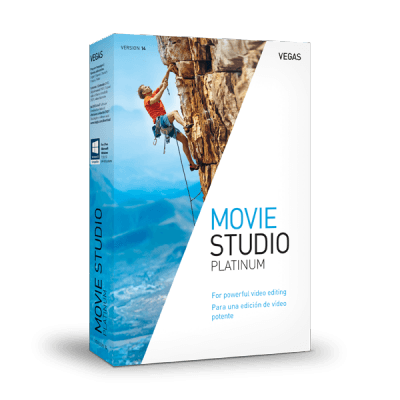 Vegas Movie Studio 14 Platinum {/grid4}{grid4_last}
Vegas Movie Studio 14 Platinum {/grid4}{grid4_last}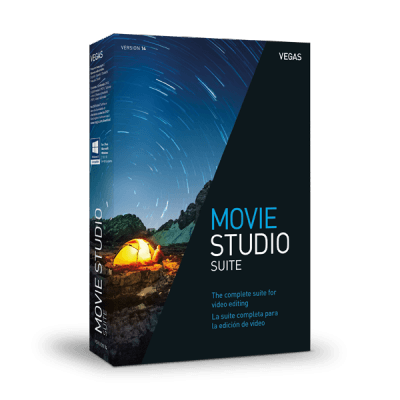 Vegas Movie Studio 14 Suite {/grid4_last}
Vegas Movie Studio 14 Suite {/grid4_last}
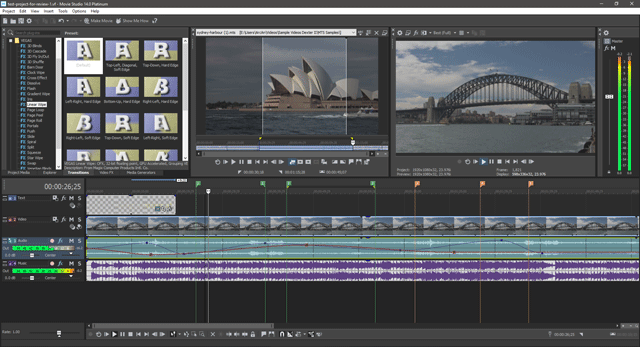 Vegas Movie Studio 14 Platinum - User Interface
Vegas Movie Studio 14 Platinum - User Interface
Common New Features
All versions now support 4K monitors and display a new darker user interface and redesigned buttons, which gives the program a refreshed and more modern look. The ability to switch between the new darker theme and the original white theme has been removed, which means not everyone is happy about this change, but it is light years ahead of the awful version 13 interface. The buttons have returned to a smaller size, so there is less waste of space on the desktop. The timeline toolbar has also been dramatically improved, so now the most powerful and useful tools are easily accessible, without having to discover hidden menus within menus.
All three versions come with an additional program called Magix Music Maker, for creating music using Loops, Samples and Software Instruments. The Platinum and Suite versions also come with additional bonus features and tools, which I will explain in more detail below.
A quick overview of the three Vegas Movie Studio versions
Vegas Movie Studio 14
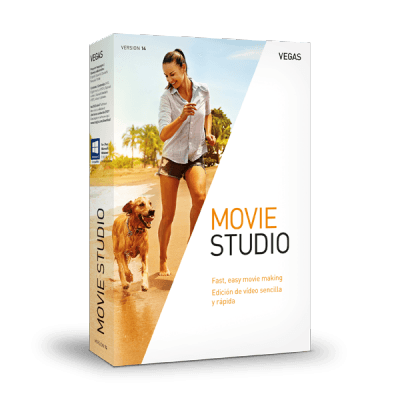 Vegas Movie Studio 14 is the most basic version available and is designed for quick and easy video editing, without the need to know much technical detail. Since I started using Vegas Movie Studio in 2008, I have never used nor recommended this version, because it lacks the ability to customize many different settings and will normally frustrate anyone needing to create videos that are a little more advanced. The difference between this basic version and the Platinum version is night and day. For less than an extra $30, the Platinum version gives you a massive amount of extra tools and settings compared to the basic version. If you are trying to decide between Vegas Movie Studio 14 and Vegas Movie Studio 14 Platinum, I recommend the Platinum version every single time.
Vegas Movie Studio 14 is the most basic version available and is designed for quick and easy video editing, without the need to know much technical detail. Since I started using Vegas Movie Studio in 2008, I have never used nor recommended this version, because it lacks the ability to customize many different settings and will normally frustrate anyone needing to create videos that are a little more advanced. The difference between this basic version and the Platinum version is night and day. For less than an extra $30, the Platinum version gives you a massive amount of extra tools and settings compared to the basic version. If you are trying to decide between Vegas Movie Studio 14 and Vegas Movie Studio 14 Platinum, I recommend the Platinum version every single time.
Vegas Movie Studio 14 Platinum
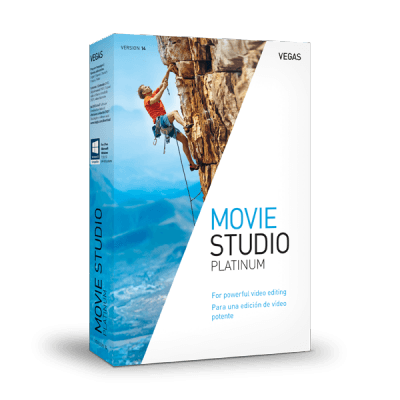 Vegas Movie Studio 14 Platinum has a complete range of video editing tools, that you would expect to find in a consumer grade program at this price level. One of the strengths that Vegas Movie Studio 14 Platinum still has, is the intuitive way you can edit on the timeline. Many other video editing programs, still use overly complicated techniques to achieve basic functions on the timeline, which adds greatly to the time it takes to learn how to use a program. The original developers of both Vegas Movie Studio and Vegas Pro, created a logical set of tools for doing common tasks on the timeline, which is one of the reasons why Vegas users love using Vegas software.
Vegas Movie Studio 14 Platinum has a complete range of video editing tools, that you would expect to find in a consumer grade program at this price level. One of the strengths that Vegas Movie Studio 14 Platinum still has, is the intuitive way you can edit on the timeline. Many other video editing programs, still use overly complicated techniques to achieve basic functions on the timeline, which adds greatly to the time it takes to learn how to use a program. The original developers of both Vegas Movie Studio and Vegas Pro, created a logical set of tools for doing common tasks on the timeline, which is one of the reasons why Vegas users love using Vegas software.
An example of what I am talking about, is creating a transition on the timeline. All you have to do is overlap two pieces of media and you instantly have a basic cross-fade transition. More advanced transitions from the Transitions tab, can be simply dragged onto the overlapped area and you're done. Try doing a similar logical process in Adobe Premier Pro (a professional grade video editor) and you will soon be tearing your hair out in complete frustration!
Most settings in the Platinum version, are completely customizable and there is also a pro-level feel about the program, because Vegas Movie Studio is based on the same code and design that Vegas Pro uses. Vegas Movie Studio 14 Platinum can be considered as the "little brother" of Vegas Pro 14, which means that if you ever upgrade to Vegas Pro, you will not have to learn everything from scratch. Vegas Pro will feel like an expanded version of Vegas Movie Studio.
Vegas Movie Studio Platinum 14 now has the ability to edit Multi-Cam video on the timeline. So if you have recorded an event using more than one camera, you can sync all your different camera shots into the Preview Window and see them playing side by side. As you playback the project from the timeline, you can switch from one shot to another and your videos will be automatically edited into a new video stream.
The Trimmer Window has also been improved and gives you the ability to hover and scrub through any video and quickly find the parts you actually want to add to the main timeline.
The Platinum version also comes with a small sample collection of NewBlueFX Transitions, which is called NewBlueFX Platinum Complete.
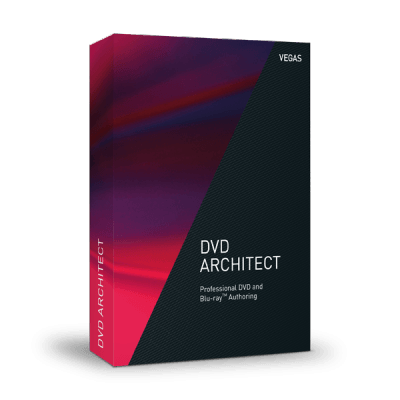 VEGAS DVD Architect - DVD and Blu-ray disc authoring program
VEGAS DVD Architect - DVD and Blu-ray disc authoring program
All previous versions of Vegas Movie Studio Platinum & Vegas Movie Studio Suite, included another program called DVD Architect Studio, which was a terrific program for making DVDs and Blu-ray discs. Vegas Movie Studio 14 Platinum now comes with a re-branded version of DVD Architect Pro, called Vegas DVD Architect. This is the same version that comes with Vegas Pro 14, which means that Movie Studio users now have access to the same pro-level disc creation tools, like the ability to create animated Disc Menus and add multilevel Subtitle Tracks.
The addition of the professional version of Vegas DVD Architect, is a big fat {jb_icon-plus-sign}plus{/jb_icon-plus-sign} for content creators who still prefer to make DVDs and Blu-ray discs. This program is worth $100 if bought separately, which makes it's inclusion with Vegas Movie Studio 14 Platinum and Vegas Movie Studio 14 Suite, a great addition and improvement for Vegas Movie Studio users!
Vegas Movie Studio 14 Suite
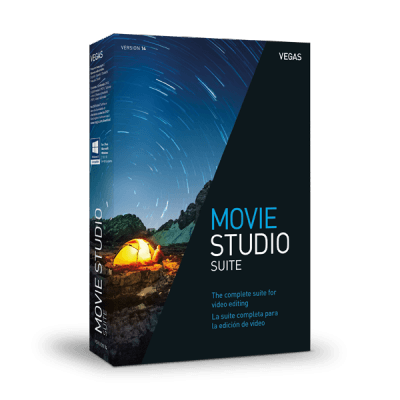 Vegas Movie Studio 14 Suite is the "hamburger with the lot" version and my personal favourite out of all three options. Everything from Vegas Movie Studio 14 and Vegas Movie Studio 14 Platinum is included with the "Suite" version, plus the following bonus features.
Vegas Movie Studio 14 Suite is the "hamburger with the lot" version and my personal favourite out of all three options. Everything from Vegas Movie Studio 14 and Vegas Movie Studio 14 Platinum is included with the "Suite" version, plus the following bonus features.
Hitfilm Toolkit Pack - this includes 20 different Video Filters and Effects. The Hitfilm Toolkit gives you a nice sample of their amazing plugins and includes all of the following: 4 Point Colour Gradient, Animated Lasers, Bleach Bypass, Bulge, Cartoon, Colour Gradient, Film Grain, Flicker, Fractal Noise, Gleam, Heat Distortion, Insect Vision, Light Rays, Lightning & Electricity, Magnify, Pro Skin Retouch, Radial Blur, Tint and Witness Protection. Preview some of these effects here.
NewBlueFX Suite Complete - this is a sample pack of various NewBlueFX video effects and includes all of the following: Active Camera, Background generator, Drop Shadow, Flying PIP, Picture Grid, Split Screen, Tile, Viewfinder. Preview some of these effects here.
NewBlueFX Titler Pro Express - Titler Pro Express gives you the ability to create 2D and 3D Text Titles. There are many different versions of New Blue's Titling programs floating around the universe now. Most competing software companies, seem to be offering some type of beginners version of Titler Pro with their software. If my memory is accurate, I believe Sony Creative Software was the first company to package versions of New Blue's Titling programs with Vegas Movie Studio and Vegas Pro.
Warning about trying to install NewBlueFX Titler Pro Express!
*This warning only applies to anyone who is interested in or purchases Vegas Movie Studio 14 Suite. If you are not interested in the "Suite" version of Movie Studio, press here to skip directly to next part of this review.
If you have never installed any version of New Blue FX Titler Pro Express on your computer, it is perfectly safe to do so and if you decide to buy Vegas Movie Studio 14 Suite, it is definitely OK to install all the bonus features that come packaged with the Suite and you can safely ignore the warning I am about to explain!
However! If you have older versions of NBFX Titler Pro Express or more advanced versions of NBFX Titler Pro on your computer, I strongly recommend that you DON'T install the version of Titler Pro Express that comes with Vegas Movie Studio 14 Suite! This is a dumbed down version of Titler Pro Express, compared to the version that came packaged with older versions of Vegas Movie Studio Suite. Installing this newer version, may also screw up any other New Blue Titling products you already have installed on your system.
This is exactly what happened on my own computer and created a HUGE disaster!
After I completed the install of the included New Blue FX Transitions, Video FX and Titler Pro Express, I discovered that the more advanced versions of NBFX Titler Pro that were already on my system, had become corrupted and unusable. I tried using Windows System Restore, but that could not fix the problem and I was forced to do a complete reinstall of Windows 10 and all my programs.
Wasting three days on this problem was soul destroying, to say the least! This BIG problem was also the zero day event, that lead in most part to my review here being delayed for over 4 months...
Another frustrating thing about this problem, is that the installer file for the New Blue FX Transitions & Video FX pack is bundled with the Titler Pro Express installer, as one file only. Which means you can't install the NBFX Transitions & Video FX separately from Titler Pro Express. This was the same situation I found myself in, when I was trying to test the program. So after my first attempt screwed up my computer, I abandoned trying to see what extra NBFX Transitions & Video FX came with the "Suite".
Why did this happen?
This problem was not caused by Magix/Vegas. The problem with the Titler was caused by the way New Blue FX handles different versions of Titler Pro and Titler Pro Express on the same computer. New Blue FX has set up the installers to over-write any previous versions of their titling programs, so that only the most current version is functional. In my honest opinion, this is a terrible way for New Blue FX to operate. It would be much better if multiple versions could remain installed on the same computer system. Unfortunately New Blue FX does not agree with this position, which means they are unnecessarily creating huge problems for unsuspecting people! This is deeply disappointing, because New Blue FX does make very good products that are a joy to use when they are working properly.
I actually own NBFX Titler Pro 5 and their complete suite of Video FX products. I use NewBlueFX in almost every project I create in Vegas, however I now know that I can't install Titler Pro Express for evaluation purposes.
If you already have any NBFX Titling programs installed, like Titler Pro 3, 4, 5 or older versions of Titler Pro Express, DO NOT be tempted to install this dumbed down version that has been packaged with Vegas Movie Studio 14 Suite!
Please note: If you buy any of New Blue FX's premium products, like NBFX Titler Pro 5, Stylizers, Transitions, Filters, etc...they will work perfectly in any version of Vegas Movie Studio or Vegas Pro and not cause any problems. I have all of NBFX's premium products installed on my own system and they work perfectly, but these "honey trap" basic versions of their Titling products, have proved to be more trouble than they're worth! Unless New Blue FX can supply a proper functioning Titler program, it may be time for Magix to drop Titler Pro Express as one of the bonus features and offer something completely different instead.
Now back to some positive news!
SmartSound® Sonicfire® Pro 6 - The final bonus program that comes packaged with Vegas Movie Studio 14 Suite, is SmartSound Sonicfire Pro 6. This additional program is worth almost $200 if purchased separately, which makes it's inclusion with the Suite excellent value for money. Sonicfire Pro 6 gives you the ability to construct Royalty Free customized music tracks. So if you want to lay down a background audio track for your Vegas Movie Studio projects, Sonicfire gives the ability to create whatever mood you like. This is one of those programs you can spend hours and days mucking around with, especially if you love creating your own personalized content. The program comes pre-loaded with a large library of music samples and you can also purchase additional types of music to expand your core library of audio samples.
If you already own an older "Sony" version of Vegas Movie Studio, I think the inclusion of Sonicfire Pro 6 with Vegas Movie Studio 14 Suite, is a great incentive for existing owners to upgrade to Vegas Movie Studio 14 Suite, especially if you like or need to create your music for your video projects!
Tools and Features included with Vegas Movie Studio 14 Platinum / Suite
Vegas Movie Studio 14 vs Vegas Movie Studio 14 Platinum vs Vegas Movie Studio 14 Suite
My discussion in this section is mainly for newbies (virgin Vegas users) who have never used any version of Vegas Movie Studio before and would like to know what type of tools and features come with Vegas Movie Studio 14 Platinum and Vegas Movie Studio 14 Suite.
If you want to avoid any possible disappointment, don't waste your money and time on buying Vegas Movie Studio 14 - the most basic version available. Remember the old saying: "you get what you pay for!"
What I do recommend for new users, is to only consider purchasing either Vegas Movie Studio 14 Platinum or Vegas Movie Studio 14 Suite.
The amount of tools and features available in the Platinum version, is significantly greater than the non-Platinum version. If you want to get serious about video editing and create good looking videos for YouTube, Facebook and your granny, you need to have access to the tools that are included with the Platinum version.
Please also note that Vegas Movie Studio 14 Suite, comes packaged with the identical Platinum version of Vegas Movie Studio. Everything I am about to explain, is available in both Vegas Movie Studio 14 Platinum and Vegas Movie Studio 14 Suite. The only difference between the Platinum and Suite version, is the extra bonus Programs and Video Effects you get with the Suite, like Sonicfire Pro 6, etc... The core video editing program is the same in both versions.
List of Main Tools and Effects Included with the program
Welcome Screen / Show Me How Tutorials / New Project Wizard
Welcome Screen
When you first open Vegas Movie Studio 14 Platinum, you will be greeted by the Welcome screen. Any recently saved projects can be found and opened from this window. There are also links to the New Project Wizard and Show Me How Tutorials.
New Project Wizard
If you are ready to start a brand new project, you can select New from the Welcome screen and that will open the New Project Wizard. Here you will find a decent list of preconfigured video templates that will automatically set the Project Properties for you. This is extremely handy for a beginner who doesn't understand what frame sizes and frame rates actually mean yet.
Show Me How Tutorials
If memory serves correct, I think Sony Creative Software was one of the first software companies to implement animated Show Me How Tutorials and now Magix is continuing its' use. Selecting Show Me How from the Welcome screen, will send you to an extensive list of beginners tutorials. Each tutorial will explain step by step what you have to do, by using an animated box that highlights the window you should be working in.
{grid4} 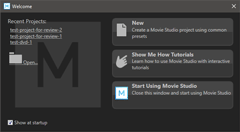 Welcome screen{/grid4}{grid4}
Welcome screen{/grid4}{grid4} 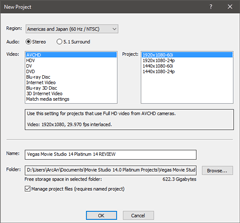 New Project Wizard{/grid4}{grid4_last}
New Project Wizard{/grid4}{grid4_last} 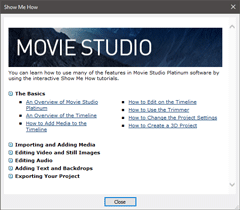 Show Me How Tutorials{/grid4_last}
Show Me How Tutorials{/grid4_last}
Timeline Tools and Features
Overview
The Vegas Timeline and available Tools, is the No.1 best feature about Vegas Movie Studio 14 Platinum, in my honest opinion. When I look back to 2008 when I bought my first copy of Vegas Movie Studio, I didn't realize at the time what I great choice I had made. Now I consider the "Vegas" timeline as the gold standard in many respects, when I compare the timeline functionality of competing products at a similar price point.
Specifically I am talking about the intuitive way you can chop up media and rearrange it on the Vegas timeline. If you can imagine the timeline as being like an operating theatre in a hospital, then the tools available to the surgeon, will determine the level and complexity of surgery that can be carried out on the patient. In this regard, Vegas Movie Studio 14 Platinum gives you the ability to perform many different types of surgery on your media in the timeline.
Big Improvement of Timeline Toolbar functions
Anyone who already owns Movie Studio Platinum 13, will notice a BIG improvement in the Timeline Toolbar. Many tools from Vegas Pro are now included in Vegas Movie Studio 14 Platinum and you also have easy access to those tools. I will not bore you to death and list each timeline tool individually now, but will show you more specifically what I mean in the video review located at the top of this page.
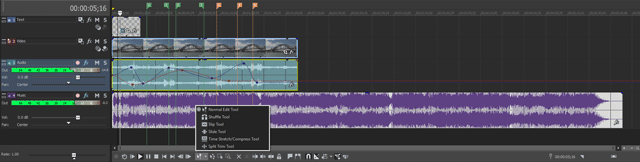 Vegas Movie Studio 14 Platinum - Timeline
Vegas Movie Studio 14 Platinum - Timeline
Video Framing - Zooming - Picture in Picture
There are two major tools from the timeline, which are important to mention. One tool is the Track Motion window and the other is Event Pan/Crop. Both of these tools give you the ability to zoom in or out on the video frame and also to resize and re-position any video. Both of these important tools can also be animated with Key-Frames, which means you can animate your videos to resize and re-position themselves, over a set period of time that you get to choose.
The Track Motion tool is what you would use to create Picture in Picture and Video Wall effects.
The Event Pan/Crop tool, can be used to Zoom and Pan over any video or still image on the timeline.
{grid6} 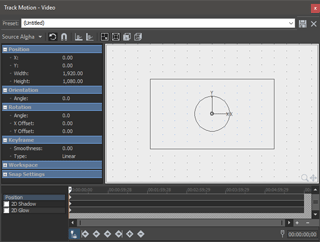 Track Motion{/grid6}{grid6_last}
Track Motion{/grid6}{grid6_last} 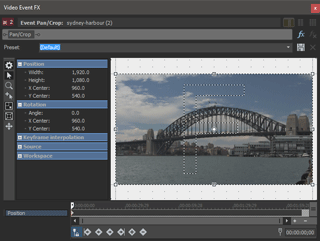 Event Pan/Crop{/grid6_last}
Event Pan/Crop{/grid6_last}
2D and 3D Workspace
It is important to note that Vegas Movie Studio Platinum can only work in 2D (two dimensional x, y axis) space, in regards to the video frame and does not include a Masking Tool for cutting out irregular shapes. Remember High School maths and plotting logarithmic functions on an x, y graph? That is 2D space.
If you need to work in true 3D space, so you can move/tilt a video on the x,y and z axis, you need to look at purchasing Vegas Pro instead.
Compositing Modes and Masking
The compositing modes available for blending different videos together, are also limited to basic modes in Vegas Movie Studio 14 Platinum. Only Vegas Pro 14 allows 3D movement on the x, y & z axis, complex Compositing modes and a Masking Tool.
This is one of those areas that has become blurred when comparing freeware, consumer grade and professional grade video editors. Increasingly, some of the competing video editors at this price point, are now including more professional grade tools like I have just mentioned. However, for the majority of home users, the standard features that come with Vegas Movie Studio 14 Platinum are most likely more than enough.
If you understand and require these more advanced tools, you really should be working with a program like Vegas Pro 14 instead.
Maybe in the next release of Vegas Movie Studio, more of these pro-level tools will be included, but if that happens, Vegas Pro users will be wanting to see a lot more cutting edge tools added to the professional version of VEGAS.
3D Video that jumps out of the screen
I have just explained that Vegas Movie Studio 14 Platinum only works in 2D (x, y) space and not 3D (x, y & z) space. This is not to be confused with 3D video, like a Hollywood movie being projected in 3D. You definitely can import, edit and export 3D video using Vegas Movie Studio 14 Platinum.
Grab yourself some basic red/cyan glasses and you can start editing and viewing 3D video in realtime with the Vegas Preview Window. If you own a 3D camera, you can create videos exactly like this with Vegas Movie Studio 14 Platinum!
Project Media and Explorer windows
The Project Media tab is the area where everything you are using in your project lives. Vegas Movie Studio will automatically sort the media types into separate Audio, Video and Stills folders (bins) for you, which can come in handy when working on large and complex projects. You can also manually create your own Media Bins and sort your files in a way that best suits you. An Auto-Preview function can also be turned on, so that one click of your mouse will start playing/previewing that file in the Preview Window.
The Explorer tab gives you full access to any folder on your computer or network and is useful for importing the media files you want to use in your project. The same auto-preview function is also available in this tabbed window.
{grid6} 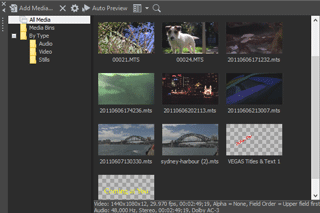 Project Media{/grid6}{grid6_last}
Project Media{/grid6}{grid6_last} 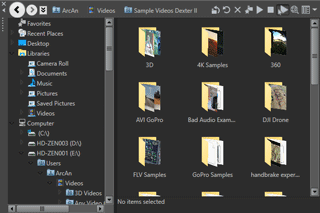 Explorer{/grid6_last}
Explorer{/grid6_last}
Transitions and Video FX windows
A decent amount of Video Transitions comes packaged with Vegas Movie Studio 14 Platinum. Each type of transition includes a large range of different presets, which are displayed as tiny video thumbnail previews. This makes selecting a transition very easy to do.
A large number of Video FX are included with Vegas Movie Studio 14 Platinum. Nothing new or significant has been added to version 14, compared to the last couple of versions of this program. New users who have never used this program before, will discover Video Effects for Colour Correction, Creative FX, Blur FX and Utility FX like Chroma Key (Green Screen).
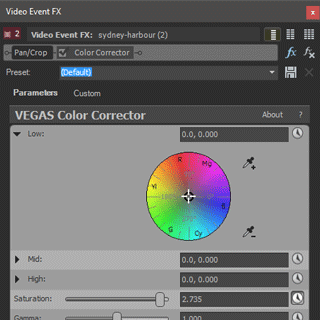 Video FX Control Window for Colour CorrectionAll Transitions and Video FX in Vegas Movie Studio Platinum are completely customizable and can also be key-framed. A control window will automatically open when you apply any transition or video effect and give you the ability to control individual settings that relate to it's behaviour. Key-Frames can also be applied to any control setting, which gives you the ability to animate individual settings for each effect, over time. This is a very powerful feature of the program.
Video FX Control Window for Colour CorrectionAll Transitions and Video FX in Vegas Movie Studio Platinum are completely customizable and can also be key-framed. A control window will automatically open when you apply any transition or video effect and give you the ability to control individual settings that relate to it's behaviour. Key-Frames can also be applied to any control setting, which gives you the ability to animate individual settings for each effect, over time. This is a very powerful feature of the program.
A quick and simple real world example of what I mean is this:
Example #1: Apply a Black & White filter to a colour video. By adding key-frames, you can make the colour image slowly transition into Black & White over a set period of time, that you choose.
Example #2: Creating a Slideshow within a video project is a very common scenario. By applying key-frames, you can make it look like a camera is slowly zooming in and panning across the picture.
Media Generators window
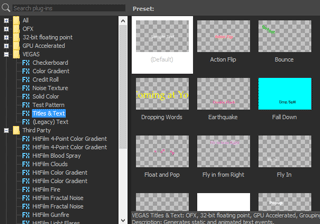 Media GeneratorsThe Media Generators window is where you will find the Titles & Text presets. You will also discover animated Text presets, Credit Roll presets, Test Patterns, Noise Textures and Colour Gradients. Like Transitions and Video FX, all these types of Media Generators are completely customizable and can also be key-framed (animated).
Media GeneratorsThe Media Generators window is where you will find the Titles & Text presets. You will also discover animated Text presets, Credit Roll presets, Test Patterns, Noise Textures and Colour Gradients. Like Transitions and Video FX, all these types of Media Generators are completely customizable and can also be key-framed (animated).
Trimmer Window
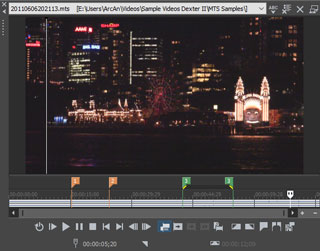 Trimmer WindowAs I mentioned earlier on in this review, the Trimmer Window has been improved and gives you the ability to hover and scrub through any video and quickly find the parts you actually want to add to the main timeline. You can drag out a region and create a new sub-clip from the original video and then add it to the main Vegas timeline. The Trimmer window in version 14 is lightyears ahead of the horrible version 13 design, with all controls now visible at all times.
Trimmer WindowAs I mentioned earlier on in this review, the Trimmer Window has been improved and gives you the ability to hover and scrub through any video and quickly find the parts you actually want to add to the main timeline. You can drag out a region and create a new sub-clip from the original video and then add it to the main Vegas timeline. The Trimmer window in version 14 is lightyears ahead of the horrible version 13 design, with all controls now visible at all times.
Preference Settings
One of the things I have always appreciated about using Vegas Movie Studio, compared to alternate video editing programs, is the level of control the user has access to, to adjust particular settings. If you have just downloaded the free trial for Vegas Movie Studio Platinum 14, go to Options/Preferences right now. Here you will find detailed controls for all aspects of the program, which is sure to delight every nerd and geek who loves to get under the hood of their software programs.
Make Movie - Output Rendering Options
The technical term for making a new video from all your media on the timeline, is called rendering. In Vegas Movie Studio 14 Platinum, rendering is referred to as Make Movie or Render As, which mean the same thing. The program offers a large range of different output formats and optimized templates, which reduces the need for a beginner to know complex detailed settings. More experienced users also have complete access to customize their output settings. This is another area where Vegas Movie Studio 14 Platinum offers far greater control, compared to many of the competing products at a similar price point.
{grid6}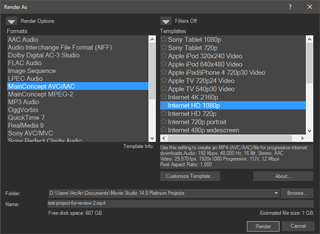 Render As{/grid6}{grid6_last}
Render As{/grid6}{grid6_last}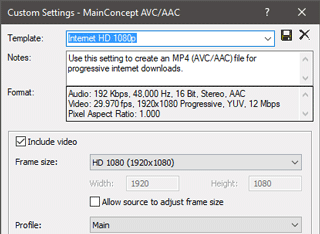 Custom Settings{/grid6_last}
Custom Settings{/grid6_last}
GPU Acceleration of Rendering
There is one major aspect of rendering video, where Vegas Movie Studio has unfortunately fallen behind the pack. Most video editing programs will use a combination of the CPU (central processing unit) and/or GPU (graphics processing unit) to process video. Vegas Movie Studio does utilize your GPU for processing GPU accelerated FX and playback in the Preview Window, however it only has limited ability for accelerating video rendering.
Some of the main formats you can render to like Mainconcept AVC/AAC, are using old technology that cannot leverage the processing power of modern GPU architecture. If you are still using a much older model Nvidia or AMD graphics card, you will see much faster rendering times. However, if your computer is using a more recent Graphics Card from the last couple of years, it won't be able to speed up rendering for you, which means your computer will have to rely more on your CPU to do the heavy lifting. What this means in a real world situation, is that your rendering times may be a little slower when using the CPU only, however the type of CPU your computer is using will also determine how fast or slow you can render video.
This problem is well known in the Vegas community and by the developers of Vegas. It has been talked to death on every Vegas forum on the Internet. When Vegas was placed in limbo by Sony Creative Software ending development of the program, the competition had time and resources to leap frog ahead of Vegas in the GPU acceleration department.
I hope and pray that Magix is working on this important problem and will fix it by time version 15 is released.
I am prepared to give Magix/Vegas a period of grace, to work on important issues like this and make some big improvements. In the meantime, I think it is important to not let this one annoying issue take away from all that is still great about Vegas Movie Studio 14 Platinum.
Conclusion and Recommendations
At the beginning of the review I asked three important questions:
1. Is Vegas Movie Studio 14 Platinum easy to learn and use?
All video editing programs take time and patience to learn how to use properly. There is no magical way for a beginner to become an expert user in just a few days, however that being said, Vegas Movie Studio 14 Platinum is definitely easier to learn and use compared to many other alternate programs you can try. The Vegas Community is very large and friendly, which means there are plenty of expert users and teachers you can find, who will help you learn how to use Vegas Movie Studio. That includes the website you are on right now!
Hint: Check out the MSZ Forum
2. Is Vegas Movie Studio 14 Platinum still a good video editing program for beginners and more advanced users?
If you are a beginner, the answer is definitely yes! Vegas Movie Studio 14 Platinum may lack some of the newer features that other similar programs have, like 360° video editing or storyboard view on the timeline, however the core part of the program includes an advanced "tool box" that is very intuitive to learn and use. For most average home users or small business owners, Vegas Movie Studio has more than enough features to help you easily create your videos. There is a large community of Vegas Movie Studio users on YouTube, who have been using the program for years to create their gaming videos, make up tutorials, cooking channels, daily vloggers, etc...
More advanced users will also appreciate that you can customize a large range of settings in Vegas Movie Studio 14 Platinum. Some similar programs don't offer much in this department, which can be very frustrating for power nerds and geeks, like myself. The other great thing about Vegas Movie Studio for more advanced users, is that everything you learn in Vegas Movie Studio will also work the same way in Vegas Pro. So if you reach the stage of needing professional grade video editing tools, the transition to Vegas Pro does not require learning everything from scratch. This is because Vegas Movie Studio is built around the same core code and layout that Vegas Pro uses.
3. Is it worth upgrading to Vegas Movie Studio 14 Platinum after using an older "Sony" version for many years?
There is no black and white answer to this question, because not everyone uses Vegas Movie Studio in the same way. So I can only speak from my own experience here and don't wish to tread on other people's toes, however here are my thoughts.
If you own Sony Movie Studio Platinum 13, I think it is definitely worth upgrading to version 14. The user interface in v13 was so awful, I couldn't get away from it fast enough. Version 14 returns the user interface back to a more professional layout and style. The only thing that some older users don't like about version 14, is the new darker coloured interface and no ability to select the original light coloured interface.
Version 14 also includes a much expanded group of tools in the timeline toolbar, so if you are a more advanced user, you will definitely appreciate the tools that have dripped down from Vegas Pro into Vegas Movie Studio.
If you like making a lot of DVDs and Blu-ray discs, the upgrade from DVD Architect Studio to VEGAS DVD Architect (pro version of DVDA), is another big reason to consider upgrading to version 14. This one new addition alone, makes Vegas Movie Studio Platinum a much more powerful program now.
I think if you are considering upgrading from an older Sony version of Vegas Movie Studio, it makes sense to get the "Suite" version, which is called Vegas Movie Studio 14 Suite. The additional bonus programs like Sonicfire Pro 6 that come with the Suite, are excellent value, considering what the upgrade costs.
Final personal comment
I will admit that I do have a slight bias towards Vegas Movie Studio, because it was the first "proper" video editing program I ever bought, way back in 2008. I have tried many other video editing programs over the years and there is definitely some good alternate programs you can try, however I always end up coming back to Vegas.
Like many long time users of Vegas, we were all worried about the future of Vegas Movie Studio and Vegas Pro when Sony sold it to Magix, however 12 months after Magix took over, it looks like Magix is committed and serious about continuing development of these programs. Vegas Movie Studio 14 Platinum is a very usable product, however I do consider it a transitional product from the new owners, Magix. The real proof of the pudding will be when version 15 is released and if we get to see some really big improvements and additional modern tools added to the program.
I love the intuitive way that Vegas Movie Studio 14 Platinum still works and so that is why I still recommend Vegas Movie Studio 14 Platinum in 2017, especially for a beginner who wants to learn how to edit video properly.
Beginners Guide Tutorial
I am working on a Beginners Guide Tutorial for Vegas Movie Studio 14 Platinum, which will be uploaded in 3 or 4 days time. If you need urgent help with how to use the program, check out my beginners guide tutorial for version 13, which is not so different to v14.
Personal message for my subscribers...
I apologise to all my long time subscribers for not getting this review released before now. This should have been completed 4 months ago, but I had a serious ongoing health problem to deal with and was in no fit state to use my brain for long periods of time. I also experienced a bad case of writer's block, which has now passed. I'm now looking forward to starting a new chapter on Movie Studio Zen and do more than just answer questions on the forum. Thank you to everyone for not abandoning the MSZ ship and all the wonderful messages I have received for many months now!
Regards,
Derek Moran
Movie Studio Zen, Australia 2017

About Derek Moran
Derek Moran is the author of all articles on Movie Studio Zen.
You can find me on YouTube, Facebook, Twitter, Read more about Derek...