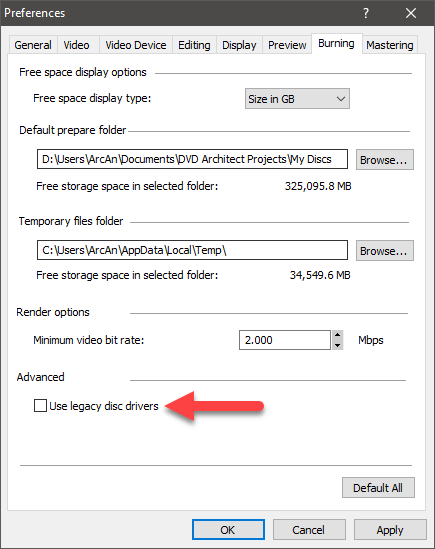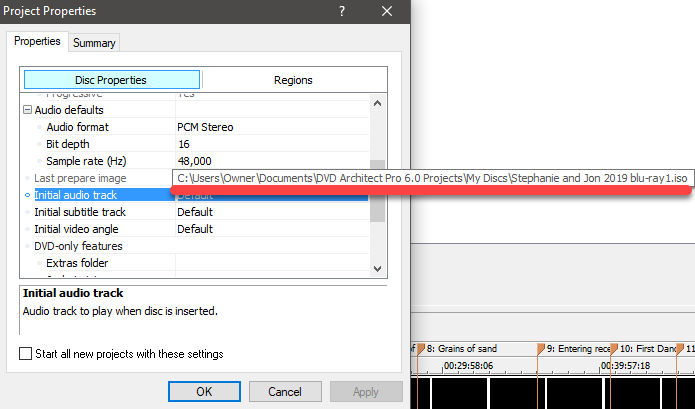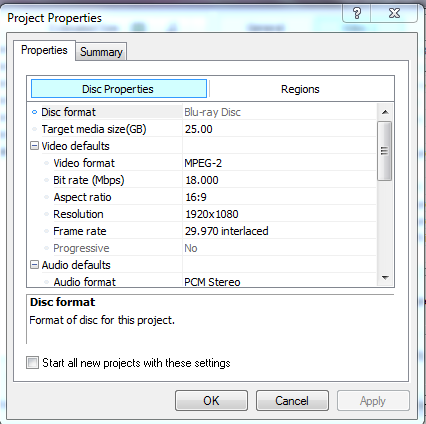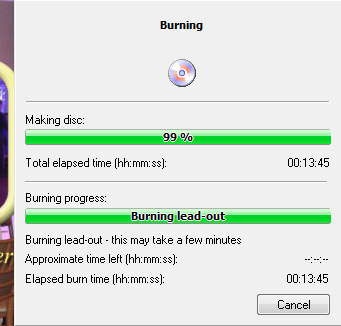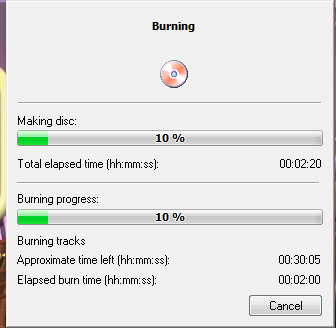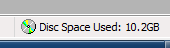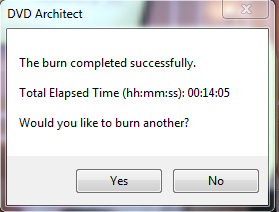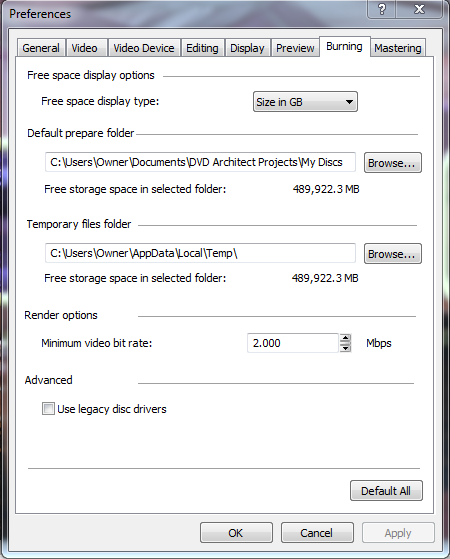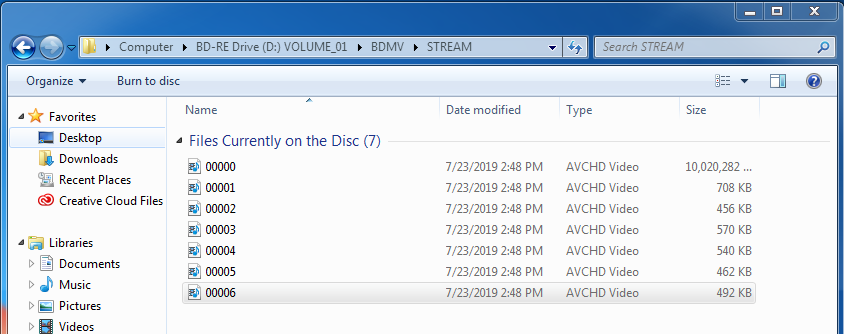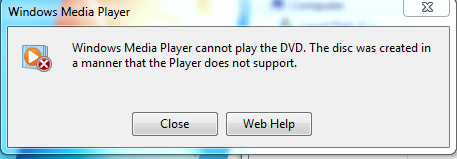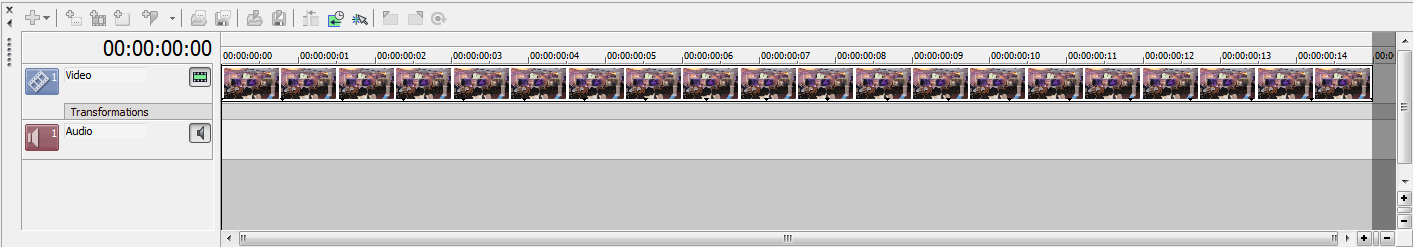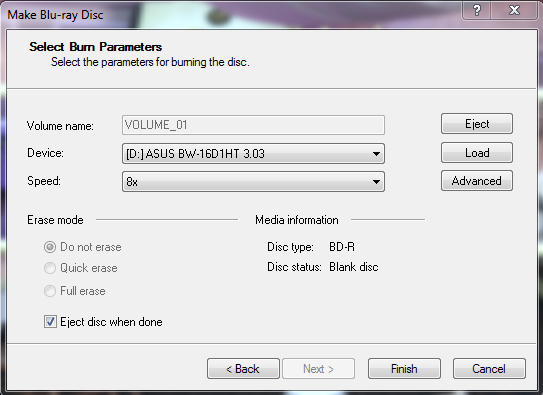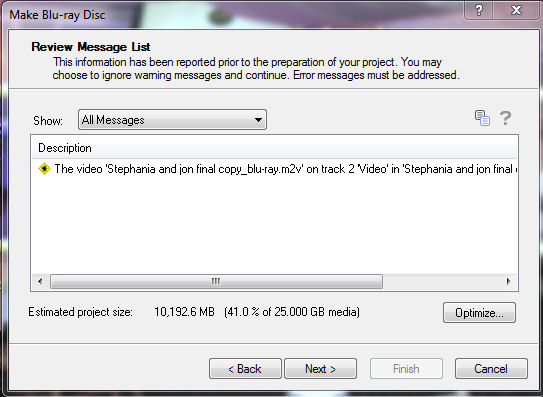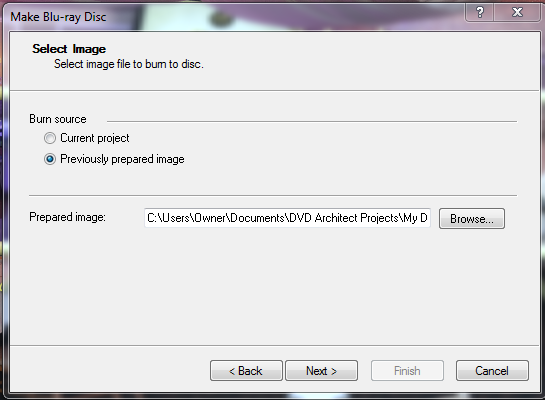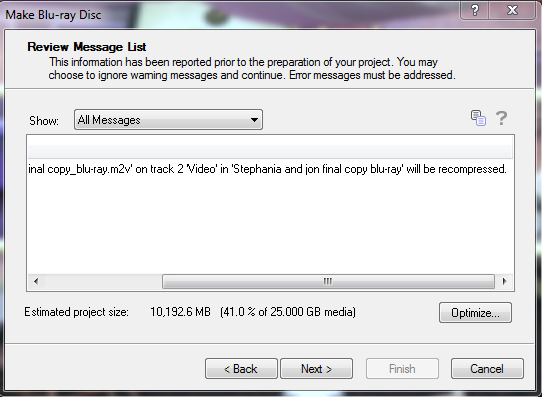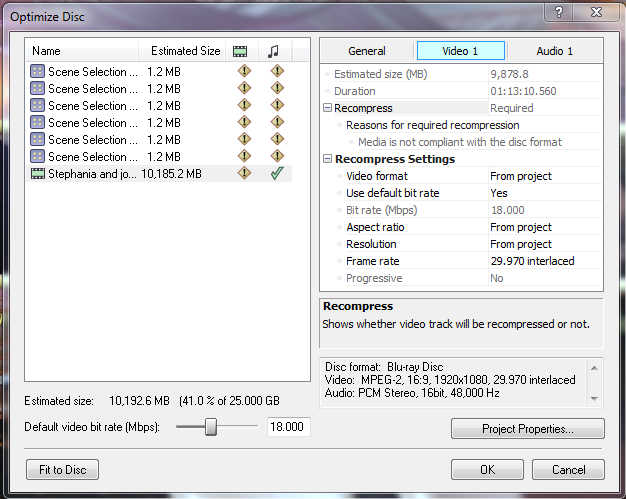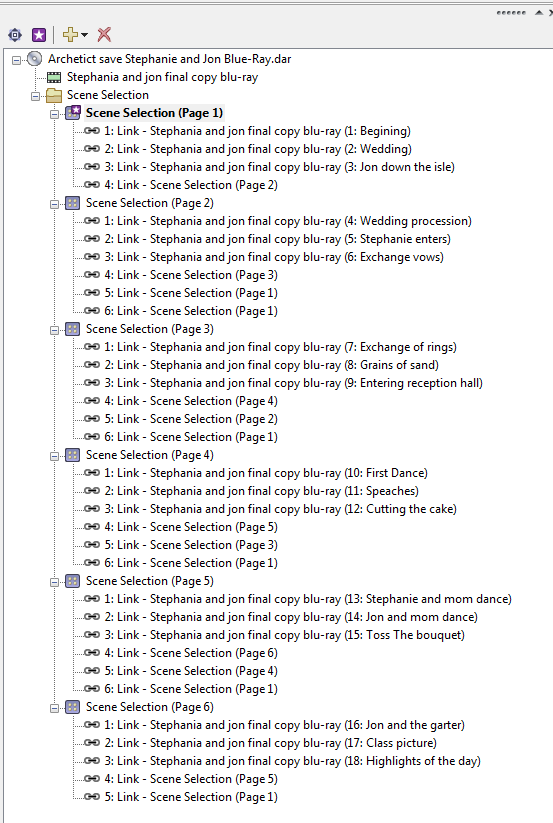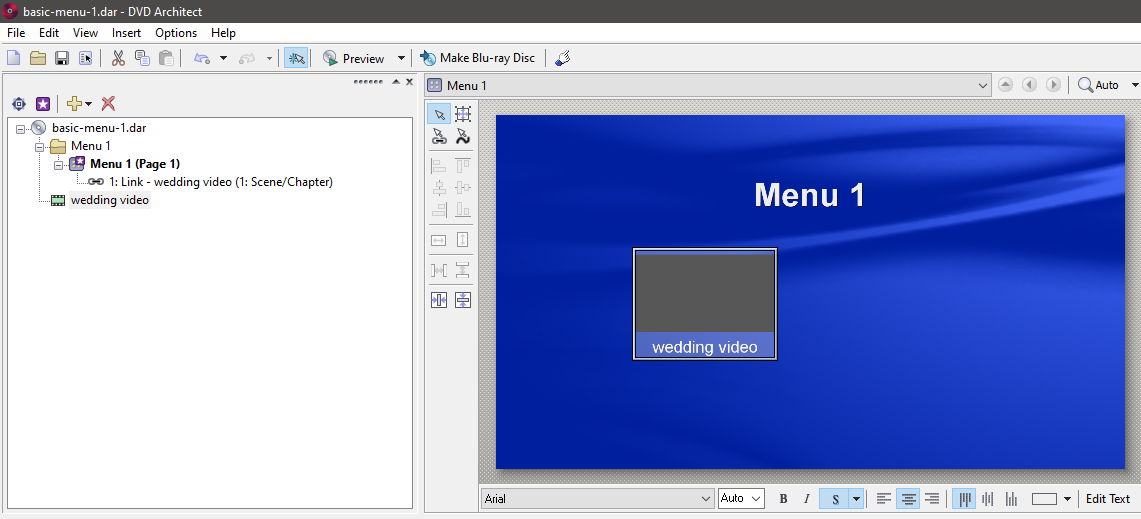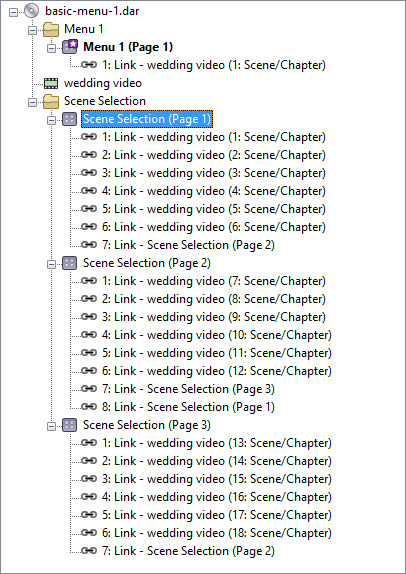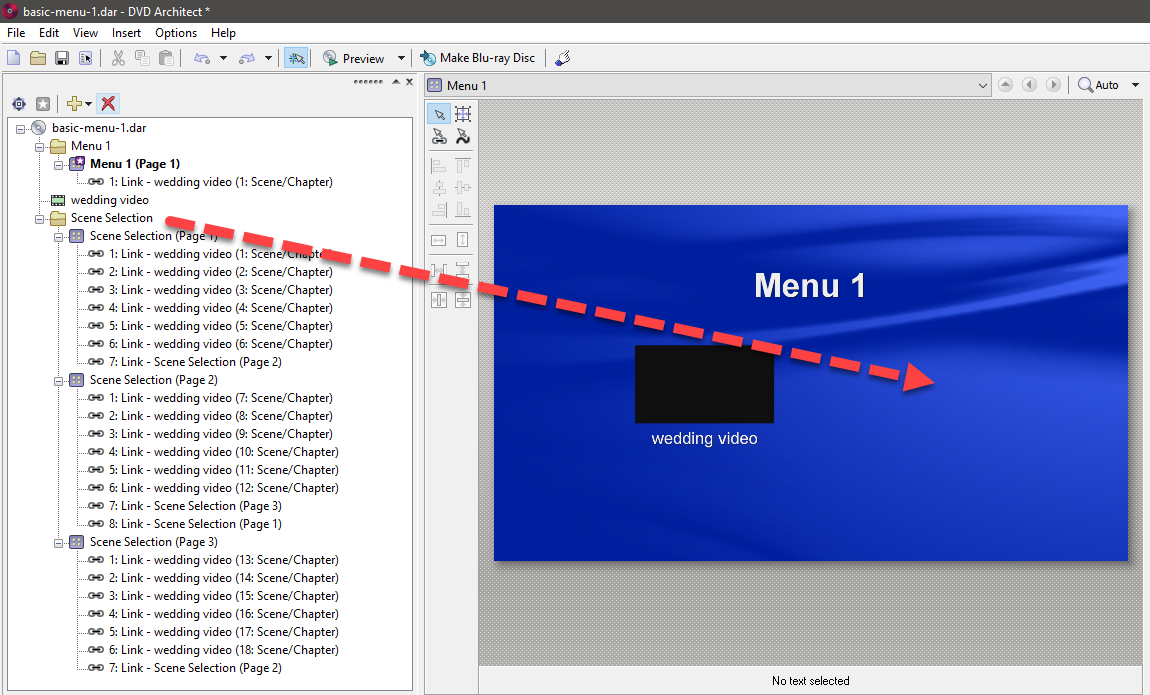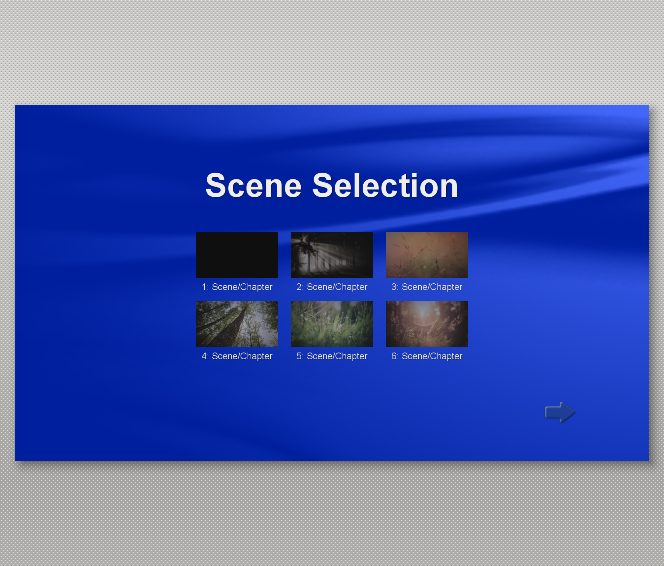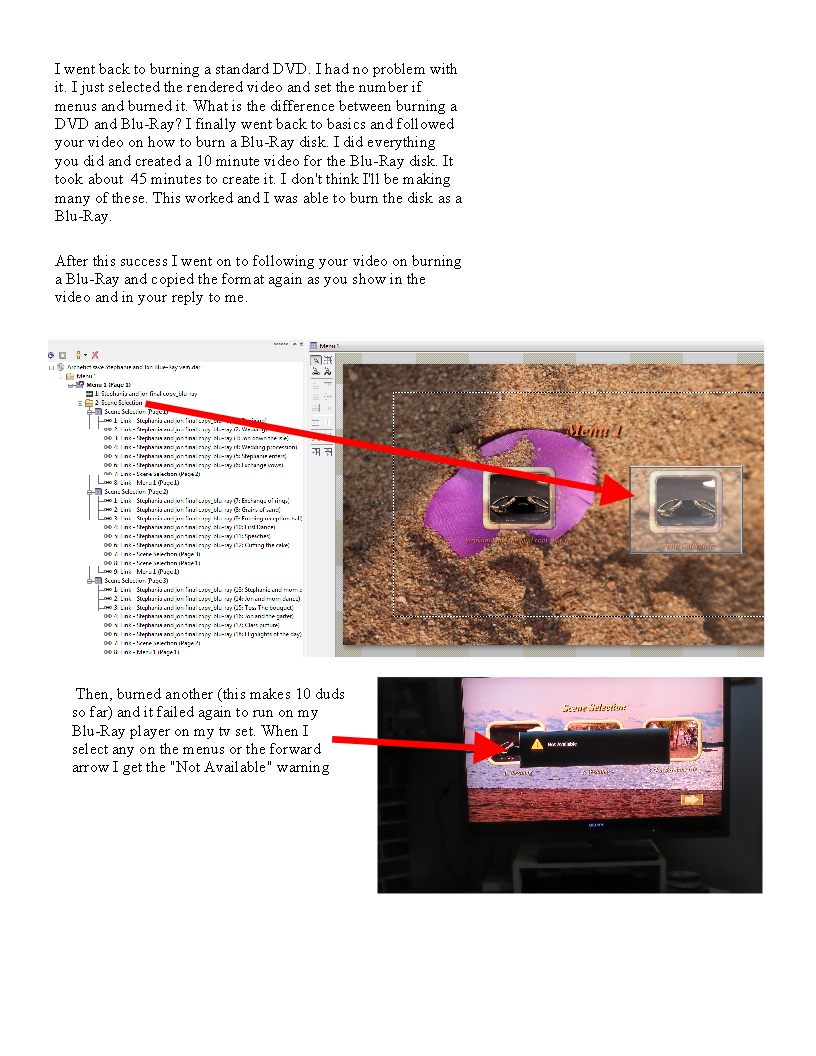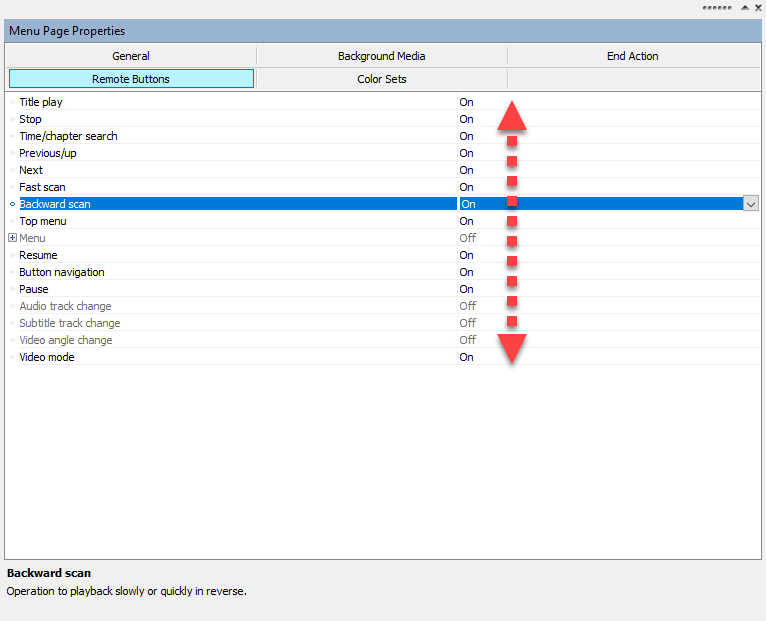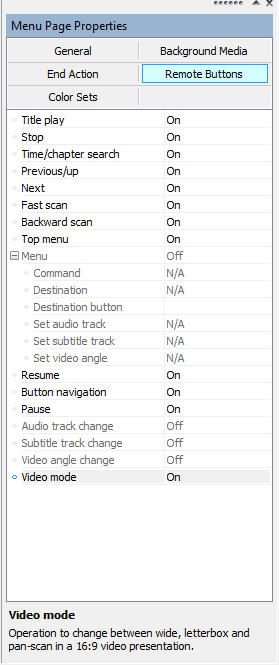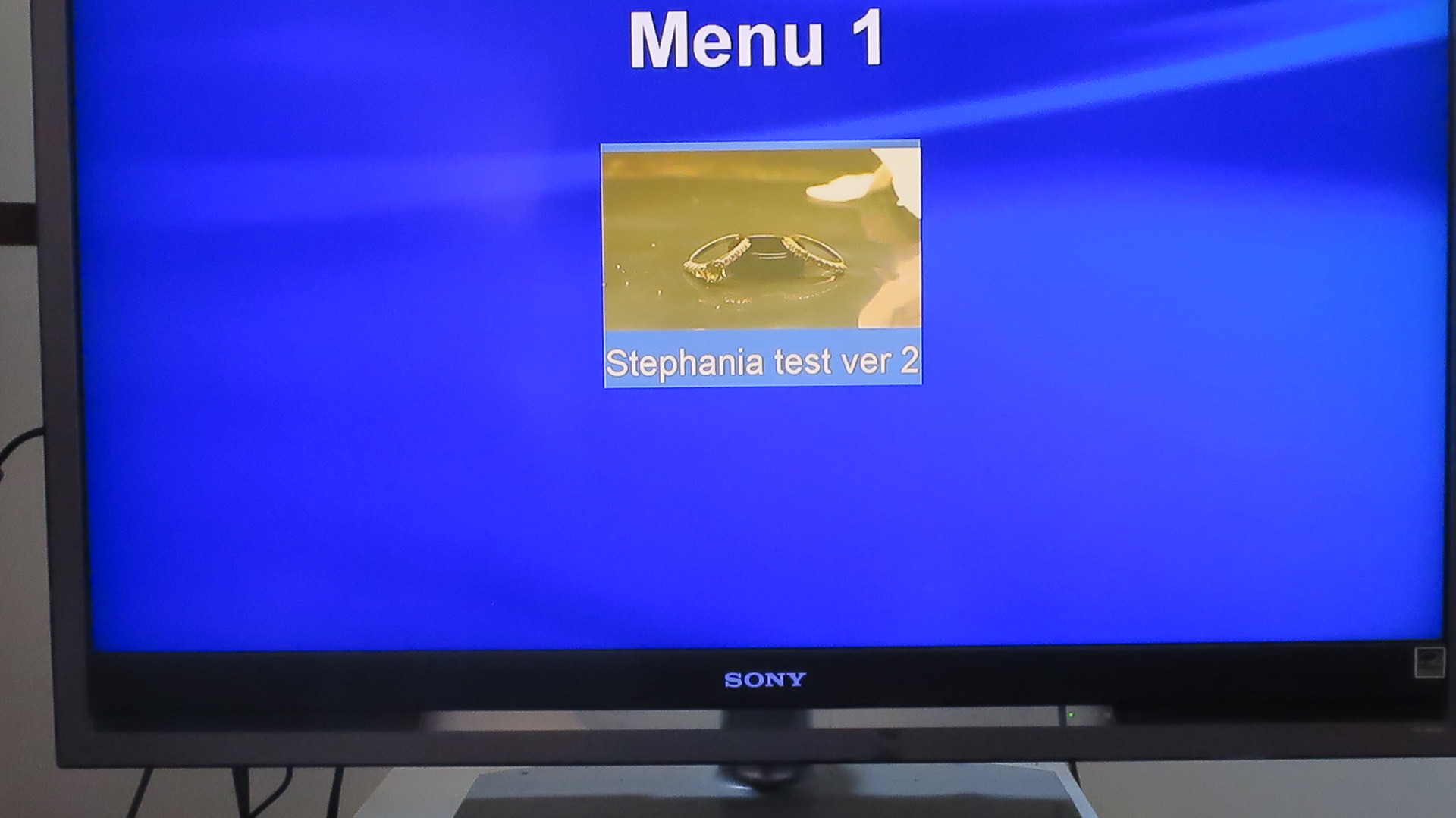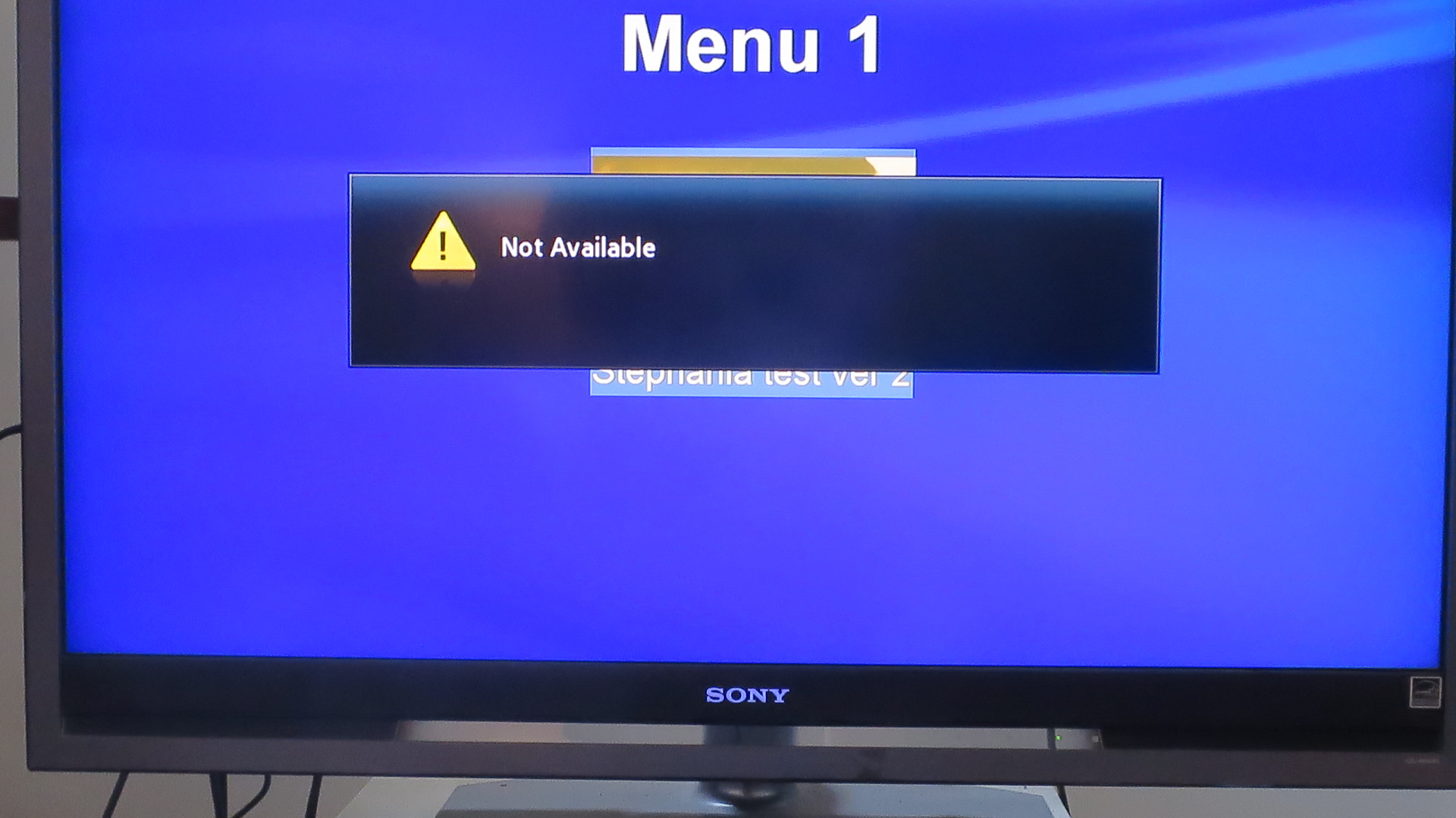DISCLOSURE: Movie Studio Zen is supported by its audience. When you purchase through links on this site, we may earn an affiliate commission.
Solved Doesn't burn the entire video
I followed the video of how to burn a Blu-Ray DVD. I watched the preview in Architect Pro 6. It plays each menu track I click on. When I burn it it displays 10 gig burning to DVD in the right lower corner. It takes about 18 minutes to burn the 1 hour 13 minute wedding video. When I look at the DVD it doesn't look like it's burned the entire file. But, I figure I'm not giving it a chance. So, I place it in the DVD Blu-Ray player and press start and the first menu screen appears. But when I click on the first menu I get an error message and the same for the second menu and the same for the forward arrow. If I try it on my pc all i get is the audio track no video.
Robert
Robert
Last Edit:22 Jul 2019 23:46 by Robert
Please Log in or Create an account to join the conversation.
Please upload a copy of your DVD Architect .dar project file to the forum.
It contains no video, but will show me your menu settings.
It contains no video, but will show me your menu settings.
ℹ️ Remember to turn everything off at least once a week, including your brain, then sit somewhere quiet and just chill out.
Unplugging is the best way to find solutions to your problems. If you would like to share some love, post a customer testimonial or make a donation.
Unplugging is the best way to find solutions to your problems. If you would like to share some love, post a customer testimonial or make a donation.
by DoctorZen
Please Log in or Create an account to join the conversation.
I hope I did this right it doesn't look like it's what you want.
Robert
by Robert
Please Log in or Create an account to join the conversation.
Thank you for the .dar project file - this is exactly what I needed.
I loaded up your project and tested it in the Preview window, and everything works perfectly.
This should mean that there is nothing wrong with the actual project.
There are a few things I need to clarify though.
Your project is a Blu-ray disc project - nothing to do with DVD.
In your first message you keep talking about DVD, not Blu-ray disc.
Did you use a blank Blu-ray disc to burn your project ?
You can't use a DVD to burn a Blu-ray project, because it will be way to small to fit the video file from Vegas.
If you did actually use a Blu-ray disc, what brand and type did you use ?
Have you ever burnt one of these discs from the same box before ?
Sometimes people experience problems with burning discs, due to Driver issues and certain types of Blu-ray drives.
The first thing I recommend you do is reset DVD Architect. This will default all settings and clean the temporary files cache.
Reset instructions here:
www.moviestudiozen.com/doctor-zen-faq/573-how-to-reset-sony-software-to-default-settings#a1
After the reset, go to Options/Preferences/Burning
Turn OFF Use Legacy Disc Drivers
Before you attempt another burn of your Blu-ray disc, make sure to delete your first .iso file attempt, so you don't accidentally burn the same file again if it has a problem in it. You .iso file is located here on your computer.
I loaded up your project and tested it in the Preview window, and everything works perfectly.
This should mean that there is nothing wrong with the actual project.
There are a few things I need to clarify though.
Your project is a Blu-ray disc project - nothing to do with DVD.
In your first message you keep talking about DVD, not Blu-ray disc.
Did you use a blank Blu-ray disc to burn your project ?
You can't use a DVD to burn a Blu-ray project, because it will be way to small to fit the video file from Vegas.
If you did actually use a Blu-ray disc, what brand and type did you use ?
Have you ever burnt one of these discs from the same box before ?
Sometimes people experience problems with burning discs, due to Driver issues and certain types of Blu-ray drives.
The first thing I recommend you do is reset DVD Architect. This will default all settings and clean the temporary files cache.
Reset instructions here:
www.moviestudiozen.com/doctor-zen-faq/573-how-to-reset-sony-software-to-default-settings#a1
After the reset, go to Options/Preferences/Burning
Turn OFF Use Legacy Disc Drivers
Before you attempt another burn of your Blu-ray disc, make sure to delete your first .iso file attempt, so you don't accidentally burn the same file again if it has a problem in it. You .iso file is located here on your computer.
ℹ️ Remember to turn everything off at least once a week, including your brain, then sit somewhere quiet and just chill out.
Unplugging is the best way to find solutions to your problems. If you would like to share some love, post a customer testimonial or make a donation.
Unplugging is the best way to find solutions to your problems. If you would like to share some love, post a customer testimonial or make a donation.
by DoctorZen
Please Log in or Create an account to join the conversation.
I did the reset as decsribed in your recomendations.
I am using Blu-Ray Verbatim BD-R 25gb disks. I've used these before with no problems.
I downloadedd a trial verson of Architect to see if it was my old Architect that was the problem.
It displayed 1 hour 27 minutes to burn the Blu-Ray disk
Changed speed to 8x to see if this was the issue.
I was able to burn a standard DVD-R disk with no problem.
I got the same results with burning Blu_Ray disk.
When I open the Blu-Ray disk and go into BDMV/Stream I can see video files "00000"-"00006". "00000" is the complete video of the wedding. "00001" through "00006" are the menu screens that will open for about a second then close. So the video is there just not opening in the Blu-Ray Player or on my computer as it should.
I copied some of the screens that show up when I try to burn the Blu-Ray disk.
I am using Blu-Ray Verbatim BD-R 25gb disks. I've used these before with no problems.
I downloadedd a trial verson of Architect to see if it was my old Architect that was the problem.
It displayed 1 hour 27 minutes to burn the Blu-Ray disk
Changed speed to 8x to see if this was the issue.
I was able to burn a standard DVD-R disk with no problem.
I got the same results with burning Blu_Ray disk.
When I open the Blu-Ray disk and go into BDMV/Stream I can see video files "00000"-"00006". "00000" is the complete video of the wedding. "00001" through "00006" are the menu screens that will open for about a second then close. So the video is there just not opening in the Blu-Ray Player or on my computer as it should.
I copied some of the screens that show up when I try to burn the Blu-Ray disk.
Last Edit:24 Jul 2019 06:58 by Robert
Please Log in or Create an account to join the conversation.
Are you trying to play a Blu-ray disc using Windows Media Player ?
You can't play Blu-ray discs using Windows Media Player on a PC.
You need to use something like Cyberlink PowerDVD (paid) or VLC player (free) on a PC.
I use PowerDVD to play Blu-ray's on my PC.
Or have you tried playing the Blu-ray disc using your Blu-ray player connected to your TV ?
Possible cause of all your problems...
The one comment I will make is about the way you have designed your project.
You haven't added the most basic of functions, which is the ability to just play the entire video on a Main Menu screen.
All you have is multiple Scene Selection Menus and no master menu - this may be the problem.
Step 1
BEFORE you try and add anything fancy, you should start with this basic file structure.
I am assuming you know how to add Chapter Points to your main video, if you did not create them in Vegas.
I recommend you start from scratch with a new project file!!!!!!!!!!!!!!!!!!!!!
ONLY AFTER DOING THE ABOVE SHOULD YOU THEN ADD FURTHER ELEMENTS
I would also recommend you add many more Scene Selection Chapters to each menu screen.
Normally you would add 6x - there is plenty of room !!!
Step 2
Right-click video and add Scene Selections
Step 3
Drag Scene Selection folder onto Main Menu screen
Step 4
After dragging Scene Selection folder onto the Main Menu, you will now have a MASTER link to further Scene Selection screens
Step 5
If you now double-click the MASTER Scene Selection thumbnail, it will drill down further and loom like this.
Step 6
Now you can add extra buttons to return to the HOME "Main Menu"
If you would like to see what I have done (as a guide), download and open this .dar file
Now you can see how the menu structure should look like.
You won't be able to open my video, so select to IGNORE ALL FILES and leave offline.
To download this file, right-click and select Save As....
You can't play Blu-ray discs using Windows Media Player on a PC.
You need to use something like Cyberlink PowerDVD (paid) or VLC player (free) on a PC.
I use PowerDVD to play Blu-ray's on my PC.
Or have you tried playing the Blu-ray disc using your Blu-ray player connected to your TV ?
Possible cause of all your problems...
The one comment I will make is about the way you have designed your project.
You haven't added the most basic of functions, which is the ability to just play the entire video on a Main Menu screen.
All you have is multiple Scene Selection Menus and no master menu - this may be the problem.
Step 1
BEFORE you try and add anything fancy, you should start with this basic file structure.
I am assuming you know how to add Chapter Points to your main video, if you did not create them in Vegas.
I recommend you start from scratch with a new project file!!!!!!!!!!!!!!!!!!!!!
ONLY AFTER DOING THE ABOVE SHOULD YOU THEN ADD FURTHER ELEMENTS
I would also recommend you add many more Scene Selection Chapters to each menu screen.
Normally you would add 6x - there is plenty of room !!!
Step 2
Right-click video and add Scene Selections
Step 3
Drag Scene Selection folder onto Main Menu screen
Step 4
After dragging Scene Selection folder onto the Main Menu, you will now have a MASTER link to further Scene Selection screens
Step 5
If you now double-click the MASTER Scene Selection thumbnail, it will drill down further and loom like this.
Step 6
Now you can add extra buttons to return to the HOME "Main Menu"
If you would like to see what I have done (as a guide), download and open this .dar file
Now you can see how the menu structure should look like.
You won't be able to open my video, so select to IGNORE ALL FILES and leave offline.
To download this file, right-click and select Save As....
ℹ️ Remember to turn everything off at least once a week, including your brain, then sit somewhere quiet and just chill out.
Unplugging is the best way to find solutions to your problems. If you would like to share some love, post a customer testimonial or make a donation.
Unplugging is the best way to find solutions to your problems. If you would like to share some love, post a customer testimonial or make a donation.
Last Edit:24 Jul 2019 16:15 by DoctorZen
Please Log in or Create an account to join the conversation.
I appreciate all the help you have offered with my problem. Unfortunately, I still have yet to burn this wedding video to Blu-Ray. I attached images of the last attempt and my experiment with an older video i did with success. it as only 10 minutes long and I was able to burn it. But, for some reason beyond me I can't do this wedding yet. I went back to the original Vegas pro 16 video editor and rendered it again to Architect pro 6. (I had downloaded their new Architect pro and noticed no difference with mine and the new one so I will cancel the trial)
by Robert
Please Log in or Create an account to join the conversation.
Can you please upload a normal screen shot of IMAGES only - don't add text into the image.
I cannot read/see any detail in the pictures.
I cannot read/see any detail in the pictures.
ℹ️ Remember to turn everything off at least once a week, including your brain, then sit somewhere quiet and just chill out.
Unplugging is the best way to find solutions to your problems. If you would like to share some love, post a customer testimonial or make a donation.
Unplugging is the best way to find solutions to your problems. If you would like to share some love, post a customer testimonial or make a donation.
by DoctorZen
Please Log in or Create an account to join the conversation.
I am starting to wonder if your problem is being caused by the settings you have chosen for the Remote Control and/or some type of weird compatibility problem with your Blu-ray player.
Open your Blu-ray DVDA project, then press a blank are of the Menu screen.
Select Remote Control, then set all available controls = ON
Now re-burn your entire project from scratch - make sure to delete all the old versions first, so you don't get the old stuff mixed up with new version.
Open your Blu-ray DVDA project, then press a blank are of the Menu screen.
Select Remote Control, then set all available controls = ON
Now re-burn your entire project from scratch - make sure to delete all the old versions first, so you don't get the old stuff mixed up with new version.
ℹ️ Remember to turn everything off at least once a week, including your brain, then sit somewhere quiet and just chill out.
Unplugging is the best way to find solutions to your problems. If you would like to share some love, post a customer testimonial or make a donation.
Unplugging is the best way to find solutions to your problems. If you would like to share some love, post a customer testimonial or make a donation.
by DoctorZen
Please Log in or Create an account to join the conversation.
Burned another Blu-Ray disk I think this makes 10 so far. Still doesn't play. I'm sorry I can't figure this out. I was doig them a while back and then, I couldn't Nothing changed with the program or was updated. I downloaded the latest version of Architect and it doesn't work with that either. It's a trial version so I let it run out and continue with ver 6.
I'm going to try a short version of the play that worked last week and see if I can get that to work again.
I'm going to try a short version of the play that worked last week and see if I can get that to work again.
Last Edit:29 Jul 2019 12:51 by Robert
Please Log in or Create an account to join the conversation.
Forum Access
- Not Allowed: to create new topic.
- Not Allowed: to reply.
- Not Allowed: to edit your message.
Moderators: DoctorZen
Time to create page: 1.381 seconds