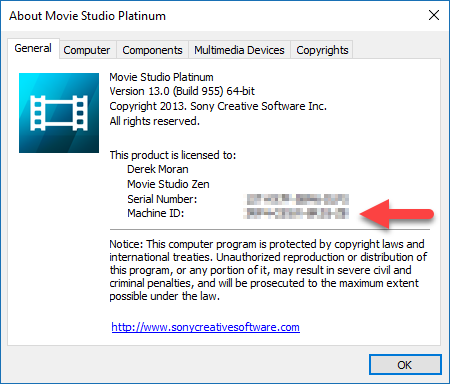Solved Purchasing MSP13 - Activation problems with new Magix servers [RESOLVED]
- huskereurocat
-
 Offline Topic Author
Offline Topic Author - Zen Level 5
-

- Posts: 235
- Thank you received: 30
Please Log in or Create an account to join the conversation.
huskereurocat wrote: That's what I was afraid of. Well, at least my trial version on my desktop is still working........for now!!!
If the trial version works the same, you have 30 days before it expires, and that should be plenty for Magix and Sony to get it right and provide you a machine ID.
However some trial software had come with a watermark in the video preview and render. Does your trial version do that? If not, your trial should be a fully functional install, only needing the registration to unlock the trial.
Please Log in or Create an account to join the conversation.
- huskereurocat
-
 Offline Topic Author
Offline Topic Author - Zen Level 5
-

- Posts: 235
- Thank you received: 30
Please Log in or Create an account to join the conversation.
No go! I am being asked for a Machine ID that I would have received in the email, and I didn't even get that. Thanks for trying though!!!
Let me explain some things for you.
#1. Don't panic. These types of problems will get resolved eventually. Trying to phone software companies is never a good idea. Normally you will get much faster responses by emailing the correct Support Departments and supplying as much information as possible, like the email address you used to buy/register software with.
This is the official new support details:
www.vegascreativesoftware.com/us/support/
#2. I would imagine the main reason why you are experiencing a problem is because you were unlucky enough to buy the software on the worst possible day ever in the history or histories for Sony Software and Magix. As you know, Magix has bought most of Sony's product line. In the last 48 hours, one of the BIGGEST technical transitions from Sony to Magix has occurred and is still occurring right now. Up until 48 hours ago, most sales of existing products were still being processed through Sony's servers. That has now ended and Magix is now 100% in control of all sales from their computer system. There is a massive migration underway right now for all existing customer records, so they probably can't validate new purchases until the existing database is safely on the new system.
#3. Machine ID is not emailed to you. Machine ID is the unique ID for your computer.
It is found by opening any Sony program and going to Help/About **********
However, if the trial has expired and you haven't activated the program with a valid Serial Number yet, you will not be able to access this information from the program.
#4. What I am about to say next may no longer work, because these are the instructions from when Sony owned the program. Magix may have changed this.
The other method to locating the computer/machine ID would be opening the software and attempting to register online, regardless of whether or not you have an Internet connection. When the registration fails you will be given the options of retrying, or cancelling. Press the Retry button two more times and let it fail each time. Then press the Cancel button to see the screen with the computer ID/machine ID and serial number.
#5. Everything I have just told you is from how I have registered programs with Sony. This has NO involvement with going to websites. It was always controlled by the installer/activator app that pops up when you boot Movie Studio up. Here is a link to how registration use to be handled.
www.custcenter.com/app/answers/detail/a_id/4294/~/how-to-register-your-software
Regards
Derek
Unplugging is the best way to find solutions to your problems. If you would like to share some love, post a customer testimonial or make a donation.
Please Log in or Create an account to join the conversation.
support2.magix.com/customer/en/vegas/form
Unplugging is the best way to find solutions to your problems. If you would like to share some love, post a customer testimonial or make a donation.
Please Log in or Create an account to join the conversation.
www.vegascreativesoftware.info/us/forum/activation-of-new-purchase--103159/
Seems he's 3*happy now
Please Log in or Create an account to join the conversation.
Unplugging is the best way to find solutions to your problems. If you would like to share some love, post a customer testimonial or make a donation.
Please Log in or Create an account to join the conversation.
- huskereurocat
-
 Offline Topic Author
Offline Topic Author - Zen Level 5
-

- Posts: 235
- Thank you received: 30
Hello,
Thank you for contacting Magix Support.
To resolve this issue, please do the following:
Close the program if it is running.
WARNING: The next step will require you to make changes in the Windows Registry. The Registry is a very sensitive area to work in. If you are not comfortable with advanced configuration and system changes, ask an administrator to help you with this. (Related Topics: How to back up and restore the registry in Windows: support.microsoft.com/kb/322756/en-us )
Next, open the Registry Editor. To do this on Windows, press the Windows key and R together on your keyboard. In the window that appears, type REGEDIT and press Enter. If prompted, allow the program to make changes to your computer.
In the Registry Editor, navigate to the following directory:
HKEY_LOCAL_MACHINE > SOFTWARE > Wow6432Node > Sony Creative Software > Movie Studio > 13.0 > License
Right-click the License folder ONLY and select Delete. If prompted, confirm you wish to delete the folder.
Once the folder has been deleted, close the Registry Editor.
Launch the program again. You should be prompted to enter your serial number.
Derek - If the issue with the buyout goes on it would be nice to have this handy for those that are having problems as well. Is there any way to make this a hot topic or sticky so that all can see the solution?
Please Log in or Create an account to join the conversation.
It is now pinned to the top of this sub-forum and favourited, so it won't get lost in the crowd.
There is a lot of activity with the team at Magix right now, in Germany and the USA. I have actually had some behind the scenes conversations with a few different team members based in Germany, and am really impressed with their level of service and dedication towards making a proper go of Vegas Creative Software. So if this flows through to all departments, I am quietly confident that any glitches will be thoroughly investigated and repaired ASAP.
Unplugging is the best way to find solutions to your problems. If you would like to share some love, post a customer testimonial or make a donation.
Please Log in or Create an account to join the conversation.
Forum Access
- Not Allowed: to create new topic.
- Not Allowed: to reply.
- Not Allowed: to edit your message.