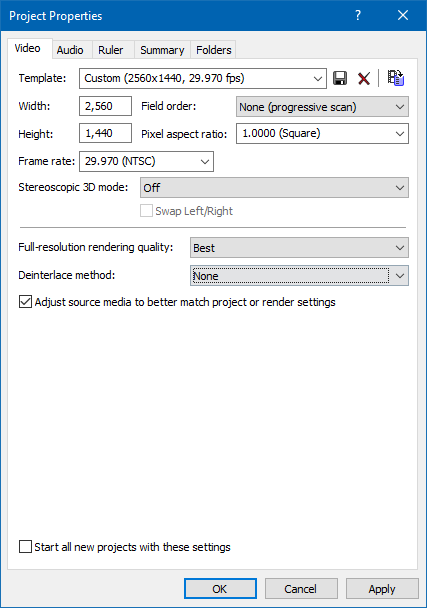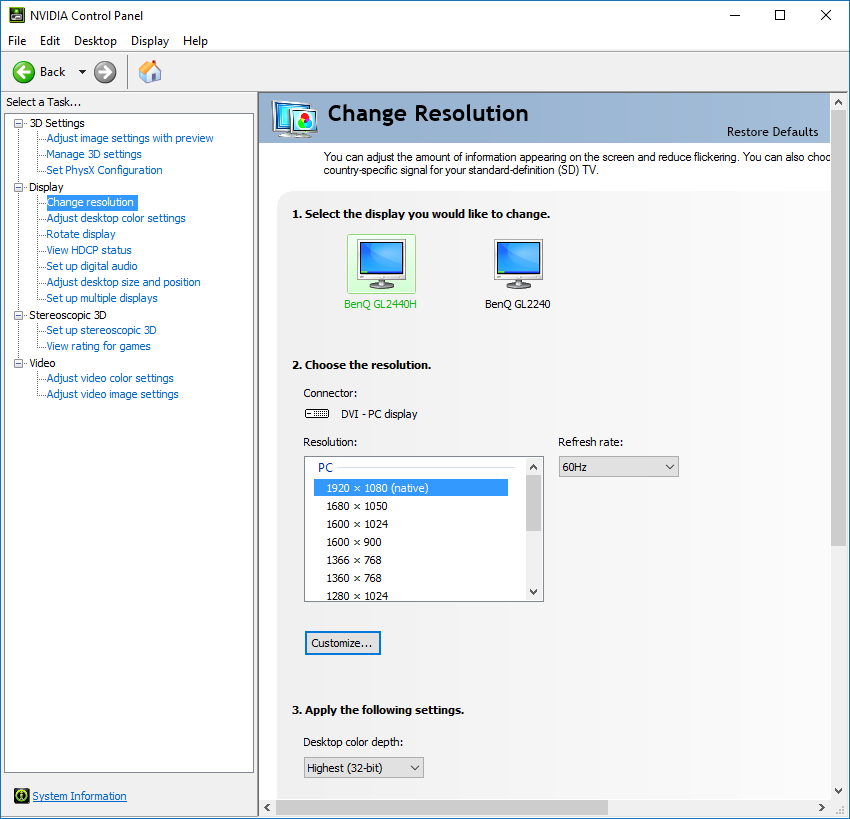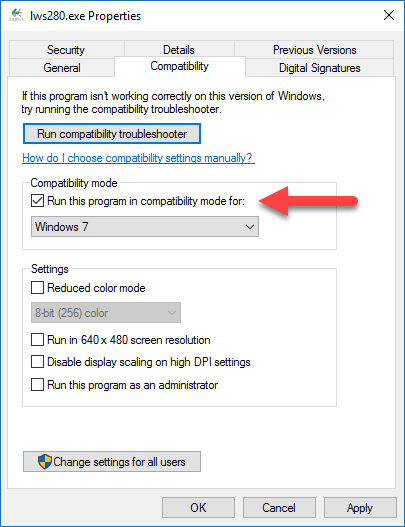Solved Rendering at 1440p and above in MSP13
- huskereurocat
-
 Offline Topic Author
Offline Topic Author - Zen Level 5
-

- Posts: 235
- Thank you received: 30
Please Log in or Create an account to join the conversation.
Because 4K is supported, anything less than 4K is also supported.
Just create a Custom Profile and Custom Rendering Template with the same Frame Size.
Unplugging is the best way to find solutions to your problems. If you would like to share some love, post a customer testimonial or make a donation.
Please Log in or Create an account to join the conversation.
- huskereurocat
-
 Offline Topic Author
Offline Topic Author - Zen Level 5
-

- Posts: 235
- Thank you received: 30
Maybe I should back up a bit. In my quest for a better picture when uploaded to YT, I purchased an 32" IPS 1920x1080p monitor from LG. I would have thought this would have made a huge improvement over my last monitor a Gateway 20" 1600x900 that got scaled to 1280x720p (both in 60fps) since I can now cature in true 1920x1080p, but it isn't turning out that way.
I have been following a You Tuber called Jack Fraggs at Jack's video , which his videos look terrific. He has since switched to OBS from Shadowplay for capture and edits/renders in Sony Vegas Pro. I use MSP13, but should that really make that kind of an impact on the quality of my videos.
Here is a link to my playlist: Kelly's playlist . The last two videos, the last captured on my new monitor and round 4 of the RBC captured on my 1600x900 old monitor, you can hardly tell the difference. Just a little frustrated and looking for an answer to this.
Also on another note, the new monitor has a pop-up (lasts about 5-6 seconds) during the menus that the current resolution is 1024x768 and during the game the pop-up says that the current resolution is 1680x1050. I understand about the menu options being smaller because it is an older game from 2007, but I'm more concerned about the in-game resolution not being 1920x1080. Doesn't really utilize my new monitor correctly. That can't be normal.
Hoping y'all can help? In case you didn't know that is Texican for you all! :whistle:
Please Log in or Create an account to join the conversation.
The first thing you should check is your Nvidia or AMD control center and make sure Monitor 1 is set to 1920x1080 Native Resolution.
I also understand that some Gamers are up-scaling 1080p resolution to 1440p.
I really don't know if this is necessary and wonder if it actually works ?
If you up-scale incorrectly, it could the exact opposite effect and make your video look blurry.
The No.1 test I think you need to try, is to play and record a more modern game from last 3 years or so, that is better optimised for 1080p monitors or higher. This is the only way to do an accurate test. Then you can use the results as baseline.
I have also switched to OBS as my main screen capture program.
It has a lot of detailed settings and does produce good looking video, however you need to get those settings absolutely correct, to get good results. If you screw up your settings, it can make things look worse.
You also need to be careful in OBS to have Rescaling of Output turned OFF or set to native 1920x1080 resolution.
The first time I used OBS, all my 1080p recordings kept getting downscaled to 720p - then I realised there was a setting doing this.
If you can't work out what is going on, I recommend you post this problem on the Linus Tech Tips forum.
This is a large community of tech heads and gamers - someone is sure to able to help.
linustechtips.com/main/
Unplugging is the best way to find solutions to your problems. If you would like to share some love, post a customer testimonial or make a donation.
Please Log in or Create an account to join the conversation.
- huskereurocat
-
 Offline Topic Author
Offline Topic Author - Zen Level 5
-

- Posts: 235
- Thank you received: 30
Please Log in or Create an account to join the conversation.
Is there any issue with MSP13 (or 14 for that matter) working with Win7?
Movie Studio Platinum 13 and 14 will both work in Windows 7.
My computer was built in 2011, when Windows 7 was the main OS.
I did upgrade to Windows 10 in 2015.
All the Asus software that comes with my Motherboard, is only compatible with Windows 7.
To make it work, I right-clicked the Setup.exe file and selected Properties/Compatibility, then set to run in Compatibility Mode for Windows 7.
Regards
Derek
Unplugging is the best way to find solutions to your problems. If you would like to share some love, post a customer testimonial or make a donation.
Please Log in or Create an account to join the conversation.
- huskereurocat
-
 Offline Topic Author
Offline Topic Author - Zen Level 5
-

- Posts: 235
- Thank you received: 30
DoctorZen wrote:
Is there any issue with MSP13 (or 14 for that matter) working with Win7?
Movie Studio Platinum 13 and 14 will both work in Windows 7.
My computer was built in 2011, when Windows 7 was the main OS.
I did upgrade to Windows 10 in 2015.
All the Asus software that comes with my Motherboard, is only compatible with Windows 7.
To make it work, I right-clicked the Setup.exe file and selected Properties/Compatibility, then set to run in Compatibility Mode for Windows 7.
Regards
Derek
I'm a little confused here. I know about the compatibility mode repair in the properties of a program. I have to do it all the time for my older programs that get run like tiger woods 08 and Madden 08. I'm just not sure what software you are talking about for the motherboard. There are only drivers and/or a bios file that get run from the get go or updated via the manufacturers website. Just a little unsure what software you would be referring to.
Please Log in or Create an account to join the conversation.
Just a little unsure what software you would be referring to.
I am talking about two main things:
1. Drivers for computer/OS
2. Motherboard management software
Here is a real world example of what I mean.
I built my computer in 2011 and installed Windows 7. 18 months ago I upgraded to Windows 10. Many important drivers for my Motherboard are only available for Windows 7 (no compatible Windows 10 drivers exist, due to age of Motherboard) and will not work properly in Windows 10. For any drivers like this, I installed them successfully using Compatibility Mode for Windows 7.
My Asus Motherboard comes with a software package called Asus Suite. This is a group of management programs for controlling the Motherboard, like Fan Controller, Overclock app, Temperature monitoring, etc... Most motherboards come packaged with this type of software. Once again, due to the age of this Motherboard, no Windows 10 versions of Asus Suite exist, so I was able to install this using Compatibility Mode for Windows 7.
Unplugging is the best way to find solutions to your problems. If you would like to share some love, post a customer testimonial or make a donation.
Please Log in or Create an account to join the conversation.
- huskereurocat
-
 Offline Topic Author
Offline Topic Author - Zen Level 5
-

- Posts: 235
- Thank you received: 30
DoctorZen wrote:
Just a little unsure what software you would be referring to.
I am talking about two main things:
1. Drivers for computer/OS
2. Motherboard management software
Here is a real world example of what I mean.
I built my computer in 2011 and installed Windows 7. 18 months ago I upgraded to Windows 10. Many important drivers for my Motherboard are only available for Windows 7 (no compatible Windows 10 drivers exist, due to age of Motherboard) and will not work properly in Windows 10. For any drivers like this, I installed them successfully using Compatibility Mode for Windows 7.
My Asus Motherboard comes with a software package called Asus Suite. This is a group of management programs for controlling the Motherboard, like Fan Controller, Overclock app, Temperature monitoring, etc... Most motherboards come packaged with this type of software. Once again, due to the age of this Motherboard, no Windows 10 versions of Asus Suite exist, so I was able to install this using Compatibility Mode for Windows 7.
Now I'm really bummed. Wish that I would have known that before installing Windows 7 Ultimate. I didn't even think of that. In order to try that I would need to re-install Windows 10 and if that doesn't work I am faced with getting Windows 7 to work properly (well almost) again.
I've never attempted a dual boot scenario. Is it difficult?
I'm also contemplating a CPU/MoBo upgrade due to poor MSP13 performance. I have an i5-2400 @3.1GHz CPU with 20GB RAM and a GTX 950 GPU and my MSP13 runs at 85% and above CPU capacity. I would like to upgrade that but am unsure to what CPU I would want to go to. Anything in particular for MSP13/14 that would be better than others, or recommended? According to the system requirements page, what I have should be fine. But that is just requirements.
Thoughts?
Please Log in or Create an account to join the conversation.
A lot of people think their computer is slow, but in reality is working perfectly normal.
AMD has just released their new Ryzen series CPUs. They offer more power for less money, compared to current Intel options. Basically AMDs new CPUs are less than half the price of Intel's, but with very good performance. I am waiting to hear more reports about how Ryzen does with Video Editing tasks. If the reports are good, I would seriously consider looking at the AMD option. Also remember that when it comes to Graphics Cards, AMD Radeon models work much better with Movie Studio and Vegas Pro, than Nvidia does.
There are many different Ryzen CPU models. The Ryzen 7 1700X looks to be a killer option when considering price/performance. It is an 8x Core CPU and perfectly suited to video editing.
www.amd.com/en/products/cpu/amd-ryzen-7-1700x
Unplugging is the best way to find solutions to your problems. If you would like to share some love, post a customer testimonial or make a donation.
Please Log in or Create an account to join the conversation.
Forum Access
- Not Allowed: to create new topic.
- Not Allowed: to reply.
- Not Allowed: to edit your message.