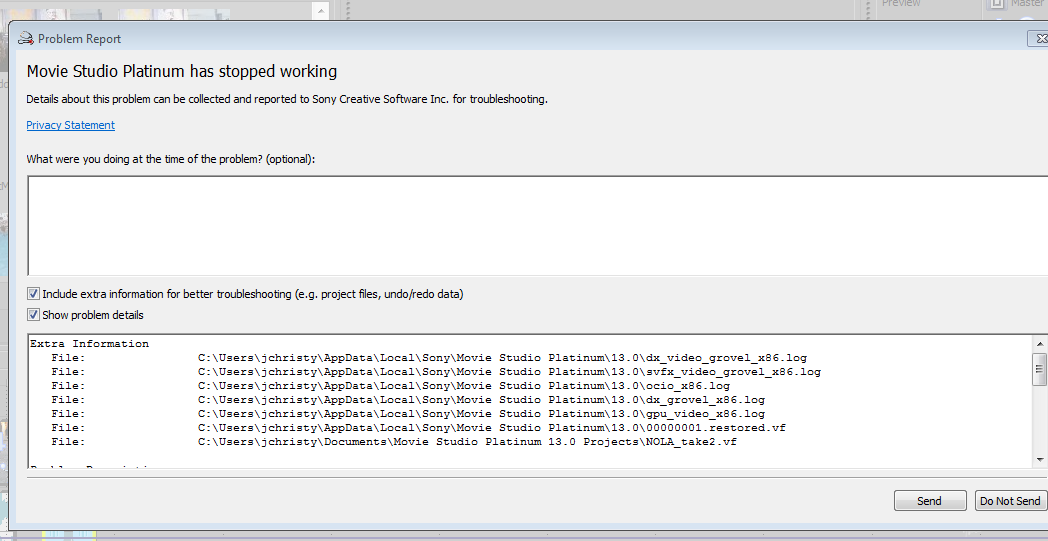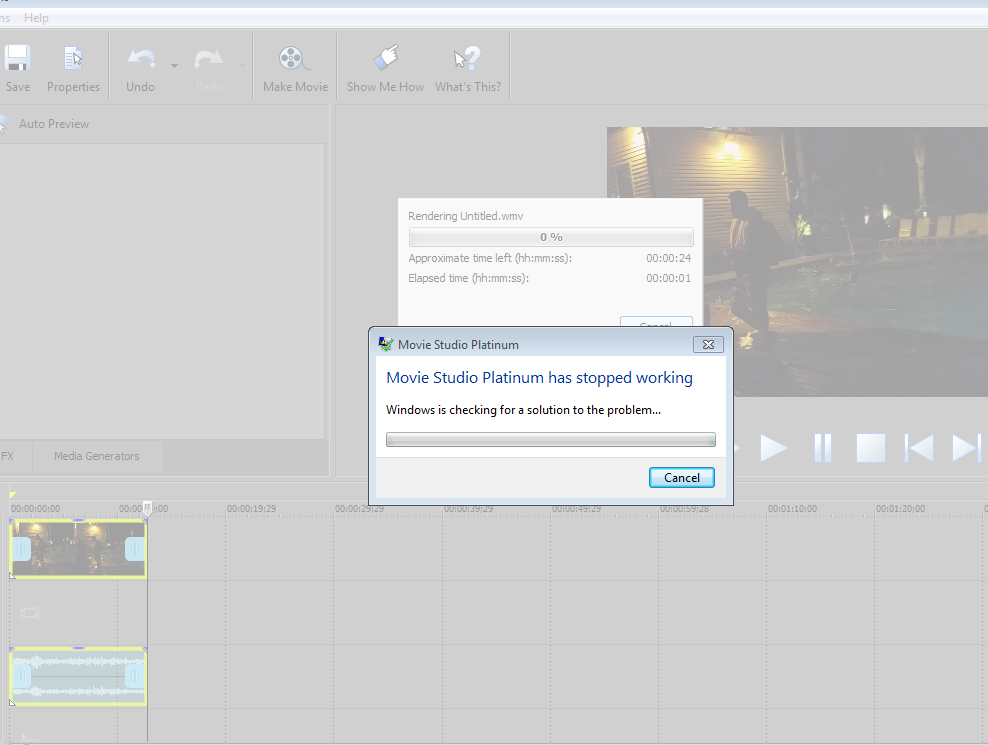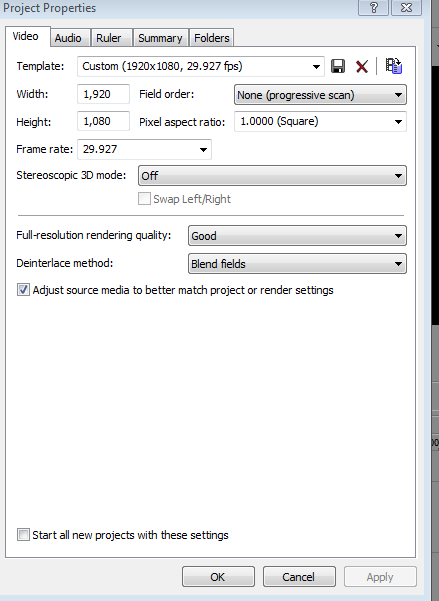DISCLOSURE: Movie Studio Zen is supported by its audience. When you purchase through links on this site, we may earn an affiliate commission.
Solved Movie Studio Platinum Crashing When I try to Render
Replied by TreeTops on topic Movie Studio Platinum Crashing When I try to Render
Posted 17 May 2015 04:41 #11 Doc Zen is correct. I just took a short video on my Samsung tablet. It's a MP4 file. It rendered and I was able to do the simple make a movie.
No problems whatsoever.
No problems whatsoever.
by TreeTops
Please Log in or Create an account to join the conversation.
- jchristy1515
-
 Offline Topic Author
Offline Topic Author - Zen Level 2
-

- Posts: 10
- Thank you received: 0
Replied by jchristy1515 on topic Movie Studio Platinum Crashing When I try to Render
Posted 17 May 2015 23:23 #12 Hi,
So I just watched the tutorial which was GREAT. I'd done some basic editing before and didn't think I needed it -- boy was I wrong. Great stuff.
But I'm still having the same problem. I created a new movie (while following along with the tutorial), which is much shorter, and MS still crashed when I tried to render.
Enclosed is the settings as I render and the error message I get. Can you see anything I'm doing wrong?
Help much appreciated!
Jim Christy
So I just watched the tutorial which was GREAT. I'd done some basic editing before and didn't think I needed it -- boy was I wrong. Great stuff.
But I'm still having the same problem. I created a new movie (while following along with the tutorial), which is much shorter, and MS still crashed when I tried to render.
Enclosed is the settings as I render and the error message I get. Can you see anything I'm doing wrong?
Help much appreciated!
Jim Christy
by jchristy1515
Please Log in or Create an account to join the conversation.
Replied by DoctorZen on topic Movie Studio Platinum Crashing When I try to Render
Posted 18 May 2015 16:16 #13 1. Most rendering problems are caused by the GPU (Graphics Card) or a Video Effect you have added freezing.
Go to Options - Preferences - Video tab
Set GPU Acceleration = OFF
You will need to re-start Movie Studio after changing this setting to make the changes take effect.
2. When you are in the Make Movie Advanced Custom Settings, also set the Encode Mode = CPU only.
3. Now try to render your video.
If it crashes after this, something more strange is going on. Read point number 4.
4. Just recently another person on the forum was also experiencing crashes, but it was only happening when they used the Advanced Custom settings I show in all my tutorials. I should note that this is extremely rare. They contacted Sony Support and was given a solution that worked for this person. It involved un-installing and then re-installing an important Windows program that helps Movie Studio work properly.
Go to this page www.microsoft.com/en-us/download/details.aspx?id=40773
Go to Control Panel - Programs and Features
Un-install Microsoft .NET Framework 4.5.1 and then re-install it from link. Remember to re-boot between steps.
The forum thread were this is discussed is here:
www.moviestudiozen.com/forum/movie-studio-platinum/481-fixed-movie-studio-13-platinum-steam-crashing-when-i-try-to-render-with-advanced-options?start=10#1875
Go to Options - Preferences - Video tab
Set GPU Acceleration = OFF
You will need to re-start Movie Studio after changing this setting to make the changes take effect.
2. When you are in the Make Movie Advanced Custom Settings, also set the Encode Mode = CPU only.
3. Now try to render your video.
If it crashes after this, something more strange is going on. Read point number 4.
4. Just recently another person on the forum was also experiencing crashes, but it was only happening when they used the Advanced Custom settings I show in all my tutorials. I should note that this is extremely rare. They contacted Sony Support and was given a solution that worked for this person. It involved un-installing and then re-installing an important Windows program that helps Movie Studio work properly.
Go to this page www.microsoft.com/en-us/download/details.aspx?id=40773
Go to Control Panel - Programs and Features
Un-install Microsoft .NET Framework 4.5.1 and then re-install it from link. Remember to re-boot between steps.
The forum thread were this is discussed is here:
www.moviestudiozen.com/forum/movie-studio-platinum/481-fixed-movie-studio-13-platinum-steam-crashing-when-i-try-to-render-with-advanced-options?start=10#1875
ℹ️ Remember to turn everything off at least once a week, including your brain, then sit somewhere quiet and just chill out.
Unplugging is the best way to find solutions to your problems. If you would like to share some love, post a customer testimonial or make a donation.
Unplugging is the best way to find solutions to your problems. If you would like to share some love, post a customer testimonial or make a donation.
by DoctorZen
Please Log in or Create an account to join the conversation.
- jchristy1515
-
 Offline Topic Author
Offline Topic Author - Zen Level 2
-

- Posts: 10
- Thank you received: 0
Replied by jchristy1515 on topic Movie Studio Platinum Crashing When I try to Render
Posted 19 May 2015 05:40 #14 Hi,
Tried steps one and two and it still crashed. I will try #4 but I'm not optimistic because this crash was happening before I started customizing the settings as your tutorial recommended.
Any other ideas? Also, if I want to get support with Sony, how do I do that? I sent an email and got a ticket number, but that was over a week ago. Any help much appreciated. Best,
Jim Christy
Tried steps one and two and it still crashed. I will try #4 but I'm not optimistic because this crash was happening before I started customizing the settings as your tutorial recommended.
Any other ideas? Also, if I want to get support with Sony, how do I do that? I sent an email and got a ticket number, but that was over a week ago. Any help much appreciated. Best,
Jim Christy
by jchristy1515
Please Log in or Create an account to join the conversation.
- jchristy1515
-
 Offline Topic Author
Offline Topic Author - Zen Level 2
-

- Posts: 10
- Thank you received: 0
Replied by jchristy1515 on topic Movie Studio Platinum Crashing When I try to Render
Posted 19 May 2015 13:34 #15 Hi,
One update for whatever it's worth. I just made another movie, following your instructions, with just one short clip and it rendered successfully.
But when I try to render a longer series of clips, also following your instructions, it fails. Could this be some kind of memory issue or something?
Thanks again for your help.
Jim
One update for whatever it's worth. I just made another movie, following your instructions, with just one short clip and it rendered successfully.
But when I try to render a longer series of clips, also following your instructions, it fails. Could this be some kind of memory issue or something?
Thanks again for your help.
Jim
by jchristy1515
Please Log in or Create an account to join the conversation.
Replied by DoctorZen on topic Movie Studio Platinum Crashing When I try to Render
Posted 19 May 2015 15:03 #16 What are the specs of your computer ?
CPU Model ?
RAM ?
Graphics Card Model ?
Operating System ?
Go to Windows Control Panel - System to find this info.
Is the project that is crashing the same project you have been having problems with the whole time - since the very first message you posted here ?
What is in your project ? Did you add any New Blue Text media ?
Did you add any Video Fx ? If so, which ones ?
CPU Model ?
RAM ?
Graphics Card Model ?
Operating System ?
Go to Windows Control Panel - System to find this info.
Is the project that is crashing the same project you have been having problems with the whole time - since the very first message you posted here ?
What is in your project ? Did you add any New Blue Text media ?
Did you add any Video Fx ? If so, which ones ?
ℹ️ Remember to turn everything off at least once a week, including your brain, then sit somewhere quiet and just chill out.
Unplugging is the best way to find solutions to your problems. If you would like to share some love, post a customer testimonial or make a donation.
Unplugging is the best way to find solutions to your problems. If you would like to share some love, post a customer testimonial or make a donation.
by DoctorZen
Please Log in or Create an account to join the conversation.
- jchristy1515
-
 Offline Topic Author
Offline Topic Author - Zen Level 2
-

- Posts: 10
- Thank you received: 0
Replied by jchristy1515 on topic Movie Studio Platinum Crashing When I try to Render
Posted 19 May 2015 23:51 #17 CPU: Intel Core i5-3320M CPU @ 2.60 GHz
RAM: 8 GB
O/S: Windows 7
Graphics: Intel HG Graphics 4000 (does that look right? Couldn’t find on control panels but shows up in that “GPU Acceleration” dropdown you pointed out)
So I've done some testing and it seems like length/complexity is an issue. The original video was 2 minutes with lots of edits. I created a one minute version (after your tutorial) using the same media, also a fair amount of edits, that also crashed.
Then I created a movie with just one short clip (different media). It rendered successfully. Then I created a longer movie (also different media) with like five different cuts and 3 minutes and it crashed. Finally I found one long clip (2:30 minutes) created a movie out of that and that rendered successfully.
No blue text new media or video FX, on any of this just plain titles, fades, etc.
Let me know what you think. Best,
Jim
RAM: 8 GB
O/S: Windows 7
Graphics: Intel HG Graphics 4000 (does that look right? Couldn’t find on control panels but shows up in that “GPU Acceleration” dropdown you pointed out)
So I've done some testing and it seems like length/complexity is an issue. The original video was 2 minutes with lots of edits. I created a one minute version (after your tutorial) using the same media, also a fair amount of edits, that also crashed.
Then I created a movie with just one short clip (different media). It rendered successfully. Then I created a longer movie (also different media) with like five different cuts and 3 minutes and it crashed. Finally I found one long clip (2:30 minutes) created a movie out of that and that rendered successfully.
No blue text new media or video FX, on any of this just plain titles, fades, etc.
Let me know what you think. Best,
Jim
by jchristy1515
Please Log in or Create an account to join the conversation.
Replied by DoctorZen on topic Movie Studio Platinum Crashing When I try to Render
Posted 20 May 2015 02:17 #18 I just wrote a really long reply to you and then my Internet dropped out and I lost everything.
So this is a 2nd shorter attempt.
Your computer is fine.
It would be better if you had a dedicated Nvidia or AMD Radeon Graphics Card, because then Movie Studio could use some GPU Acceleration. However the program will still function with basic Graphics like Intel HD. Just make sure you always set the Encode Mode in Advanced Custom Settings = CPU only.
You projects that are crashing a ridiculously tiny, so the size is not a problem.
Edit cuts do not cause crashes.
Please send a copy of your Movie Studio .vf Project File. It contains instructions for project and settings, but no video. Please send a project that is not working.
You really need Sony Support to comment on this.
The most important thing they see is your crash reports and exactly what you were doing when it happened.
So this is a 2nd shorter attempt.
Your computer is fine.
It would be better if you had a dedicated Nvidia or AMD Radeon Graphics Card, because then Movie Studio could use some GPU Acceleration. However the program will still function with basic Graphics like Intel HD. Just make sure you always set the Encode Mode in Advanced Custom Settings = CPU only.
You projects that are crashing a ridiculously tiny, so the size is not a problem.
Edit cuts do not cause crashes.
Please send a copy of your Movie Studio .vf Project File. It contains instructions for project and settings, but no video. Please send a project that is not working.
You really need Sony Support to comment on this.
The most important thing they see is your crash reports and exactly what you were doing when it happened.
ℹ️ Remember to turn everything off at least once a week, including your brain, then sit somewhere quiet and just chill out.
Unplugging is the best way to find solutions to your problems. If you would like to share some love, post a customer testimonial or make a donation.
Unplugging is the best way to find solutions to your problems. If you would like to share some love, post a customer testimonial or make a donation.
by DoctorZen
Please Log in or Create an account to join the conversation.
- jchristy1515
-
 Offline Topic Author
Offline Topic Author - Zen Level 2
-

- Posts: 10
- Thank you received: 0
Replied by jchristy1515 on topic Movie Studio Platinum Crashing When I try to Render
Posted 20 May 2015 03:15 #19 Doc enclosed.
Is there a way to contact sony support without paying for it? I sent them an email through their form and haven't heard back, the page I saw for phones seemed to indicate you need to be a paid member. Let me know if you have any guidance there.
Thanks again for your help, this is much appreciated.
Jim
Is there a way to contact sony support without paying for it? I sent them an email through their form and haven't heard back, the page I saw for phones seemed to indicate you need to be a paid member. Let me know if you have any guidance there.
Thanks again for your help, this is much appreciated.
Jim
by jchristy1515
Please Log in or Create an account to join the conversation.
Replied by DoctorZen on topic Movie Studio Platinum Crashing When I try to Render
Posted 20 May 2015 19:14 #20 There is no doc attached here.
Please send .vf project file to me via email using help@moviestudiozen.com
Try sending new support request to Sony.
I can't help any more than that.
Please send .vf project file to me via email using help@moviestudiozen.com
Try sending new support request to Sony.
I can't help any more than that.
ℹ️ Remember to turn everything off at least once a week, including your brain, then sit somewhere quiet and just chill out.
Unplugging is the best way to find solutions to your problems. If you would like to share some love, post a customer testimonial or make a donation.
Unplugging is the best way to find solutions to your problems. If you would like to share some love, post a customer testimonial or make a donation.
by DoctorZen
Please Log in or Create an account to join the conversation.
Forum Access
- Not Allowed: to create new topic.
- Not Allowed: to reply.
- Not Allowed: to edit your message.
Moderators: DoctorZen
Time to create page: 0.784 seconds