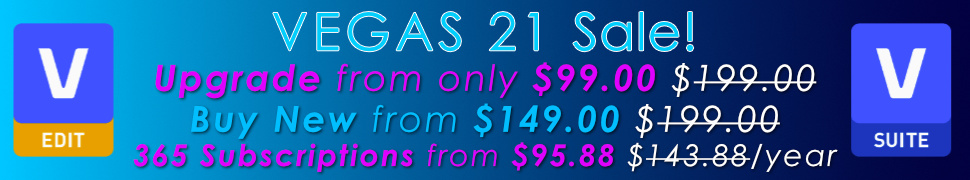I set the new project to conform to the video type. I set new project settings the same in both versions, but I will do a complete check of settings. Basically it is checked DV NTSC 480x720. LFF
I just tried something quick ... I right clicked on dv-avi clip on the timeline prior to rendering it, selected properties, and ticked the choice to disable resample. The program ZIPPED through the 2 minute render as fast as vers. 13. Although ... vers. 13 showed the default was smart resample as was the original setting in vers. 12 so, while the render in 12 went as fast as 13 after I ticked disable resample, it still doesn't answer the question as to why slow render.
It seems there isn't a way to make this a default setting and you have to tick each event's properties each time you put a clip on the timeline. Someone posted a video on this on youtube. I came across it while doing a check on slow render MS 12. He said it was a vast improvement for him because rendering was painfully slow. He wasn't kidding, that it sped up big time.
Please Log in or Create an account to join the conversation.