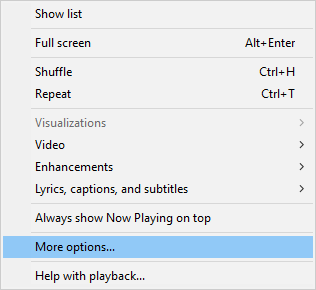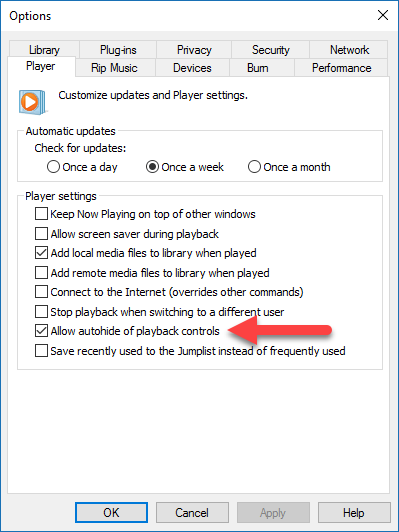DISCLOSURE: Movie Studio Zen is supported by its audience. When you purchase through links on this site, we may earn an affiliate commission.
Solved Playback display has side bars
Like you I find if I drag my mouse right off the bottom and take my fingers off it then it goes away after a few secs. But if I touch my mouse it comes back. So perhaps the only answer is to stop ones fingers playing!
by ericlnz
Please Log in or Create an account to join the conversation.
The following user(s) said Thank You: DoctorZen
Please Log in or Create an account to join the conversation.
While you have a video playing, right-click and select More Options.
Then turn on Allow auto-hide of playback controls.
Then turn on Allow auto-hide of playback controls.
ℹ️ Remember to turn everything off at least once a week, including your brain, then sit somewhere quiet and just chill out.
Unplugging is the best way to find solutions to your problems. If you would like to share some love, post a customer testimonial or make a donation.
Unplugging is the best way to find solutions to your problems. If you would like to share some love, post a customer testimonial or make a donation.
Last Edit:19 Jan 2017 14:20 by DoctorZen
Please Log in or Create an account to join the conversation.
In addition (as per the article I linked) go to the Performance Tab and untick "Display Full-Screen Controls".
Otherwise it doesn't always work.
Personally I rarely use WMP as I don't find it user friendly.
Otherwise it doesn't always work.
Personally I rarely use WMP as I don't find it user friendly.
by ericlnz
Please Log in or Create an account to join the conversation.
Thanks so much for your time and answers. I did have allow auto-hide checked but only when I went to the performance tab and unchecked "Display full screen controls" did the progress bar hide on full screen. I feel competent now. I ended up reading a lot about the VLC player which was still in development on the article ericlnz noted. But for now, just to be competent on the one player I have used for years suffices.
Much thanks for your community involvement with my issue. All is resolved.
Much thanks for your community involvement with my issue. All is resolved.
by Pamela
Please Log in or Create an account to join the conversation.
Forum Access
- Not Allowed: to create new topic.
- Not Allowed: to reply.
- Not Allowed: to edit your message.
Moderators: DoctorZen
Time to create page: 1.150 seconds