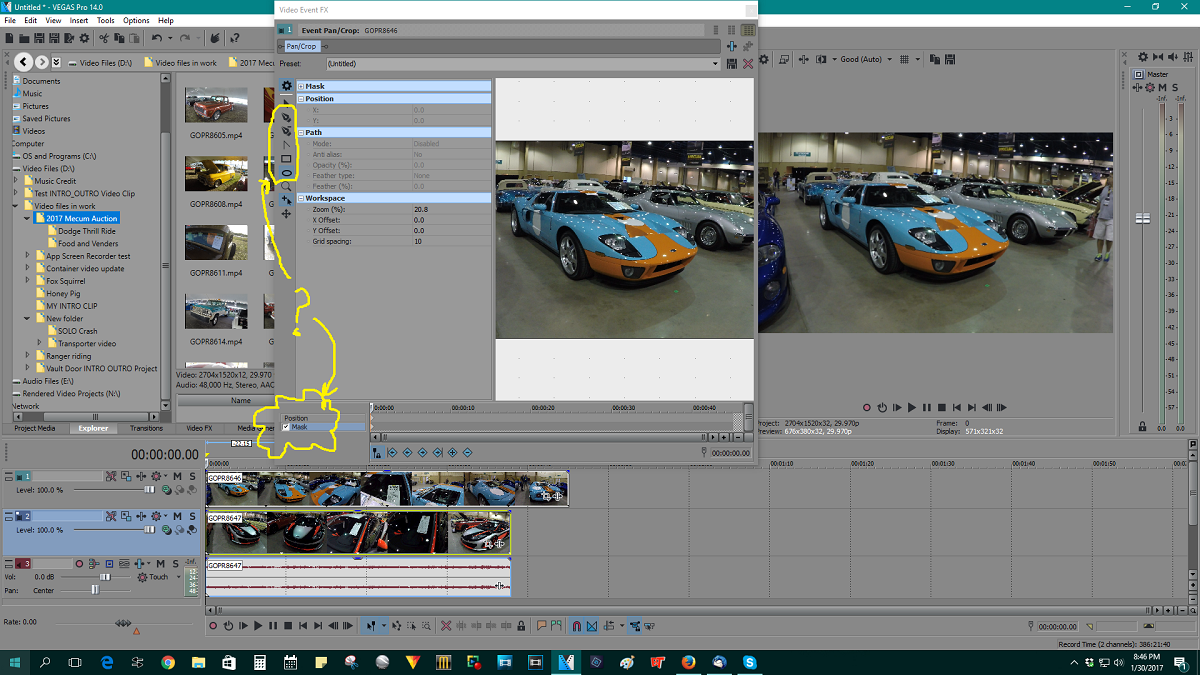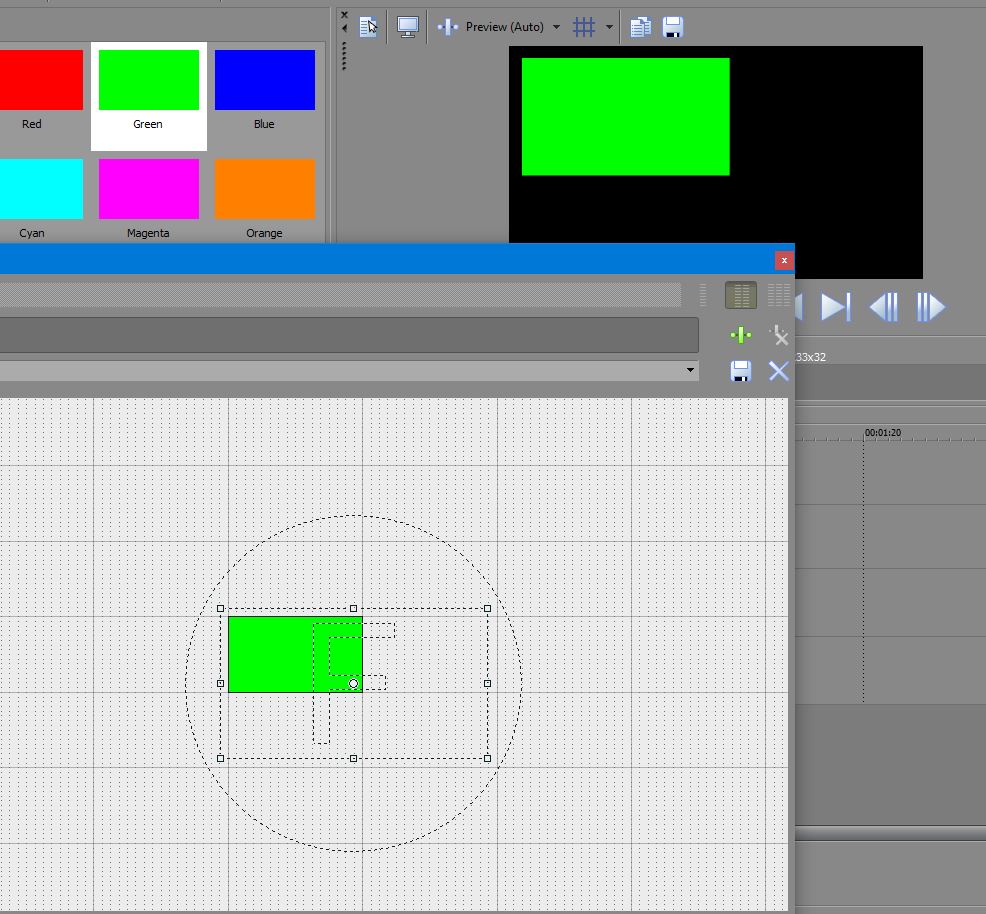Solved How he made that transition between videos?
MrGrunthunter wrote: My guess would be that he added a second video track, synced them and then used Pan & Crop in one video to expose the other video track.
After I've got the idea how to make this effect using Track Motion function, I wanted to look at Video Event Pan/Crop tool (right clicking on video track) to try to understand, why MrGrunthunter's idea wasn't correct. So, I used the same method with key frames. And you know what? I've got result which looks absolutely identically to Track Motion method, including dynamic transition (so why MrGrunthunter thinks that it's impossible to get dynamic transition using Event Pan/Crop tool?). And now I think, how can we know which method was used by that guy, if final results look absolutely identically?MrGrunthunter wrote: I was just thinking about a 'static' split screen and NOT the dynamic transition that is in the subject video clip.
Please Log in or Create an account to join the conversation.
- MrGrunthunter
-
 Offline
Offline - Zen Level 5
-

- Posts: 248
- Thank you received: 40
Replied by MrGrunthunter on topic How he made that transition between videos?
Posted 31 Jan 2017 12:53 #12DoctorZen wrote: It's all cool MrGRUNTHUNTER
Understanding the difference between Event Pan/Crop and Track Motion, can really "do your head in" when in learning mode.
I experienced the exact same confusion, many years ago myself.
Every week I get the same questions about the use of these 2 tools, from a wide range of different users.
Everyone experiences the same confusion, until the light goes on - this is normal.
I have added this to my new tutorial list and will make a video about it soon.
Cheers
{keyboard temporarily out of quarantine}
Derek, when you do make that tutorial would you go over how to use the 'masking' option and what you would use it for? I just happened to notice it.
Tnx. Mike
{OK, keyboard back in quarantine}
INTEL Core: i7-4790, CPU @3.60 GHz, Inst RAM:16.0 GB
GeForce GTX 745, Driver ver: 376.53, Tot avail grap: 12225 MB, Ded vid mem: 4096 MB DDR3
Shared Sys Mem: 8159 MB, DirectX Runtime Ver:12.0
LAPTOP: MSI GE72MVR 7RG
GTX-1070
Please Log in or Create an account to join the conversation.
Replied by ericlnz on topic How he made that transition between videos?
Posted 31 Jan 2017 14:47 #13Please Log in or Create an account to join the conversation.
Yes, that's what I did + added some key frames to get dynamic transition – pretty the same process as with Track Motion. So both methods give identical results. I don't know, maybe it's more correct to use Track Motion for that purpose… I still don't know what is the general difference between those tools (except the fact that Track Motion window has more buttonsericlnz wrote: you don't also want to crop the image. Simply drag the area box out so it's bigger than the image.
Please Log in or Create an account to join the conversation.
Forum Access
- Not Allowed: to create new topic.
- Not Allowed: to reply.
- Not Allowed: to edit your message.