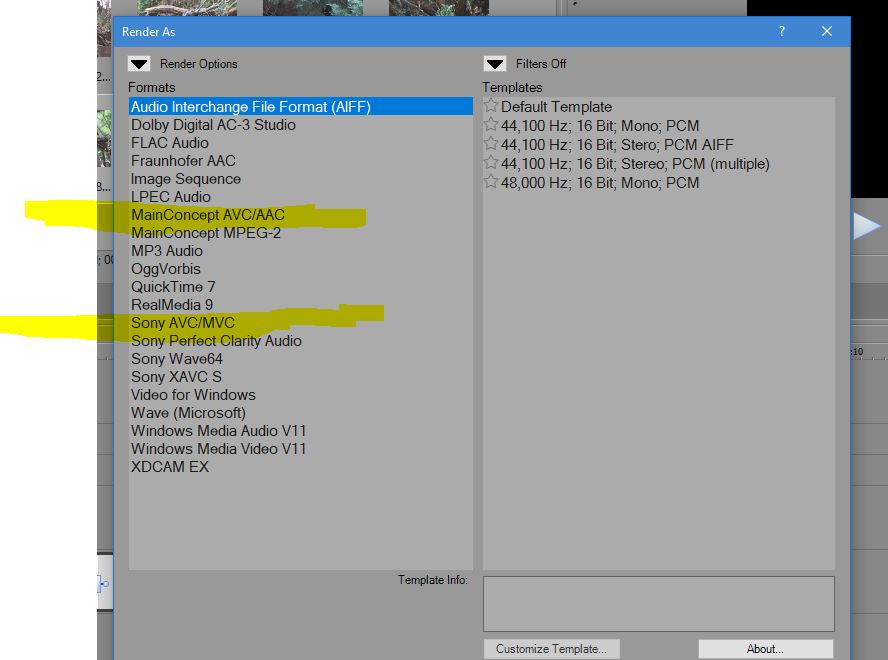DISCLOSURE: Movie Studio Zen is supported by its audience. When you purchase through links on this site, we may earn an affiliate commission.
Solved Rendering at 1080P, 60FPS
Hi,
I’ve been rendering my projects since version 6.0 of MS in the .mpg format because they are long, close to 2 hour projects with a decent quality. I am now working on a small 10 minute project and trying to render at 1080p. I don’t have any problem with this except it’s taking me 35 minutes to render with a 1,2 gb. result.
1) Is this normal? I’m using MSP 13 with an AMD Radeon HD 7900 series graphics card, 8 gb. of RAM and a AMD FX-6300 CPU.
Continuing my experiment with the 1080P format, I then tried to render the same project at 60FPS. Rendering stopped at 3%. The preview screen went black and I could notice no progress in the rendering process. This happened 2 more times after this.
2) First I could asked myself why is this happening but then is it really worth it to render at this high rate of FPS? Would my eye see a difference in the final quality of the video?
Thanks for your MSP 14 review Derek. I've decided since this product hit the market not to purchase it.
Thank you
Michel
I’ve been rendering my projects since version 6.0 of MS in the .mpg format because they are long, close to 2 hour projects with a decent quality. I am now working on a small 10 minute project and trying to render at 1080p. I don’t have any problem with this except it’s taking me 35 minutes to render with a 1,2 gb. result.
1) Is this normal? I’m using MSP 13 with an AMD Radeon HD 7900 series graphics card, 8 gb. of RAM and a AMD FX-6300 CPU.
Continuing my experiment with the 1080P format, I then tried to render the same project at 60FPS. Rendering stopped at 3%. The preview screen went black and I could notice no progress in the rendering process. This happened 2 more times after this.
2) First I could asked myself why is this happening but then is it really worth it to render at this high rate of FPS? Would my eye see a difference in the final quality of the video?
Thanks for your MSP 14 review Derek. I've decided since this product hit the market not to purchase it.
Thank you
Michel
by Michel
Please Log in or Create an account to join the conversation.
Unfortunately you don't give much detail on templates used etc. But rendering HD at 3.5 times real time on an average pc is pretty normal. It will depend on the processing being done. Some effects such as Gaussian Blur and USM slow things considerably as do transitions.
Mpg2 belongs to SD days. Mpg4 aka AVC aka H264 is normal nowadays for HD.
As for question 2 - what is your source material? If you are shooting at 60P fps then I would render at 60. What template are you trying to use. I've had problems with some Main Concept templates so stick with Sony AVC/MVC. Being in PAL land I can export to 50P Mp4 and 50P AVCHD (m2ts) without problems. So try experimenting with different templates.
Further thought - The main advantage of 60 over 30 is smoother movement, especially across the image. If you are happy with your 30 quality as you don't shoot much movement then 60 is probably unnecessary. It won't give you better picture quality in any other way unless you use a higher bitrate. Bitrates are measured per sec (not per frame) so at say 20,000 mbps both 30 fps and 60 fps should give the same file size.
Mpg2 belongs to SD days. Mpg4 aka AVC aka H264 is normal nowadays for HD.
As for question 2 - what is your source material? If you are shooting at 60P fps then I would render at 60. What template are you trying to use. I've had problems with some Main Concept templates so stick with Sony AVC/MVC. Being in PAL land I can export to 50P Mp4 and 50P AVCHD (m2ts) without problems. So try experimenting with different templates.
Further thought - The main advantage of 60 over 30 is smoother movement, especially across the image. If you are happy with your 30 quality as you don't shoot much movement then 60 is probably unnecessary. It won't give you better picture quality in any other way unless you use a higher bitrate. Bitrates are measured per sec (not per frame) so at say 20,000 mbps both 30 fps and 60 fps should give the same file size.
Last Edit:16 Aug 2017 11:29 by ericlnz
The following user(s) said Thank You: DoctorZen
Please Log in or Create an account to join the conversation.
When the Preview Screen goes black and the progress bar stops, the render has crashed.
Normally the only way to escape from this is to press CTRL + ALT + DELETE and then kill Vegas.
In extreme circumstances, you may need to press the RESET button on your computer.
After many years of personal experience and reports from users, the Graphics Card normally is the usual culprit for rendering crashes/errors.
The specific problem is being generated by a particular Video Effect or NewBlue Titler object that is using the GPU to do some processing.
If an error occurs, the render stops. Processing with the CPU only, is the safest option.
This actually happened to myself a few days ago.
I have an older generation Nvidia graphics card that normally works very well, when rendering my projects.
However, every time the render process hit a New Blue Titler Pro 5 event, the preview went black and rendering stopped.
So I then rendered with the CPU only and all was well again.
If rendering to Mainconcept AVC/AAC and you used the Custom Settings, set the Encode Mode to CPU only.
If that does not fix problem, go into Options/Preferences/Video/GPU Acceleration and set to OFF.
Re-boot Vegas and then try to render again - 9 times out of ten this fixes render crashes.
Normally the only way to escape from this is to press CTRL + ALT + DELETE and then kill Vegas.
In extreme circumstances, you may need to press the RESET button on your computer.
After many years of personal experience and reports from users, the Graphics Card normally is the usual culprit for rendering crashes/errors.
The specific problem is being generated by a particular Video Effect or NewBlue Titler object that is using the GPU to do some processing.
If an error occurs, the render stops. Processing with the CPU only, is the safest option.
This actually happened to myself a few days ago.
I have an older generation Nvidia graphics card that normally works very well, when rendering my projects.
However, every time the render process hit a New Blue Titler Pro 5 event, the preview went black and rendering stopped.
So I then rendered with the CPU only and all was well again.
If rendering to Mainconcept AVC/AAC and you used the Custom Settings, set the Encode Mode to CPU only.
If that does not fix problem, go into Options/Preferences/Video/GPU Acceleration and set to OFF.
Re-boot Vegas and then try to render again - 9 times out of ten this fixes render crashes.
ℹ️ Remember to turn everything off at least once a week, including your brain, then sit somewhere quiet and just chill out.
Unplugging is the best way to find solutions to your problems. If you would like to share some love, post a customer testimonial or make a donation.
Unplugging is the best way to find solutions to your problems. If you would like to share some love, post a customer testimonial or make a donation.
by DoctorZen
Please Log in or Create an account to join the conversation.
Hi Eric,
Happy to see that I would be within the rendering standard for 1080P. I do have issues with my RAM sometimes and I will soon decide in changing my 3 year PC.
I was surprised with your ''Mpg4 aka AVC aka H264 is normal nowadays for HD''. Looks interesting. I went back to my MSP13 templates and this is nowhere to be found. If you recall at the end of my message, I did mention not being interested in purchasing version 14 for a variety of reasons. Is that where you can get such a template?
Very curious to find out where to get it Eric?
For the other part of my question. No I do not shoot at 60FPS.
Again Eric thanks for a fast response.
Michel
Happy to see that I would be within the rendering standard for 1080P. I do have issues with my RAM sometimes and I will soon decide in changing my 3 year PC.
I was surprised with your ''Mpg4 aka AVC aka H264 is normal nowadays for HD''. Looks interesting. I went back to my MSP13 templates and this is nowhere to be found. If you recall at the end of my message, I did mention not being interested in purchasing version 14 for a variety of reasons. Is that where you can get such a template?
Very curious to find out where to get it Eric?
For the other part of my question. No I do not shoot at 60FPS.
Again Eric thanks for a fast response.
Michel
by Michel
Please Log in or Create an account to join the conversation.
Hi Derek,
As mentioned I will correct to CPU only.
I remember talking to you about my graphic's card which is not a young chicken as you might recall. I've been using an AMD Radeon HD 7900 series graphics card for 3 years. I recall asking you, about a year ago, a suggestion on what would be a decent change. At that point you told me that the best was to wait for the new MSP14 and then decide, based on that product, what would be the best fit.
As you know Derek, I will not be purchasing MSP14 and will remain with version 13 until they get version 15 out. Hope this will come soon!
I have been considering for a while in changing my 3 year old PC. I have RAM issues, I'm sure and have been wanting to change my graphic's card for a while. So when I do change the machine, probably in sept. or oct. what would you suggest I get to improve this important feature of my new system?
Again thanks for a fast response Derek.
Michel
As mentioned I will correct to CPU only.
I remember talking to you about my graphic's card which is not a young chicken as you might recall. I've been using an AMD Radeon HD 7900 series graphics card for 3 years. I recall asking you, about a year ago, a suggestion on what would be a decent change. At that point you told me that the best was to wait for the new MSP14 and then decide, based on that product, what would be the best fit.
As you know Derek, I will not be purchasing MSP14 and will remain with version 13 until they get version 15 out. Hope this will come soon!
I have been considering for a while in changing my 3 year old PC. I have RAM issues, I'm sure and have been wanting to change my graphic's card for a while. So when I do change the machine, probably in sept. or oct. what would you suggest I get to improve this important feature of my new system?
Again thanks for a fast response Derek.
Michel
by Michel
Please Log in or Create an account to join the conversation.
I've MS12, 13 & 14 and the templates in each are much the same. Look at the full template list and both Main Concept and Sony show AVC templates. Some of the other templates such as Sony XAVC S and XDCAM EX also use AVC but they are not intended as delivery formats.
If you are not seeing the full template list make sure you have filters in top right turned off and a video clip on your timeline.
This is from MS13
If you are not seeing the full template list make sure you have filters in top right turned off and a video clip on your timeline.
This is from MS13
by ericlnz
Please Log in or Create an account to join the conversation.
Hi Eric,
I do recall seing those templates but never thought they related to what you were mentioning in yesterday's response (MPG4). I will try them and let you know what were the results.
Thanks again for your help.
Michel.
I do recall seing those templates but never thought they related to what you were mentioning in yesterday's response (MPG4). I will try them and let you know what were the results.
Thanks again for your help.
Michel.
by Michel
Please Log in or Create an account to join the conversation.
Michel wrote:
For the other part of my question. No I do not shoot at 60FPS.
Michel
Michel, if you are shooting at 30P fps there's no point (that I'm aware of) in exporting at 60P fps. It won't give you any better quality. In fact you may get worse quality if you allow resampling producing additional frames that introduce ghosting with movement. If you disable resampling then you will get duplicate frames and the viewing result on your pc or TV will be the same as if you were watching 3o fps.
Your quality will be governed by the bitrate you use for your exports. Do you know the bitrate of your source material?
Last Edit:18 Aug 2017 14:00 by ericlnz
The following user(s) said Thank You: DoctorZen
Please Log in or Create an account to join the conversation.
Hi Eric,
I shoot at 30FPS.
Yesterday I rendered using the Sony AVC/MVC Internet 1920X1080-30p template. Instead of taking 35 minutes for the project as described in my initial question it took 25 minutes….not to bad.
The only question I still have is about the template mentioned in your first response and where you highlight a few templates, in a following response. You mention the MPG4 format, it’s like I understand that that format is the best and it surpasses the standard MPG2. The only place where I can find MPG templates is in the Main concept MPEG-2 format. I’ve tried ALL the other formats in the MSP13 library and the MPG4 format is nowhere to be found.
Must I understand that the MPG4 format is actually an MP4 output or am I missing something?
Thanks for your patience and understanding Eric.
Michel
I shoot at 30FPS.
Yesterday I rendered using the Sony AVC/MVC Internet 1920X1080-30p template. Instead of taking 35 minutes for the project as described in my initial question it took 25 minutes….not to bad.
The only question I still have is about the template mentioned in your first response and where you highlight a few templates, in a following response. You mention the MPG4 format, it’s like I understand that that format is the best and it surpasses the standard MPG2. The only place where I can find MPG templates is in the Main concept MPEG-2 format. I’ve tried ALL the other formats in the MSP13 library and the MPG4 format is nowhere to be found.
Must I understand that the MPG4 format is actually an MP4 output or am I missing something?
Thanks for your patience and understanding Eric.
Michel
by Michel
Please Log in or Create an account to join the conversation.
It is confusing. Mpeg4 and Mp4 are two different things. Mpeg4 is a video codec. Mp4 is a file type, a container. Mp4 files usually contains Mpeg4 video and AAC audio.
Mpeg4 is often called AVC or H264. So the AVC codecs are mpeg4. Namely the Main Concept AVC/AAC and Sony AVC/MVC templates.
What is your intended output? Blu-ray disc, thumbdrive for playing on your TV or YouTube etc?
Mpeg4 is often called AVC or H264. So the AVC codecs are mpeg4. Namely the Main Concept AVC/AAC and Sony AVC/MVC templates.
What is your intended output? Blu-ray disc, thumbdrive for playing on your TV or YouTube etc?
by ericlnz
Please Log in or Create an account to join the conversation.
Forum Access
- Not Allowed: to create new topic.
- Not Allowed: to reply.
- Not Allowed: to edit your message.
Moderators: DoctorZen
Time to create page: 0.914 seconds