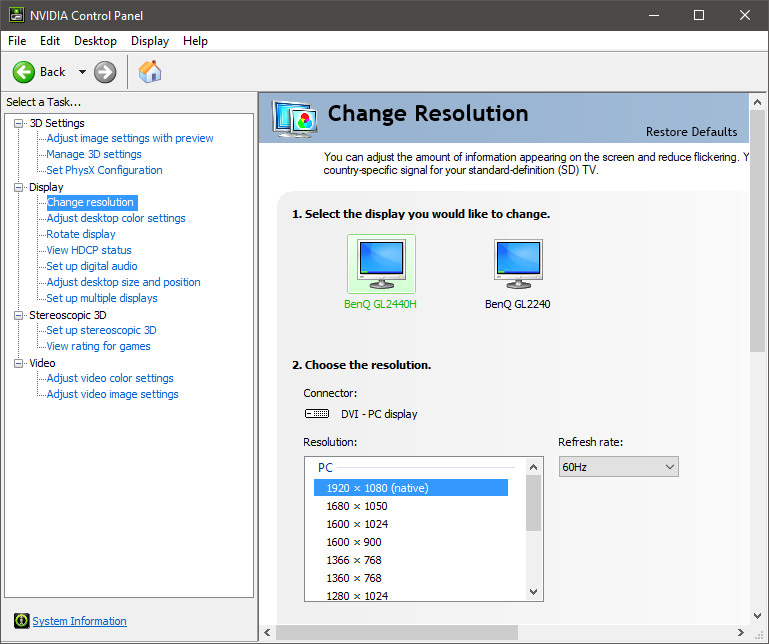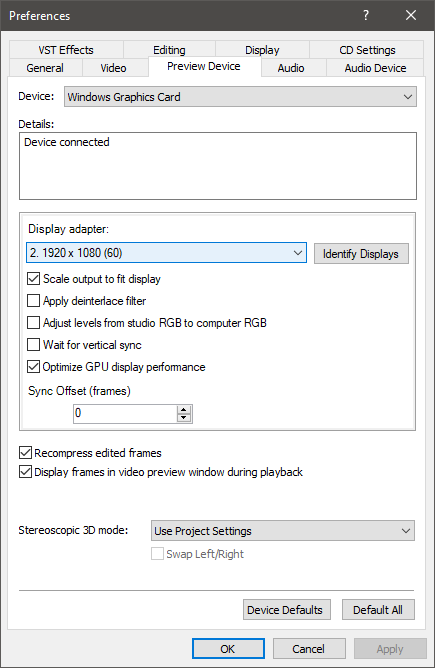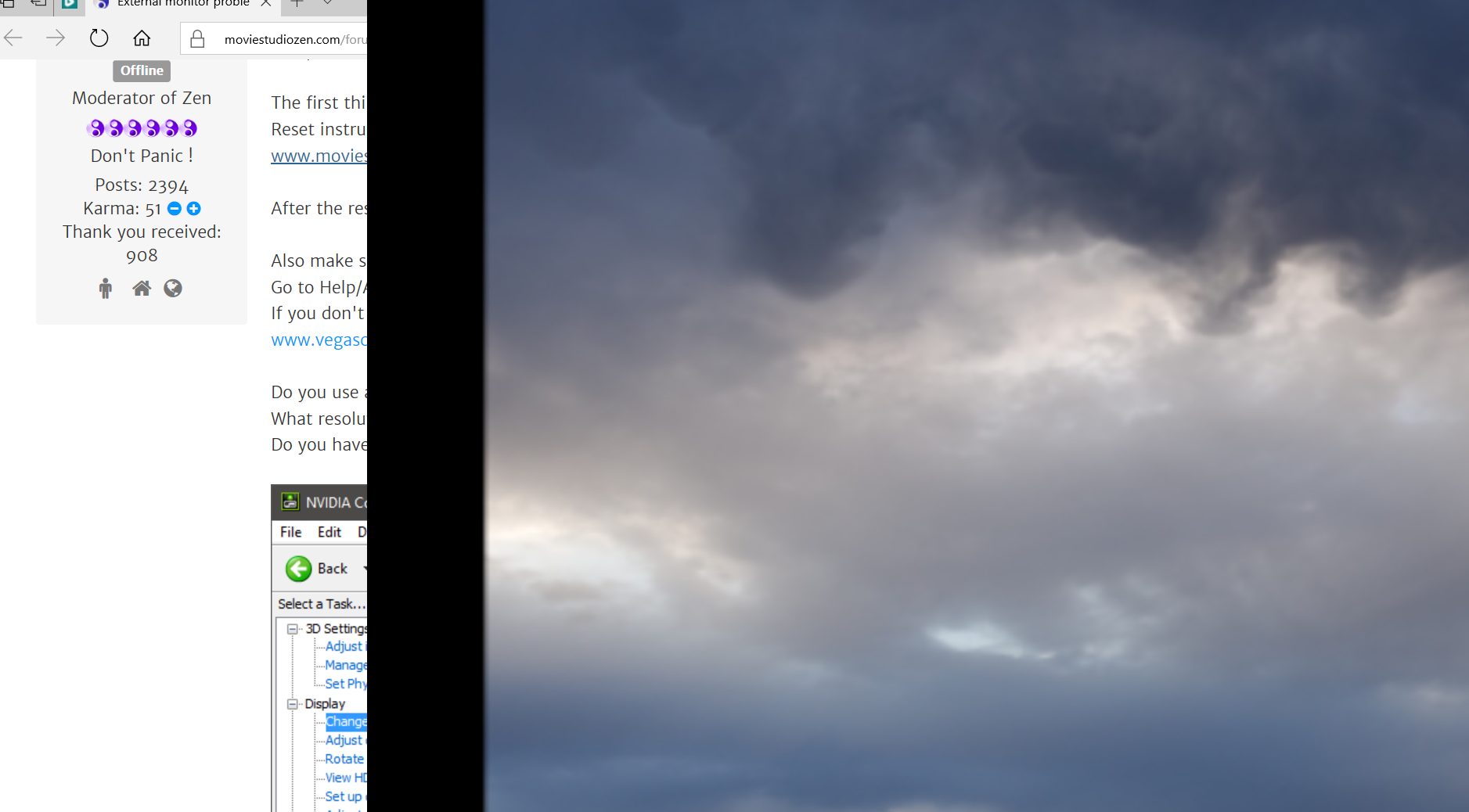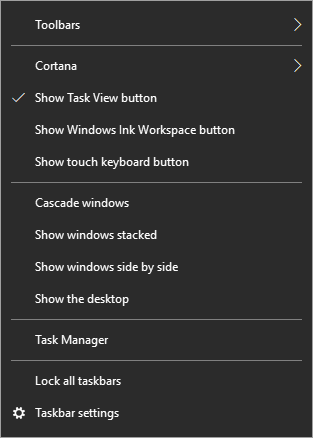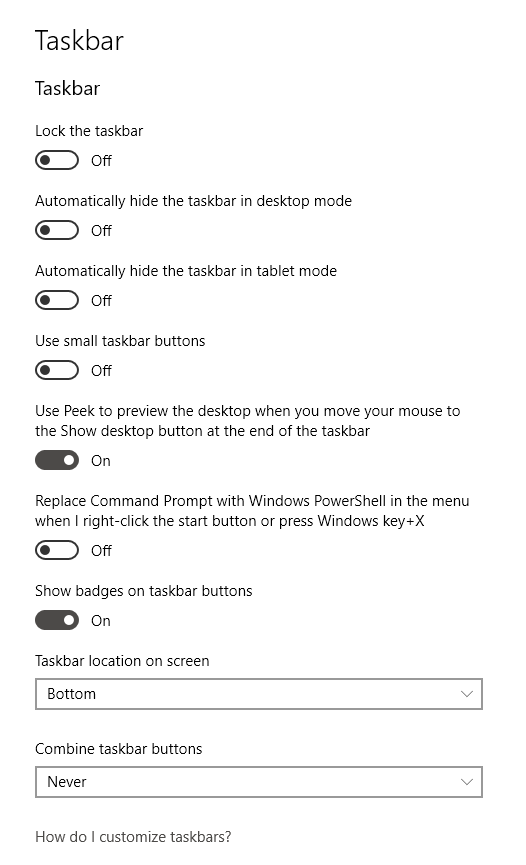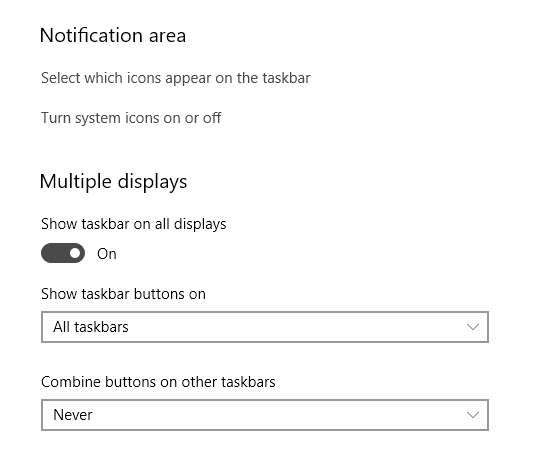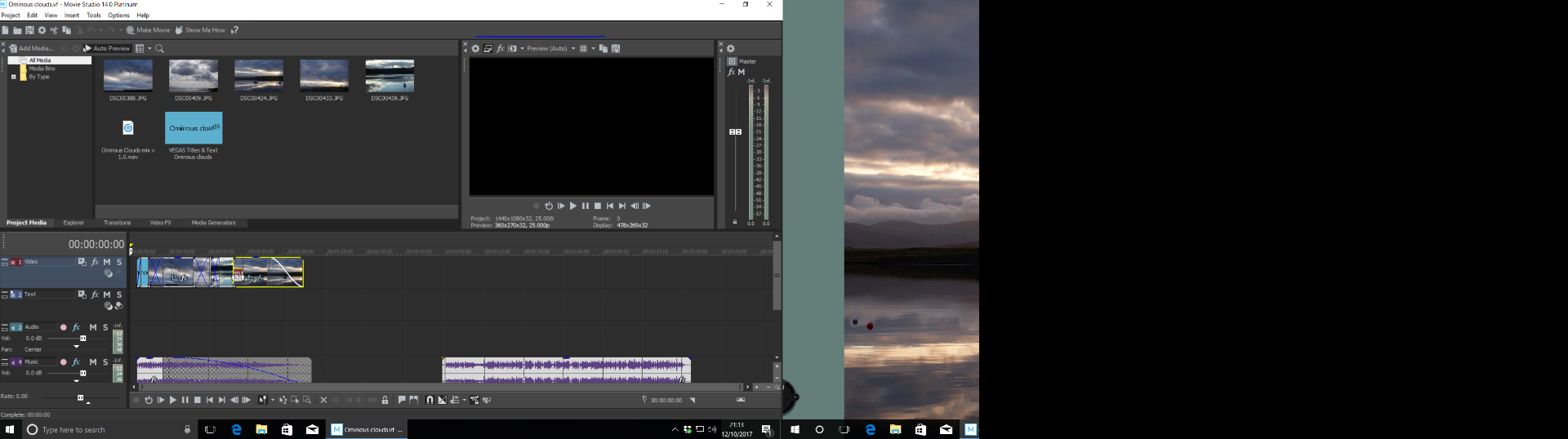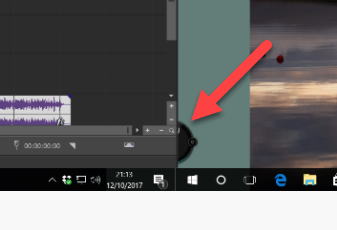DISCLOSURE: Movie Studio Zen is supported by its audience. When you purchase through links on this site, we may earn an affiliate commission.
Question External monitor problem after upgrade to Platinum 14.0
External monitor problem after upgrade to Platinum 14.0 was created by Tuneless
Posted 11 Oct 2017 20:40 #1 Hi! Newbie question here.
I have upgraded to 14.0 after using 13 successfully for some time. I used to have no problem using an external monitor for previews, but since the upgrade the output of the preview image on the second screen seems to be offset to the right, so that the left side of the screen - about 25% - shows the desktop or whatever other window was open on that screen. The preview occupies the rest but the right hand part of it has disappeared off the screen. This does not seem to be a project-specific problem. Even the welcome project does the same thing. I have tried various options from the preferences - options - preview device tab but they have had no effect.
Any suggestions? Thanks in anticipation of your help.
Tuneless
I have upgraded to 14.0 after using 13 successfully for some time. I used to have no problem using an external monitor for previews, but since the upgrade the output of the preview image on the second screen seems to be offset to the right, so that the left side of the screen - about 25% - shows the desktop or whatever other window was open on that screen. The preview occupies the rest but the right hand part of it has disappeared off the screen. This does not seem to be a project-specific problem. Even the welcome project does the same thing. I have tried various options from the preferences - options - preview device tab but they have had no effect.
Any suggestions? Thanks in anticipation of your help.
Tuneless
Last Edit:11 Oct 2017 21:23 by Tuneless
Please Log in or Create an account to join the conversation.
Replied by DoctorZen on topic External monitor problem after upgrade to Platinum 14.0
Posted 11 Oct 2017 21:20 #2 Hi Tuneless and welcome to the MSZ Forum
The problem you are describing sounds like a Graphics Card configuration problem.
The first thing I recommend you do is reset Vegas Movie Studio 14 Platinum.
Reset instructions here:
www.moviestudiozen.com/doctor-zen-faq/573-how-to-reset-sony-software-to-default-settings#a1
After the reset, go to Options/Preferences/Video/GPU Acceleration and make sure your Graphics Card is turned ON.
Also make sure you have installed the latest build version for VMS14P, which is #148.
Go to Help/About to check.
If you don't have Build #148 installed, you can get it from here:
www.vegascreativesoftware.info/us/forum/vegas-movie-studio-update-build-127-build-148--108240/
Do you use a dedicated Nvidia or AMD Radeon Graphics Card ?
What resolution are your computer monitors using ?
Do you have them configured to the Native Resolution ?
On my computer system, I have 2x 1920x1080 monitors and VMS14P is working correctly.
If you go to Option/Preferences/Preview Device, what do your settings look like here ?
Regards
Derek
The problem you are describing sounds like a Graphics Card configuration problem.
The first thing I recommend you do is reset Vegas Movie Studio 14 Platinum.
Reset instructions here:
www.moviestudiozen.com/doctor-zen-faq/573-how-to-reset-sony-software-to-default-settings#a1
After the reset, go to Options/Preferences/Video/GPU Acceleration and make sure your Graphics Card is turned ON.
Also make sure you have installed the latest build version for VMS14P, which is #148.
Go to Help/About to check.
If you don't have Build #148 installed, you can get it from here:
www.vegascreativesoftware.info/us/forum/vegas-movie-studio-update-build-127-build-148--108240/
Do you use a dedicated Nvidia or AMD Radeon Graphics Card ?
What resolution are your computer monitors using ?
Do you have them configured to the Native Resolution ?
On my computer system, I have 2x 1920x1080 monitors and VMS14P is working correctly.
If you go to Option/Preferences/Preview Device, what do your settings look like here ?
Regards
Derek
ℹ️ Remember to turn everything off at least once a week, including your brain, then sit somewhere quiet and just chill out.
Unplugging is the best way to find solutions to your problems. If you would like to share some love, post a customer testimonial or make a donation.
Unplugging is the best way to find solutions to your problems. If you would like to share some love, post a customer testimonial or make a donation.
Last Edit:11 Oct 2017 21:27 by DoctorZen
Please Log in or Create an account to join the conversation.
Replied by Tuneless on topic External monitor problem after upgrade to Platinum 14.0
Posted 11 Oct 2017 22:13 #3 Hi Derek!
Thank you for your swift reply. I have worked through all the steps that you recommend, but the problem still persists. The monitors are twin Samsung 22in 300s. The card is a Radeon 460. I checked the Radeon Settings app, but could see no reference to Native Resolution. However, both the app and the menus for the monitors seem to be correctly set to 1920x1080. I can send you a screenshot of the second monitor if that would help. Is this a question for Magix Support?
Much obliged for your guidance.
S
Thank you for your swift reply. I have worked through all the steps that you recommend, but the problem still persists. The monitors are twin Samsung 22in 300s. The card is a Radeon 460. I checked the Radeon Settings app, but could see no reference to Native Resolution. However, both the app and the menus for the monitors seem to be correctly set to 1920x1080. I can send you a screenshot of the second monitor if that would help. Is this a question for Magix Support?
Much obliged for your guidance.
S
by Tuneless
Please Log in or Create an account to join the conversation.
Replied by DoctorZen on topic External monitor problem after upgrade to Platinum 14.0
Posted 11 Oct 2017 23:33 #4 A screen shot showing both your monitors would be great!
Is your Radeon Driver software up to date ?
This is really strange, because doing a full program reset, normally fixes odd window sizing.
There is another basic thing you should try.
Go to View/Window Layouts/Default Layout - this can also fix wonky window sizing.
I have not heard of any other VMS14P users report this problem.
I was half expecting, you were going to say your monitors were larger than 1920x1080.
Are you using Windows 10, 8 or 7 ?
Is your Radeon Driver software up to date ?
This is really strange, because doing a full program reset, normally fixes odd window sizing.
There is another basic thing you should try.
Go to View/Window Layouts/Default Layout - this can also fix wonky window sizing.
I have not heard of any other VMS14P users report this problem.
I was half expecting, you were going to say your monitors were larger than 1920x1080.
Are you using Windows 10, 8 or 7 ?
ℹ️ Remember to turn everything off at least once a week, including your brain, then sit somewhere quiet and just chill out.
Unplugging is the best way to find solutions to your problems. If you would like to share some love, post a customer testimonial or make a donation.
Unplugging is the best way to find solutions to your problems. If you would like to share some love, post a customer testimonial or make a donation.
by DoctorZen
Please Log in or Create an account to join the conversation.
Replied by Tuneless on topic External monitor problem after upgrade to Platinum 14.0
Posted 12 Oct 2017 01:38 #5 Screen shot enclosed
The driver was up to date when I bought the computer about six months age. Was working fine when I used it with VMS13 yesterday.
I tried restoring the default window layout, but this has made no difference.
Using Windows 10.
I suppose it is some claim to fame to have come up with a new problem. Boldly going where no user has gone before!
Regards
Stephen
The driver was up to date when I bought the computer about six months age. Was working fine when I used it with VMS13 yesterday.
I tried restoring the default window layout, but this has made no difference.
Using Windows 10.
I suppose it is some claim to fame to have come up with a new problem. Boldly going where no user has gone before!
Regards
Stephen
by Tuneless
Please Log in or Create an account to join the conversation.
Replied by DoctorZen on topic External monitor problem after upgrade to Platinum 14.0
Posted 12 Oct 2017 10:56 #6 I am wondering if your Windows 10 Taskbar is configured the same way as myself.
Right-click the Taskbar at bottom of screen.
Make sure you do not have show windows side by side or stacked, etc...
If you have any of these features turned on, there will be an extra UN-DO option in the menu - select if you see any un-do options.
This is what my settings look like here:
Secondly, right-click Taskbar again and select Taskbar Settings.
Please try configuring all your settings to look the same as mine.
When you are using Vegas, turn OFF all other programs and web browsers and only have it running.
Can you now please take a screen shot showing both monitors - this is critical for me to see.
Right-click the Taskbar at bottom of screen.
Make sure you do not have show windows side by side or stacked, etc...
If you have any of these features turned on, there will be an extra UN-DO option in the menu - select if you see any un-do options.
This is what my settings look like here:
Secondly, right-click Taskbar again and select Taskbar Settings.
Please try configuring all your settings to look the same as mine.
When you are using Vegas, turn OFF all other programs and web browsers and only have it running.
Can you now please take a screen shot showing both monitors - this is critical for me to see.
ℹ️ Remember to turn everything off at least once a week, including your brain, then sit somewhere quiet and just chill out.
Unplugging is the best way to find solutions to your problems. If you would like to share some love, post a customer testimonial or make a donation.
Unplugging is the best way to find solutions to your problems. If you would like to share some love, post a customer testimonial or make a donation.
Last Edit:12 Oct 2017 10:58 by DoctorZen
Please Log in or Create an account to join the conversation.
Replied by Tuneless on topic External monitor problem after upgrade to Platinum 14.0
Posted 13 Oct 2017 07:19 #7 Hi!
I have tried altering all these settings to the values you recommend, but unfortunately it has not cured the problem.
Screenshot of the two monitors all in one shot enclosed.
Does this help?
Regards
Stephen
I have tried altering all these settings to the values you recommend, but unfortunately it has not cured the problem.
Screenshot of the two monitors all in one shot enclosed.
Does this help?
Regards
Stephen
by Tuneless
Please Log in or Create an account to join the conversation.
Replied by DoctorZen on topic External monitor problem after upgrade to Platinum 14.0
Posted 13 Oct 2017 10:22 #8 What is this object I can see hiding half under the window ?
I am officially out of ideas, as I have never seen anything like this before.
I would recommend you try one of two more things.
Firstly, post your problem on the official Vegas Forums.
You will get a much larger group of people reading your question and you may find someone who has seen this type of thing before.
I highly recommend you upload the same screen shot you did here, that shows BOTH monitors open.
www.vegascreativesoftware.info/us/vegas-movie-studio-forum/
If that does not yield a solution, your last option is to contact Magix Support and explain it them.
Hopefully though, someone on the forum will help.
Whatever happens, please report back here when you find a solution.
I am officially out of ideas, as I have never seen anything like this before.
I would recommend you try one of two more things.
Firstly, post your problem on the official Vegas Forums.
You will get a much larger group of people reading your question and you may find someone who has seen this type of thing before.
I highly recommend you upload the same screen shot you did here, that shows BOTH monitors open.
www.vegascreativesoftware.info/us/vegas-movie-studio-forum/
If that does not yield a solution, your last option is to contact Magix Support and explain it them.
Hopefully though, someone on the forum will help.
Whatever happens, please report back here when you find a solution.
ℹ️ Remember to turn everything off at least once a week, including your brain, then sit somewhere quiet and just chill out.
Unplugging is the best way to find solutions to your problems. If you would like to share some love, post a customer testimonial or make a donation.
Unplugging is the best way to find solutions to your problems. If you would like to share some love, post a customer testimonial or make a donation.
by DoctorZen
Please Log in or Create an account to join the conversation.
Replied by Tuneless on topic External monitor problem after upgrade to Platinum 14.0
Posted 16 Oct 2017 21:01 #9 Hi!
Just back after a short weekend away.
The object you ask about is a gadget called "Fan Expert", which was installed by the manufacturers when my PC was made. I have never used it. Will try disabling this to see if it makes any difference.
Then I will try reporting the issue on the Vegas forum and will let you know how I get on.
Again, many thanks for all the attention you have paid to my troubles. Your expertise is very helpful.
Regards
Stephen
Just back after a short weekend away.
The object you ask about is a gadget called "Fan Expert", which was installed by the manufacturers when my PC was made. I have never used it. Will try disabling this to see if it makes any difference.
Then I will try reporting the issue on the Vegas forum and will let you know how I get on.
Again, many thanks for all the attention you have paid to my troubles. Your expertise is very helpful.
Regards
Stephen
by Tuneless
Please Log in or Create an account to join the conversation.
Replied by DoctorZen on topic External monitor problem after upgrade to Platinum 14.0
Posted 16 Oct 2017 23:05 #10 Fan Expert is OK to have there and use.
I just wanted to make sure it was not something else, that may have been causing your strange screen problem.
I just wanted to make sure it was not something else, that may have been causing your strange screen problem.
ℹ️ Remember to turn everything off at least once a week, including your brain, then sit somewhere quiet and just chill out.
Unplugging is the best way to find solutions to your problems. If you would like to share some love, post a customer testimonial or make a donation.
Unplugging is the best way to find solutions to your problems. If you would like to share some love, post a customer testimonial or make a donation.
by DoctorZen
Please Log in or Create an account to join the conversation.
Forum Access
- Not Allowed: to create new topic.
- Not Allowed: to reply.
- Not Allowed: to edit your message.
Moderators: DoctorZen
Time to create page: 0.961 seconds