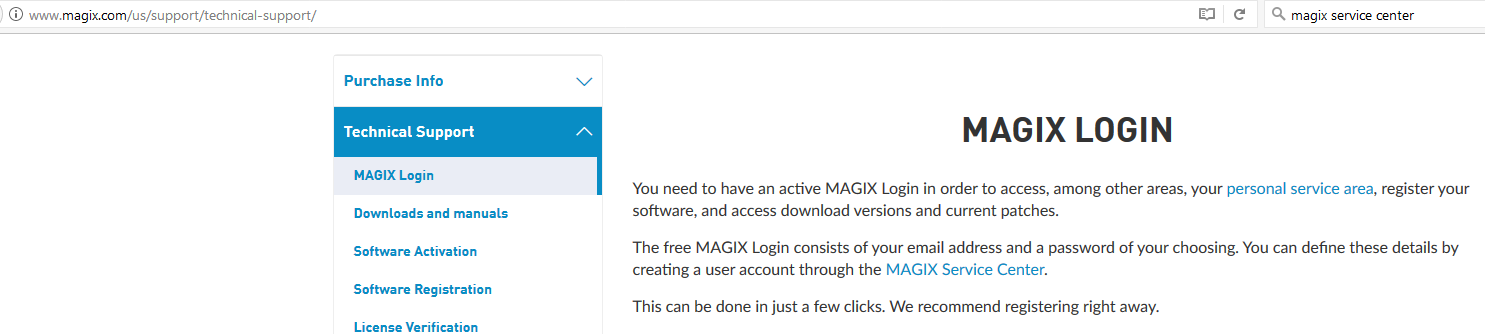DISCLOSURE: Movie Studio Zen is supported by its audience. When you purchase through links on this site, we may earn an affiliate commission.
Merged Upgrading from Movie Studio 12 to Movie Studio 14
Upgrading from Movie Studio 12 to Movie Studio 14 was created by targa912
Posted 06 Nov 2017 10:21 #1 I realize Sony no longer owns MS. But am confused about upgrading. Are there good reasons to upgrade to MS14? It looks to me that the upgrade price for MS14 Platinum is $49. Is this the upgrade price from SMS 12 or an upgrade price from owning the new company's MS?
Thanks, Bob W
Thanks, Bob W
Last Edit:21 Nov 2017 15:45 by targa912
Please Log in or Create an account to join the conversation.
Replied by targa912 on topic Upgrading from Movie Studio 12 to Movie Studio 14
Posted 06 Nov 2017 12:29 #2 I still am using SMS 12. I want to go to MS14. Is this considered an upgrade "$39.99 Regularly $277.99" or not because it is Sony Movie Studio 12?
Upgrade now
Information regarding the upgrade
Valid until November 7, 2017
$40 / C$40 upgrade discount or
Upgrade now
Information regarding the upgrade
Valid until November 7, 2017
$40 / C$40 upgrade discount or
Last Edit:06 Nov 2017 15:56 by targa912
Please Log in or Create an account to join the conversation.
Replied by vkmast on topic Upgrading from Movie Studio 12 to Movie Studio 14
Posted 06 Nov 2017 16:23 #3 There is this excellent review with conclusion and recommendations on this very site. You'll find it on
www.moviestudiozen.com/free-tutorials/sony-movie-studio-platinum/583-vegas-movie-studio-14-review . Don't miss it. Of course you could also download and install the
free 30-day trial of the software to find out for yourself. Be sure to choose the Platinum version to try.
And from MAGIX Vegas product pages (Support > Upgrade): "As an owner of older versions of Sony VEGAS Pro and Movie Studio, you can upgrade to the latest version any time, at a special price. - - - Please have your login data or the serial number for your previous version ready." Note that special upgrade offers may also vary "any time". Click the current banner/link below to see.
And from MAGIX Vegas product pages (Support > Upgrade): "As an owner of older versions of Sony VEGAS Pro and Movie Studio, you can upgrade to the latest version any time, at a special price. - - - Please have your login data or the serial number for your previous version ready." Note that special upgrade offers may also vary "any time". Click the current banner/link below to see.
Last Edit:06 Nov 2017 16:28 by vkmast
The following user(s) said Thank You: DoctorZen
Please Log in or Create an account to join the conversation.
Replied by DoctorZen on topic Upgrading from Movie Studio 12 to Movie Studio 14
Posted 06 Nov 2017 16:56 #4 Hi Bob
I have combined both of your messages into the same thread.
Any Sony programs you own, will qualify towards upgrade pricing with new owners Magix.
$39.99 is the special "Black Friday Month" upgrade price, to get Vegas Movie Studio 14 Platinum.
Press the Advertisement at bottom of forum for full details, then select Movie Studio Platinum / Upgrade
Upgrade includes 2 bonus New Blue FX plugins, worth $200 if bought separately.
Movie Studio Platinum 12 was one of the best versions of Vegas Movie Studio that Sony ever released.
If you edit with 4k video and/or would like to do Multi-Cam Video Editing with Vegas, then I would definitely recommend upgrading to version 14.
However, I do expect that when version 15 is released next year, it will be a significant upgrade.
Magix develops Vegas Pro and Vegas Movie Studio at the same time, because they are based on the same core code.
Currently Vegas Pro now supports proper GPU Acceleration for rendering video with modern Nvidia graphics cards and AMD Radeon graphics support is meant to be coming very, very soon to Vegas Pro - this means much faster rendering times.
Vegas Movie Studio 14 Platinum still uses the older rendering engine (so it is slower), however my very strong guess is that when Vegas Movie Studio 15 Platinum is released next year, it will finally have proper support for all modern graphics cards.
$39.99 is the best price you will ever see for upgrading and I don't think it will be repeated before version 15 is released next year.
Regards
Derek
I have combined both of your messages into the same thread.
Any Sony programs you own, will qualify towards upgrade pricing with new owners Magix.
$39.99 is the special "Black Friday Month" upgrade price, to get Vegas Movie Studio 14 Platinum.
Press the Advertisement at bottom of forum for full details, then select Movie Studio Platinum / Upgrade
Upgrade includes 2 bonus New Blue FX plugins, worth $200 if bought separately.
Movie Studio Platinum 12 was one of the best versions of Vegas Movie Studio that Sony ever released.
If you edit with 4k video and/or would like to do Multi-Cam Video Editing with Vegas, then I would definitely recommend upgrading to version 14.
However, I do expect that when version 15 is released next year, it will be a significant upgrade.
Magix develops Vegas Pro and Vegas Movie Studio at the same time, because they are based on the same core code.
Currently Vegas Pro now supports proper GPU Acceleration for rendering video with modern Nvidia graphics cards and AMD Radeon graphics support is meant to be coming very, very soon to Vegas Pro - this means much faster rendering times.
Vegas Movie Studio 14 Platinum still uses the older rendering engine (so it is slower), however my very strong guess is that when Vegas Movie Studio 15 Platinum is released next year, it will finally have proper support for all modern graphics cards.
$39.99 is the best price you will ever see for upgrading and I don't think it will be repeated before version 15 is released next year.
Regards
Derek
ℹ️ Remember to turn everything off at least once a week, including your brain, then sit somewhere quiet and just chill out.
Unplugging is the best way to find solutions to your problems. If you would like to share some love, post a customer testimonial or make a donation.
Unplugging is the best way to find solutions to your problems. If you would like to share some love, post a customer testimonial or make a donation.
by DoctorZen
Please Log in or Create an account to join the conversation.
Replied by pioneer on topic Upgrading from Movie Studio 12 to Movie Studio 14
Posted 06 Nov 2017 21:15 #5 I left ver12 on my pc also as the Titler feature in MSP14 was not as good. I ma sure others have mentioned this elsewhere I am just posting in case this small detail gets lost. John
Please be aware that NSA/GCHQ are probably admiring my comments and sent images.
by pioneer
Please Log in or Create an account to join the conversation.
Replied by targa912 on topic Upgrading from Movie Studio 12 to Movie Studio 14
Posted 07 Nov 2017 01:06 #6 Sorry. Wrote the first one and didn't see it show up so I wrote another. Then I read your review. I'm old and always behind! Going to try and find my old SMS Platinum info and purchase. Thanks!
by targa912
Please Log in or Create an account to join the conversation.
Replied by vkmast on topic Upgrading from Movie Studio 12 to Movie Studio 14
Posted 07 Nov 2017 03:15 #7IF you are actually asked to provide your serial number, note that it's in the Help Menu / About... in your SMS 12. See also your Magix Account > My Products. You'll find the way there from the screenshot (Magix login, Magix Service Center)targa912 wrote: --- try and find my old SMS Platinum info ---
by vkmast
Please Log in or Create an account to join the conversation.
Replied by targa912 on topic Upgrading from Movie Studio 12 to Movie Studio 14
Posted 07 Nov 2017 08:51 #8 Trying to upgrade to MS14 Platinum upgrade Black Friday Month price $39, but keep getting page not found message. Ad says good until Nov 7.
by targa912
Please Log in or Create an account to join the conversation.
Replied by ericlnz on topic Upgrading from Movie Studio 12 to Movie Studio 14
Posted 07 Nov 2017 13:30 #9 How far past this do you get before the page fail?
##edit from Moderator##
I have removed your links Eric and placed one set of correct links in my new message.
Derek.
Thanks & apologies Derek - I'd forgotten about your links.
##edit from Moderator##
I have removed your links Eric and placed one set of correct links in my new message.
Derek.
Thanks & apologies Derek - I'd forgotten about your links.
Last Edit:07 Nov 2017 19:58 by ericlnz
Please Log in or Create an account to join the conversation.
Replied by DoctorZen on topic Upgrading from Movie Studio 12 to Movie Studio 14
Posted 07 Nov 2017 17:19 #10 Please use the AD LINKS on MOVIE STUDIO ZEN !!!!!!!!!
All the links on Movie Studio Zen for Vegas Sale Prices and up to date and working correctly.
Forget anything you may have read before this.
Magix made a last minute change and have decided to run the Black Friday promotion for entire month of November !
All Vegas Pro and Vegas Movie Studio versions are on sale for new owners and existing owners wishing to upgrade.
Press Ad below - select version you want - then press UPGRADE button
You will then have to Login to your Magix account or Register Now to create a new account.
If you are experiencing difficulties, I recommend you do TWO things!
1. Clean/delete all your web browsers History and Cookies - bad/stale Cookies can cause errors -after deleting, new cookies will be downloaded that work.
2. If you do not have a Magix account yet and have not registered your older version of Movie Studio with Magix, do this first. Once you have created a new Magix account, there is a function that allows you to register older Sony versions of Vegas, using your old Serial Numbers. Once you have registered your old version of Movie Studio, it should make it easier to upgrade using your new Magix account.
If you have Ad Blocking software turned on, use these links instead:
Link to Vegas Movie Studio Sale
Link to Vegas Pro Sale
All the links on Movie Studio Zen for Vegas Sale Prices and up to date and working correctly.
Forget anything you may have read before this.
Magix made a last minute change and have decided to run the Black Friday promotion for entire month of November !
All Vegas Pro and Vegas Movie Studio versions are on sale for new owners and existing owners wishing to upgrade.
Press Ad below - select version you want - then press UPGRADE button
You will then have to Login to your Magix account or Register Now to create a new account.
If you are experiencing difficulties, I recommend you do TWO things!
1. Clean/delete all your web browsers History and Cookies - bad/stale Cookies can cause errors -after deleting, new cookies will be downloaded that work.
2. If you do not have a Magix account yet and have not registered your older version of Movie Studio with Magix, do this first. Once you have created a new Magix account, there is a function that allows you to register older Sony versions of Vegas, using your old Serial Numbers. Once you have registered your old version of Movie Studio, it should make it easier to upgrade using your new Magix account.
If you have Ad Blocking software turned on, use these links instead:
Link to Vegas Movie Studio Sale
Link to Vegas Pro Sale
ℹ️ Remember to turn everything off at least once a week, including your brain, then sit somewhere quiet and just chill out.
Unplugging is the best way to find solutions to your problems. If you would like to share some love, post a customer testimonial or make a donation.
Unplugging is the best way to find solutions to your problems. If you would like to share some love, post a customer testimonial or make a donation.
Last Edit:07 Nov 2017 17:41 by DoctorZen
Please Log in or Create an account to join the conversation.
Forum Access
- Not Allowed: to create new topic.
- Not Allowed: to reply.
- Not Allowed: to edit your message.
Moderators: DoctorZen
Time to create page: 0.885 seconds