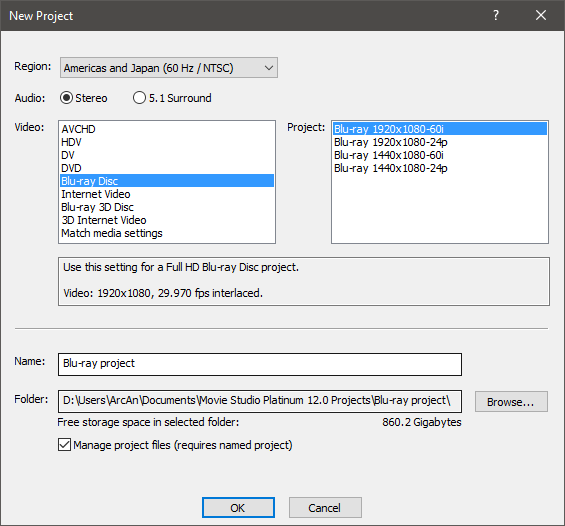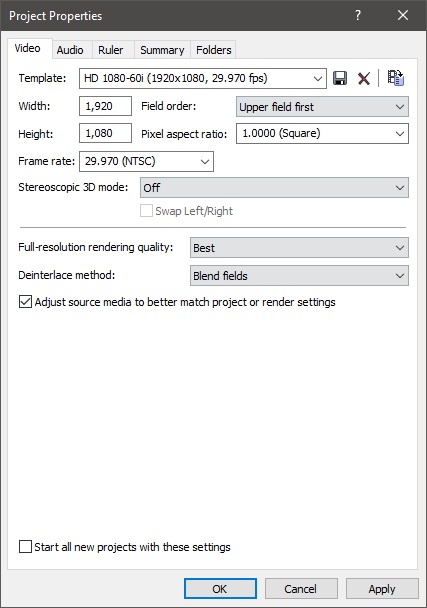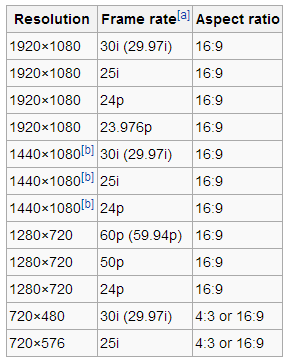DISCLOSURE: Movie Studio Zen is supported by its audience. When you purchase through links on this site, we may earn an affiliate commission.
Solved Entering Different Source Media and What Setting to Use
Entering Different Source Media and What Setting to Use was created by Bob
Posted 03 Mar 2018 17:04 #1 I have successfully burned Blu-ray disks using MS12 Platinum Suite for TV viewing and combined different video sources as follows:
(1) From Sony video cam for 16 x 9 format and HDV 1080-60i (1440 x 1080), 29.97 fps
(2) From Dash Cam videos 1920 x 1080 x12, 30fps
(3) Old video 720 x 488 x24, 29.97 fps WMF
I always check the box for Adjust Source Media to Match Project or Render Settings. Somehow this worked but I don't really understand why. When multiple video sources are entered into MS12, how does one know what setting to use, or does Movie Studio correctly decide? I have watched your tutorial but I am not clear on what to do when the video sources are not the same.
(1) From Sony video cam for 16 x 9 format and HDV 1080-60i (1440 x 1080), 29.97 fps
(2) From Dash Cam videos 1920 x 1080 x12, 30fps
(3) Old video 720 x 488 x24, 29.97 fps WMF
I always check the box for Adjust Source Media to Match Project or Render Settings. Somehow this worked but I don't really understand why. When multiple video sources are entered into MS12, how does one know what setting to use, or does Movie Studio correctly decide? I have watched your tutorial but I am not clear on what to do when the video sources are not the same.
by Bob
Please Log in or Create an account to join the conversation.
Replied by DoctorZen on topic Entering Different Source Media and What Setting to Use
Posted 04 Mar 2018 09:58 #2 When working with many different types of videos, that are using different Frame Sizes and Pixel Aspect Ratios, I recommend that you don't use the Match Media function. If you import the wrong video first, like the old 720x488 video, this will set the wrong Project Properties and it will make the other videos look bad. Movie Studio has no ability to know which video format you actually should using, unless you use the New Project window.
When using mixed media, it is better to Start a New Project using the New Project Wizard and select the correct Blu-ray Template.
This template/preset is going to be identical to Blu-ray preset you use to render the final video with.
Regards
Derek
When using mixed media, it is better to Start a New Project using the New Project Wizard and select the correct Blu-ray Template.
This template/preset is going to be identical to Blu-ray preset you use to render the final video with.
Regards
Derek
ℹ️ Remember to turn everything off at least once a week, including your brain, then sit somewhere quiet and just chill out.
Unplugging is the best way to find solutions to your problems. If you would like to share some love, post a customer testimonial or make a donation.
Unplugging is the best way to find solutions to your problems. If you would like to share some love, post a customer testimonial or make a donation.
by DoctorZen
Please Log in or Create an account to join the conversation.
Replied by Bob on topic Entering Different Source Media and What Setting to Use
Posted 08 Mar 2018 12:00 #3 Thank you, Derek. After your reply I went back to review your tutorials again especially about using an earlier HD video camera (mine is a Sony dated 2010). For some unknown reason I previously had it at 1440 x 1080, 29.97, and promptly changed it to 1920 x 1080, 29.97, but it only does interlace. My base video for a Blu-ray disc would be from the Sony camera. The next video interspersed within the disc would be from my Dash Cam that I listed above as 1920 x 1080 x12, 30fps, it progressive only. Just for clarification, I do not post any videos to YouTube. My Blu-ray disc will always start with video from my Sony camera followed by Dash cam. Would you recommend that I use the setting you have shown above in New Project table, the Project Properties per your above table, and for the Dash cam video to list it as progressive and put a check for Adjust source media to better match project or render settings. The Render settings would match the Project Properties for the 60i.
Last Edit:15 Mar 2018 23:18 by Bob
Please Log in or Create an account to join the conversation.
Replied by DoctorZen on topic Entering Different Source Media and What Setting to Use
Posted 08 Mar 2018 17:09 #4 If you are only making Blu-ray discs, then Interlaced is the correct setting for Blu-ray.
In this old forum post, I uploaded a chart the shows all the official formats supported by the Blu-ray specification.
www.moviestudiozen.com/forum/general-discussion/189-movie-studio-13-1080p-blu-ray-discs#564
If you are working with a 30(29.97) fps frame rate, and 1920x1080 frame size, you can only use Interlaced Settings.
If your original video was shot at 24(23.978) fps, then you could use Progressive.
You can also use Progressive at 1280x720.
It is OK to have Progressive Style video inside of an Interlaced Project.
You do not have to change the Project Properties to Progressive, just because some of the videos are Progressive.
The program will work all this out for you, when it gets rendered.
The first HD cameras shot HD to 1440x1080 and used a "non-square" pixel aspect ratio, to stretch the video image, to fill/create a 16:9 Widescreen Aspect Ratio.
In this old forum post, I uploaded a chart the shows all the official formats supported by the Blu-ray specification.
www.moviestudiozen.com/forum/general-discussion/189-movie-studio-13-1080p-blu-ray-discs#564
If you are working with a 30(29.97) fps frame rate, and 1920x1080 frame size, you can only use Interlaced Settings.
If your original video was shot at 24(23.978) fps, then you could use Progressive.
You can also use Progressive at 1280x720.
It is OK to have Progressive Style video inside of an Interlaced Project.
You do not have to change the Project Properties to Progressive, just because some of the videos are Progressive.
The program will work all this out for you, when it gets rendered.
The first HD cameras shot HD to 1440x1080 and used a "non-square" pixel aspect ratio, to stretch the video image, to fill/create a 16:9 Widescreen Aspect Ratio.
ℹ️ Remember to turn everything off at least once a week, including your brain, then sit somewhere quiet and just chill out.
Unplugging is the best way to find solutions to your problems. If you would like to share some love, post a customer testimonial or make a donation.
Unplugging is the best way to find solutions to your problems. If you would like to share some love, post a customer testimonial or make a donation.
by DoctorZen
Please Log in or Create an account to join the conversation.
Forum Access
- Not Allowed: to create new topic.
- Not Allowed: to reply.
- Not Allowed: to edit your message.
Moderators: DoctorZen
Time to create page: 0.759 seconds