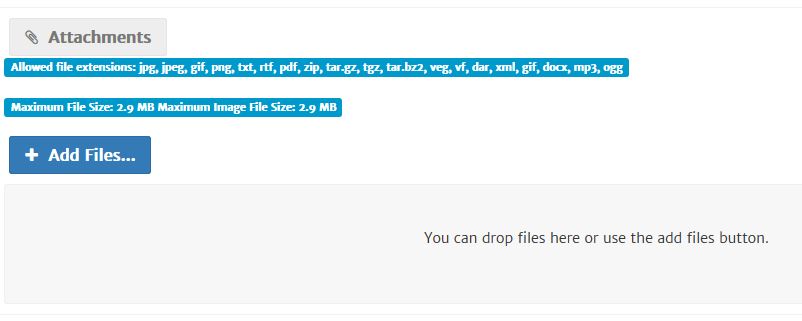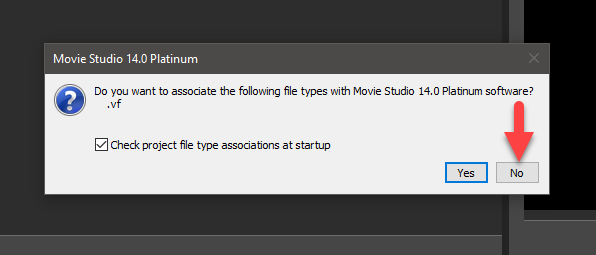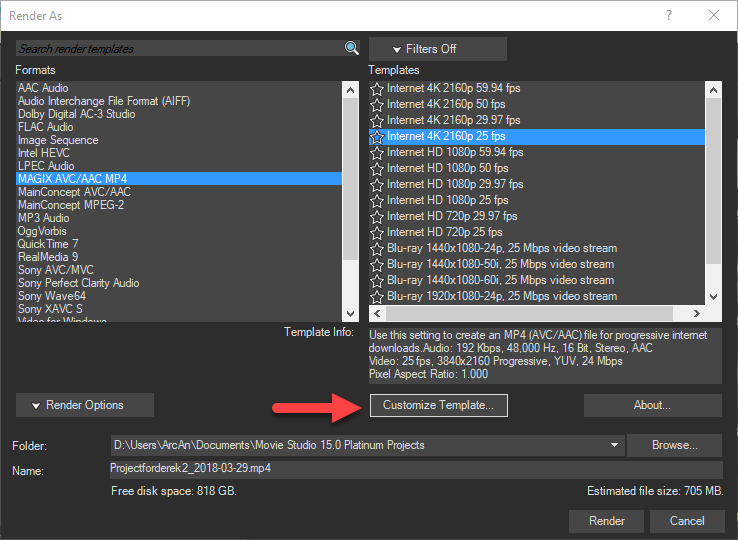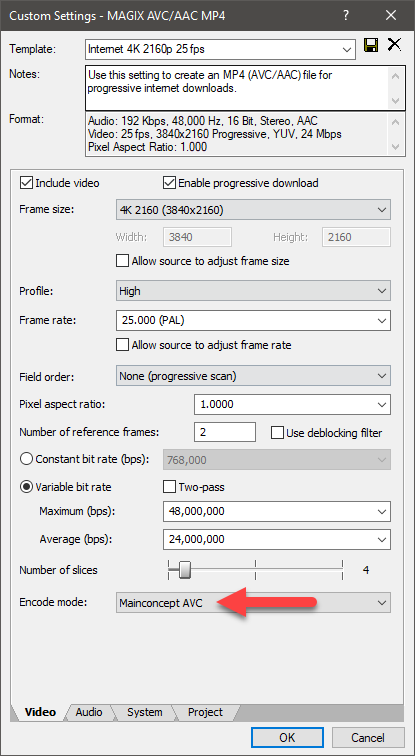Solved VMS 15 video and stills on the same timeline.
Replied by DoctorZen on topic VMS 15 video and stills on the same timeline.
Posted 29 Mar 2018 10:04 #11Before trialling mainconcept I spent some time compiling a reply to your in depth post. however on submitting it something went awry as it seems to have disappeared. (not the first time for me).
Here are some suggestions for you:
*If you press SUBMIT and the screen does not update immediately, be patient and wait for up to 30 seconds and it should normally go through.
*The forum is set to a 2 hour login limit - if you stay logged in for more than 2 hours and finish writing a message past the 2 hour mark, you will be automatically logged out.
*If the page stays blank after 30 seconds, then press the BACK BUTTON in your web browser and your message should still be there - do an immediate copy of message by right-clicking and choosing Select All, then right-click again and select Copy. Now start a new reply in the same forum thread and Paste message directly into edit window and re-submit.
*I have posted a lot of long replies on various forums, over the years. I have also experienced the dreaded disappearing message phenomena, after spending hours constructing a detailed reply. I didn't discover the BACK BUTTON trick for many years - this trick doesn't work on all web forms, but normally works for most.
My No.1 Tip:
I have a new rule for myself whenever I write long replies. Do a Copy of entire message before you press Submit and/or, write my message in a Word Processing application first and then Copy/Paste into the forum when it is complete.
There is an issue with the forum, that only occurs if you press the Submit button at precisely 20 minutes past the hour, each hour. Example: 1:20, 2:20, 3:20,..... If you press Submit or browse to a different page on the forum or website at precisely this time, the page will take 5 to 30 seconds to load/re-load properly. Be patient if this happens, the data will go through and will not be lost. This problem is caused by a Server Setting that is out of my control. My web host in Australia has recently been bought out by a much larger company and will be transitioning to different servers soon. Once that has happened, I will see if I can get something done about this problem if it remains after the change.
Unplugging is the best way to find solutions to your problems. If you would like to share some love, post a customer testimonial or make a donation.
Please Log in or Create an account to join the conversation.
As you can see I have been able to successfully render both 4K video and jpeg on the same timeline with MSP15 in XAVC and Mainconcept, it looks as if MAGIX AVC is the culprit. I have tried changing some settings in , Encode mode, NVENC preset and RC mode with no result.
Please Log in or Create an account to join the conversation.
Replied by vkmast on topic VMS 15 video and stills on the same timeline.
Posted 30 Mar 2018 03:08 #13Click "Attachments" to see this.Ted wrote: ---I haven't been able to upload a vf file as you suggested , could you give me a clue how to do that?---
Please Log in or Create an account to join the conversation.
Thanks for the help.
This trial project was made in MSP15, somehow it automatically opens in MSP14 unless I tell it to open in 15. I think that I will soon be uninstalling MSP14.
These settings produce the problems that I have described with jpegs rendered on the same timeline as 4K video.
Any help very welcome
regards
Ted
Please Log in or Create an account to join the conversation.
Thanks
Ted.
Please Log in or Create an account to join the conversation.
Replied by DoctorZen on topic VMS 15 video and stills on the same timeline.
Posted 30 Mar 2018 09:52 #16This trial project was made in MSP15, somehow it automatically opens in MSP14 unless I tell it to open in 15. I think that I will soon be uninstalling MSP14.
It is impossible to open a project saved with version 15, inside of version 14.
Vegas Movie Studio .vf project files are forwards compatible only!
You can open projects in newer versions of Movie Studio, that were created and save with older versions of Movie Studio.
You cannot open projects in older versions of Movie Studio, that were created with newer versions of Movie Studio.
To avoid ending up in a confusing mess, it is best to always save projects made with a particular version of Movie Studio only in that folder.
Save projects made with version 14 inside of Documents/Movie Studio 14.0 Platinum Projects.
Save projects made with version 15 inside of Documents/Movie Studio 15.0 Platinum Projects.
Windows can only associate one version of each program, with it's file type (.vf for Movie Studio projects).
If you double-click a .vf Movie Studio project file to open it, Windows will try and open it in the version you set to associate with it.
If you have been switching between using different versions of the same program, you should see this pop-up window when you first start the program.
You should only say YES to this pop-up window, when using the version of the program you want to use as default.
If you are opening older projects files, with older versions of the program, it is best to say NO to this question, unless you want to upgrade the project file so that it only works in v15 from now on.
Unplugging is the best way to find solutions to your problems. If you would like to share some love, post a customer testimonial or make a donation.
Please Log in or Create an account to join the conversation.
Replied by DoctorZen on topic VMS 15 video and stills on the same timeline.
Posted 30 Mar 2018 10:06 #17I am assuming the problem is with Magix AVC.
Can you please upload a screen shot, showing the exact settings you used in the Custom Settings window.
Specifically the Encode Mode.
If you have different Encode Mode options available on your computer, have you tried all available options ?
If so, are they all behaving the same way or is one mode working and the other is not ?
I am guessing that the problem may be specifically related to using Nvidia NVENC mode.
Unplugging is the best way to find solutions to your problems. If you would like to share some love, post a customer testimonial or make a donation.
Please Log in or Create an account to join the conversation.
Ah! the pennies dropped, ( don't know if that saying is used in Australia). Each time the box has asked me if I want to associate vf files with a particular programme I have clicked YES. so setting the incorrect default. thanks for the explanation.
Please Log in or Create an account to join the conversation.
Encode mode set to mainconcept works ok but very slow , I would like my graphics card to help.
Please Log in or Create an account to join the conversation.
Forum Access
- Not Allowed: to create new topic.
- Not Allowed: to reply.
- Not Allowed: to edit your message.