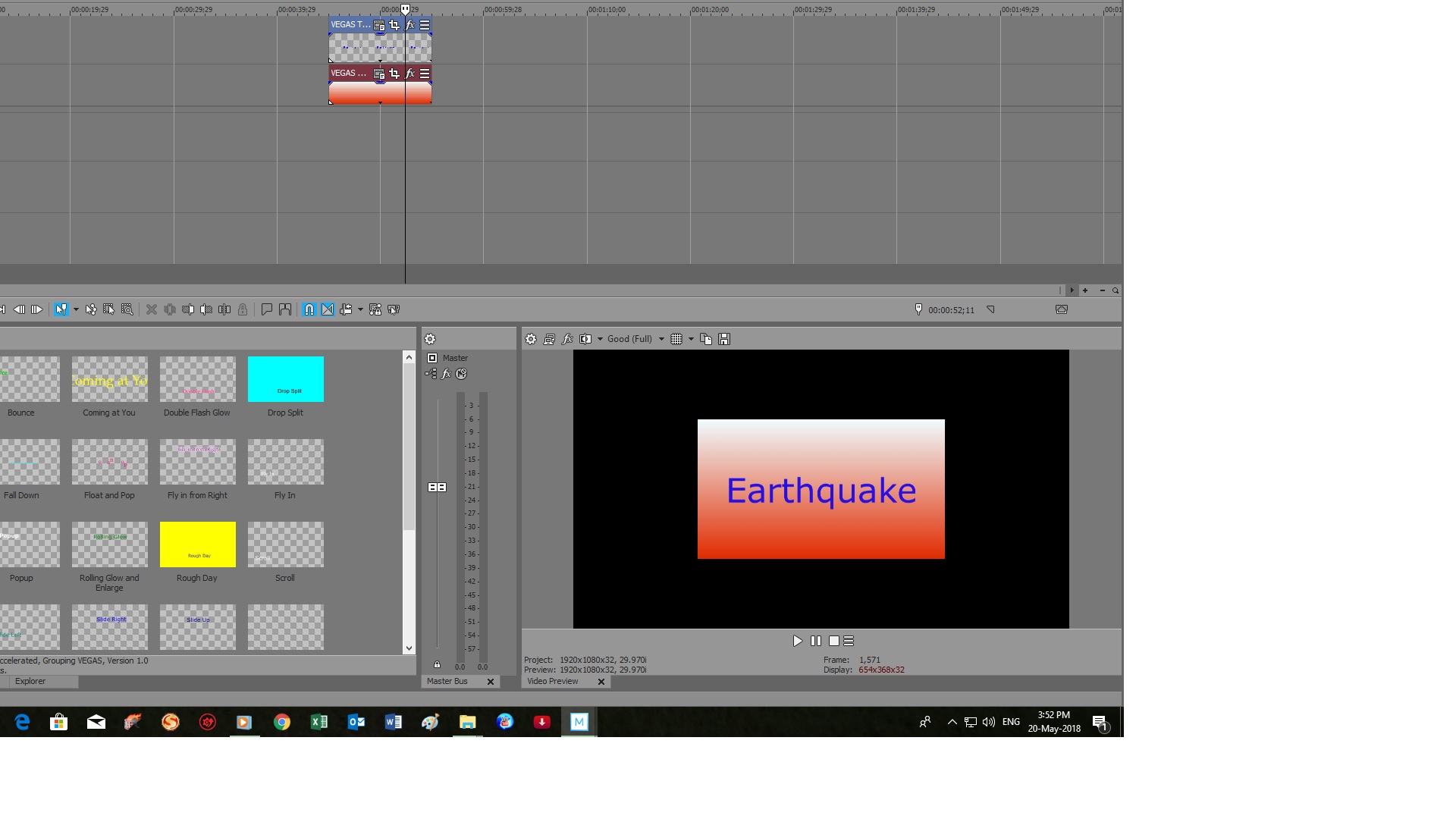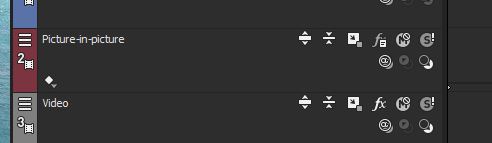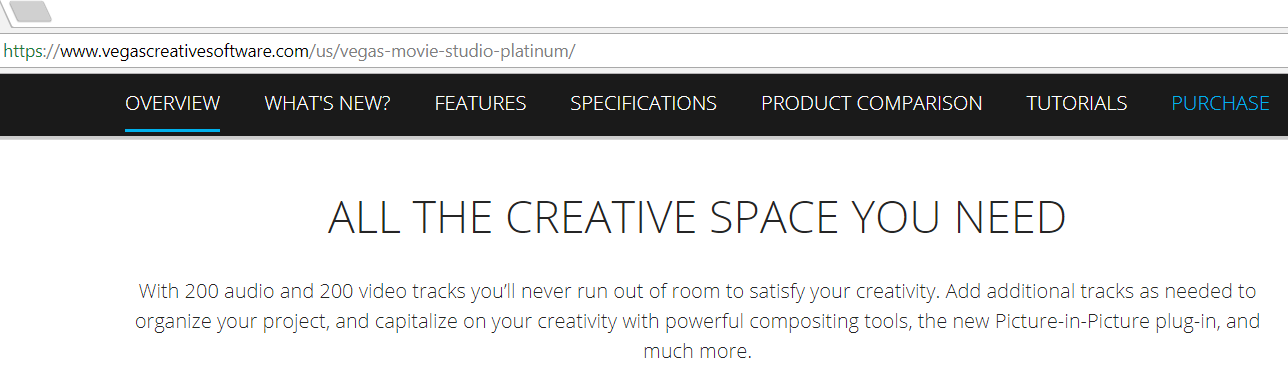DISCLOSURE: Movie Studio Zen is supported by its audience. When you purchase through links on this site, we may earn an affiliate commission.
Solved MSP 15 - Interface issue
Hi,
Weird problem. I've installed MSP 15 a few weeks ago and had time to manage a few projects without any glitches. I'm now starting a new project and notice that if I place a a color gradent with text on top it will only cover a fraction of the the preview screen as shown on example 1. By contrast, if I do the same on an already saved .vf file (example 2)it will cover as it should, the whole preview screen? I did a complete reinstallation of the app. to no avail...an explanation would be appreciated...thank you!
Michel
Weird problem. I've installed MSP 15 a few weeks ago and had time to manage a few projects without any glitches. I'm now starting a new project and notice that if I place a a color gradent with text on top it will only cover a fraction of the the preview screen as shown on example 1. By contrast, if I do the same on an already saved .vf file (example 2)it will cover as it should, the whole preview screen? I did a complete reinstallation of the app. to no avail...an explanation would be appreciated...thank you!
Michel
Last Edit:22 May 2018 15:02 by Michel
Please Log in or Create an account to join the conversation.
You haven't by chance placed it on the track that has PIP applied? If so move the clip to another track or remove the track motion.
by ericlnz
Please Log in or Create an account to join the conversation.
Read my reply to a similar question posted on the forum.
In my reply I explain about the new Picture in Picture fx Track.
www.moviestudiozen.com/forum/movie-studio-platinum/1879-new-brown-lines-on-video-in-the-timeline#9562
Remember you can also insert up to 200x new Video Tracks.
You can delete the Picture in Picture track if it is bothering you.
In my reply I explain about the new Picture in Picture fx Track.
www.moviestudiozen.com/forum/movie-studio-platinum/1879-new-brown-lines-on-video-in-the-timeline#9562
Remember you can also insert up to 200x new Video Tracks.
You can delete the Picture in Picture track if it is bothering you.
ℹ️ Remember to turn everything off at least once a week, including your brain, then sit somewhere quiet and just chill out.
Unplugging is the best way to find solutions to your problems. If you would like to share some love, post a customer testimonial or make a donation.
Unplugging is the best way to find solutions to your problems. If you would like to share some love, post a customer testimonial or make a donation.
Last Edit:21 May 2018 20:34 by DoctorZen
Please Log in or Create an account to join the conversation.
There seems to be a typo there. Vegas Movie Studio Platinums 14 and 15 allow you to add up to 200 audio and 200 video tracks to your project, if you ever happen to need thatDoctorZen wrote: ---Remember you can also insert up to 20x new Video Tracks.---
by vkmast
The following user(s) said Thank You: DoctorZen
Please Log in or Create an account to join the conversation.
Hi Derek,
Right on it...thanks a lot.
Michel
Right on it...thanks a lot.
Michel
Last Edit:21 May 2018 22:32 by Michel
Please Log in or Create an account to join the conversation.
Thanks for the info VK and have a nice day.
Michel
Michel
by Michel
Please Log in or Create an account to join the conversation.
Forum Access
- Not Allowed: to create new topic.
- Not Allowed: to reply.
- Not Allowed: to edit your message.
Moderators: DoctorZen
Time to create page: 0.868 seconds