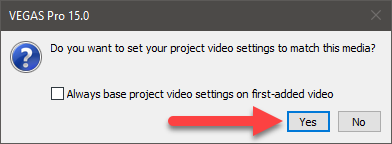DISCLOSURE: Movie Studio Zen is supported by its audience. When you purchase through links on this site, we may earn an affiliate commission.
Solved Movie Studio 15 Platinum not opening AVCHD clips
I am filming with SONY FDR-AX53 Handycam. I have imported my video clips into my desktop computer. The video clips are type: AVCHD Video. When creating a timeline within Movie Studio 15 Platinum I am unable to import these AVCHD clips. I shot in 5.1 surround sound. The sound track come in (only in stero but not surround sound) but the video track does not. I have previously imported AVCHD from this Handycam into Movie Studio 15 Platinum and created a DVD. For whatever reason on this trial I am unable to open these clips. I converted all of the ACVHD clips to MP4 and am able to import them. I would however rather utilize the AVCHD clips. What am I doing wrong?
Thanks, Michael Faulkner
Thanks, Michael Faulkner
Last Edit:08 Sep 2018 11:20 by mvd0541
Please Log in or Create an account to join the conversation.
Replied by DoctorZen on topic Movie Studio 15 Platinum not opening AVCHD clips
Posted 08 Sep 2018 11:54 #2 Hi Michael
Which build version of Movie Studio 15 Platinum do you have installed ?
Go to Help/About to find build version.
A new build version was released a few weeks ago, that contains many bug fixes and new features.
Latest build version is #146
Download and install from here:
www.vegascreativesoftware.info/us/forum/vegas-movie-studio-15-update-2-build-135-146--112287/
AVCHD 5.1 should work OK in MS15P.
I recommend after you install the new build version, to do a full program reset.
This will make sure all settings have been defaulted to standard configuration and will clean the temporary files cache.
Instructions here:
www.moviestudiozen.com/doctor-zen-faq/573-how-to-reset-sony-software-to-default-settings
Start a new project.
Import one of your AVCHD 5.1 videos.
As soon as you drag it to the timeline, this window should pop-up.
Never select Always base project settings on first added video, because sometimes you will NOT want to do this.
Just select YES.
This will set the Project Properties to Match your Video Properties.
Is it working now ?
If it is not working now, you have probably discovered a bug in the program.
Please let me know what happens, because I can help further and offer another solution.
Regards
Derek
Which build version of Movie Studio 15 Platinum do you have installed ?
Go to Help/About to find build version.
A new build version was released a few weeks ago, that contains many bug fixes and new features.
Latest build version is #146
Download and install from here:
www.vegascreativesoftware.info/us/forum/vegas-movie-studio-15-update-2-build-135-146--112287/
AVCHD 5.1 should work OK in MS15P.
I recommend after you install the new build version, to do a full program reset.
This will make sure all settings have been defaulted to standard configuration and will clean the temporary files cache.
Instructions here:
www.moviestudiozen.com/doctor-zen-faq/573-how-to-reset-sony-software-to-default-settings
Start a new project.
Import one of your AVCHD 5.1 videos.
As soon as you drag it to the timeline, this window should pop-up.
Never select Always base project settings on first added video, because sometimes you will NOT want to do this.
Just select YES.
This will set the Project Properties to Match your Video Properties.
Is it working now ?
If it is not working now, you have probably discovered a bug in the program.
Please let me know what happens, because I can help further and offer another solution.
Regards
Derek
ℹ️ Remember to turn everything off at least once a week, including your brain, then sit somewhere quiet and just chill out.
Unplugging is the best way to find solutions to your problems. If you would like to share some love, post a customer testimonial or make a donation.
Unplugging is the best way to find solutions to your problems. If you would like to share some love, post a customer testimonial or make a donation.
Last Edit:08 Sep 2018 11:55 by DoctorZen
Please Log in or Create an account to join the conversation.
Replied by mvd0541 on topic Movie Studio 15 Platinum not opening AVCHD clips
Posted 09 Sep 2018 08:23 #3 Hi Derek, Thanks for the prompt reply. My version Movie Studio Platinum 15 is 146. I attempted to download it a second time but the prompt came up that I already had the latest version. I did execute the cleanup and default setting process you suggested. It did not result in my being able to open ACVHD clips. For a little more history, I experienced inability to open MP4 files about 2 months ago when working on a project. Youtube advise was obtained to remove a file within the program called "compoundplug.dll" and install Quick Time Player in my computer. I saved the aforementioned removed file to my desktop and downloaded QuickTime Player. After that time MP4 files still would no upload into Movie Studio 15. Now interestingly, MP4 files open in the program and ACVHD do not. I appreciate your time and effort on my behalf. I enjoy your tutorials for Movie Studio and DVD Architect. Thanks much, Michael
by mvd0541
Please Log in or Create an account to join the conversation.
Replied by DoctorZen on topic Movie Studio 15 Platinum not opening AVCHD clips
Posted 09 Sep 2018 13:33 #4 Never remove components of a program - that is the cause of your problem !
I recommend you uninstall Vegas and then re-install a fresh copy of the program.
Download from the link I provided you.
Make sure to re-boot your computer afterwards.
Once you have done this, start a new project and see if you can import your AVCHD 5.1 video.
Let me know what happens after doing this.
If you still have problems, I will then show you the safe way to adjust the program without removing important components.
I recommend you uninstall Vegas and then re-install a fresh copy of the program.
Download from the link I provided you.
Make sure to re-boot your computer afterwards.
Once you have done this, start a new project and see if you can import your AVCHD 5.1 video.
Let me know what happens after doing this.
If you still have problems, I will then show you the safe way to adjust the program without removing important components.
ℹ️ Remember to turn everything off at least once a week, including your brain, then sit somewhere quiet and just chill out.
Unplugging is the best way to find solutions to your problems. If you would like to share some love, post a customer testimonial or make a donation.
Unplugging is the best way to find solutions to your problems. If you would like to share some love, post a customer testimonial or make a donation.
Last Edit:09 Sep 2018 13:34 by DoctorZen
Please Log in or Create an account to join the conversation.
Replied by ericlnz on topic Movie Studio 15 Platinum not opening AVCHD clips
Posted 09 Sep 2018 22:00 #5 With VMS15 my avchd m2ts clips are opened with compoundplug.dll!!! So by removing it you have stuffed up your installation. I hope you get back to normal after following Derek's advice.
Be very wary of what you see on YouTube.
Be very wary of what you see on YouTube.
by ericlnz
The following user(s) said Thank You: DoctorZen
Please Log in or Create an account to join the conversation.
Replied by mvd0541 on topic Movie Studio 15 Platinum not opening AVCHD clips
Posted 11 Sep 2018 04:30 #6 Hi Derek, I am happy to report you were correct. I reinstalled the program and I am now able to import ACVHD files as well as MP4 files. I appreciate the help.
Best, Michael
Best, Michael
Last Edit:11 Sep 2018 08:19 by mvd0541
The following user(s) said Thank You: DoctorZen
Please Log in or Create an account to join the conversation.
Forum Access
- Not Allowed: to create new topic.
- Not Allowed: to reply.
- Not Allowed: to edit your message.
Moderators: DoctorZen
Time to create page: 0.858 seconds