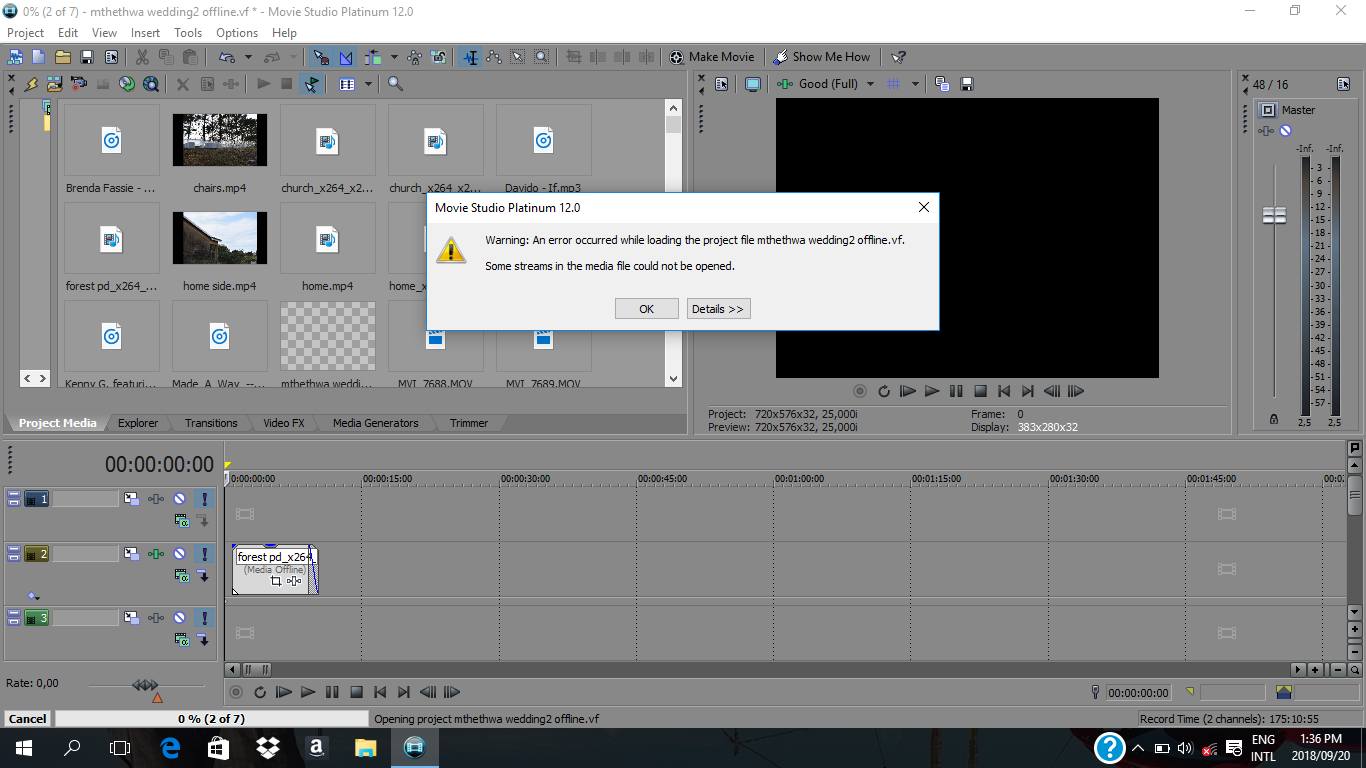Solved Change offline media to online.
The files on laptop are offline, how do i get them to be online so i can continue with my work while my external hard drive is away for fixing?
Please Log in or Create an account to join the conversation.
If the files from your broken Hard Drive are also on your computer's Hard Drive, you need to swap out the files in your Vegas project.
Open your Vegas project and when the pop-up window says the files are missing, you need to locate and select the identical versions that are on your computer's HD.
Once the project is loaded, go to Save As immediately and save with a new file name.
Then go to Tools/Clean Project Media
This will remove all files that are not in use.
Now save your project again.
Now there should be nothing off-line.
Unplugging is the best way to find solutions to your problems. If you would like to share some love, post a customer testimonial or make a donation.
Please Log in or Create an account to join the conversation.
Please Log in or Create an account to join the conversation.
If you definitely know where each file lives on your computer, don't use the Search function!
Instead select Specify a new location or replacement file.
Navigate to the folder where missing files are and select the first file that Vegas says is missing.
You will need to do each missing file one at a time.
Rinse and repeat...
It is extremely important to follow the steps in my previous reply after doing this.
Clean the project media and re-save using a different file name.
This will make sure that references to missing media are removed from the project file, otherwise the same problem will happen every time you open the old project file.
These type of errors never just randomly happen.
Something happened to cause this - what normally happens is that people forget what they accidentally did.
I've done this exact same thing myself more than once!
Unplugging is the best way to find solutions to your problems. If you would like to share some love, post a customer testimonial or make a donation.
Please Log in or Create an account to join the conversation.
Please Log in or Create an account to join the conversation.
Please Log in or Create an account to join the conversation.
Please Log in or Create an account to join the conversation.
Are you opening the project file (vf) on your pc or laptop?
Are the video files it needs on your pc or laptop?
Please Log in or Create an account to join the conversation.
Can anyone help me here. May be post a link on this topic?
I don't know what else I can say.
I can't see your computer, so I don't know what I cannot see.
If the files are located on an External Hard Drive, make sure to connect the Hard Drive before your you boot up Vegas.
Also make sure to connect the Hard Drive to the same USB port on the computer, every time you work in Vegas.
If you originally created the project with the Hard Drive connected to USB port A, Vegas will think the drive is missing if you connect the Hard Drive to USB port B.
The Explorer tab in Vegas can get upset when you changed the USB port recorded for any external Hard Drive.
If something goes wrong, the only way to fix this error is to RESET the program.
Reset instructions here:
www.moviestudiozen.com/doctor-zen-faq/573-how-to-reset-sony-software-to-default-settings#a1
Re-booting your computer may also help.
Then follow the instructions I have already provided for you in a previous reply here:
www.moviestudiozen.com/forum/movie-studio-platinum/2032-change-offline-media-to-online#10359
Unplugging is the best way to find solutions to your problems. If you would like to share some love, post a customer testimonial or make a donation.
Please Log in or Create an account to join the conversation.
ericlnz wrote: You need to clarify what you are doing please.
Are you opening the project file (vf) on your pc or laptop?
Are the video files it needs on your pc or laptop?
Opening project file (VF) on laptop. Edit was done on external hard drive but also saved on laptop. External drive broke. Now project files on laptop r offline. I need to know how to get them to be online so i can proceed with edit.
Please Log in or Create an account to join the conversation.
Forum Access
- Not Allowed: to create new topic.
- Not Allowed: to reply.
- Not Allowed: to edit your message.