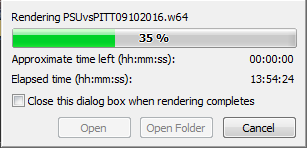DISCLOSURE: Movie Studio Zen is supported by its audience. When you purchase through links on this site, we may earn an affiliate commission.
Solved Movie Studio 14 Platinum MPEG-2 TS Video freezes when rendering
Replied by UJ80s on topic Movie Studio 14 Platinum MPEG-2 TS Video freezes when rendering
Posted 22 Feb 2019 23:27 #11 Yes, I tried just a wave file, same result...f I have build 91, so I will try the upgrade.. thanks will report back this weekend.
by UJ80s
Please Log in or Create an account to join the conversation.
Replied by UJ80s on topic Movie Studio 14 Platinum MPEG-2 TS Video freezes when rendering
Posted 23 Feb 2019 14:13 #12 Yes, I tried just the w64 (see attachment)... WITH the upgrade build of 184... same result.. froze at 35%.. elapsed time almost 14 hours.
by UJ80s
Please Log in or Create an account to join the conversation.
Replied by DoctorZen on topic Movie Studio 14 Platinum MPEG-2 TS Video freezes when rendering
Posted 23 Feb 2019 16:09 #13 I think something has become corrupted in your project and/or you have something turned on you may not be aware of.
Rendering to .wav format should normally take no more than 3 minutes, even in a big project.
What is located in your project at the 35% mark on the timeline ?
Whatever is in your project at this point, is causing the problem.
Maybe a video from a different source, like a mobile phone ?
No one else is reporting any problem with rendering to .wav format, including myself and I render a lot of .wav audio files.
There are two things I recommend you do:
#1. Start a new Vegas project and add the same video from the problem project into the timeline.
Don't add anything else or apply any effects - no editing.
If this one video is too short, drag it out until it lasts the same amount of time as the problem project.
Save project and go directly to render as and render to Sony Wave64.
Does this audio render without freezing ?
I am guessing it worked this time.
#2. If the experiment from #1 worked, I recommend you copy and paste your problem project into a new project file.
Open a 2nd instance of Vegas.
Go back to the first instance of Vegas that has you problem project open in it.
Manually select small sections of your project and Copy them - normally one track at a time works well.
Now open 2nd new instance of Vegas and copy first track into new project.
Make sure to do regular saves, in case there is crash.
Go back to next track in original project and copy next track.
Past into new project.
Repeat process until finished.
Then close original project, so that Vegas is only open once on the computer.
Go directly to render as and render audio to Sony Wave64.
Hopefully it works this time.
If it doesn't work, there is only one option left.
Start the project from scratch.
Rendering to .wav format should normally take no more than 3 minutes, even in a big project.
What is located in your project at the 35% mark on the timeline ?
Whatever is in your project at this point, is causing the problem.
Maybe a video from a different source, like a mobile phone ?
No one else is reporting any problem with rendering to .wav format, including myself and I render a lot of .wav audio files.
There are two things I recommend you do:
#1. Start a new Vegas project and add the same video from the problem project into the timeline.
Don't add anything else or apply any effects - no editing.
If this one video is too short, drag it out until it lasts the same amount of time as the problem project.
Save project and go directly to render as and render to Sony Wave64.
Does this audio render without freezing ?
I am guessing it worked this time.
#2. If the experiment from #1 worked, I recommend you copy and paste your problem project into a new project file.
Open a 2nd instance of Vegas.
Go back to the first instance of Vegas that has you problem project open in it.
Manually select small sections of your project and Copy them - normally one track at a time works well.
Now open 2nd new instance of Vegas and copy first track into new project.
Make sure to do regular saves, in case there is crash.
Go back to next track in original project and copy next track.
Past into new project.
Repeat process until finished.
Then close original project, so that Vegas is only open once on the computer.
Go directly to render as and render audio to Sony Wave64.
Hopefully it works this time.
If it doesn't work, there is only one option left.
Start the project from scratch.
ℹ️ Remember to turn everything off at least once a week, including your brain, then sit somewhere quiet and just chill out.
Unplugging is the best way to find solutions to your problems. If you would like to share some love, post a customer testimonial or make a donation.
Unplugging is the best way to find solutions to your problems. If you would like to share some love, post a customer testimonial or make a donation.
by DoctorZen
Please Log in or Create an account to join the conversation.
Replied by UJ80s on topic Movie Studio 14 Platinum MPEG-2 TS Video freezes when rendering
Posted 05 Mar 2019 02:17 #14 I had to create 2 projects one for video only, and one for audio only.
The only way it would not freeze when rendering.
I hope this doesn't happen for the next project.
The only way it would not freeze when rendering.
I hope this doesn't happen for the next project.
Last Edit:05 Mar 2019 08:46 by UJ80s
Please Log in or Create an account to join the conversation.
Forum Access
- Not Allowed: to create new topic.
- Not Allowed: to reply.
- Not Allowed: to edit your message.
Moderators: DoctorZen
Time to create page: 0.699 seconds