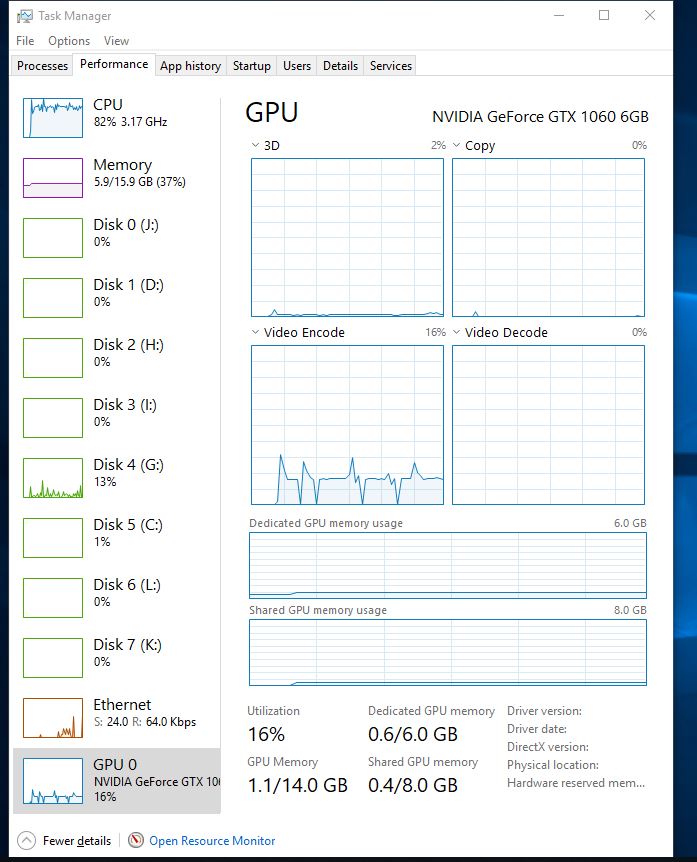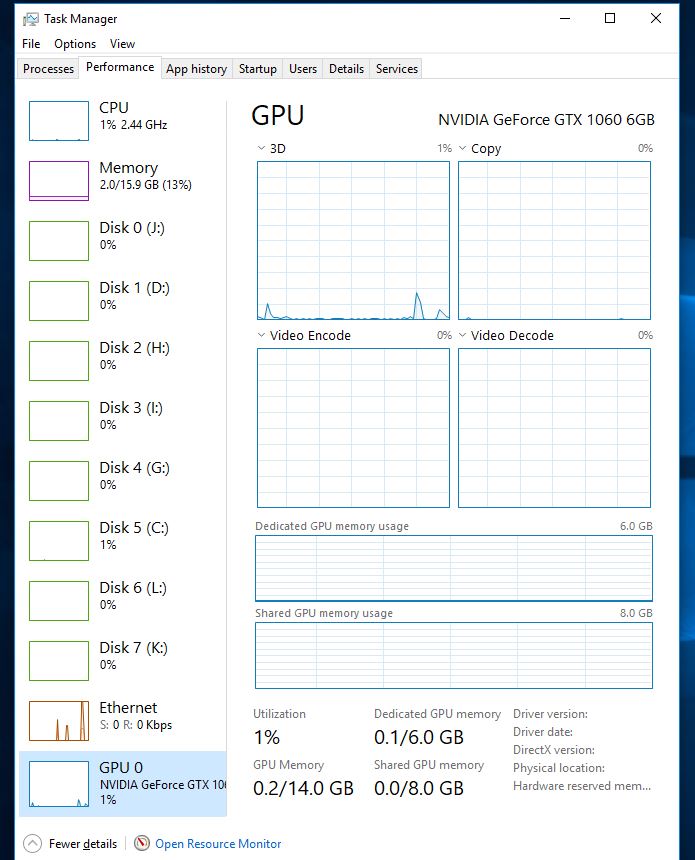Solved Why does rendering only use the CPU?
Have you thought of doing a clean install of the Operating System?
Please Log in or Create an account to join the conversation.
- mmcswnavy24
-
 Offline
Offline - Zen Level 4
-

- Posts: 188
- Thank you received: 214
Went through your text. Couple of questions.
1. Something weird with the amount of memory for your GTX 1060. It is supposed to have "6 GB" of memory, but everything you have shown lists it as only having "2 GB". Did you buy this via E-Bay, or some other "Third Party" outlet?
2. Did you purposely move the "Documents" and "Pictures" folders to the "
 \" drive for the Desktop?
\" drive for the Desktop?3. I see you have a Samsung 960 EVO drive for the C:\ drive, and it looks like the "interface type" is "Unknown". Did you go to Samsung's site and download the NVME driver so your drive will utilize the correct driver? The typical Microsoft driver is known for its "issues". Samsung 960 Drivers
I've attached a quick .rtf document on the above.
Please Log in or Create an account to join the conversation.
- huskereurocat
-
 Offline Topic Author
Offline Topic Author - Zen Level 5
-

- Posts: 235
- Thank you received: 30
mmcswnavy24 wrote: Hi,
Went through your text. Couple of questions.
1. Something weird with the amount of memory for your GTX 1060. It is supposed to have "6 GB" of memory, but everything you have shown lists it as only having "2 GB". Did you buy this via E-Bay, or some other "Third Party" outlet?
2. Did you purposely move the "Documents" and "Pictures" folders to the "\" drive for the Desktop?
3. I see you have a Samsung 960 EVO drive for the C:\ drive, and it looks like the "interface type" is "Unknown". Did you go to Samsung's site and download the NVME driver so your drive will utilize the correct driver? The typical Microsoft driver is known for its "issues". Samsung 960 Drivers
I've attached a quick .rtf document on the above.
Eagle Six - I'm on my 3rd or 4th reinstall of Windows 10 now, lost count how many. I've reinstalled so many times that MicroSpy thinks that I've used up the number of licenses for my copy of W10. I got another product key off Kinguin and that one won't work either, so my next alternative is to activate via the phone. I've had to do that before with my copy of MS Office so it's just a matter of getting it done. Here is a screenshot of the CPU/GPU usage out of task manager since the upgrade to VMS 16 and the ability to use the GPU to help render at 60fps. Not what I would call a night and day scenario, but having the GPU utilized significantly changed the rendering time.
Chief -
1. Not sure what the issue is with the 1060. I bought it off Amazon back in December. I kind of like buying from them because I like the return policy. Should I contact ASUS and find out what the issue is? Here is a screenshot of GPU memory of my 1060 from task manager. It shows that I have 6GB dedicated.
2. Yes, I intentionally moved the user folders over to the
 drive because I didn't have enough room for all of them (especially my downloads folder) on the 250GB EVO drive.
drive because I didn't have enough room for all of them (especially my downloads folder) on the 250GB EVO drive.3. I have the Samsung Magician software package which is supposed to keep the drivers and such up to date and says they are. I've downloaded the packages from your attachment and will install them to be sure.
On another note, I tried the GTX 1050 2GB and it does the same thing with the Furmark benchmark. After I saw that I didn't even go into the games since I didn't see the point.
I did notice something strange when I downloaded and was installing the RAID software for my MoBo. It said that my Samsung EVO was not RAID compliant and shouldn't have the OS on it. Should the OS drive be, maybe my Sandisk 480 GB SSD instead and use the NVMe EVO as my drive that I record video to?
I thought about upgrading my CPU. The best upgrade I can get for this MoBo is a Ryzen 7 2700x? What are your thoughts?
Please Log in or Create an account to join the conversation.
- mmcswnavy24
-
 Offline
Offline - Zen Level 4
-

- Posts: 188
- Thank you received: 214
Thanks for the answers on the questions. For the GPU, your text document showed it as having only 2GB, so though I'd ask to be sure. For the moving of the folders, asked as even though Windows is much better these days for installation when multiple drives are installed, I have that old IT regime of only having the drive installed that will be used for the OS.
Now about that RAID for your board. It is true that you will not be able to RAID the Samsung drive with others. Different connection type and protocol. Unless you had the OS installed as you stated on your Sandisk SSD, and had another Samsung 960 EVO, with an available slot, you might have been able to, though not sure exactly how AMD approaches this, compared to an Intel board. But, there is no need to RAID the Samsung drive, as it is more than capable of outdoing most RAID setups. Unless you were working on the next J.J. Abrams Star Trek movie, doubt you would be able to utilize that kind of speed! Or, maybe you are, and if so, just "slap me silly to shut me up!" heh, heh!
Since you already have the Ryzen 7 1700, going up to the 2700x won't gain you much. A couple of 100 Mhz faster clock speed, with maybe a frame or two faster in anything? Even overclocking wouldn't gain much from all I have seen, and the nice thing about your 1700 is that it is a fairly decent over-clocker. Most of the Gamer YouTube reviewers have noted as much. For editing, not so much.
Saw your reply to George "Eagle Six" as well, and it seems that your "rig" is for the moment, running smoother with the fresh install and motherboard. Computers are a funny thing, and a lot of the time, guess we all just have to dampen our expectations a notch or two. I have seen some of your posts over at the Vegas Creative Forum, so know you would have seen how many people go there with "Wild Eyed Editing" hopes, only to have them brought back down to what our Hardware and/or Software can accomplish. Think a lot of the problem is not the Developers or Engineers, but the Marketing Hype on everything.
If you want to compare your system to something similar, you can check out "JayAreTV" on YouTube. He uses DaVinci Resolve, but does have a video about his system and "recommended" components. Think you'll be surprised at what he is running. And for all the, as I would call the YouTube shyksters, "Know it Alls", Resolve from what I have seen and experienced is still very comparable in speed, editing and rendering to Vegas Pro. Each has its strengths, and weaknesses.
Happy Editing!
Please Log in or Create an account to join the conversation.
- huskereurocat
-
 Offline Topic Author
Offline Topic Author - Zen Level 5
-

- Posts: 235
- Thank you received: 30
One thing that I did learn from the OBS discord site is that the full potential of my GPU wasn't being utilized. In the Nvidia settings is a setting under Manage 3D settings called power management mode and it has to be set to 'Prefer Maximum Performance'. I did that and it has made a HUGE difference in the GPU output. If you put it on any other setting, the performance of your GPU is throttled back by a substantial bit.
One thing still bothers me that I can't figure out though is that when my render settings are set to use the GPU (NV Encoder) vs the CPU (Mainconcept AVC) I get terrible stuttering in the finished render. If I use the MC setting it gets much better. It seems to be a trade off since it take substantially longer to render when the CPU is doing the work. Until I can find out differently, I will have to use the mainconcept avc setting to get a good render. Unless there are other ideas? And yes I record from OBS at 60fps and all my project settings and render settings reflect 60fps.
Thanks for you insights on this little project!
Please Log in or Create an account to join the conversation.
Forum Access
- Not Allowed: to create new topic.
- Not Allowed: to reply.
- Not Allowed: to edit your message.