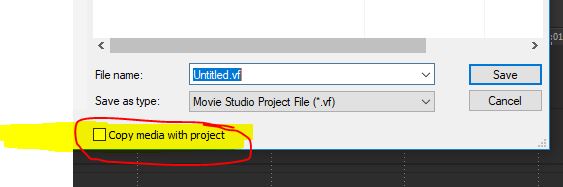DISCLOSURE: Movie Studio Zen is supported by its audience. When you purchase through links on this site, we may earn an affiliate commission.
Solved How can I get my vf videos from Vegas Movie Studio 14 onto 16 so I can work on them?
- LindaHardy
-
 Offline Topic Author
Offline Topic Author - Zen Newbie
-

- Posts: 1
- Thank you received: 0
How can I get my vf videos from Vegas Movie Studio 14 onto 16 so I can work on them? was created by LindaHardy
Posted 29 Apr 2019 10:47 #1 I have been working with Vegas Movie Studios 16 for a little bit now, but I want to pull up an old video from when I used Vegas movie studios 14 platinum and It says the file is lost. I have tried to copy it and paste the vf etc. into the Movie Studios 16 file, but that isn't helping either. When I clicked on ignore all lost files it finally loaded but the visual was not working other then some green screen images. How can I get my vf videos from Movie Studeo's 14 onto 16 so I can work on them?
Last Edit:06 Jun 2019 15:21 by LindaHardy
Please Log in or Create an account to join the conversation.
Replied by ericlnz on topic How can I get my vf videos from Vegas Movie Studio 14 onto 16 so I can work on them?
Posted 30 Apr 2019 13:08 #2 vf files don't contain any of your source files eg video clips, images. They just contains reference to them where they are (or were) on your hard drive. When it says a file is missing it's because it cannot find it. You must have moved it or deleted it since you used it in your old VMS14 project. So you need to find the files or reinstate them so they are again available.
by ericlnz
The following user(s) said Thank You: DoctorZen
Please Log in or Create an account to join the conversation.
Replied by ericlnz on topic How can I get my vf videos from Vegas Movie Studio 14 onto 16 so I can work on them?
Posted 30 Apr 2019 13:19 #3 It may not help you this time but you can save copies of your source material along with your vf project file.
by ericlnz
The following user(s) said Thank You: DoctorZen
Please Log in or Create an account to join the conversation.
Replied by DoctorZen on topic How can I get my vf videos from Vegas Movie Studio 14 onto 16 so I can work on them?
Posted 30 Apr 2019 15:12 #4 Adding further to what Eric has said, I recommend you read this FAQ on how to find missing files.
www.moviestudiozen.com/doctor-zen-faq/172-changing-file-locations-for-your-media
Another thing you can do is use the Windows Search function on your computer to locate where the missing file actually is.
After you have opened your Vegas project with this missing files, go to the Project Media tab.
Copy the exact name of the missing file/s.
Now paste the missing file name into the Windows Search box and search.
If the file still exists, you will now be able to discover where it actually is.
www.moviestudiozen.com/doctor-zen-faq/172-changing-file-locations-for-your-media
Another thing you can do is use the Windows Search function on your computer to locate where the missing file actually is.
After you have opened your Vegas project with this missing files, go to the Project Media tab.
Copy the exact name of the missing file/s.
Now paste the missing file name into the Windows Search box and search.
If the file still exists, you will now be able to discover where it actually is.
ℹ️ Remember to turn everything off at least once a week, including your brain, then sit somewhere quiet and just chill out.
Unplugging is the best way to find solutions to your problems. If you would like to share some love, post a customer testimonial or make a donation.
Unplugging is the best way to find solutions to your problems. If you would like to share some love, post a customer testimonial or make a donation.
by DoctorZen
Please Log in or Create an account to join the conversation.
Forum Access
- Not Allowed: to create new topic.
- Not Allowed: to reply.
- Not Allowed: to edit your message.
Moderators: DoctorZen
Time to create page: 0.806 seconds