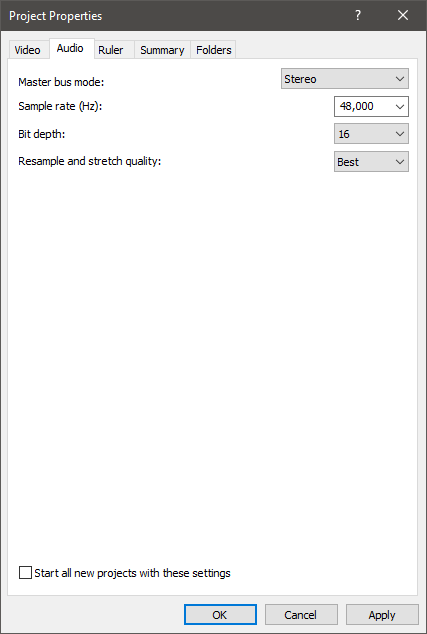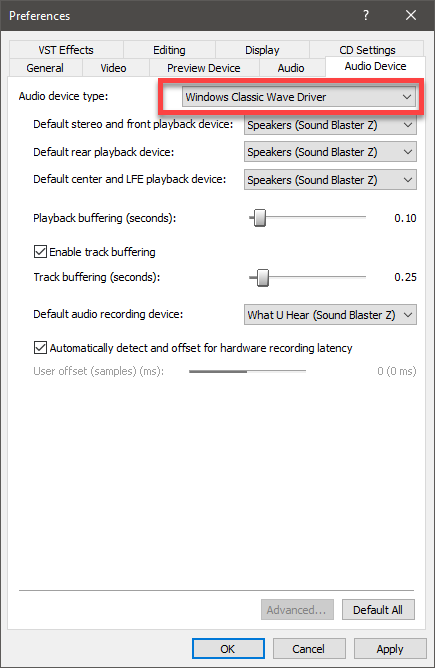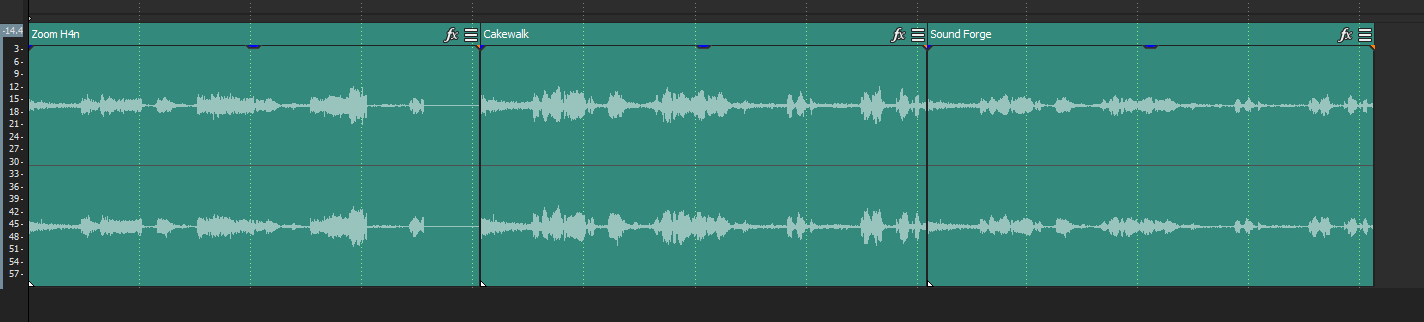Solved Bit Depth Question
Please Log in or Create an account to join the conversation.
That is a perfectly normal setting for audio. Something else must be going on.My sample rate is 48k and my bit depth is 16
I also use a Zoom to record a lot of audio and it always works OK.
Does the audio file play OK outside of Vegas in a normal Media player ?
Open your Project Properties and go to the Audio tab.
Your settings should be the same.
I did experience something like you are describing a long time ago, but I can't remember now how I fixed it.
It might be a good idea to reset Vegas, just in case something in the temporary files cache is corrupt.
Instructions for how to reset:
www.moviestudiozen.com/doctor-zen-faq/573-how-to-reset-sony-software-to-default-settings#a1
After you do the reset, go to Options/Preferences/Audio Device
Set to = Windows Classic Wave Driver
Does the audio work OK now ?
Unplugging is the best way to find solutions to your problems. If you would like to share some love, post a customer testimonial or make a donation.
Please Log in or Create an account to join the conversation.
2) My Audio Project Properties matched your screenshot except that I changed the Resample and stretch quality from Good to Best.
3) I completed the reset Vegas steps.
4) In Options / Preferences / Audio Device, I changed the Audio Device type to Windows Classic Wave Driver. 4b) I then changed the Audio Device Type to my Focusrite Scarlett 8i6 USB interface.
None of these changes fixed the audio problem. The stuttering and static was still there, even after restarts.
I then took the .wav file and opened it up in Cakewalk. There I did some minor editing: EQ, compression, etc. Exported it at its original 48K/16 .wav properties. I placed the edited file in MS16 and presto, it was fine. It was a .wav file before the problem and a .wav file after the problem. That makes no sense.
On a side issue, I have a 16 minute GoPro Audio/Video clip and the Zoom Audio clip synchronized. By the end of the 16 minute clip, the two audio files are not in sync. Fortunately, I can make a slight stretch of the Zoom audio clip so they are in sync at the end. Both digital audio. Hmmm.
Thank you Derek. Your knowledge is much appreciated.
Please Log in or Create an account to join the conversation.
Now I remember! When the same problem happened to me "out of the blue", a simple re-save of the .WAV file fixed the problem.I then took the .wav file and opened it up in Cakewalk. There I did some minor editing: EQ, compression, etc. Exported it at its original 48K/16 .wav properties. I placed the edited file in MS16 and presto, it was fine. It was a .wav file before the problem and a .wav file after the problem. That makes no sense.
I have not idea what causes this, so I think we can safely categorise this as another X-file.
Unplugging is the best way to find solutions to your problems. If you would like to share some love, post a customer testimonial or make a donation.
Please Log in or Create an account to join the conversation.
Please Log in or Create an account to join the conversation.
When I said re-save, I meant re-render the .WAV file to .WAV
I used Sound Forge Audio Studio to do this.
I don't think the problem has anything to do with Vegas.
It's more likely a problem with the original file or your have an Audio Driver problem in Windows.
You need to do a test.
Record some new test audio with your Zoom.
Then import it into a new test project (do not try and use your current project).
Is the problem still there ?
Unplugging is the best way to find solutions to your problems. If you would like to share some love, post a customer testimonial or make a donation.
Please Log in or Create an account to join the conversation.
Of course only if you can still hear those issue in that minute file.
Please Log in or Create an account to join the conversation.
I have attached 3 files. "Zoom H4n" is a .wav file simply downloaded into my computer as is and loaded into MS16 as a test. "Cakewalk" is that same file but with a bit of limiting and saved as a .wav file loaded into MS16. "Sound Forge" is again the same original Zoom file but saved within Sound Forge as a .wav file with no editing loaded into MS16. All 3 of these are in my MS16 as a test project. The .wav file is 37 seconds long each.
Within MS16, the "Zoom H4n" file is chopped up. The "Cakewalk" and the "Sound Forge" files play normally. Why no static sounds come from the "Zoom H4n"
example this time, I don't know.
In the main project I am working on, if I zoom way into the audio clip, i.e. stretch the clip, I will get static in some places as well as the display of the audio shows the waveform clipping. That hasn't happened here with this test example.
However, static or no static, the "Zoom H4n" clip does not play properly within MS Platinum. It plays correctly in Groove Music, VLC Media Player, and Windows Media Player.
Here is screenshot attached of 8 seconds of each audio clip.
Please Log in or Create an account to join the conversation.
Please Log in or Create an account to join the conversation.
If you have a Google account, you can use Google Drive to upload your files and then share the link on the forum here.
drive.google.com/drive/my-drive
I would like to test one of your files from the Zoom H4n, to see if I can replicate the problem.
If there is a problem, there may be a bug in Vegas Movie Studio Platinum which I can pass on to the developers of Vegas.
Unplugging is the best way to find solutions to your problems. If you would like to share some love, post a customer testimonial or make a donation.
Please Log in or Create an account to join the conversation.
Forum Access
- Not Allowed: to create new topic.
- Not Allowed: to reply.
- Not Allowed: to edit your message.