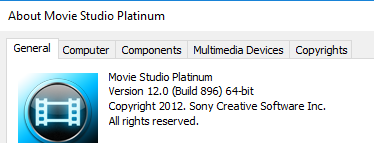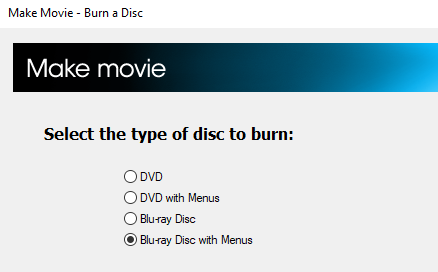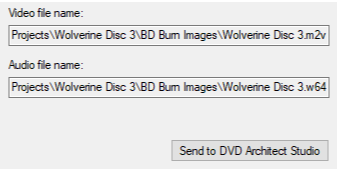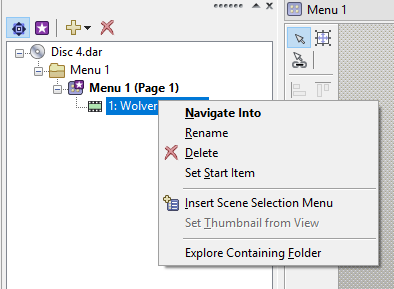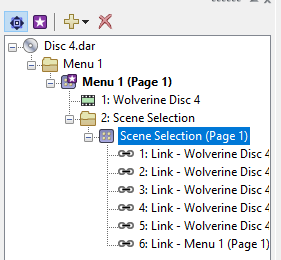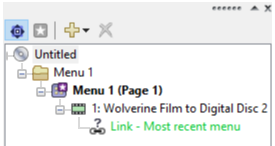Solved DVD Architect 5.0 Missing Menus after Make Movie
- ratteberry
-
 Offline Topic Author
Offline Topic Author - Zen Newbie
-

- Posts: 9
- Thank you received: 1
DVD Architect 5.0 Missing Menus after Make Movie was created by ratteberry
Posted 11 Jul 2019 03:14 #1Maybe the problem started when I decided to switch to a solid state drive. So much faster!
I originally started with Windows 7, did the "free" upgrade and it was fine. After replacing the SSD, I had to recreate everything. I have Windows 10. I have reinstalled Sony Movie Studio 12 Platinum. It seems to work okay until I go to DVD Architect 5.0. See the pictures to get an idea of what I am seeing.
After I manage to "Insert Scene Selection Menu", I do things like set the start of preview pictures in the menu. Then I use the Preview menu to test the functionality. It seems to work fine. After burning the Blu-ray, here are my problems.
1. Why, after rendering, do I get the green Link-Most Recent Menu, which I have to delete to continue.
2. I can't hit the >>| button and move to the next menu. Nothing happens, so if I want to select another scene, I have to get it to go to the beginning (Top Menu), then select the next thing I want to see.
3. If I click on Scene Selection, I do see the Scenes. I can select One, then I have to go to the Top Menu. Kind of like #2 above.
4. When the Blu-ray ends, I thought it should go back to the Main Menu. It doesn't. Not a deal breaker, just wondered.
So, I'd like the Scene Selection Menu to work like it does in Preview, be fully functional. I'd like the "jump" button (>>|) to work. It used to on discs burned on the old hard drive. I feel like the picture DVD Architect 4 is a hint to my problem.
Also, I've tried two ways in Movie Studio after I say to Make Movie. I've checked the bottom two and just the bottom one. See DVD Architect 2.png. What is correct if I'm managing the files?
I'll be forever thankful if you can provide me some guidance.
Ron
Please Log in or Create an account to join the conversation.
Replied by DoctorZen on topic DVD Architect 5.0 Missing Menus after Make Movie
Posted 11 Jul 2019 11:50 #2I don't have unlimited time to help people, so I need clear information to diagnose problems.
I tried re-ordering your screen shots into some type of logical order, but then discovered you have screen shots from 4x different projects all mixed together!
I can see references to 4 projects:
1. The Halligan Wedding
2. Wolverine Disc 3
3. Wolverine Film to Disc 2
4. Wolverine Disc 4
Before I read anymore of your original message, can you please stick to one project only, from beginning to the end.
Choose which project you want me to help you with and only upload screen shots for that project.
Regards
Derek
Unplugging is the best way to find solutions to your problems. If you would like to share some love, post a customer testimonial or make a donation.
Please Log in or Create an account to join the conversation.
- ratteberry
-
 Offline Topic Author
Offline Topic Author - Zen Newbie
-

- Posts: 9
- Thank you received: 1
Replied by ratteberry on topic DVD Architect 5.0 Missing Menus after Make Movie
Posted 11 Jul 2019 23:37 #3Thanks.
Please Log in or Create an account to join the conversation.
Replied by DoctorZen on topic DVD Architect 5.0 Missing Menus after Make Movie
Posted 12 Jul 2019 11:03 #4An example of what I am talking about is this:
You said a green broken link is appearing all by itself after you complete rendering/burning.
1. Are you saying that after rendering is complete with Vegas Movie Studio and you send the project to DVD Architect, this is when the green broken link appears ?
OR
2. Are you saying that after burning your actual Blu-ray disc with DVD Architect, this is when the green broken link appears ?
If you are talking about burning the actual Blu-ray disc, your screen shot with the green broken link is before you added a Scene Selection menu.
Can you see why I am confused by your screen shots and explanation ?
Did you burn the Blu-ray disc before you added the Scene Selection menu or after ?
Before I attempt to answer any of your other questions, I need clarity as to all the steps you did, so that I can replicate your problem.
If I don't know your precise steps, I am working in the dark.
Example of how to explain your steps:
1. Rendered video with Vegas Movie Studio
2. Sent project to DVD Architect
3. What did you do next ?
Basic things to try...
There are some basic things I recommend you do, to rule out any red herrings affecting your workflow.
1. I recommend a full program reset for both Vegas Movie Studio Platinum 12 and DVD Architect Studio.
Instructions for how to reset programs here - make sure to reset both programs.
www.moviestudiozen.com/doctor-zen-faq/573-how-to-reset-sony-software-to-default-settings#a1
2. Make sure you have the final build version for DVD Architect Studio 5 installed.
Open DVD Architect and go to Help/About
Build #186 was the final one ever released.
If your build is lower than #186, go to this link and enter your serial number - download and install.
www.magix.com/us/support/my-service-center/product-downloads/
Unplugging is the best way to find solutions to your problems. If you would like to share some love, post a customer testimonial or make a donation.
Please Log in or Create an account to join the conversation.
- ratteberry
-
 Offline Topic Author
Offline Topic Author - Zen Newbie
-

- Posts: 9
- Thank you received: 1
Replied by ratteberry on topic DVD Architect 5.0 Missing Menus after Make Movie
Posted 19 Jul 2019 04:24 #5I also plan to buy Vegas Movie Studio Platinum.
1. If I buy VMSP 16 through your site will you get anything? I'd rather you would.
2. Can I upgrade from Sony Movie Studio 12 or will I have to buy the full version?
3. Can you supply a link to help me transition over to VMSP 16 from Sony Movie Studio Platinum 12?
If resetting my current software works, I will let you know.
Thanks again for all your help!
Please Log in or Create an account to join the conversation.
Replied by DoctorZen on topic DVD Architect 5.0 Missing Menus after Make Movie
Posted 19 Jul 2019 11:43 #61. Yes I am an affiliate of Magix/Vegas.ratteberry wrote: 1. If I buy VMSP 16 through your site will you get anything? I'd rather you would.
2. Can I upgrade from Sony Movie Studio 12 or will I have to buy the full version?
3. Can you supply a link to help me transition over to VMSP 16 from Sony Movie Studio Platinum 12?
Go to this link for all the latest and best deals.
www.moviestudiozen.com/deals
2. Yes you qualify for upgrade pricing.
All you have to do is enter the serial number for v12 when the sales page asks you.
Vegas Movie Studio 16 Platinum upgrade is only $49.99
OR
Vegas Movie Studio 16 Suite upgrade for $89.99
I recommend the Suite version.
3. I don't have any new tutorials for v16 right now.
I will be addressing this in the coming weeks and uploading a new beginners guide for v16.
In the meantime, ask any questions you like on the forum here.
Unplugging is the best way to find solutions to your problems. If you would like to share some love, post a customer testimonial or make a donation.
Please Log in or Create an account to join the conversation.
Replied by vkmast on topic DVD Architect 5.0 Missing Menus after Make Movie
Posted 19 Jul 2019 17:32 #7Please Log in or Create an account to join the conversation.
- ratteberry
-
 Offline Topic Author
Offline Topic Author - Zen Newbie
-

- Posts: 9
- Thank you received: 1
Replied by ratteberry on topic DVD Architect 5.0 Missing Menus after Make Movie
Posted 22 Jul 2019 23:52 #82.Resetting Version 12 and DVD A did get rid of some of my problems, including the weird green part of the attachment "DVD Architect 4". While it worked great in the Preview in DVD A, the end product still wouldn't respond to jumping chapters >>|. I'm hoping Version 16 works correctly.
3. I've started the next disc in Magix version 16. I was pleasantly surprised to see it is mostly like my Sony version 12. What a relief. I just selected, Power user mode and went from there.
I'm hoping I'll get the functionality I'm looking for with version 16. Thank you so much for your help and your patience!
Ron
Please Log in or Create an account to join the conversation.
Forum Access
- Not Allowed: to create new topic.
- Not Allowed: to reply.
- Not Allowed: to edit your message.