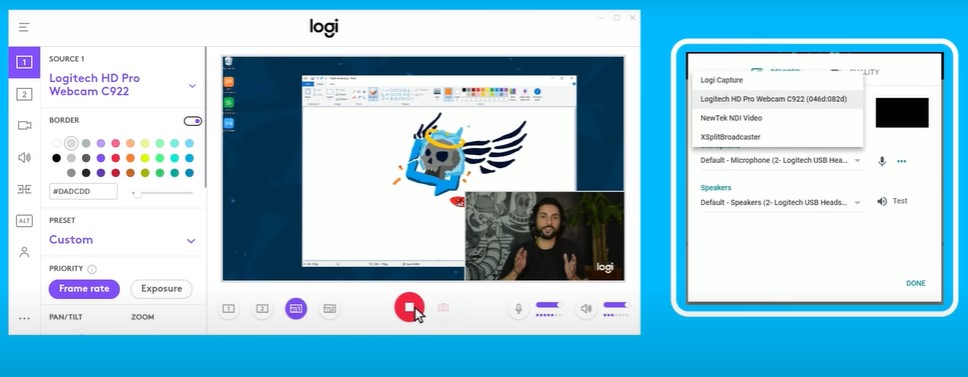DISCLOSURE: Movie Studio Zen is supported by its audience. When you purchase through links on this site, we may earn an affiliate commission.
Solved Vegas Platinum import incompatability with Logitech C922 camera
Vegas Platinum import incompatability with Logitech C922 camera was created by jamtrax99
Posted 11 Aug 2019 05:08 #1 Forgive If wrong forum or topic not relevant. I am using Vegas Platinum and pleased with the way it works. I recently purchased a webcam (Logitech C922 1080/30fps capture) to import some guitar videos to Vegas but are not recognised? When I try to import the files they are not recognised with unknown properties ? I looked at the file properties and here's what I am finding. Bit rate is showing as 0Kbs instead of 128kbs. the Data Rate expected should be anywhere between 20000Kbs and 40000Kbs but all files are showing as either 322kbs or 1040kbs. Something is obviously wrong. Win 10 can play the files in windows media just fine but the quality (1080p 30fps) looks more like 240p.
Any advice or experience in what's happening. I know it is not Vegas as other videos readily import no problem. I did try a freeware video capture program although limited 15fps these loaded into Vegas no problem. Thanks for any info on the Logitech capture cameras!
Any advice or experience in what's happening. I know it is not Vegas as other videos readily import no problem. I did try a freeware video capture program although limited 15fps these loaded into Vegas no problem. Thanks for any info on the Logitech capture cameras!
Last Edit:11 Aug 2019 05:08 by jamtrax99
Please Log in or Create an account to join the conversation.
Replied by DoctorZen on topic Vegas Platinum import incompatability with Logitech C922 camera
Posted 11 Aug 2019 14:31 #2 Hi jamtrax99
Logitech video has never worked inside of Vegas.
Logitech uses a non-standard video format, which most mainstream video editing programs cannot read.
You have two options to fix this problem.
1. Convert your Logitech video into a better .mp4 format, that Vegas can read with no problems.
I recommend you use a free program called Handbrake to do this.
I have a tutorial on how to use Handbrake here:
www.moviestudiozen.com/free-tutorials/miscellaneous-help-tutorials/595-handbrake-v1-1-1-beginners-guide-for-best-video-export-settings
2. The best option is to stop recording video using Logitech software and instead use something like OBS screen recorder.
I use this myself to record directly from my Logitech webcam.
OBS is a very powerful program that can record your webcam to a high quality standard format, that Vegas likes.
I don't have a tutorial for how to set up Handbrake, but you should find lots of tutorial on YouTube.
@Eposvox on YouTube is a Handbrake expert and has many tutorials on how to set up.
www.youtube.com/user/EposVox/search?query=obs
My personal OBS settings can be found here:
www.moviestudiozen.com/forum/movie-studio-platinum/2355-movie-studio-shows-black-images-instead-of-video-clip#11996
Logitech video has never worked inside of Vegas.
Logitech uses a non-standard video format, which most mainstream video editing programs cannot read.
You have two options to fix this problem.
1. Convert your Logitech video into a better .mp4 format, that Vegas can read with no problems.
I recommend you use a free program called Handbrake to do this.
I have a tutorial on how to use Handbrake here:
www.moviestudiozen.com/free-tutorials/miscellaneous-help-tutorials/595-handbrake-v1-1-1-beginners-guide-for-best-video-export-settings
2. The best option is to stop recording video using Logitech software and instead use something like OBS screen recorder.
I use this myself to record directly from my Logitech webcam.
OBS is a very powerful program that can record your webcam to a high quality standard format, that Vegas likes.
I don't have a tutorial for how to set up Handbrake, but you should find lots of tutorial on YouTube.
@Eposvox on YouTube is a Handbrake expert and has many tutorials on how to set up.
www.youtube.com/user/EposVox/search?query=obs
My personal OBS settings can be found here:
www.moviestudiozen.com/forum/movie-studio-platinum/2355-movie-studio-shows-black-images-instead-of-video-clip#11996
ℹ️ Remember to turn everything off at least once a week, including your brain, then sit somewhere quiet and just chill out.
Unplugging is the best way to find solutions to your problems. If you would like to share some love, post a customer testimonial or make a donation.
Unplugging is the best way to find solutions to your problems. If you would like to share some love, post a customer testimonial or make a donation.
by DoctorZen
Please Log in or Create an account to join the conversation.
Replied by jamtrax99 on topic Vegas Platinum import incompatability with Logitech C922 camera
Posted 11 Aug 2019 20:35 #3 Thanks Dr Zen for that info; saved me hours of frustration! I will try your suggestions today.Thanks again!


Last Edit:14 Aug 2019 13:51 by jamtrax99
Please Log in or Create an account to join the conversation.
Replied by logitupu on topic Vegas Platinum import incompatability with Logitech C922 camera
Posted 21 May 2020 23:27 #4 For Logitech C922 webcam, use Logitech capture software to record and save videos. Try to upload, if it fails, then, use any good mp4 video convert.
by logitupu
The following user(s) said Thank You: DoctorZen
Please Log in or Create an account to join the conversation.
Replied by DoctorZen on topic Vegas Platinum import incompatability with Logitech C922 camera
Posted 22 May 2020 08:11 #5logitupu wrote: For Logitech C922 webcam, use Logitech capture software to record and save videos. Try to upload, if it fails, then, use any good mp4 video convert.
Hi logitupu - Welcome to the MSZ Forum
Thank you for explaining this tip !
ℹ️ Remember to turn everything off at least once a week, including your brain, then sit somewhere quiet and just chill out.
Unplugging is the best way to find solutions to your problems. If you would like to share some love, post a customer testimonial or make a donation.
Unplugging is the best way to find solutions to your problems. If you would like to share some love, post a customer testimonial or make a donation.
by DoctorZen
Please Log in or Create an account to join the conversation.
Forum Access
- Not Allowed: to create new topic.
- Not Allowed: to reply.
- Not Allowed: to edit your message.
Moderators: DoctorZen
Time to create page: 0.861 seconds