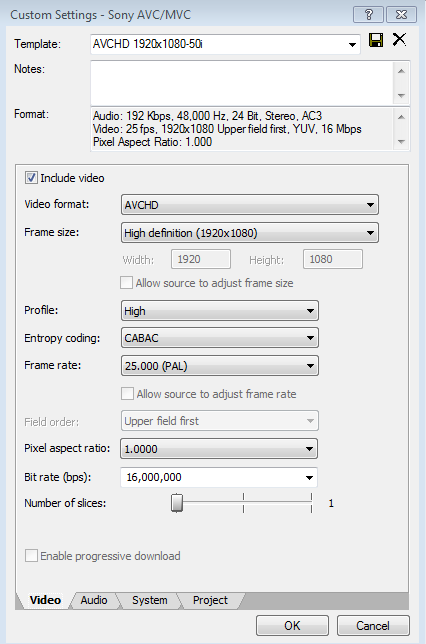DISCLOSURE: Movie Studio Zen is supported by its audience. When you purchase through links on this site, we may earn an affiliate commission.
Solved Issues with playback after rendering to a .m2ts file
Replied by JoeD on topic Issues with playback after rendering to a .m2ts file
Posted 30 Oct 2019 15:08 #11 Hi Derek,
Thanks for your email and all the information.
Some background, this video was shot to create a record of a recent overseas trip. I have tried to create something that is enjoyable to watch and provides a good memory of our holiday. Things I have included in the video:
Near the start there is a short .mp4 edited clip showing 30 fpc and a frame width of 1280 & height of 720. It is of an A380 taking off from Sydney, the video was downloaded using any video converter.
I also have two slide shows in my project, one near the beginning of the video which was created using Vegas “insert slideshow” and this goes for 4 min 32 sec and a shorter one towards the end of the project using the same method which goes for 1 min 24 sec.
I also have 3 clips where I use “fast motion” the longest one goes for 17 sec the other two are smaller and 2 clips where I use slow motion the longest goes for 16 seconds. These are in different spots throughout the project.
Yes I did add video FX to several clips. We toured the island and I shot quite a bit of footage from the front passenger seat. As we were in a minivan there was noise from the engine and general road noise so I used Express FX Graphic EQ and targeted the frequency which was quite effective in reducing the noise. There are several instances of video shot while driving each comprising several clips and using the FX noise reduction in post. The first section that I used it goes for 21 seconds, the next 25 sec, the next 8 min 37 sec where I used this FX in most of the clips but not all in this section and the last one 8 mins where I used the FX in all but 1 clip. These are interspersed throughout the video as we drove from one destination to the next.
I also used the FX Graphic EQ to reduce wind noise which was reasonably effective. There are about a dozen instances on short clips where I used this.
I used colour correction once for a short clip - minor change to the settings.
I have used ten short clips (longest one about 24 seconds) which have come from two other cameras. Both shoot in 1920 x1080, one at 29.97 fps in Non (progressive scan) and the other at 25 fps also in Non (progressive scan). I have ticked the “disable resample” and these playback without issue.
Project Properties:
Render settings:
I will wait to hear back from you regarding the information in my email and whether I need to change any settings in my project before exploring using “Handbrake” as am out of time for the moment.
Thanks also for your input on a camera that shoots progressive at a higher frame rate. Most of my videos are taken on holiday so there are a number of scenes when I do pan. While it is a big investment for a novice like me I do love doing this stuff (when it works) and a professional looking video with sharp images at the end is important to me so will seriously consider upgrading my HF G10 before our next holiday.
Thanks again for your valued time and knowledge, it is always much appreciated.
Joe
Thanks for your email and all the information.
Some background, this video was shot to create a record of a recent overseas trip. I have tried to create something that is enjoyable to watch and provides a good memory of our holiday. Things I have included in the video:
Near the start there is a short .mp4 edited clip showing 30 fpc and a frame width of 1280 & height of 720. It is of an A380 taking off from Sydney, the video was downloaded using any video converter.
I also have two slide shows in my project, one near the beginning of the video which was created using Vegas “insert slideshow” and this goes for 4 min 32 sec and a shorter one towards the end of the project using the same method which goes for 1 min 24 sec.
I also have 3 clips where I use “fast motion” the longest one goes for 17 sec the other two are smaller and 2 clips where I use slow motion the longest goes for 16 seconds. These are in different spots throughout the project.
Yes I did add video FX to several clips. We toured the island and I shot quite a bit of footage from the front passenger seat. As we were in a minivan there was noise from the engine and general road noise so I used Express FX Graphic EQ and targeted the frequency which was quite effective in reducing the noise. There are several instances of video shot while driving each comprising several clips and using the FX noise reduction in post. The first section that I used it goes for 21 seconds, the next 25 sec, the next 8 min 37 sec where I used this FX in most of the clips but not all in this section and the last one 8 mins where I used the FX in all but 1 clip. These are interspersed throughout the video as we drove from one destination to the next.
I also used the FX Graphic EQ to reduce wind noise which was reasonably effective. There are about a dozen instances on short clips where I used this.
I used colour correction once for a short clip - minor change to the settings.
I have used ten short clips (longest one about 24 seconds) which have come from two other cameras. Both shoot in 1920 x1080, one at 29.97 fps in Non (progressive scan) and the other at 25 fps also in Non (progressive scan). I have ticked the “disable resample” and these playback without issue.
Project Properties:
Render settings:
I will wait to hear back from you regarding the information in my email and whether I need to change any settings in my project before exploring using “Handbrake” as am out of time for the moment.
Thanks also for your input on a camera that shoots progressive at a higher frame rate. Most of my videos are taken on holiday so there are a number of scenes when I do pan. While it is a big investment for a novice like me I do love doing this stuff (when it works) and a professional looking video with sharp images at the end is important to me so will seriously consider upgrading my HF G10 before our next holiday.
Thanks again for your valued time and knowledge, it is always much appreciated.
Joe
by JoeD
Please Log in or Create an account to join the conversation.
Replied by DoctorZen on topic Issues with playback after rendering to a .m2ts file
Posted 02 Nov 2019 15:28 #12 I have not received any emails from you!
Please only reply using the forum, unless I have asked you to email me some private information.
I will admit that I am not sure how to fix your problem, because I have never had anyone report a problem like this to me before.
Technically speaking Vegas can handle mixed video types, however it seems that in this case it may be one of the causes of your problem.
I went back and re-read all your original messages.
If I am understanding you correctly, you have this basic dilemma.
1. When you render to .mp4 format (which is what I recommend), the video plays all the way through, but you are not happy with the quality of the video when it is panning, but everything else in the video looks OK.
Is this correct ?
2. When you render to AVCHD "interlaced" format (which I don't recommend), the video gets choppy and stops playing after 50 minutes, but the audio continues OK.
Is this correct ?
I am happy to help where I can, but I can't spend an infinite amount of time on your problem, because I am busy with my own work.
So we need to find a quick and easy solution right now.
What I recommend you do...
1. Stop trying to render to AVCHD interlaced format - this is only meant for Disc production. This is the BIGGEST problem you have, so just STOP doing this, because it is not working.
2. If you want to render to an Interlaced format, you need to make Blu-ray discs instead.
3. Whether you render to .mp4 or to AVCHD, I would recommend you split your very LARGE project into smaller video segments. Break your project into 2 or 3 parts.
4. When people are using mixed video formats in the same project, I always recommend that you set the Project Properties to match the videos that make up the largest part of your project. If I am understanding you correctly, 90% of your video is 1920x1080-50i, so make sure your Vegas project properties are matched to this only!!! Be careful when you import different video formats, because Vegas may ask you if you want to match "set" the project properties to be the same as the new videos - if this happens DON'T DO THIS, otherwise it will screw up your main 90% 1920x1080-50i video.
5. The nature of your project is very complicated - you have many different types of mixed media. Quite often people who don't do much video editing and then attempt a large and complicated project. Complicated projects often end up with complicated problems that cause frustration. If your project was just using the same video format, maybe everything would have gone more smoothly.
6. Part of your problem maybe related to your Graphics Card and the current Graphics Card Driver you have installed.
I would recommend you turn the GPU off.
Go to Options/Preferences/Video
Set to GPU Acceleration = OFF
You then need to re-boot Vegas to accept the changes.
7. Final thought...don't worry about panning shots!
Please only reply using the forum, unless I have asked you to email me some private information.
I will admit that I am not sure how to fix your problem, because I have never had anyone report a problem like this to me before.
Technically speaking Vegas can handle mixed video types, however it seems that in this case it may be one of the causes of your problem.
I went back and re-read all your original messages.
If I am understanding you correctly, you have this basic dilemma.
1. When you render to .mp4 format (which is what I recommend), the video plays all the way through, but you are not happy with the quality of the video when it is panning, but everything else in the video looks OK.
Is this correct ?
2. When you render to AVCHD "interlaced" format (which I don't recommend), the video gets choppy and stops playing after 50 minutes, but the audio continues OK.
Is this correct ?
I am happy to help where I can, but I can't spend an infinite amount of time on your problem, because I am busy with my own work.
So we need to find a quick and easy solution right now.
What I recommend you do...
1. Stop trying to render to AVCHD interlaced format - this is only meant for Disc production. This is the BIGGEST problem you have, so just STOP doing this, because it is not working.
2. If you want to render to an Interlaced format, you need to make Blu-ray discs instead.
3. Whether you render to .mp4 or to AVCHD, I would recommend you split your very LARGE project into smaller video segments. Break your project into 2 or 3 parts.
4. When people are using mixed video formats in the same project, I always recommend that you set the Project Properties to match the videos that make up the largest part of your project. If I am understanding you correctly, 90% of your video is 1920x1080-50i, so make sure your Vegas project properties are matched to this only!!! Be careful when you import different video formats, because Vegas may ask you if you want to match "set" the project properties to be the same as the new videos - if this happens DON'T DO THIS, otherwise it will screw up your main 90% 1920x1080-50i video.
5. The nature of your project is very complicated - you have many different types of mixed media. Quite often people who don't do much video editing and then attempt a large and complicated project. Complicated projects often end up with complicated problems that cause frustration. If your project was just using the same video format, maybe everything would have gone more smoothly.
6. Part of your problem maybe related to your Graphics Card and the current Graphics Card Driver you have installed.
I would recommend you turn the GPU off.
Go to Options/Preferences/Video
Set to GPU Acceleration = OFF
You then need to re-boot Vegas to accept the changes.
7. Final thought...don't worry about panning shots!
ℹ️ Remember to turn everything off at least once a week, including your brain, then sit somewhere quiet and just chill out.
Unplugging is the best way to find solutions to your problems. If you would like to share some love, post a customer testimonial or make a donation.
Unplugging is the best way to find solutions to your problems. If you would like to share some love, post a customer testimonial or make a donation.
by DoctorZen
Please Log in or Create an account to join the conversation.
Replied by JoeD on topic Issues with playback after rendering to a .m2ts file
Posted 03 Nov 2019 14:57 #13 Hi Derek,
Sorry I meant your response to my questions on the forum, not email.
Before I type anything further once again I would like to thank you for all your assistance to date. I agree this has gone on for too long and taken up way too much of your time so I will end my enquiry here.
I will try your suggestions and see how I go, worst case scenario I do have the mp4 rendered file as a backup which works fine, even if any movement of my camera left to right loses clarity.
As a quick update, you may recall I advised I had split the project into 2 x 1 hour rendered m2ts files. Not sure why but I was able to play both of these in their entirety without interruption on my Samsung TV via an external hard drive which I plugging into a USB port on the side of the TV. It still stalls in Media player & VLC but that is of no real concern to me.
Derek this is not the first time you have assisted me with an enquiry and been very helpful, I actually sent you a testimonial a couple of year ago “what a fabulous resource”! So many thank again. I have made a small donation today to say thank you in a more practical way.
Till next time.
Joe
Sorry I meant your response to my questions on the forum, not email.
Before I type anything further once again I would like to thank you for all your assistance to date. I agree this has gone on for too long and taken up way too much of your time so I will end my enquiry here.
I will try your suggestions and see how I go, worst case scenario I do have the mp4 rendered file as a backup which works fine, even if any movement of my camera left to right loses clarity.
As a quick update, you may recall I advised I had split the project into 2 x 1 hour rendered m2ts files. Not sure why but I was able to play both of these in their entirety without interruption on my Samsung TV via an external hard drive which I plugging into a USB port on the side of the TV. It still stalls in Media player & VLC but that is of no real concern to me.
Derek this is not the first time you have assisted me with an enquiry and been very helpful, I actually sent you a testimonial a couple of year ago “what a fabulous resource”! So many thank again. I have made a small donation today to say thank you in a more practical way.
Till next time.
Joe
by JoeD
Please Log in or Create an account to join the conversation.
Replied by DoctorZen on topic Issues with playback after rendering to a .m2ts file
Posted 03 Nov 2019 18:54 #14 Thanks for the report back Joe.
If I was to simplify everything about your project, I think there is just some tiny thing that is causing the problem.
If I was able to forensically examine all the elements of your timeline on my own computer, I would probably be able to find the culprit.
In a different new project with the one type of video, my guess is that you would not experience any strange problems.
All the best
If I was to simplify everything about your project, I think there is just some tiny thing that is causing the problem.
If I was able to forensically examine all the elements of your timeline on my own computer, I would probably be able to find the culprit.
In a different new project with the one type of video, my guess is that you would not experience any strange problems.
All the best
ℹ️ Remember to turn everything off at least once a week, including your brain, then sit somewhere quiet and just chill out.
Unplugging is the best way to find solutions to your problems. If you would like to share some love, post a customer testimonial or make a donation.
Unplugging is the best way to find solutions to your problems. If you would like to share some love, post a customer testimonial or make a donation.
Last Edit:03 Nov 2019 18:55 by DoctorZen
Please Log in or Create an account to join the conversation.
Forum Access
- Not Allowed: to create new topic.
- Not Allowed: to reply.
- Not Allowed: to edit your message.
Moderators: DoctorZen
Time to create page: 0.799 seconds