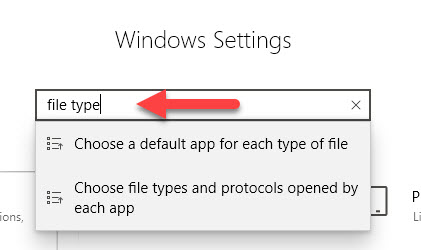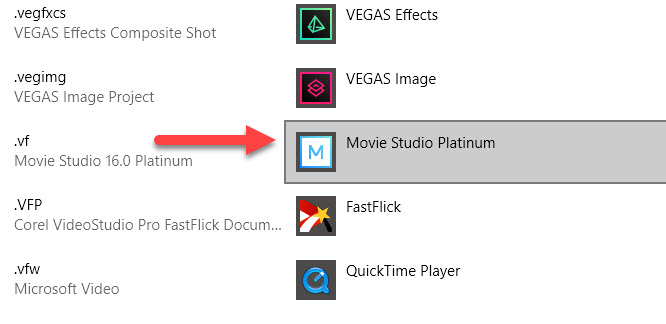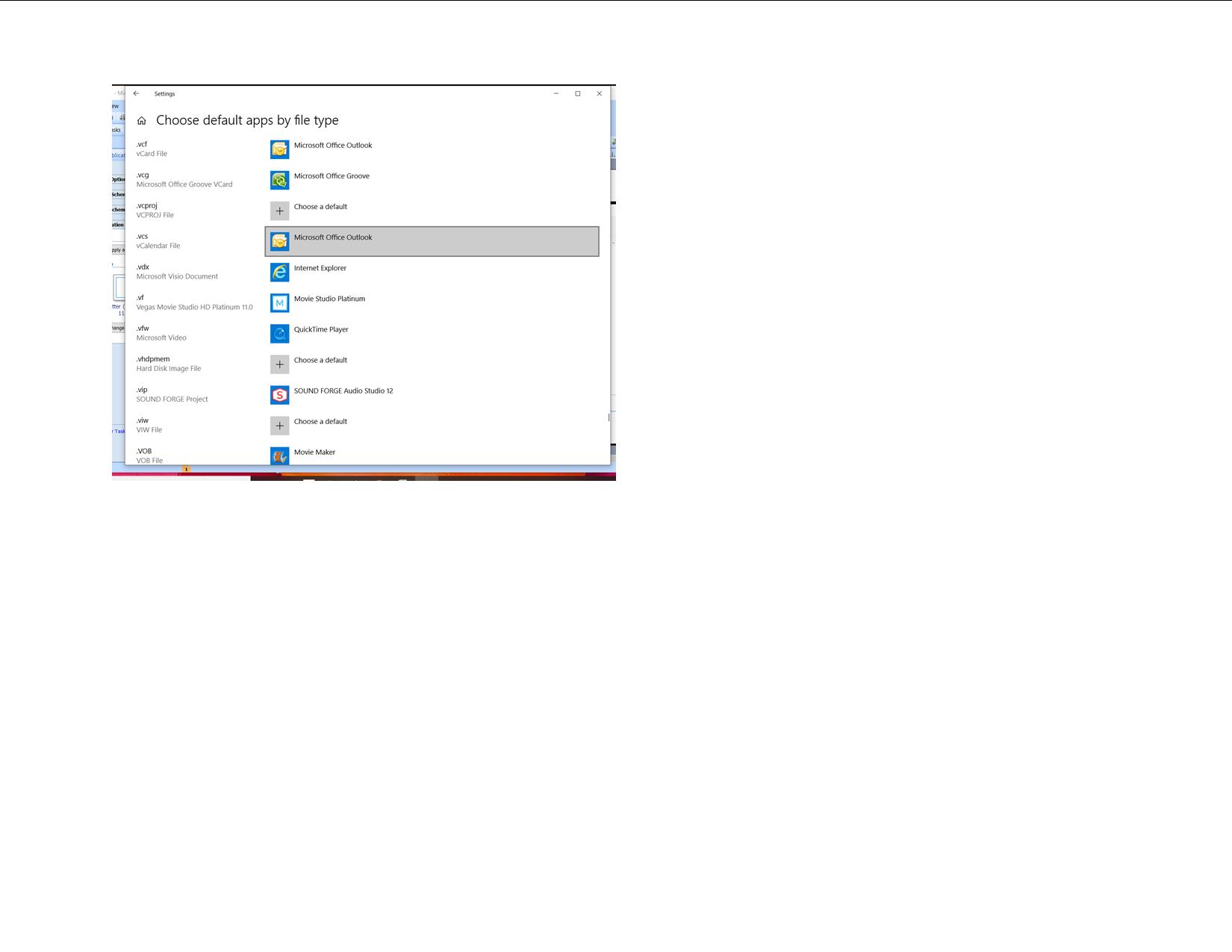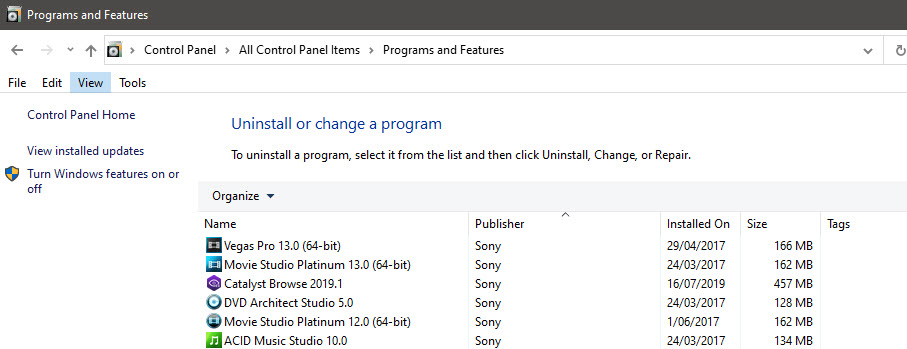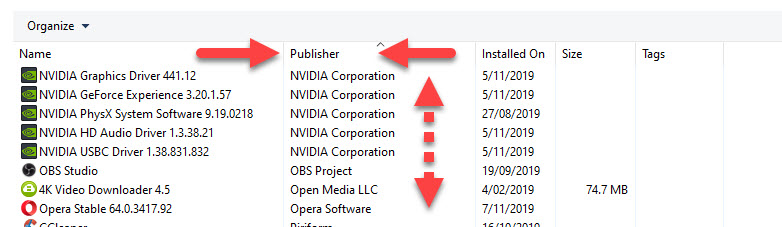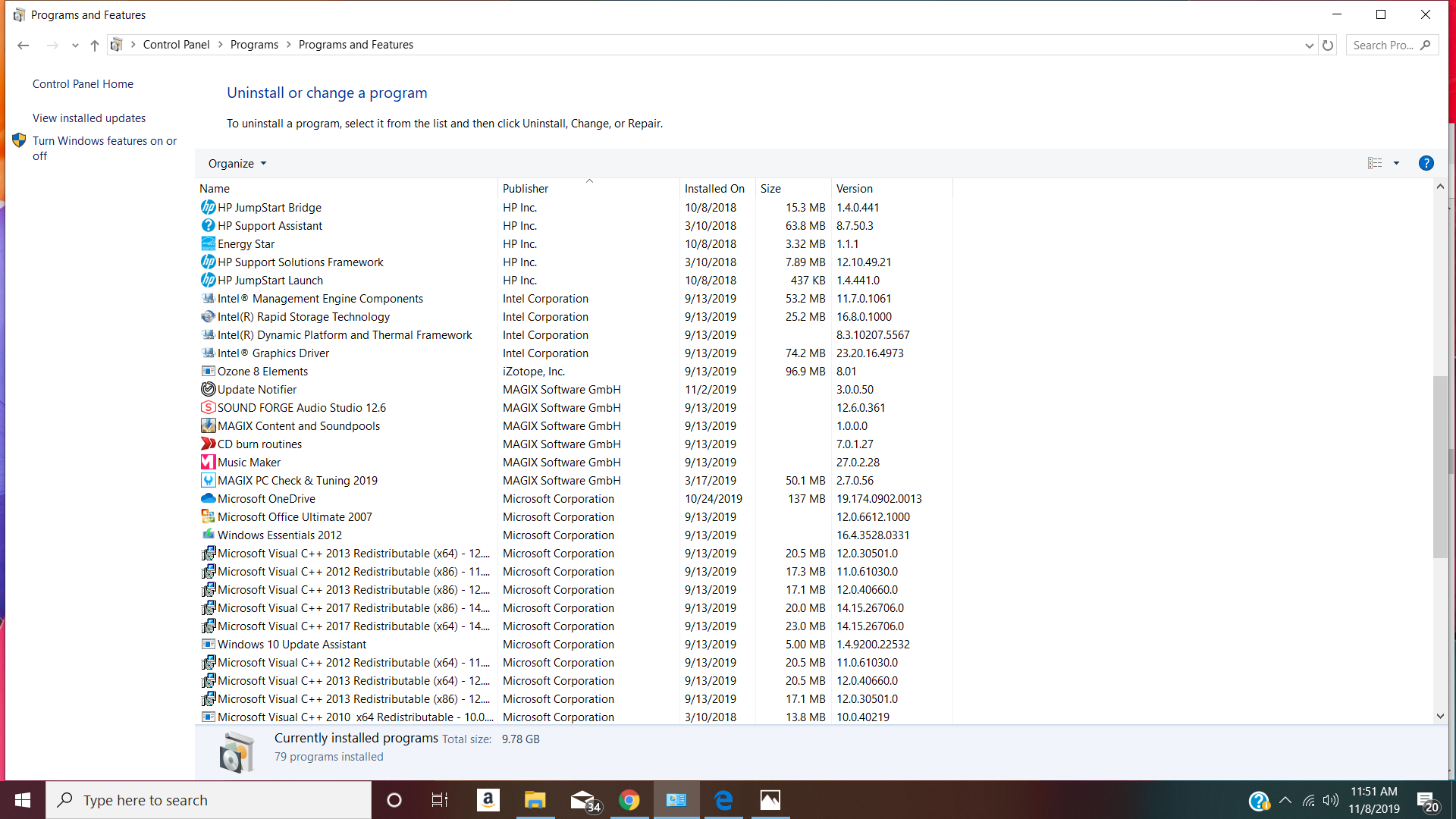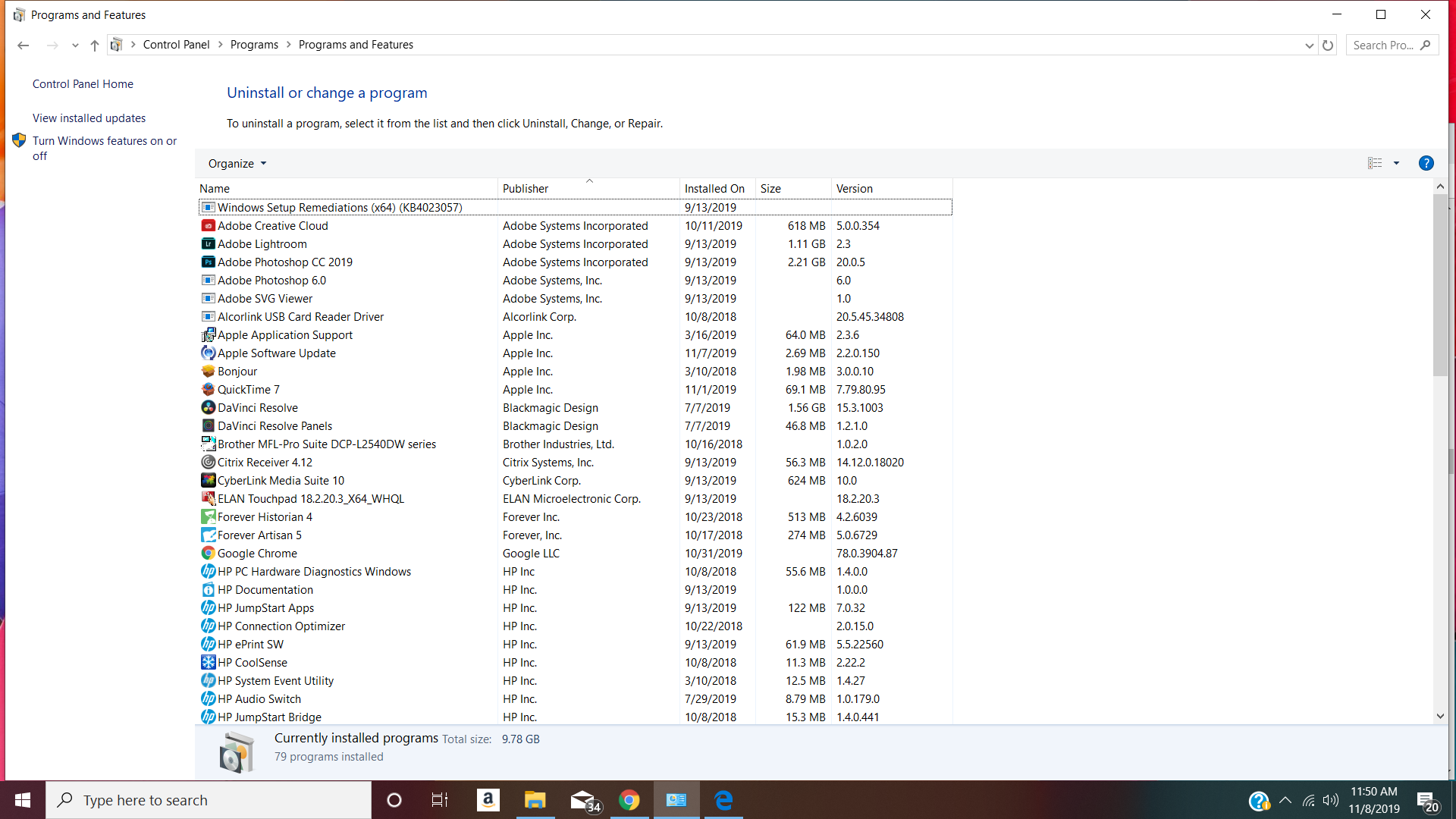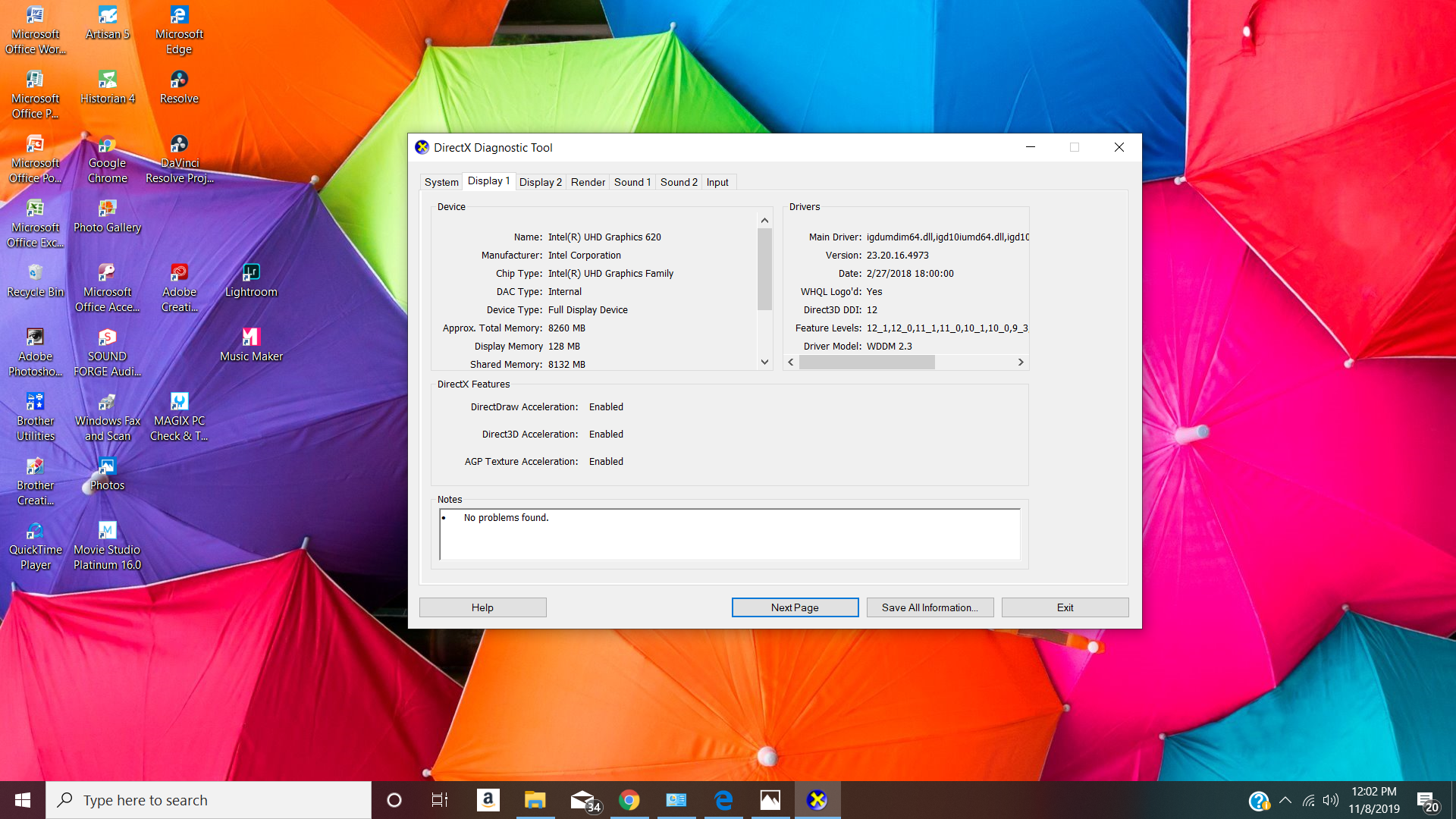DISCLOSURE: Movie Studio Zen is supported by its audience. When you purchase through links on this site, we may earn an affiliate commission.
Solved Movie Studio Platinum 16 freezes while opening .vf project
Movie Studio Platinum 16 freezes while opening .vf project was created by JulieK
Posted 02 Nov 2019 06:34 #1 I have created, saved and closed a project in Movie Studio Platinum 16. Exited program. Days later opened Movie Studio Platinum 16 and opened my .vf project - it loads to 50% then freezes and Vegas says "Not Responding" (opening the .vf.bak file has the same results.) I'm using Windows 10, Movie Studio Platinum 16 build 142. I've unistalled and reinstalled QuickTime. My GPU Accelerator in Vegas is OFF. I've renamed the VstPlugin directory to VstPluginTEMP. I've Deleted all Cached Application Data on startup of Movie Studio. None of these things has worked and I am stuck! I noticed in my directory files that my project that I created in Movie Studio Platinum 16 has a file type of Movie Studio HD Platinum 11 - ???
I would be joy-filled if you could help me open my project and continue effectively working!
I would be joy-filled if you could help me open my project and continue effectively working!
Last Edit:02 Nov 2019 14:31 by JulieK
Please Log in or Create an account to join the conversation.
Replied by DoctorZen on topic Movie Studio Platinum 16 freezes while opening .vf project
Posted 02 Nov 2019 16:18 #2 Hi Julia
Welcome to the MSZ Forum
File types
I will start with your last problem first.
Vegas Movie Studio project files use the .vf file extension.
When you double-click a .vf project file to open it, it will try to open with the version of Vegas, Windows has associated with it.
You can only associate 1x version of a program with it's file extension at a time.
Yes it is OK to have different versions of the same program installed on the same computer.
When you have more than one version of Vegas installed, it is safer to open Vegas first and then open your project files from inside the program version you want to use, using the function Project/Open.
To associate .vf with Vegas Movie Studio Platinum 16, right-click the Windows Start button and select Settings.
Type "file type" in the search box and select Choose a default app for each type of file.
Be patient while the window loads...
Scroll down to find .vf
Press on top of the program shown on right side.
Select Movie Studio Platinum (16)
Unfortunately if you have versions 14, 15 and 16 installed, there is no way to know which version each one is. You will have to select one at a time and see if you have chosen the correct version.
After you make a new selection, it may take a while for the changes to be accepted (window will appear frozen) - so be very patient.
To check is the file association has now changed, go to your Movie Studio Platinum 16 folder and check files.
If it has successfully changed, it will now say Movie Studio Platinum 16 in Type column.
Project files not opening
It sounds like you have been watching many different videos or reading many different websites.
I have never told anyone to rename the VST plugin folder.
The first thing I recommend you do reset Vegas again.
Reset instructions here:
www.moviestudiozen.com/doctor-zen-faq/573-how-to-reset-sony-software-to-default-settings#a1
After performing the reset, does Vegas open ?
DON'T TRY AND OPEN ANY SAVED PROJECTS AT THIS POINT !!!
If the program opens OK, go directly to Options/Preferences/General
Turn OFF Automatically open last saved project - having this turned ON can get people stuck in an infinite loop!
If the program does not open and crashes, please let me know.
Is the project that won't open a brand new project OR an old version 11 project ?
GPU acceleration should only be turned off if you are having problems rendering.
It is best to leave it on if you are using a modern graphics card.
What model Graphics Card are you using ?
Most problems with projects not opening in Vegas Movie Studio Platinum 16, are caused by having too many different versions of the same Video FX installed - especially really old 3rd party FX.
Go to this folder location:
C:\Program Files\Common Files\OFX\Plugins
Please take a screen shot and upload to the forum.
Regards
Derek
Welcome to the MSZ Forum
File types
I will start with your last problem first.
Vegas Movie Studio project files use the .vf file extension.
When you double-click a .vf project file to open it, it will try to open with the version of Vegas, Windows has associated with it.
You can only associate 1x version of a program with it's file extension at a time.
Yes it is OK to have different versions of the same program installed on the same computer.
When you have more than one version of Vegas installed, it is safer to open Vegas first and then open your project files from inside the program version you want to use, using the function Project/Open.
To associate .vf with Vegas Movie Studio Platinum 16, right-click the Windows Start button and select Settings.
Type "file type" in the search box and select Choose a default app for each type of file.
Be patient while the window loads...
Scroll down to find .vf
Press on top of the program shown on right side.
Select Movie Studio Platinum (16)
Unfortunately if you have versions 14, 15 and 16 installed, there is no way to know which version each one is. You will have to select one at a time and see if you have chosen the correct version.
After you make a new selection, it may take a while for the changes to be accepted (window will appear frozen) - so be very patient.
To check is the file association has now changed, go to your Movie Studio Platinum 16 folder and check files.
If it has successfully changed, it will now say Movie Studio Platinum 16 in Type column.
Project files not opening
It sounds like you have been watching many different videos or reading many different websites.
I have never told anyone to rename the VST plugin folder.
The first thing I recommend you do reset Vegas again.
Reset instructions here:
www.moviestudiozen.com/doctor-zen-faq/573-how-to-reset-sony-software-to-default-settings#a1
After performing the reset, does Vegas open ?
DON'T TRY AND OPEN ANY SAVED PROJECTS AT THIS POINT !!!
If the program opens OK, go directly to Options/Preferences/General
Turn OFF Automatically open last saved project - having this turned ON can get people stuck in an infinite loop!
If the program does not open and crashes, please let me know.
Is the project that won't open a brand new project OR an old version 11 project ?
GPU acceleration should only be turned off if you are having problems rendering.
It is best to leave it on if you are using a modern graphics card.
What model Graphics Card are you using ?
Most problems with projects not opening in Vegas Movie Studio Platinum 16, are caused by having too many different versions of the same Video FX installed - especially really old 3rd party FX.
Go to this folder location:
C:\Program Files\Common Files\OFX\Plugins
Please take a screen shot and upload to the forum.
Regards
Derek
ℹ️ Remember to turn everything off at least once a week, including your brain, then sit somewhere quiet and just chill out.
Unplugging is the best way to find solutions to your problems. If you would like to share some love, post a customer testimonial or make a donation.
Unplugging is the best way to find solutions to your problems. If you would like to share some love, post a customer testimonial or make a donation.
Last Edit:02 Nov 2019 16:20 by DoctorZen
The following user(s) said Thank You: JulieK
Please Log in or Create an account to join the conversation.
Replied by JulieK on topic Movie Studio Platinum 16 freezes while opening .vf project
Posted 08 Nov 2019 09:18 #3 Thank you, Derek.
1. Secondary Issue of file types: I do believe Movie Studio is associated with the .vf file extension. However, my .vf file extention, is connected to HD Movie Studio 11.0 Platnium. I just find that odd, as the only Movie Studio I have ever had on this PC is Movie Studio Platinum 16. (I'm confident of this because I recently got a new computer and had to purchased Movie Studio Platinum 16 for it.) I just find this odd, but can live with it, if my software project worked.
2. Resetting Vegas. OK, did this and it went into very-simple Basic mode. I think I'm use to Power User Mode (which I think I can only get into on the Vegas Start screen, right? Included picture.
Thank you - I did get out of the infinite loop by Turning OFF Automatically open last saved project!! Great tip!
Attaching Video FX - C:\Program Files\Common Files\OFX\Plugins directory.
I've also tried renaming the directory where my project files are located and then when I open the .vf file, it can't find my pictures and videos, so I have to specify the new location for each file - in hopes of discovering a corrupt file causing the issue. To no avail.
Would appreciate any other ideas you may have! Thanks, Julie
1. Secondary Issue of file types: I do believe Movie Studio is associated with the .vf file extension. However, my .vf file extention, is connected to HD Movie Studio 11.0 Platnium. I just find that odd, as the only Movie Studio I have ever had on this PC is Movie Studio Platinum 16. (I'm confident of this because I recently got a new computer and had to purchased Movie Studio Platinum 16 for it.) I just find this odd, but can live with it, if my software project worked.
2. Resetting Vegas. OK, did this and it went into very-simple Basic mode. I think I'm use to Power User Mode (which I think I can only get into on the Vegas Start screen, right? Included picture.
Thank you - I did get out of the infinite loop by Turning OFF Automatically open last saved project!! Great tip!
Attaching Video FX - C:\Program Files\Common Files\OFX\Plugins directory.
I've also tried renaming the directory where my project files are located and then when I open the .vf file, it can't find my pictures and videos, so I have to specify the new location for each file - in hopes of discovering a corrupt file causing the issue. To no avail.
Would appreciate any other ideas you may have! Thanks, Julie
by JulieK
Please Log in or Create an account to join the conversation.
Replied by DoctorZen on topic Movie Studio Platinum 16 freezes while opening .vf project
Posted 08 Nov 2019 12:39 #4That should be impossible for Windows to report a file type association for a program that is NOT on your computer.1. Secondary Issue of file types...........
Your screen shot would indicate the Movie Studio HD Platinum 11 is indeed installed on your computer!
There is an easy way to see if this is true.
Type "programs and features" in the Windows search box (next to Windows Start button).
Select Programs and Features
Press on top of the Publisher column to sort by publisher.
If you don't see the Publisher column, right-click the menu bar and turn it on.
If you don't see the same view as my screen shot, press View in the top left corner and select Details.
Now scroll down and find Sony - if Movie Studio HD Platinum 11 is installed it will be showing here.
Resetting Vegas proves that Vegas is opening OK for you.2. Resetting Vegas.
Obviously if you want to use Power User Mode, you need to select that option - that is the way to do it !
Every time you reset Vegas, it is going to make it return to the way it was when you first installed it. So you will need to reconfigure some settings after a reset, like telling it to use Power User Mode.
Now that you have told me that Vegas opens OK and is not crashing at startup, you obviously have a problem with the project you are trying to open.
Never try to rename a directory after creating a project, otherwise all the links to your media will be broken.
I don't see anything unusual in your FX folder.
You will have to start your project from scratch, if you can't open the project file - there is no way around this !!!
As you re-do your project, make sure to always save progressive versions of your project - especially if it is a large and complicated project.
What I actually mean is this....
Every 10 minutes or so, use the function Project/Save As
Then use a slightly different file name with each save as.
So you end up with My-Project_v101, My-Project_v102, My-Project_v103,......
Now if something goes wrong this time, you can re-open a slightly older version of the project that is working and re-do any lost work.
If you run into the same problem again (which I doubt will happen this time), you will know the part that you added that is causing the problem.
I hope all of this makes sense now.
ℹ️ Remember to turn everything off at least once a week, including your brain, then sit somewhere quiet and just chill out.
Unplugging is the best way to find solutions to your problems. If you would like to share some love, post a customer testimonial or make a donation.
Unplugging is the best way to find solutions to your problems. If you would like to share some love, post a customer testimonial or make a donation.
by DoctorZen
The following user(s) said Thank You: JulieK
Please Log in or Create an account to join the conversation.
Replied by JulieK on topic Movie Studio Platinum 16 freezes while opening .vf project
Posted 08 Nov 2019 13:40 #5 Thanks for the quick response time, Derek! I appreciate your responses!
Ya, I think that version 11 file type thing is so strange! I confirmed in the Programs and Features that I only have Movie Studio 16 Platinum installed (not earlier versions). see attached.
Another odd thing that I came across as I have been trouble shooting all of this: in Movie Studio 16, under View/Extensions it has "PiratedVersionDialog". It's in Chinese, so can't read it. Just odd this is in here and makes me question if my software is ok. Have you seen it before and do you think it's related (or know why it's here)? Does your version have this? See attached.
Overall, bummer on your analysis, but restarting the project makes sense. Good call on the progressive saves. Thank you!
Good call on the progressive saves. Thank you!
Ya, I think that version 11 file type thing is so strange! I confirmed in the Programs and Features that I only have Movie Studio 16 Platinum installed (not earlier versions). see attached.
Another odd thing that I came across as I have been trouble shooting all of this: in Movie Studio 16, under View/Extensions it has "PiratedVersionDialog". It's in Chinese, so can't read it. Just odd this is in here and makes me question if my software is ok. Have you seen it before and do you think it's related (or know why it's here)? Does your version have this? See attached.
Overall, bummer on your analysis, but restarting the project makes sense.
Last Edit:08 Nov 2019 16:38 by JulieK
Please Log in or Create an account to join the conversation.
Replied by DoctorZen on topic Movie Studio Platinum 16 freezes while opening .vf project
Posted 08 Nov 2019 17:09 #6 Your screen shot would indicate that you did not follow the instructions I gave you.
I asked that you to press Publisher at the top, so that it sorts the Publisher column alphabetically.
This means that the 2nd column will get sorted Alphabetically and then I can see all your programs in "the manufacturers groups".
Can you please re-do this for me and take multiple screen shots, so that I see every single program you have installed.
I'm trying to find out if you have any "Sony" branded programs installed !
I'm not talking about Vegas or Magix branded programs - just Sony versions.
I don't know how you are taking your screen shots, but something is not right, because they are very blurry.
Can you please try and take raw screen shots and don't reprocess them, so that I can read the information without it being blurry and/or save using a HIGHER bit rate. If you save to .png format, it will stay nice and sharp.
As I said before, it should be impossible for Windows 10 to report Movie Studio HD Platinum 11, if it is not installed.
There is no way on Earth that Vegas Movie Studio Platinum 16 can make this error - it's impossible, without a previous reference to version 11 being on your computer somewhere. Maybe it's because you opened an old project that was saved with version 11.
Possible cause of your problems...
I think I have found a problem on your computer !
You are missing important Nvidia Drivers - only half of them are showing and you are missing the important Graphics Driver.
Your program list also indicates that you can use Intel Graphics.
If you have a mismatch between graphics drivers, this can cause Vegas to crash.
First I need to know what model Graphics Card you have installed.
Type "dxdiag" in the Windows Search box and select result.
In the window that opens, go to Display 1.
What Name and Chip Type does it report ?
Once I know what model you have, I will send you a download link for the latest Drivers to install.
Software IS OK !!!!
The thing you found in View/Extensions is nothing to worry about at all !
I have the same thing in my copy of the program.
I actually discovered this myself a long time ago and contacted Magix about this.
It is a hidden setting that should not be there and was accidentally made public, however it has no negative impact on the program.
Vegas comes in many different language options and part of the Chinese version ended up in the English version.
If Magix ever releases another update to version 16, they will remove it.
I can assure you, that you are not the first person in history to have something go wrong with a project file.
These things can happen and I have experienced this myself - that's why I always save progressive versions of BIG projects.
Please stop trying to trouble shoot the problem yourself, because you will be wasting your time.
I don't want you doing something that is going to cause worse problems !!!
Some videos on YouTube tell people to do terrible things to Vegas, that should just never be done.
If we can't fix things after checking your Graphics Drivers, I strongly recommend you start your project from scratch.
With all the time you have now spent trying to fix it, you could have redone it by now.
I will wait for your report back on which Nvidia graphics card you are using.
I asked that you to press Publisher at the top, so that it sorts the Publisher column alphabetically.
This means that the 2nd column will get sorted Alphabetically and then I can see all your programs in "the manufacturers groups".
Can you please re-do this for me and take multiple screen shots, so that I see every single program you have installed.
I'm trying to find out if you have any "Sony" branded programs installed !
I'm not talking about Vegas or Magix branded programs - just Sony versions.
I don't know how you are taking your screen shots, but something is not right, because they are very blurry.
Can you please try and take raw screen shots and don't reprocess them, so that I can read the information without it being blurry and/or save using a HIGHER bit rate. If you save to .png format, it will stay nice and sharp.
As I said before, it should be impossible for Windows 10 to report Movie Studio HD Platinum 11, if it is not installed.
There is no way on Earth that Vegas Movie Studio Platinum 16 can make this error - it's impossible, without a previous reference to version 11 being on your computer somewhere. Maybe it's because you opened an old project that was saved with version 11.
Possible cause of your problems...
I think I have found a problem on your computer !
You are missing important Nvidia Drivers - only half of them are showing and you are missing the important Graphics Driver.
Your program list also indicates that you can use Intel Graphics.
If you have a mismatch between graphics drivers, this can cause Vegas to crash.
First I need to know what model Graphics Card you have installed.
Type "dxdiag" in the Windows Search box and select result.
In the window that opens, go to Display 1.
What Name and Chip Type does it report ?
Once I know what model you have, I will send you a download link for the latest Drivers to install.
Software IS OK !!!!
The thing you found in View/Extensions is nothing to worry about at all !
I have the same thing in my copy of the program.
I actually discovered this myself a long time ago and contacted Magix about this.
It is a hidden setting that should not be there and was accidentally made public, however it has no negative impact on the program.
Vegas comes in many different language options and part of the Chinese version ended up in the English version.
If Magix ever releases another update to version 16, they will remove it.
I can assure you, that you are not the first person in history to have something go wrong with a project file.
These things can happen and I have experienced this myself - that's why I always save progressive versions of BIG projects.
Please stop trying to trouble shoot the problem yourself, because you will be wasting your time.
I don't want you doing something that is going to cause worse problems !!!
Some videos on YouTube tell people to do terrible things to Vegas, that should just never be done.
If we can't fix things after checking your Graphics Drivers, I strongly recommend you start your project from scratch.
With all the time you have now spent trying to fix it, you could have redone it by now.
I will wait for your report back on which Nvidia graphics card you are using.
ℹ️ Remember to turn everything off at least once a week, including your brain, then sit somewhere quiet and just chill out.
Unplugging is the best way to find solutions to your problems. If you would like to share some love, post a customer testimonial or make a donation.
Unplugging is the best way to find solutions to your problems. If you would like to share some love, post a customer testimonial or make a donation.
by DoctorZen
The following user(s) said Thank You: JulieK
Please Log in or Create an account to join the conversation.
Replied by JulieK on topic Movie Studio Platinum 16 freezes while opening .vf project
Posted 09 Nov 2019 04:14 #7 Hi Derek - appreciate your perserverance with my issue!
Yes, thought it looked just as you asked, but think I got it right this time...attached.
Ran the dxdiag and attached printscreen of Display 1. (Name: Intel(R) UHD Graphics 620, Chip Type: Intel(R) UHD Graphics Family).
Agree, will probably need to restart my project, again (already have once). But wanted to be sure I'm not overlooking something that will cause same problem again. Sooo appreciate your help! Thank you!
Yes, thought it looked just as you asked, but think I got it right this time...attached.
Ran the dxdiag and attached printscreen of Display 1. (Name: Intel(R) UHD Graphics 620, Chip Type: Intel(R) UHD Graphics Family).
Agree, will probably need to restart my project, again (already have once). But wanted to be sure I'm not overlooking something that will cause same problem again. Sooo appreciate your help! Thank you!
by JulieK
Please Log in or Create an account to join the conversation.
Replied by DoctorZen on topic Movie Studio Platinum 16 freezes while opening .vf project
Posted 09 Nov 2019 09:59 #8 Thanks for the good screen shots 
I should have asked you this before, but I need further information before I can proceed, because you have 2x graphics options in your computer.
Can you please re-open the dxdiag window and also take a screen shot for Display 2.
I forgot that when you have 2x graphics cards, they info displays in 2 different windows.
I'm trying to ascertain which model Nvidia graphics card you have, so I can tell you which driver to install.
I should have asked you this before, but I need further information before I can proceed, because you have 2x graphics options in your computer.
Can you please re-open the dxdiag window and also take a screen shot for Display 2.
I forgot that when you have 2x graphics cards, they info displays in 2 different windows.
I'm trying to ascertain which model Nvidia graphics card you have, so I can tell you which driver to install.
ℹ️ Remember to turn everything off at least once a week, including your brain, then sit somewhere quiet and just chill out.
Unplugging is the best way to find solutions to your problems. If you would like to share some love, post a customer testimonial or make a donation.
Unplugging is the best way to find solutions to your problems. If you would like to share some love, post a customer testimonial or make a donation.
Last Edit:09 Nov 2019 10:01 by DoctorZen
The following user(s) said Thank You: JulieK
Please Log in or Create an account to join the conversation.
Replied by JulieK on topic Movie Studio Platinum 16 freezes while opening .vf project
Posted 09 Nov 2019 12:32 #9 Ya, I learned how to access screenshots because of you! Thanks! 
Attached dxdiag Display 2. I also added the entire dxdiag .txt file which gives all the information from the diagnotics. If you scroll to the end of the file, MovieStudioPlatinum160.exe is there under the heading Problem Signature - obviously, this only seems like a "clue" to me, I don't know what to do with it. Perhaps, it means more to you???
Thanks again for your assistance!
Attached dxdiag Display 2. I also added the entire dxdiag .txt file which gives all the information from the diagnotics. If you scroll to the end of the file, MovieStudioPlatinum160.exe is there under the heading Problem Signature - obviously, this only seems like a "clue" to me, I don't know what to do with it. Perhaps, it means more to you???
Thanks again for your assistance!
by JulieK
Please Log in or Create an account to join the conversation.
Replied by DoctorZen on topic Movie Studio Platinum 16 freezes while opening .vf project
Posted 09 Nov 2019 20:03 #10 Thanks for uploading the text file, because I now know what model Nvidia graphics card you have installed.
There are many other programs listed with a "Fault Signature" as well in the test file.
I don't think this means much at all and is just telling you which programs have crashed recently.
I can assure you there is no widespread bug/fault with Vegas Movie Studio Platinum 16, otherwise everyone would be complaining about it.
Your installed Nvidia Graphics Card is a MX150.
This is a low powered graphics card designed for laptops only.
1. Download the latest driver from this link, but don't install yet !
www.nvidia.com/Download/driverResults.aspx/153214/en-us
2. Next go back into your Programs & Features list and uninstall the 2x Nvidia components that are showing.
3. Once they are both uninstalled, go directly to the new Nvidia driver you have just downloaded and double-click the file to begin the installation.
It is very important to do a Clean Install of this driver and not an Express install.
A clean install will first remove any garbage left behind from the old drivers.
When you get to this window, select Custom (Advanced).
4. After the installation is complete, re-boot your computer.
5. I recommend doing another full program reset of Vegas at this stage.
Instructions here:
www.moviestudiozen.com/doctor-zen-faq/573-how-to-reset-sony-software-to-default-settings#a1
6. After Vegas has booted up, select Power User Mode and close splash screen.
Now go to Options/Preferences/General
Turn off "Automatically open last project..."
Then go to Options/Preferences/Video - GPU Acceleration
Select the Nvidia Driver (I am really hoping it will appear)
Now re-boot Vegas again, to accept the new GPU configuration.
7. After the re-boot, try opening your project, using Project/Open.
I have no idea if it will open, but it's worth a try.
8. If the project does not open, go back to Options/Preferences/Video - GPU Acceleration
This time select the Intel option
Re-boot Vegas again.
Now try and open your project.
If it doesn't open, you have reached the end of the road and will need to re-make your project from scratch.
9. I would recommend you experiment between using the Nvidia driver or the Intel driver.
The Nvidia driver should be the better option to use.
10. All the best
There are many other programs listed with a "Fault Signature" as well in the test file.
I don't think this means much at all and is just telling you which programs have crashed recently.
I can assure you there is no widespread bug/fault with Vegas Movie Studio Platinum 16, otherwise everyone would be complaining about it.
Your installed Nvidia Graphics Card is a MX150.
This is a low powered graphics card designed for laptops only.
1. Download the latest driver from this link, but don't install yet !
www.nvidia.com/Download/driverResults.aspx/153214/en-us
2. Next go back into your Programs & Features list and uninstall the 2x Nvidia components that are showing.
3. Once they are both uninstalled, go directly to the new Nvidia driver you have just downloaded and double-click the file to begin the installation.
It is very important to do a Clean Install of this driver and not an Express install.
A clean install will first remove any garbage left behind from the old drivers.
When you get to this window, select Custom (Advanced).
4. After the installation is complete, re-boot your computer.
5. I recommend doing another full program reset of Vegas at this stage.
Instructions here:
www.moviestudiozen.com/doctor-zen-faq/573-how-to-reset-sony-software-to-default-settings#a1
6. After Vegas has booted up, select Power User Mode and close splash screen.
Now go to Options/Preferences/General
Turn off "Automatically open last project..."
Then go to Options/Preferences/Video - GPU Acceleration
Select the Nvidia Driver (I am really hoping it will appear)
Now re-boot Vegas again, to accept the new GPU configuration.
7. After the re-boot, try opening your project, using Project/Open.
I have no idea if it will open, but it's worth a try.
8. If the project does not open, go back to Options/Preferences/Video - GPU Acceleration
This time select the Intel option
Re-boot Vegas again.
Now try and open your project.
If it doesn't open, you have reached the end of the road and will need to re-make your project from scratch.
9. I would recommend you experiment between using the Nvidia driver or the Intel driver.
The Nvidia driver should be the better option to use.
10. All the best
ℹ️ Remember to turn everything off at least once a week, including your brain, then sit somewhere quiet and just chill out.
Unplugging is the best way to find solutions to your problems. If you would like to share some love, post a customer testimonial or make a donation.
Unplugging is the best way to find solutions to your problems. If you would like to share some love, post a customer testimonial or make a donation.
Last Edit:09 Nov 2019 20:04 by DoctorZen
The following user(s) said Thank You: JulieK
Please Log in or Create an account to join the conversation.
Forum Access
- Not Allowed: to create new topic.
- Not Allowed: to reply.
- Not Allowed: to edit your message.
Moderators: DoctorZen
Time to create page: 0.939 seconds