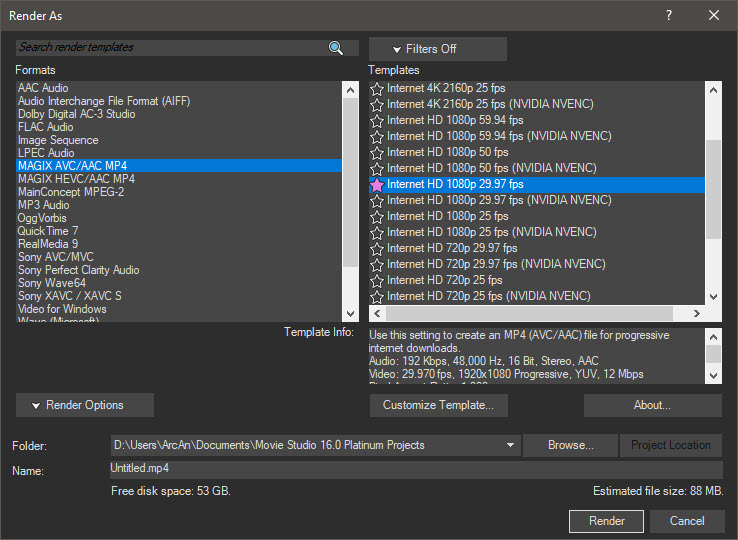Solved Cannot get Move Studio 16 Platinum to render at all, app just quits and vanishes
Cannot get Move Studio 16 Platinum to render at all, app just quits and vanishes was created by lingyai
Posted 21 Dec 2019 01:46 #1I'm in a bit of a jam. I trialled the program and had no real problems with the test videos I made (limited to 2 minutes by the trial version). I bought it and got to work, I have spent about 15 hours on a simple video -- one video track, one audio track , no video FX except simple cross fade transitions now and then. It is 35 minutes long as plays back fine within the Preview window.
But... I click Make Movie, choose MP4, accept the defaults, click OK, it starts making the movie, and after the progress bar shows 0-5%, the application simply vanishes. It exits itself with no warning. No white screen, no message that there's a problem and giving me the option to wait or close the program; it just disappears.
I am on a deadline and really need to render this video.
I'm on a new Windows 10 Pro Dell i7 laptop with 8 GB of RAM.
I'm not new to the Vegas family, so I know basically how it's supposed to work. Never had this problem with MSP 12 or 13 On Win7. Any ideas?
Because I'm under a deadline to share this video, I'm wondering if, as a temporary measure, someone could suggest how I might be able to export the video as one file, the audio as another, so that at least I could combine these two in Windows Movie Maker? It's not a long term solution but right now I'm in a fix.
Any help much appreciated
Please Log in or Create an account to join the conversation.
Replied by Robbie on topic Cannot get Move Studio 16 Platinum to render at all, app just quits and vanishes
Posted 21 Dec 2019 15:50 #2I’m sure the Doc will be along and provide more (better) advice when is able, and I’m no expert but in the meantime …
I have MSP15 but suspect MSP16 will be similar.
With respect to the crashing is it happening at the same point each time and does that coincide with any particular event – new clip. application of an Fx etc.
Have you tried turning GPU acceleration on/off to see if that makes a difference (From the menu bar go to Options>Preferences>Video tab). Turning this feature off allowed me to complete rendering a project that had crashed with GPU Acceleration On. If it’s already Off try with it On.
As for rendering, there are a number of render templates available that may work without crashing (From the menu bar go to Project>Render As). For MP4 try some of the templates under Magix AVC or Sony AVC. I suspect Make Movie probably uses the Magix encoder so may be worth trying Sony.
I have no experience with Movie Maker, but there are a number of render templates available to render separate video streams, depending on the format you are wanting. You could encode video to one of the Blu ray Video Stream templates under Sony AVC or Magix AVC. There are also a number of Audio Stream templates but if you want the final product in MP4 try using the AAC template.
If all else fails, you might try doing a program reset:
www.moviestudiozen.com/doctor-zen-faq/573-how-to-reset-sony-software-to-default-settings#a1https://www.moviestudiozen.com/doctor-zen-faq/573-how-to-reset-sony-software-to-default-settings#a1
Cheers, Robbie
Please Log in or Create an account to join the conversation.
Replied by DoctorZen on topic Cannot get Move Studio 16 Platinum to render at all, app just quits and vanishes
Posted 23 Dec 2019 18:52 #3It is strange that you are experiencing problems on a brand new computer.
Vegas Movie Studio Platinum 16 is optimized for all modern computer hardware combinations.
Robbie has already provided some suggestions for you to check.
Have you tried any of his ideas ?
Checking your GPU Acceleration settings is normally the first and best thing to try if rendering is failing.
Go to Options/Preferences/Video - GPU Acceleration.
What options are showing in the drop down box for you ?
Please report back if you would like help.
If you do report back, please tell us more about your Project Properties and the type of video you are working with.
What type of video is in your project ?
Where did your source video come from ?
Frame Size ? 1920x1080 or 4K 3840x2160 ?
Frame Rate ?
Did you Match your Project Properties to your source video's properties ?
Please upload a screen shot that shows your Project Properties for Video.
It is also a good idea to use the more advanced render settings, if your renders are failing, because this gives you more control over your settings.
Go to Project/Make Movie
Save to my Hard Drive
Advanced Options
The best Format option to use is Magix AVC/AAC .mp4
Then finally you need to select a Template that best matches your source video/project properties.
This should use the same Frame Size and Frame Rate as your original video.
Regards
Derek
Unplugging is the best way to find solutions to your problems. If you would like to share some love, post a customer testimonial or make a donation.
Please Log in or Create an account to join the conversation.
Replied by buckeye6 on topic Cannot get Move Studio 16 Platinum to render at all, app just quits and vanishes
Posted 07 Feb 2020 12:23 #4i had a very similar problem; start rendering and then poof! the whole session just evaporates. very strange. it turned out that the CPU was overheating. rendering is a very CPU-intensive process. i have an 8-core 4.7GHz processor and a massive fan but rendering drove all cores to their max and the fan just couldn't keep up.
i solved the issue by removing the side panel and pointing a small fan at the CPU. cheesy for sure, but it worked. this was a very strange problem and i just happened to stumble onto the solution. i use other programs for similar processing e.g. HandBrake and it also cause the problem. only rendering caused the issue, so this caused me to circle in on the CPU heating.
hope this helps...
Please Log in or Create an account to join the conversation.
Replied by DoctorZen on topic Cannot get Move Studio 16 Platinum to render at all, app just quits and vanishes
Posted 07 Feb 2020 17:11 #5buckeye6 wrote: for what it's worth...
i had a very similar problem; start rendering and then poof! the whole session just evaporates. very strange. it turned out that the CPU was overheating. rendering is a very CPU-intensive process. i have an 8-core 4.7GHz processor and a massive fan but rendering drove all cores to their max and the fan just couldn't keep up.
i solved the issue by removing the side panel and pointing a small fan at the CPU. cheesy for sure, but it worked. this was a very strange problem and i just happened to stumble onto the solution. i use other programs for similar processing e.g. HandBrake and it also cause the problem. only rendering caused the issue, so this caused me to circle in on the CPU heating.
hope this helps...
Thanks for posting this information
I have been helping people use Vegas since 2008 and at least once a year I find someone with an over-heating CPU.
Most times it ends up that the CPU cooling fins and fan are caked in a thick layer of dust and/or the cooling fan is not spinning fast enough.
Rendering video IS definitely the most CPU intensive task a computer can perform.
I recommend anyone doing video editing, install a closed water loop system with radiator and dual/triple fans.
You may also want to check there is enough thermal paste applied to the top of the CPU.
Regards
Derek
Unplugging is the best way to find solutions to your problems. If you would like to share some love, post a customer testimonial or make a donation.
Please Log in or Create an account to join the conversation.
Replied by buckeye6 on topic Cannot get Move Studio 16 Platinum to render at all, app just quits and vanishes
Posted 08 Feb 2020 01:06 #6the fan is substantial, clean as a whistle and spinning freely at proper speed. i think my case is most likely too small, so opening it up and blowing some air in was a quick and easy solution. i tried altering the number of cores MS could use. this worked as well but there's no way to save that kind of config that i know of so it really wasn't a workable solution.
the processor is an AMD FX-9590 and is a real beast. i built this machine specifically for video processing. i've never seen anything other than rendering drive all 8 cores to 100% for a sustained period.
i've been dinking with movie studio for about 10 years mostly for fun. now i'm shooting drone videos for real estate agents and i'm hungry to learn more about transitions, effects and color-correction. that's why i joined, and the failing to render thread was the first thing i saw.
i plan to hit your tutorials and i'm not afraid to ask for help.
brian
Please Log in or Create an account to join the conversation.
Forum Access
- Not Allowed: to create new topic.
- Not Allowed: to reply.
- Not Allowed: to edit your message.