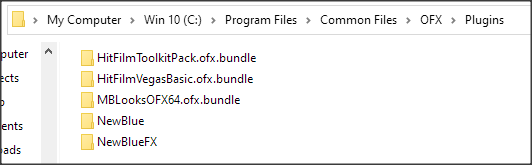DISCLOSURE: Movie Studio Zen is supported by its audience. When you purchase through links on this site, we may earn an affiliate commission.
Solved Timeline interface layout - the title bar on events in VMS Platinum 16
Replied by descondon on topic Timeline interface layout - the title bar on events in VMS Platinum 16
Posted 23 Mar 2020 15:19 #11 As always, Derek, Dr. Zen, you have the answers.
I like the upper border display on each timeline event, makes it much easier to identify which is which when dealing with a number or AV plus FX events in one project.
It is good to know how to turn off that display if needed.
Regarding the delays in start-up of VMSP 16.0 and other versions, with Windows 7, WMSP 16 could take up to five minutes, maybe longer to fire up. Since that PC died on me I have acquired a Windows 10 16 GB RAM, SSD for the OS, the PC itself is live in under 30 seconds and starting up VMSP 16.0 takes about 60 seconds to the timeline, an improvement of four-plus minutes over the previous situation.
I like the upper border display on each timeline event, makes it much easier to identify which is which when dealing with a number or AV plus FX events in one project.
It is good to know how to turn off that display if needed.
Regarding the delays in start-up of VMSP 16.0 and other versions, with Windows 7, WMSP 16 could take up to five minutes, maybe longer to fire up. Since that PC died on me I have acquired a Windows 10 16 GB RAM, SSD for the OS, the PC itself is live in under 30 seconds and starting up VMSP 16.0 takes about 60 seconds to the timeline, an improvement of four-plus minutes over the previous situation.
by descondon
Please Log in or Create an account to join the conversation.
- MrVidTweaker
-
 Offline Topic Author
Offline Topic Author - Zen Newbie
-

- Posts: 8
- Thank you received: 0
Replied by MrVidTweaker on topic Timeline interface layout - the title bar on events in VMS Platinum 16
Posted 23 Mar 2020 20:02 #12 Hi Descondon
I agree, certainly there can't be many people with a greater knowledge than Dr. Zen! To know stuff that isn't even documented by the program makers is quite a thing.
I fully understand that different users will like different features and layouts with computer programs... it's very much personal taste and also what one has got used to I guess. Often I find that a software manufacturer makes changes to a well established program, and if I am 'comfortable' with how it was I might have slight "luddite" tendencies. To be fair, most updates just require getting used to and usually after a while the changes are better in the long run. I have never really wanted to migrate to the next Windows OS platform but fully admit that once I am forced, I get to like the new versions.
I do think that with VMSP 16 the well-reported 'slow start-up' is annoying in the extreme. I have read about the issue so many times now and am disappointed that it hasn't/can't be sorted out. I know that I could probably disable the FX but a) I don't want to b) version 12 loads super quick with the same bunch of FX on my computer, and c) surely it's something that a software developer should be able to fix?
At the moment my VMSP 16 takes about 2 minutes to start up. A very long time when you are sat at your monitor twiddling your video-editing thumbs! I have many programs installed, some heavy graphics ones, music editing ones, and other video editing ones... nothing in my arsenal of tools takes anything like that. Therefore I conclude that my computer isn't a slouch, and added to my experience with previous versions of VMSP — then I blame the MovieStudio software. I have just started a new video project and was hoping to get up and running with the latest VMSP, but have decided to go back to my trusty version 12. I know that, the way I work, the 2 minute wait is going to infuriate me.
I have, ever since the early days of the Sony video editing package, upgraded to the latest version. Basically, for the cost I think the program has been fantastic over the years and has enabled me to afford to be able to edit my videos on a fairly tight budget. However, all the upgrades have added up (cost-wise) so my investment in the program has been significant (and I have recommended it to many other people).
I am going to keep using version 12 — even though there are a few features in v16 that I would like to use. I am going to keep an eye open to see if the start-up problem ever gets fixed (or at least vastly improved), and if it doesn't, then I will not be investing any further in the program. A pity but I feel I have little choice at the moment. I fully utilise the various FX and don not want to mess with them, or lose some of them.
Anyway, I must stop blabbering on. I know that this problem isn't majorly affecting a huge number of users — but it is a problem... and it clearly exists!
I do love this forum though. Absolutely brilliant to browse and learn from others.
Mr VidTweaker (on a go-slow!!!!!)
I agree, certainly there can't be many people with a greater knowledge than Dr. Zen! To know stuff that isn't even documented by the program makers is quite a thing.
I fully understand that different users will like different features and layouts with computer programs... it's very much personal taste and also what one has got used to I guess. Often I find that a software manufacturer makes changes to a well established program, and if I am 'comfortable' with how it was I might have slight "luddite" tendencies. To be fair, most updates just require getting used to and usually after a while the changes are better in the long run. I have never really wanted to migrate to the next Windows OS platform but fully admit that once I am forced, I get to like the new versions.
I do think that with VMSP 16 the well-reported 'slow start-up' is annoying in the extreme. I have read about the issue so many times now and am disappointed that it hasn't/can't be sorted out. I know that I could probably disable the FX but a) I don't want to b) version 12 loads super quick with the same bunch of FX on my computer, and c) surely it's something that a software developer should be able to fix?
At the moment my VMSP 16 takes about 2 minutes to start up. A very long time when you are sat at your monitor twiddling your video-editing thumbs! I have many programs installed, some heavy graphics ones, music editing ones, and other video editing ones... nothing in my arsenal of tools takes anything like that. Therefore I conclude that my computer isn't a slouch, and added to my experience with previous versions of VMSP — then I blame the MovieStudio software. I have just started a new video project and was hoping to get up and running with the latest VMSP, but have decided to go back to my trusty version 12. I know that, the way I work, the 2 minute wait is going to infuriate me.
I have, ever since the early days of the Sony video editing package, upgraded to the latest version. Basically, for the cost I think the program has been fantastic over the years and has enabled me to afford to be able to edit my videos on a fairly tight budget. However, all the upgrades have added up (cost-wise) so my investment in the program has been significant (and I have recommended it to many other people).
I am going to keep using version 12 — even though there are a few features in v16 that I would like to use. I am going to keep an eye open to see if the start-up problem ever gets fixed (or at least vastly improved), and if it doesn't, then I will not be investing any further in the program. A pity but I feel I have little choice at the moment. I fully utilise the various FX and don not want to mess with them, or lose some of them.
Anyway, I must stop blabbering on. I know that this problem isn't majorly affecting a huge number of users — but it is a problem... and it clearly exists!
I do love this forum though. Absolutely brilliant to browse and learn from others.
Mr VidTweaker (on a go-slow!!!!!)
by MrVidTweaker
Please Log in or Create an account to join the conversation.
Replied by ericlnz on topic Timeline interface layout - the title bar on events in VMS Platinum 16
Posted 23 Mar 2020 21:50 #13 You could try hiding your FX folders one by one until you find which is causing your problem. Then decide whether you really need it.
Personally I've trimmed mine right down to a few as many I never used and there's no guarantee that what came with one version of VMS will work with the next.
Personally I've trimmed mine right down to a few as many I never used and there's no guarantee that what came with one version of VMS will work with the next.
by ericlnz
Please Log in or Create an account to join the conversation.
- MrVidTweaker
-
 Offline Topic Author
Offline Topic Author - Zen Newbie
-

- Posts: 8
- Thank you received: 0
Replied by MrVidTweaker on topic Timeline interface layout - the title bar on events in VMS Platinum 16
Posted 01 Apr 2020 21:21 #14 Hi Eric,
Thanks for your valued expertise. I have just tried doing what you suggest in your pasted link. I renamed the "OFX/Plugins" folder to "Plugins_old". When I restarted VMS 16 it certainly started very quickly I must say!
I have attached an image of the OFX folder's contents.
After closing VMS 16 I then renamed the Plugins folder back to its correct name and restarted VMS 16. It then did take a lot longer, about 1min 15secs. This is however an improvement of the previous loading times which were nearly 2mins. Although the solution does definitely prove that the third party plugins are creating the loading time problem... I am hesitant to start disabling them and thereby potentially forcing restrictions on my video editing. I have, after all, paid for quite a lot of those 3rd party plugins.
Admittedly I don't necessarily use all of my 3rd party plugins, but I would rather that VMS 16 was changed to somehow reduce the loading time (as in previous VMS versions I did not have this issue). Also, quite a lot of these 3rd Party plugins came with VMS 16 Platinum in the first place!
I am not sure I can afford it, but do you happen to know if the latest Vegas Pro video editing program has this same kind of issue?
Kind regards
MrVidTweaker
Thanks for your valued expertise. I have just tried doing what you suggest in your pasted link. I renamed the "OFX/Plugins" folder to "Plugins_old". When I restarted VMS 16 it certainly started very quickly I must say!
I have attached an image of the OFX folder's contents.
After closing VMS 16 I then renamed the Plugins folder back to its correct name and restarted VMS 16. It then did take a lot longer, about 1min 15secs. This is however an improvement of the previous loading times which were nearly 2mins. Although the solution does definitely prove that the third party plugins are creating the loading time problem... I am hesitant to start disabling them and thereby potentially forcing restrictions on my video editing. I have, after all, paid for quite a lot of those 3rd party plugins.
Admittedly I don't necessarily use all of my 3rd party plugins, but I would rather that VMS 16 was changed to somehow reduce the loading time (as in previous VMS versions I did not have this issue). Also, quite a lot of these 3rd Party plugins came with VMS 16 Platinum in the first place!
I am not sure I can afford it, but do you happen to know if the latest Vegas Pro video editing program has this same kind of issue?
Kind regards
MrVidTweaker
Last Edit:01 Apr 2020 21:24 by MrVidTweaker
Please Log in or Create an account to join the conversation.
Forum Access
- Not Allowed: to create new topic.
- Not Allowed: to reply.
- Not Allowed: to edit your message.
Moderators: DoctorZen
Time to create page: 0.875 seconds