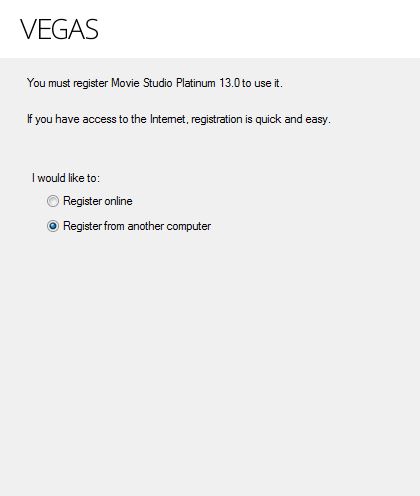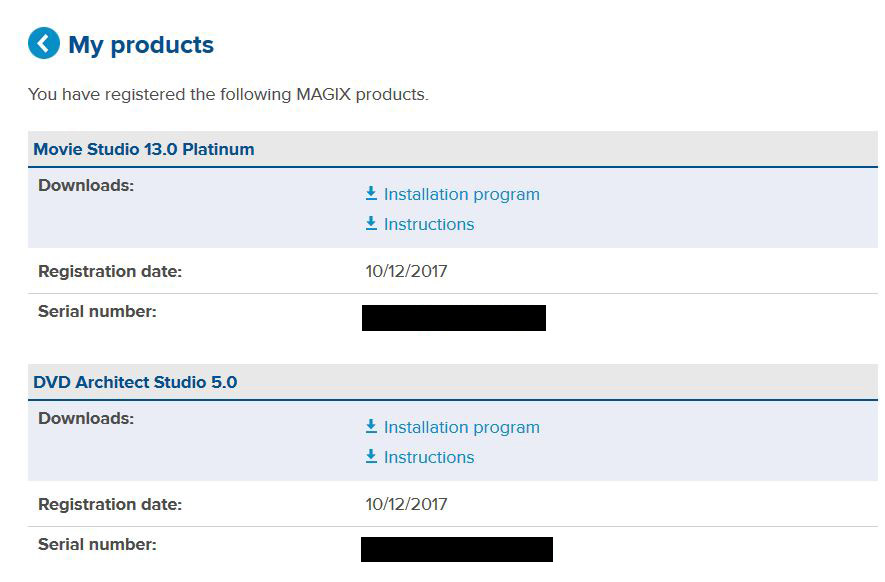Solved Questions about Installing Movie Studio Platinum 13 and 16
- pdsmediaservices
-
 Offline Topic Author
Offline Topic Author - Zen Level 2
-

- Posts: 24
- Thank you received: 1
Questions about Installing Movie Studio Platinum 13 and 16 was created by pdsmediaservices
Posted 29 Mar 2020 08:13 #1I have a MAGIX account that is showing all of the software I purchased with serial numbers, etc. BTW, I am not a Windows 10 user so not having any of those related problems.
I using MSP 13 on primary machine with no problems. I tried to install on a second machine and got registration harassment for every startup (see attachments). On the MAGIX site, there is no link for more info showing list of registered machines.
Questions:
1. does MSP 13 not allow installation on a second machine?
2. Since I purchased MSP 16, I'm thinking that I have to uninstall MSP 13 from primary machine first, the install MSP 16. When I do that, how do I connect with the MAGIX site to remove that device?
3. I've seen a lot of posts from people have install problems with newer versions of MSP. Is MSP 16 having any install problems on Windows 7?
4. Before I install MSP 16 on primary machine, what if anything do I have to backup, like in the AppData folder in user files?
5. Is the user interface completely different for MSP 16 and will I have to re-learn how to use?
Thanks!
Mark
Please Log in or Create an account to join the conversation.
Replied by DoctorZen on topic Questions about Installing Movie Studio Platinum 13 and 16
Posted 29 Mar 2020 20:19 #2I have moved your new message into it's own new forum thread, because it is significantly different to the original thread.
Unplugging is the best way to find solutions to your problems. If you would like to share some love, post a customer testimonial or make a donation.
Please Log in or Create an account to join the conversation.
Replied by vkmast on topic Questions about Installing Movie Studio Platinum 13 and 16
Posted 30 Mar 2020 05:40 #32. You don't have to uninstall previous versions. See also this FAQ section 9.
3. You need Windows 10 to use the current builds of MS Platinum 16. Only a couple of earlier builds may work. Build 142 was the last one to work with Win7 and even that build had some issues, see this thread.
4. VEGAS generally (used to) recommend using the "download manager" file when you first install a version.
I'm sure DoctorZen will complement this and correct as needed.
Please Log in or Create an account to join the conversation.
Replied by DoctorZen on topic Questions about Installing Movie Studio Platinum 13 and 16
Posted 02 Apr 2020 17:27 #4Yes you can install MSP 13 on two different machines.1. does MSP 13 not allow installation on a second machine?
If Movie Studio keeps asking you to register, it probably means you have already used 2x activations.
Sometimes major Windows updates or "clean re-installs" of Windows, will cause Movie Studio to activate twice on the same computer.
The best way to fix this is to login to your Magix account and manually de-activate ALL your activations, then re-register both computers.
www.magix.com/us/support/my-service-center/
Go to My Products
Find Movie Studio Platinum 13
Select Show more details for both activations
Then press deactivate
Now re-boot your computer and re-register Movie Studio
No you do not need to uninstall older versions of Vegas.2. Since I purchased MSP 16, I'm thinking that I have to uninstall MSP 13 from primary machine first, the install MSP 16. When I do that, how do I connect with the MAGIX site to remove that device?
As @vkmast has already explained, it is now getting more difficult to not upgrade to Windows 10, due to new program restrictions/compatibility.3. I've seen a lot of posts from people have install problems with newer versions of MSP. Is MSP 16 having any install problems on Windows 7?
You don't have to backup anything.4. Before I install MSP 16 on primary machine, what if anything do I have to backup, like in the AppData folder in user files?
Yes it is significantly different and it will take a small amount of time to adjust.5. Is the user interface completely different for MSP 16 and will I have to re-learn how to use?
Regards
Derek
Unplugging is the best way to find solutions to your problems. If you would like to share some love, post a customer testimonial or make a donation.
Please Log in or Create an account to join the conversation.
- pdsmediaservices
-
 Offline Topic Author
Offline Topic Author - Zen Level 2
-

- Posts: 24
- Thank you received: 1
Replied by pdsmediaservices on topic Questions about Installing Movie Studio Platinum 13 and 16
Posted 15 Apr 2020 14:33 #5I appreciate your post. Unfortunately, I have a problem. When I go to the URL you gave, and navigate to the page you list in the instructions, I do not have a link for "Show More Details" in the "Movie Studio 13.0 Platinum" area.
I do see a link for the MSP 16 that I paid for and have not install yet.
Please advise.
Also, I need instructions for this site on how to embed a screen shot in a post.
Mark
Please Log in or Create an account to join the conversation.
Replied by Robbie on topic Questions about Installing Movie Studio Platinum 13 and 16
Posted 15 Apr 2020 14:50 #6Cheers, RObbie
Please Log in or Create an account to join the conversation.
- pdsmediaservices
-
 Offline Topic Author
Offline Topic Author - Zen Level 2
-

- Posts: 24
- Thank you received: 1
Replied by pdsmediaservices on topic Questions about Installing Movie Studio Platinum 13 and 16
Posted 15 Apr 2020 15:00 #7Didn't think about it. Will have to edit the screen capture and re-post.
Mark
Please Log in or Create an account to join the conversation.
Replied by DoctorZen on topic Questions about Installing Movie Studio Platinum 13 and 16
Posted 15 Apr 2020 17:37 #8What I told you will apply to Vegas Movie Studio Platinum 16, but not v13.
If I was you, I would just forget about v13 and move directly to using v16 only.
If you want to get v13 installed on a 2nd computer, you will need to contact Magix support.
Unplugging is the best way to find solutions to your problems. If you would like to share some love, post a customer testimonial or make a donation.
Please Log in or Create an account to join the conversation.
- pdsmediaservices
-
 Offline Topic Author
Offline Topic Author - Zen Level 2
-

- Posts: 24
- Thank you received: 1
Replied by pdsmediaservices on topic Questions about Installing Movie Studio Platinum 13 and 16
Posted 16 Apr 2020 12:36 #9Please Log in or Create an account to join the conversation.
Replied by DoctorZen on topic Questions about Installing Movie Studio Platinum 13 and 16
Posted 16 Apr 2020 17:06 #10pdsmediaservices wrote: I've seen people here say I can use MSP 16 on Windows 7 but it depends on the build. How do I determine that from the install file I have downloaded at the time of purchase?
I don't know which of the last build versions of Vegas Movie Studio Platinum 16 work in Windows 7.
I know that some members of the official Vegas Forums should know this info!
www.vegascreativesoftware.info/us/vegas-movie-studio-forum/
Of the top of my head, I think up to Update #1 should work.
I have download links for all the different build versions for v16 here:
www.moviestudiozen.com/doctor-zen-faq/618-vegas-movie-studio-16-update-history
Unplugging is the best way to find solutions to your problems. If you would like to share some love, post a customer testimonial or make a donation.
Please Log in or Create an account to join the conversation.
Forum Access
- Not Allowed: to create new topic.
- Not Allowed: to reply.
- Not Allowed: to edit your message.