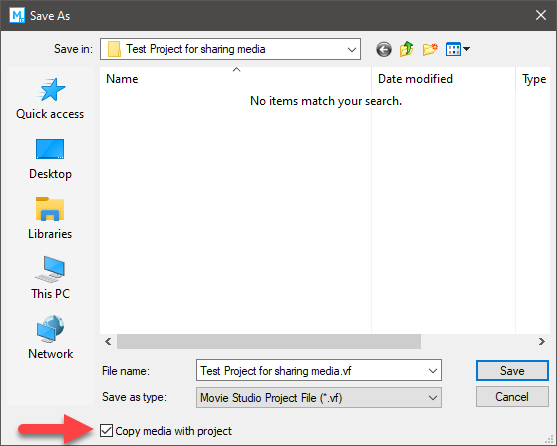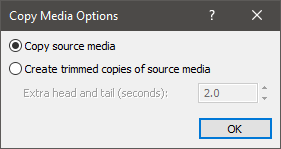DISCLOSURE: Movie Studio Zen is supported by its audience. When you purchase through links on this site, we may earn an affiliate commission.
Solved Migrating projects from one computer to a different one
Migrating projects from one computer to a different one was created by Eliphas
Posted 30 May 2020 08:15 #1 Hello!
First post, super MS Platinum 16 noob.
My girlfriend and I are working on a music video and we cant figure out how to get the project we copy from her computer to work properly on mine.
We are both running the same version as far as I can tell and both on Win10.
The issue is when I open the .veg file and find all the content and load it, it wont run in the preview and the effects that she has done will not work. things like green screens, digital noise effects etc... and the audio will not play either.
I come from audio editing software and when I save a project a file is generated that populates copies of all the media for the project but that doesn't seem to be the case here.
Can anyone help us out? I need to finish this video in under two weeks for a scholarship application so time is of the essence.
Many thanks!!
First post, super MS Platinum 16 noob.
My girlfriend and I are working on a music video and we cant figure out how to get the project we copy from her computer to work properly on mine.
We are both running the same version as far as I can tell and both on Win10.
The issue is when I open the .veg file and find all the content and load it, it wont run in the preview and the effects that she has done will not work. things like green screens, digital noise effects etc... and the audio will not play either.
I come from audio editing software and when I save a project a file is generated that populates copies of all the media for the project but that doesn't seem to be the case here.
Can anyone help us out? I need to finish this video in under two weeks for a scholarship application so time is of the essence.
Many thanks!!
Last Edit:21 Jun 2020 11:59 by Eliphas
Please Log in or Create an account to join the conversation.
Replied by DoctorZen on topic Migrating projects from one computer to a different one
Posted 30 May 2020 12:44 #2 Hello Eliphas - Welcome to the MSZ Forum 
The first thing I would like you to check, is to make sure both computers have the same build version installed.
Vegas Movie Studio Platinum 16 should automatically check for updates, but I want to make sure it is working.
Open Vegas and go to Help/About to find the build version.
The final build version ever released was #175.
If you discover an older build version, go to this link, download, then install.
www.moviestudiozen.com/doctor-zen-faq/618-vegas-movie-studio-16-update-history
Vegas Pro project files use the .veg file extension.
The fact that you mentioned a .veg file, makes me think that you are using Vegas Pro on your computer and not Vegas Movie Studio Platinum.
Can you please confirm that you are in fact using Vegas Movie Studio Platinum 16 and not Vegas Pro 16 ?
When two people are working on the same project, using different computers, you need to make sure that ALL the source media files are saved with the project file.
This is what you need to do...
1. Make sure the .vf project file has been saved to it's own Folder, so that everything belonging to the project is in the folder.
2. To save a copy of all media files with the master .vf project file, go to Project/Save As. At the very bottom of the Save As window, check the box that says Copy media with project.
3. A pop-up window will ask about how you want to copy the media. Leave it at the default setting. This will then copy all your source files into your project folder.
4. If you now go to Documents/Movie Studio 16 Platinum Projects/Your Project, you will see that all the media files are now with the project file.
If you are sharing the project using something like Google Drive, you need to share the Project Folder.
Final comment
If you used any 3rd party Video FX that do not come with Vegas Movie Studio, you need to have the same 3rd party Video FX installed on both computers.
If you have only been using included FX that come with Vegas, everything should work OK.
To rule out anything unexpected, it might be a good idea to do a full program reset on both computers.
This will restore all settings to defaults and clean the temporary files cache.
Instructions here:
www.moviestudiozen.com/doctor-zen-faq/573-how-to-reset-sony-software-to-default-settings#a1
Regards
Derek
The first thing I would like you to check, is to make sure both computers have the same build version installed.
Vegas Movie Studio Platinum 16 should automatically check for updates, but I want to make sure it is working.
Open Vegas and go to Help/About to find the build version.
The final build version ever released was #175.
If you discover an older build version, go to this link, download, then install.
www.moviestudiozen.com/doctor-zen-faq/618-vegas-movie-studio-16-update-history
Vegas Movie Studio project files use the .vf file extension.You said: The issue is when I open the .veg file and find all the content and load it
Vegas Pro project files use the .veg file extension.
The fact that you mentioned a .veg file, makes me think that you are using Vegas Pro on your computer and not Vegas Movie Studio Platinum.
Can you please confirm that you are in fact using Vegas Movie Studio Platinum 16 and not Vegas Pro 16 ?
When two people are working on the same project, using different computers, you need to make sure that ALL the source media files are saved with the project file.
This is what you need to do...
1. Make sure the .vf project file has been saved to it's own Folder, so that everything belonging to the project is in the folder.
2. To save a copy of all media files with the master .vf project file, go to Project/Save As. At the very bottom of the Save As window, check the box that says Copy media with project.
3. A pop-up window will ask about how you want to copy the media. Leave it at the default setting. This will then copy all your source files into your project folder.
4. If you now go to Documents/Movie Studio 16 Platinum Projects/Your Project, you will see that all the media files are now with the project file.
If you are sharing the project using something like Google Drive, you need to share the Project Folder.
Final comment
If you used any 3rd party Video FX that do not come with Vegas Movie Studio, you need to have the same 3rd party Video FX installed on both computers.
If you have only been using included FX that come with Vegas, everything should work OK.
To rule out anything unexpected, it might be a good idea to do a full program reset on both computers.
This will restore all settings to defaults and clean the temporary files cache.
Instructions here:
www.moviestudiozen.com/doctor-zen-faq/573-how-to-reset-sony-software-to-default-settings#a1
Regards
Derek
ℹ️ Remember to turn everything off at least once a week, including your brain, then sit somewhere quiet and just chill out.
Unplugging is the best way to find solutions to your problems. If you would like to share some love, post a customer testimonial or make a donation.
Unplugging is the best way to find solutions to your problems. If you would like to share some love, post a customer testimonial or make a donation.
Last Edit:02 Jun 2020 10:26 by DoctorZen
Please Log in or Create an account to join the conversation.
Replied by Eliphas on topic Migrating projects from one computer to a different one
Posted 30 May 2020 13:09 #3 Thanks first of all for the super quick prompt. I will be checking into all this right away but I did want to confirm we are using movie studio, we are currently sharing the license between eachother. I got mixed up reading a bunch of other information and I guess .veg stuck haha!
I will be testing this today and tomorrow and will let you know if it was successful. Thanks again!
I will be testing this today and tomorrow and will let you know if it was successful. Thanks again!
by Eliphas
The following user(s) said Thank You: DoctorZen
Please Log in or Create an account to join the conversation.
- mmcswnavy24
-
 Offline
Offline - Zen Level 4
-

- Posts: 188
- Thank you received: 214
Replied by mmcswnavy24 on topic Migrating projects from one computer to a different one
Posted 30 May 2020 23:35 #4 This is just a little note for Derek (Dr. Zen):
Under your screen shot of "Copy Media Options", for Item #4 you accidentally wrote
Should be 16. Just so Eliphas does not get confused, or someone else viewing this later with the similar problem.
Chief
p.s. actually surprised my "old ass eyes" saw that!:woohoo:
Under your screen shot of "Copy Media Options", for Item #4 you accidentally wrote
Documents/Movie Studio 15 Platinum Projects/Your Project
Should be 16. Just so Eliphas does not get confused, or someone else viewing this later with the similar problem.
Chief
p.s. actually surprised my "old ass eyes" saw that!:woohoo:
MSI TRX40 Pro Wifi /3960X/128 GB TeamGroup/PowerColor Radeon RX 6900XT/Win 10 Pro 64-Bit. VEGAS Pro 18&19 Edit/SoundForge Studio 15/Magix Xara Photo & Graphics Design/(2) Inland 2TB PCIe with OS & Apps, #2 Documents/Music/etc., (2) PNY 4TB EVO PCIe for source footage, Sabrent 2TB PCI-e Scratch.
by mmcswnavy24
The following user(s) said Thank You: DoctorZen
Please Log in or Create an account to join the conversation.
Forum Access
- Not Allowed: to create new topic.
- Not Allowed: to reply.
- Not Allowed: to edit your message.
Moderators: DoctorZen
Time to create page: 0.834 seconds