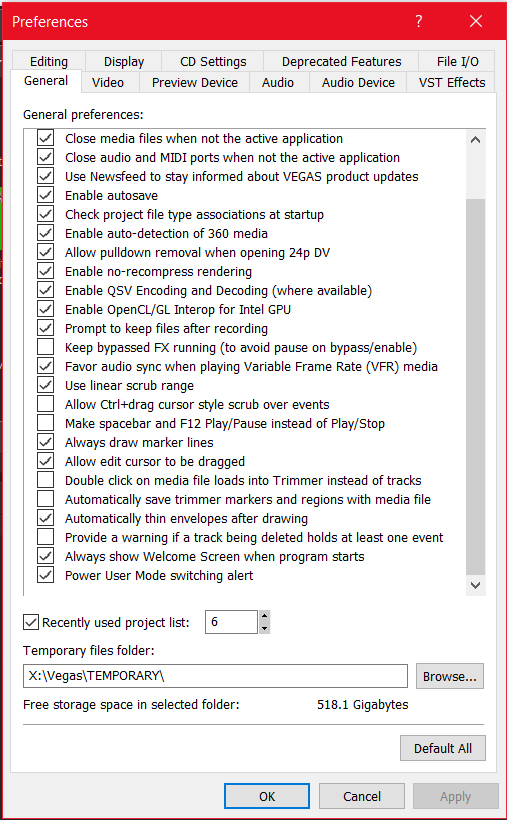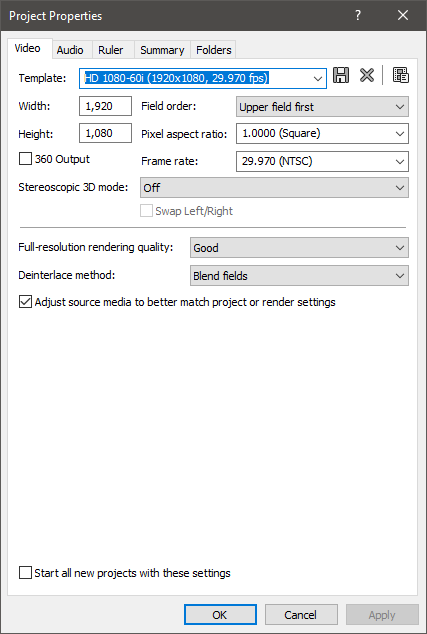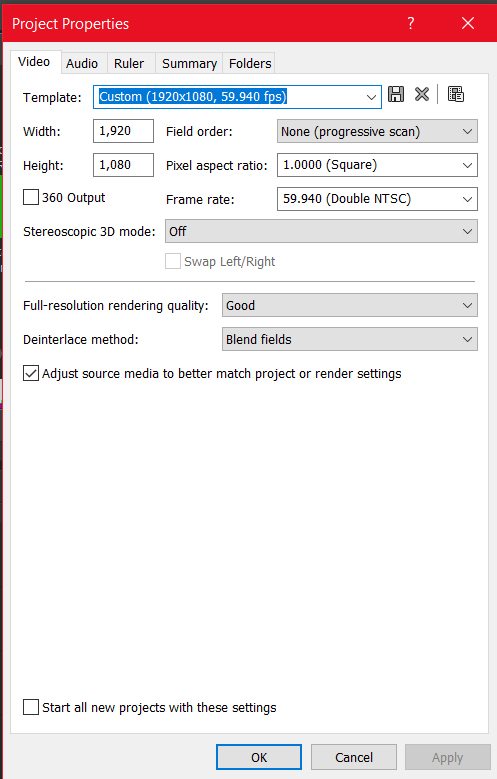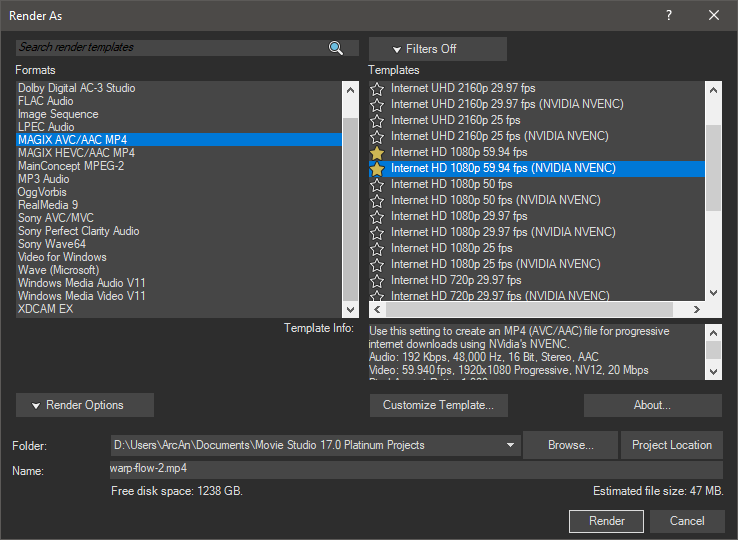DISCLOSURE: Movie Studio Zen is supported by its audience. When you purchase through links on this site, we may earn an affiliate commission.
Solved Transitions will not render properly
- jerryswinger
-
 Offline Topic Author
Offline Topic Author - Zen Newbie
-

- Posts: 8
- Thank you received: 0
So i have been using Movie Studio Platinum for about a month now and have not had problems rendering the previous two videos i made. The current video im working on uses the Warp Flow transition - and although it plays properly in the playback window - when i render it the transition stutters and glitches. Im using a high end pc and am just confused if there is an conflicting setting on or something. i have tried rendering it several times with and without gpu acceleration and there was no change in the issue. idk, any help would be much appreciated
by jerryswinger
Please Log in or Create an account to join the conversation.
Hello jerryswinger - Welcome to the MSZ Forum
Which exact program and version are you using ?
Which build version do you have installed ?
Open Vegas and go to Help/About to find the build version.
What are your Project Properties set to ?
Please take a screen shot of your project properties window and upload to the forum.
Regards
Derek
Which exact program and version are you using ?
Which build version do you have installed ?
Open Vegas and go to Help/About to find the build version.
What are your Project Properties set to ?
Please take a screen shot of your project properties window and upload to the forum.
Regards
Derek
ℹ️ Remember to turn everything off at least once a week, including your brain, then sit somewhere quiet and just chill out.
Unplugging is the best way to find solutions to your problems. If you would like to share some love, post a customer testimonial or make a donation.
Unplugging is the best way to find solutions to your problems. If you would like to share some love, post a customer testimonial or make a donation.
Last Edit:06 Jun 2020 16:50 by DoctorZen
Please Log in or Create an account to join the conversation.
- jerryswinger
-
 Offline Topic Author
Offline Topic Author - Zen Newbie
-

- Posts: 8
- Thank you received: 0
Last Edit:12 Jun 2020 10:44 by jerryswinger
Please Log in or Create an account to join the conversation.
Thanks for the info, but none of those screen shots are from the Project Properties window.
The Project Properties window button is above the Preview Window - it is very important that you always check this window.
Your version of Vegas is up to date.
The Project Properties window looks like this. I just need to see the Video tab settings.
Can you also tell me what type of video you are using ?
Example: 1920x1080p or 4K (3840 x2160)
I recommend you turn off the setting that says "Automatically open last project on startup", in your Preference settings.
The Warp Flow feature is brand new, so it may have a bug in it.
However, I can't make a comment until I know how your project is set up, so that I can try and replicate the problem.
The Project Properties window button is above the Preview Window - it is very important that you always check this window.
Your version of Vegas is up to date.
The Project Properties window looks like this. I just need to see the Video tab settings.
Can you also tell me what type of video you are using ?
Example: 1920x1080p or 4K (3840 x2160)
I recommend you turn off the setting that says "Automatically open last project on startup", in your Preference settings.
The Warp Flow feature is brand new, so it may have a bug in it.
However, I can't make a comment until I know how your project is set up, so that I can try and replicate the problem.
ℹ️ Remember to turn everything off at least once a week, including your brain, then sit somewhere quiet and just chill out.
Unplugging is the best way to find solutions to your problems. If you would like to share some love, post a customer testimonial or make a donation.
Unplugging is the best way to find solutions to your problems. If you would like to share some love, post a customer testimonial or make a donation.
by DoctorZen
Please Log in or Create an account to join the conversation.
- jerryswinger
-
 Offline Topic Author
Offline Topic Author - Zen Newbie
-

- Posts: 8
- Thank you received: 0
I'll have a look at this in the next 24 hours and report back, when I get back home.
ℹ️ Remember to turn everything off at least once a week, including your brain, then sit somewhere quiet and just chill out.
Unplugging is the best way to find solutions to your problems. If you would like to share some love, post a customer testimonial or make a donation.
Unplugging is the best way to find solutions to your problems. If you would like to share some love, post a customer testimonial or make a donation.
by DoctorZen
Please Log in or Create an account to join the conversation.
- jerryswinger
-
 Offline Topic Author
Offline Topic Author - Zen Newbie
-

- Posts: 8
- Thank you received: 0
have you had a chance to take a look? my Movie Studio is now crashing every 10-15 minutes.
by jerryswinger
Please Log in or Create an account to join the conversation.
I will be honest, some how I totally forgot about your message  :blush:
:blush:
I have tested 60 fps video with a Warp-Flow transition and rendered with my CPU only first and then using my Nvidia GPU.
Both render methods worked OK and there were no crashes.
Both transitions look the same in the Preview and in the final rendered video file.
It sounds like something else is causing you problems...
Let's go back to basics.
What model CPU are you using ?
What model graphics card are you using ?
Which Driver version do you have installed for your graphics card ?
How much RAM do you have installed ?
What I recommend you do is forget about your actual project for a moment.
Start a brand new test project and add 2x videos only - make sure they are similar to your problem project and are 60 fps videos.
Just make the entire test project 60 seconds in total.
Overlap both videos to create a transition and add Warp-Flow.
Save project file.
Before you do a test render, go to Options/Preferences/Video - GPU Acceleration
Select your GPU if it is not turned on and then re-boot Vegas.
Now go to Project/Render As
In Vegas Movie Studio Platinum 17, you should be using MAGIX AVC/AAC to render your videos.
*If you have an Nvidia GPU, you will see Nvidia NVENC options
*If you have an AMD GPU, you will see AMD VCE options
*If you have an Intel GPU, you will see Intel QSV options
*Templates with no (bracket) options will use your CPU only to render video
Because your videos are recorded at 60 fps, you need to select a template that says 59.94 fps
Try rendering with your GPU first - what happens ?
Then try a 2nd render, using the CPU only - what happens ?
 :blush:
:blush:I have tested 60 fps video with a Warp-Flow transition and rendered with my CPU only first and then using my Nvidia GPU.
Both render methods worked OK and there were no crashes.
Both transitions look the same in the Preview and in the final rendered video file.
It sounds like something else is causing you problems...
Let's go back to basics.
What model CPU are you using ?
What model graphics card are you using ?
Which Driver version do you have installed for your graphics card ?
How much RAM do you have installed ?
What I recommend you do is forget about your actual project for a moment.
Start a brand new test project and add 2x videos only - make sure they are similar to your problem project and are 60 fps videos.
Just make the entire test project 60 seconds in total.
Overlap both videos to create a transition and add Warp-Flow.
Save project file.
Before you do a test render, go to Options/Preferences/Video - GPU Acceleration
Select your GPU if it is not turned on and then re-boot Vegas.
Now go to Project/Render As
In Vegas Movie Studio Platinum 17, you should be using MAGIX AVC/AAC to render your videos.
*If you have an Nvidia GPU, you will see Nvidia NVENC options
*If you have an AMD GPU, you will see AMD VCE options
*If you have an Intel GPU, you will see Intel QSV options
*Templates with no (bracket) options will use your CPU only to render video
Because your videos are recorded at 60 fps, you need to select a template that says 59.94 fps
Try rendering with your GPU first - what happens ?
Then try a 2nd render, using the CPU only - what happens ?
ℹ️ Remember to turn everything off at least once a week, including your brain, then sit somewhere quiet and just chill out.
Unplugging is the best way to find solutions to your problems. If you would like to share some love, post a customer testimonial or make a donation.
Unplugging is the best way to find solutions to your problems. If you would like to share some love, post a customer testimonial or make a donation.
Last Edit:12 Jun 2020 11:06 by DoctorZen
Please Log in or Create an account to join the conversation.
- jerryswinger
-
 Offline Topic Author
Offline Topic Author - Zen Newbie
-

- Posts: 8
- Thank you received: 0
cpu - i7 - 9750H
gpu - nvidia gtx 1660ti
driver - 445.87
ram - 16gb
about to make the test project now and report back
gpu - nvidia gtx 1660ti
driver - 445.87
ram - 16gb
about to make the test project now and report back
by jerryswinger
Please Log in or Create an account to join the conversation.
- jerryswinger
-
 Offline Topic Author
Offline Topic Author - Zen Newbie
-

- Posts: 8
- Thank you received: 0
okay so i imported the videos and noticed one is 30 fps, why do they both have to be 60 fps?
by jerryswinger
Please Log in or Create an account to join the conversation.
Forum Access
- Not Allowed: to create new topic.
- Not Allowed: to reply.
- Not Allowed: to edit your message.
Moderators: DoctorZen
Time to create page: 0.898 seconds