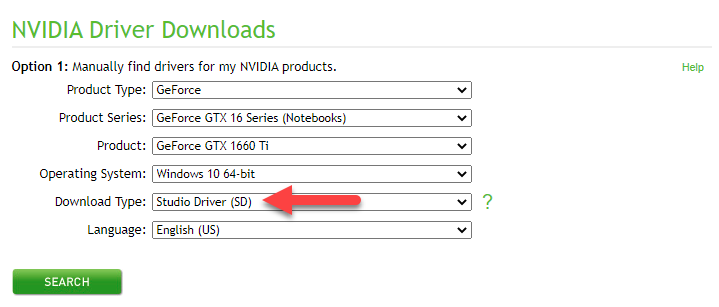DISCLOSURE: Movie Studio Zen is supported by its audience. When you purchase through links on this site, we may earn an affiliate commission.
Solved Transitions will not render properly
- jerryswinger
-
 Offline Topic Author
Offline Topic Author - Zen Newbie
-

- Posts: 8
- Thank you received: 0
also in my original project i was transitioning from a video to a picture so i dont know if that makes a difference
by jerryswinger
Please Log in or Create an account to join the conversation.
Originally I asked you what your Project Properties were and you reported back the project was set to 60 fps (59.94).okay so i imported the videos and noticed one is 30 fps, why do they both have to be 60 fps?
I assumed all the videos in your project were using 60 fps.
I also assumed your Transitions were between Video and Video, not Video and Images.
I have no idea how the new Warp-Flow transition behaves between video and still images.
I think you should share your problem on the official Vegas Forums instead of here.
You will get many more eyeballs on your message, that may be able to explain what is happening.
www.vegascreativesoftware.info/us/vegas-movie-studio-forum/
Mixing different frame rates in a project is to be avoided were possible, but that is not always practical.
If you mix 30 fps video with 60 fps video, your Project Properties should be set to 30 fps and you should also only render to 30 fps.
If however you mix 30 fps video with 60 fps video, but set the Project Properties to 60 fps and render to 60 fps, every time the timeline hits a 30 fps video, Vegas is going to have to create 30x fake frames to build it up to 60 fps - doing this can cause weird problems sometimes.
If you don't game on your laptop computer, I would recommend you change your Nvidia Game Drivers to Studio Drivers instead.cpu - i7 - 9750H
gpu - nvidia gtx 1660ti
driver - 445.87
ram - 16gb
The Studio Drivers are better optimized for content creation programs instead of games.
www.nvidia.com/Download/index.aspx
ℹ️ Remember to turn everything off at least once a week, including your brain, then sit somewhere quiet and just chill out.
Unplugging is the best way to find solutions to your problems. If you would like to share some love, post a customer testimonial or make a donation.
Unplugging is the best way to find solutions to your problems. If you would like to share some love, post a customer testimonial or make a donation.
Last Edit:21 Jun 2020 12:01 by DoctorZen
Please Log in or Create an account to join the conversation.
Forum Access
- Not Allowed: to create new topic.
- Not Allowed: to reply.
- Not Allowed: to edit your message.
Moderators: DoctorZen
Time to create page: 0.788 seconds