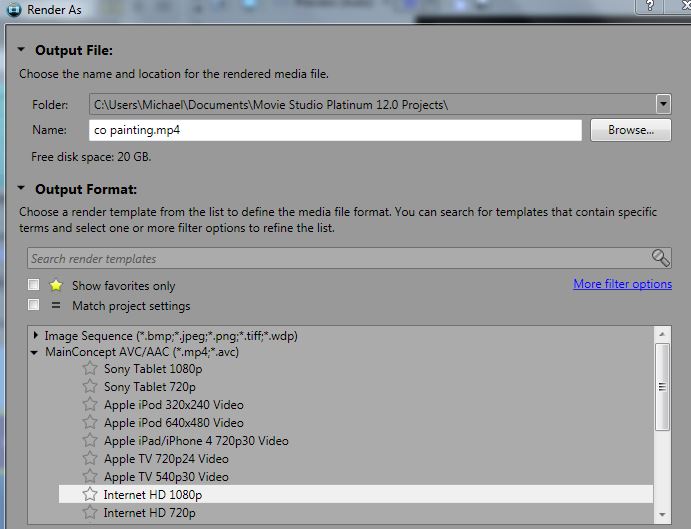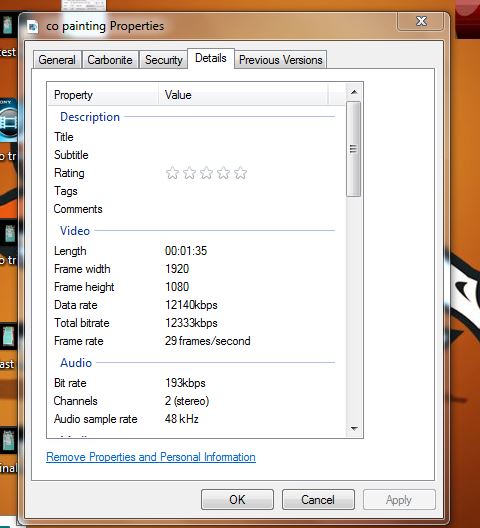DISCLOSURE: Movie Studio Zen is supported by its audience. When you purchase through links on this site, we may earn an affiliate commission.
Solved Flutter after render in Vegas Movie Studio Platinum 12
Flutter after render in Vegas Movie Studio Platinum 12 was created by msocon
Posted 04 Jan 2021 03:59 #1 I have mp4s of someone painting a shutter. I am connecting the 4 videos to show the progress of the painting project When I render the video the shutters have fluttering/moving effect...what would be the best settings to render or fix the problem? Appreciate any help.
Last Edit:29 Jan 2021 09:53 by msocon
Please Log in or Create an account to join the conversation.
Replied by DoctorZen on topic Flutter after render in Vegas Movie Studio Platinum 12
Posted 04 Jan 2021 16:22 #2 I need to see an example of your video, to know exactly what you mean.
Can you render a 10 second sample of your video and upload it to YouTube.
Then post a link to the video here in the forum.
Please also tell us your Project Property settings and Video Properties.
Example = Frame Size, Frame Rates and whether the source videos are Progressive style video or Interlaced video ?
Also, which Format and Template are you rendering with?
Example = Mainconcept AVC - Internet 1080p HD
This may have nothing to do with your problem, but I would recommend turning OFF resampling for all your videos.
Select (highlight) all videos and then right-click, go to Switches and set to Disable Resample.
This will at least reduce motion blur.
Regards
Derek
Can you render a 10 second sample of your video and upload it to YouTube.
Then post a link to the video here in the forum.
Please also tell us your Project Property settings and Video Properties.
Example = Frame Size, Frame Rates and whether the source videos are Progressive style video or Interlaced video ?
Also, which Format and Template are you rendering with?
Example = Mainconcept AVC - Internet 1080p HD
This may have nothing to do with your problem, but I would recommend turning OFF resampling for all your videos.
Select (highlight) all videos and then right-click, go to Switches and set to Disable Resample.
This will at least reduce motion blur.
Regards
Derek
ℹ️ Remember to turn everything off at least once a week, including your brain, then sit somewhere quiet and just chill out.
Unplugging is the best way to find solutions to your problems. If you would like to share some love, post a customer testimonial or make a donation.
Unplugging is the best way to find solutions to your problems. If you would like to share some love, post a customer testimonial or make a donation.
Last Edit:04 Jan 2021 16:22 by DoctorZen
Please Log in or Create an account to join the conversation.
Replied by msocon on topic Flutter after render in Vegas Movie Studio Platinum 12
Posted 06 Jan 2021 11:21 #3 Last Edit:06 Jan 2021 12:52 by msocon
Please Log in or Create an account to join the conversation.
Replied by DoctorZen on topic Flutter after render in Vegas Movie Studio Platinum 12
Posted 06 Jan 2021 12:09 #4 Hi msocon
The new message you just posted was completely corrupted.
When I opened it up to try and fix it, it was completely empty, so I wrote the word "test".
I have never seen that happen on the forum before.
There may be a problem on the forum I am not aware of, however everyone elses messages are OK.
Can you please re-post your message.
Thank you.
The new message you just posted was completely corrupted.
When I opened it up to try and fix it, it was completely empty, so I wrote the word "test".
I have never seen that happen on the forum before.
There may be a problem on the forum I am not aware of, however everyone elses messages are OK.
Can you please re-post your message.
Thank you.
ℹ️ Remember to turn everything off at least once a week, including your brain, then sit somewhere quiet and just chill out.
Unplugging is the best way to find solutions to your problems. If you would like to share some love, post a customer testimonial or make a donation.
Unplugging is the best way to find solutions to your problems. If you would like to share some love, post a customer testimonial or make a donation.
Last Edit:06 Jan 2021 12:10 by DoctorZen
Please Log in or Create an account to join the conversation.
Replied by ericlnz on topic Flutter after render in Vegas Movie Studio Platinum 12
Posted 06 Jan 2021 17:13 #5 One suggestion - Change Deinterlace Method from Blend Fields to Interpolation. Blend Fields can give a ghosting effect with movement similar to resampling.
by ericlnz
Please Log in or Create an account to join the conversation.
Replied by DoctorZen on topic Flutter after render in Vegas Movie Studio Platinum 12
Posted 07 Jan 2021 17:04 #6 Hi @msocon (talking with my Moderator hat on right now!)
I managed to find the 2 images you uploaded, but I could not restore your YouTube video link.
If you are reading and receiving this message from the forum, can you please re-post that link to your YouTube video, so that we can see exactly what the problem is?
I agree with Eric's suggestion about trying Interpolation in your Project Property settings.
Until I see a sample of the problem, I can't comment any further for now...
I managed to find the 2 images you uploaded, but I could not restore your YouTube video link.
If you are reading and receiving this message from the forum, can you please re-post that link to your YouTube video, so that we can see exactly what the problem is?
I agree with Eric's suggestion about trying Interpolation in your Project Property settings.
Until I see a sample of the problem, I can't comment any further for now...
ℹ️ Remember to turn everything off at least once a week, including your brain, then sit somewhere quiet and just chill out.
Unplugging is the best way to find solutions to your problems. If you would like to share some love, post a customer testimonial or make a donation.
Unplugging is the best way to find solutions to your problems. If you would like to share some love, post a customer testimonial or make a donation.
by DoctorZen
Please Log in or Create an account to join the conversation.
Replied by msocon on topic Flutter after render in Vegas Movie Studio Platinum 12
Posted 07 Jan 2021 21:39 #7 Thanks for trying to help guys. Here is the link again:
When I use that link it does go to the video.
Was also wondering best settings for a video so that when you watch it on a smart-phone you get a full-size version. Right now when she posts this video on Facebook and tries to see it on her android phone it shows but it only shows as about half screen instead of filling her phone area.
Thanks.
When I use that link it does go to the video.
Was also wondering best settings for a video so that when you watch it on a smart-phone you get a full-size version. Right now when she posts this video on Facebook and tries to see it on her android phone it shows but it only shows as about half screen instead of filling her phone area.
Thanks.
by msocon
Please Log in or Create an account to join the conversation.
Replied by msocon on topic Flutter after render in Vegas Movie Studio Platinum 12
Posted 07 Jan 2021 21:43 #8 I changed the setting to "public" in case that was hanging it up.
by msocon
Please Log in or Create an account to join the conversation.
Replied by DoctorZen on topic Flutter after render in Vegas Movie Studio Platinum 12
Posted 08 Jan 2021 17:12 #9 Because of the Project Properties screenshot settings you posted, I assumed your original video was recorded with an old style conventional video camera.
Now that I see your video sample from YouTube, it looks like you shot your video with a mobile phone? Is that correct?
If you did shoot your video with a mobile phone, I need to see the Video Properties for your phone video, because that will change everything I will have to say.
Right-click your video file in the Project Media tabbed window and select Properties.
Take a screen shot of the Media window and upload to the forum - this will tell me your video's properties.
Now that I see your video sample from YouTube, it looks like you shot your video with a mobile phone? Is that correct?
If you did shoot your video with a mobile phone, I need to see the Video Properties for your phone video, because that will change everything I will have to say.
Right-click your video file in the Project Media tabbed window and select Properties.
Take a screen shot of the Media window and upload to the forum - this will tell me your video's properties.
ℹ️ Remember to turn everything off at least once a week, including your brain, then sit somewhere quiet and just chill out.
Unplugging is the best way to find solutions to your problems. If you would like to share some love, post a customer testimonial or make a donation.
Unplugging is the best way to find solutions to your problems. If you would like to share some love, post a customer testimonial or make a donation.
by DoctorZen
Please Log in or Create an account to join the conversation.
Replied by msocon on topic Flutter after render in Vegas Movie Studio Platinum 12
Posted 27 Jan 2021 11:35 #10 Sorry it took so long to reply. Computer issues. I have attached two files, are these what you are looking for? If you meant for me to open the original video file to get settings, when I tried to do that it really didn't have a lot of info in details. Only screen size which is also on the two files I have attached.
thanks for working on this with me.
thanks for working on this with me.
Last Edit:27 Jan 2021 14:46 by msocon
Please Log in or Create an account to join the conversation.
Forum Access
- Not Allowed: to create new topic.
- Not Allowed: to reply.
- Not Allowed: to edit your message.
Moderators: DoctorZen
Time to create page: 0.859 seconds