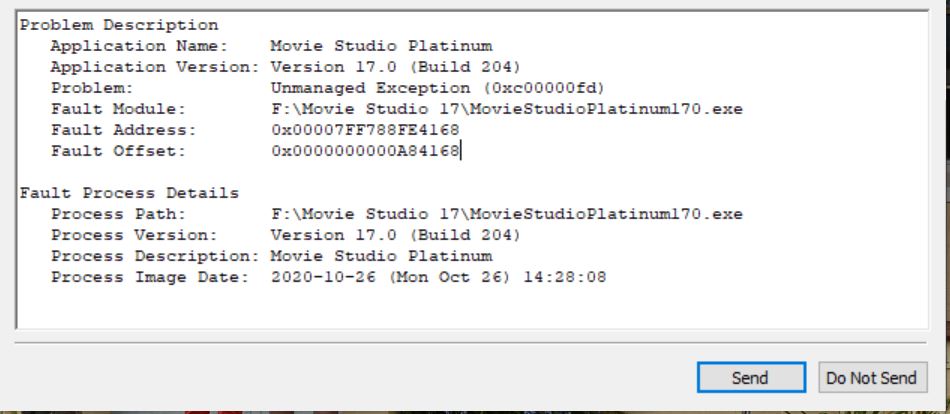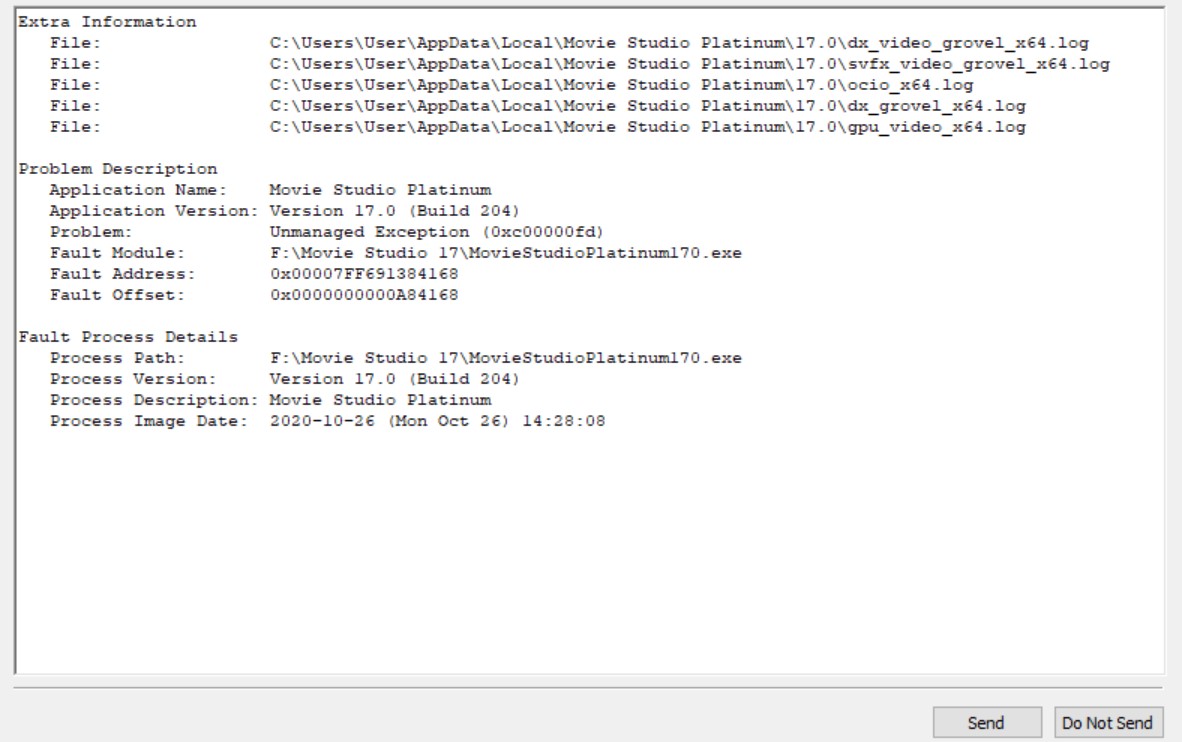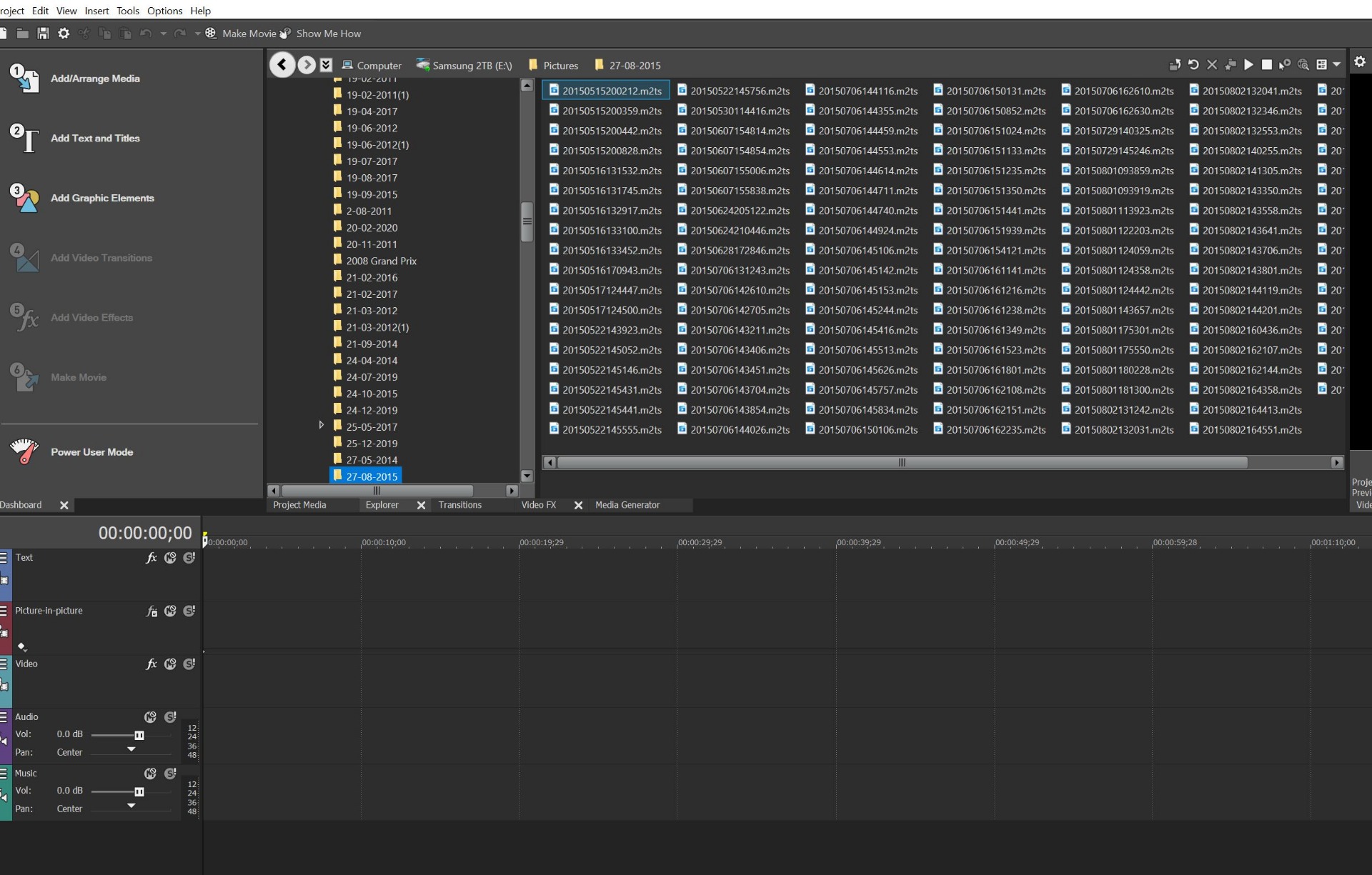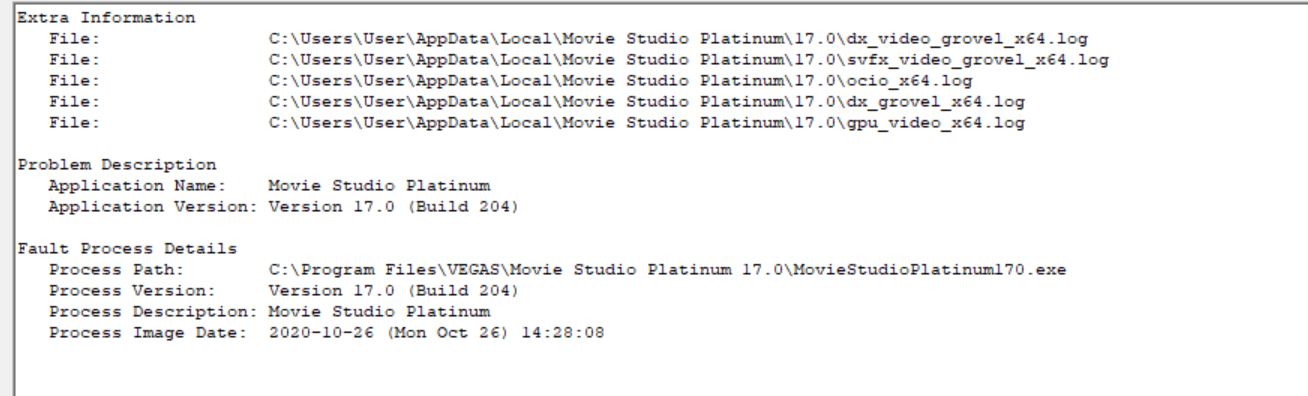DISCLOSURE: Movie Studio Zen is supported by its audience. When you purchase through links on this site, we may earn an affiliate commission.
Solved Studio Platinum 17 Does Not Load!! Help, Tried Everything
Studio Platinum 17 Does Not Load!! Help, Tried Everything was created by Shane2801
Posted 09 May 2021 11:04 #1 Hi guys,
Im at my wits end with Platinum 17. I have been using these programs since Platinum 9. When I upgraded to 17 from 14 things were going ok. Then last month I went to load up and 3/4 of the way through the process the screen flickered numerous times then crashed. I cannot get past this.
I have added my error message below. I have tried reinstalling, my graphics drivers are up to date and my PC specs are fine for this program. Can anyone give advice? Platinum 14 still works fine when I load this up.
Thanks
Im at my wits end with Platinum 17. I have been using these programs since Platinum 9. When I upgraded to 17 from 14 things were going ok. Then last month I went to load up and 3/4 of the way through the process the screen flickered numerous times then crashed. I cannot get past this.
I have added my error message below. I have tried reinstalling, my graphics drivers are up to date and my PC specs are fine for this program. Can anyone give advice? Platinum 14 still works fine when I load this up.
Thanks
Last Edit:02 Jul 2021 11:25 by Shane2801
Please Log in or Create an account to join the conversation.
Replied by DoctorZen on topic Studio Platinum 17 Does Not Load!! Help, Tried Everything
Posted 09 May 2021 12:59 #2 Hi Shane2801
*Moderator Edit: You made 2x separate forum posts, which I have combined into one.
Thanks for uploading the error messages, because I can already see something that does not like right !
It looks like you have installed Vegas Movie Studio Platinum 17 on your F-Drive and also using the wrong pathway.
Vegas should only be installed on your C-Drive!
If you install on a different drive, it can break the program.
Don't change the Program pathway either.
Uninstall off your F-Drive.
Then re-install on the C-Drive.
Re-boot computer.
If you have already installed on the C-Drive in the past, you need to do this extra thing as well.
After re-installing on C-Drive, do a full program reset.
Follow these instructions here:
www.moviestudiozen.com/doctor-zen-faq/573-how-to-reset-sony-software-to-default-settings#a1
Things may still be broken, but I need you to do all of the above first, before proceeding any further.
Regards
Derek
*Moderator Edit: You made 2x separate forum posts, which I have combined into one.
Thanks for uploading the error messages, because I can already see something that does not like right !
It looks like you have installed Vegas Movie Studio Platinum 17 on your F-Drive and also using the wrong pathway.
Vegas should only be installed on your C-Drive!
If you install on a different drive, it can break the program.
Don't change the Program pathway either.
Uninstall off your F-Drive.
Then re-install on the C-Drive.
Re-boot computer.
If you have already installed on the C-Drive in the past, you need to do this extra thing as well.
After re-installing on C-Drive, do a full program reset.
Follow these instructions here:
www.moviestudiozen.com/doctor-zen-faq/573-how-to-reset-sony-software-to-default-settings#a1
Things may still be broken, but I need you to do all of the above first, before proceeding any further.
Regards
Derek
ℹ️ Remember to turn everything off at least once a week, including your brain, then sit somewhere quiet and just chill out.
Unplugging is the best way to find solutions to your problems. If you would like to share some love, post a customer testimonial or make a donation.
Unplugging is the best way to find solutions to your problems. If you would like to share some love, post a customer testimonial or make a donation.
by DoctorZen
Please Log in or Create an account to join the conversation.
Replied by Shane2801 on topic Studio Platinum 17 Does Not Load!! Help, Tried Everything
Posted 10 May 2021 17:18 #3 Hi Derek,
Thanks for the help. It fixed the crashing problem. The program now loads up. My next issue now is that when I move a clip down to the video line the cursor turns into a circle with a slash across it (similar the the ghostbusters logo). The program freezes. I have attached the error message and a picture of the screen where it freezes.
Thanks for the help. It fixed the crashing problem. The program now loads up. My next issue now is that when I move a clip down to the video line the cursor turns into a circle with a slash across it (similar the the ghostbusters logo). The program freezes. I have attached the error message and a picture of the screen where it freezes.
Last Edit:10 May 2021 17:49 by Shane2801
Please Log in or Create an account to join the conversation.
Replied by ericlnz on topic Studio Platinum 17 Does Not Load!! Help, Tried Everything
Posted 10 May 2021 17:58 #4 Do the m2ts files contain 5 channel audio? If so it's a known problem caused by a recent Windows update. Magix Vegas are working on a fix. There are several posts about it on the Vegas forum.
by ericlnz
The following user(s) said Thank You: DoctorZen
Please Log in or Create an account to join the conversation.
Replied by Shane2801 on topic Studio Platinum 17 Does Not Load!! Help, Tried Everything
Posted 10 May 2021 19:27 #5Do the m2ts files contain 5 channel audio? If so it's a known problem caused by a recent Windows update. Magix Vegas are working on a fix. There are several posts about it on the Vegas forum.Hi Eric,
The file contains 6 channel audio
Last Edit:11 May 2021 11:10 by Shane2801
Please Log in or Create an account to join the conversation.
Replied by DoctorZen on topic Studio Platinum 17 Does Not Load!! Help, Tried Everything
Posted 11 May 2021 12:34 #6 I now realize there is a MAJOR problem with anyone who has 5.1 Surround Audio in their Vegas Movie Studio Platinum 16 or 17 projects.
Somehow I missed this one until today.
As Eric has already said, a Windows Update has broken Vegas Movie Studio Platinum 16, Vegas Movie Studio Platinum 17, Vegas Pro 17 and Vegas Pro 18.
Yesterday an update was released for Vegas Pro 18 which has fixed this problem, so I expect the same fix to be released for VMSP16, VMSP17 and Vegas Pro 17.
I have sent an urgent message to my contact at Magix, to ask for a update about this problem and when a solution may be released.
When I get an update, I will reply again here.
For now, it is impossible to import any video into Vegas Movie Studio Platinum that includes 5.1 Audio tracks.
It is also impossible to open an existing project that includes videos with 5.1 Audio tracks.
The most common video type that this applies to is .M2TS video that was recorded with a conventional Video Camera.
Only Stereo audio will import.
Somehow I missed this one until today.
As Eric has already said, a Windows Update has broken Vegas Movie Studio Platinum 16, Vegas Movie Studio Platinum 17, Vegas Pro 17 and Vegas Pro 18.
Yesterday an update was released for Vegas Pro 18 which has fixed this problem, so I expect the same fix to be released for VMSP16, VMSP17 and Vegas Pro 17.
I have sent an urgent message to my contact at Magix, to ask for a update about this problem and when a solution may be released.
When I get an update, I will reply again here.
For now, it is impossible to import any video into Vegas Movie Studio Platinum that includes 5.1 Audio tracks.
It is also impossible to open an existing project that includes videos with 5.1 Audio tracks.
The most common video type that this applies to is .M2TS video that was recorded with a conventional Video Camera.
Only Stereo audio will import.
ℹ️ Remember to turn everything off at least once a week, including your brain, then sit somewhere quiet and just chill out.
Unplugging is the best way to find solutions to your problems. If you would like to share some love, post a customer testimonial or make a donation.
Unplugging is the best way to find solutions to your problems. If you would like to share some love, post a customer testimonial or make a donation.
Last Edit:11 May 2021 12:40 by DoctorZen
Please Log in or Create an account to join the conversation.
Replied by Shane2801 on topic Studio Platinum 17 Does Not Load!! Help, Tried Everything
Posted 11 May 2021 12:37 #7 Hi Derek,
Is 5.1 the same as channel audio??
Is 5.1 the same as channel audio??
by Shane2801
Please Log in or Create an account to join the conversation.
Replied by DoctorZen on topic Studio Platinum 17 Does Not Load!! Help, Tried Everything
Posted 11 May 2021 12:44 #8Hi Derek,Anything that is NOT ordinary Stereo "2x channel" (left/right) audio is affected by this problem.
Is 5.1 the same as channel audio??
5.1 Audio is usually referred to as 5.1 Surround Sound Audio.
Channel is referring to how many speakers/channels
5.1 = 5.1 channels
2x Front Speakers
2x Rear Speakers
1x Front (mono) speaker
1x Subwoofer (low frequency)
ℹ️ Remember to turn everything off at least once a week, including your brain, then sit somewhere quiet and just chill out.
Unplugging is the best way to find solutions to your problems. If you would like to share some love, post a customer testimonial or make a donation.
Unplugging is the best way to find solutions to your problems. If you would like to share some love, post a customer testimonial or make a donation.
by DoctorZen
Please Log in or Create an account to join the conversation.
Forum Access
- Not Allowed: to create new topic.
- Not Allowed: to reply.
- Not Allowed: to edit your message.
Moderators: DoctorZen
Time to create page: 1.815 seconds